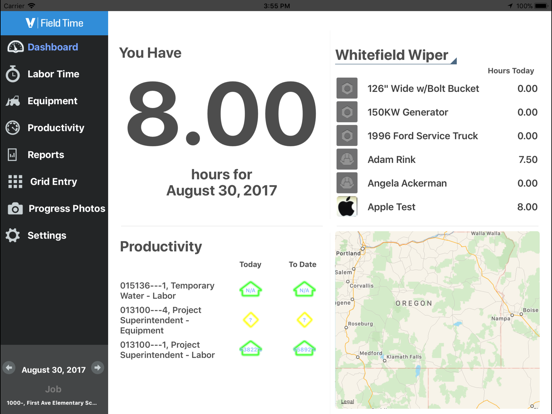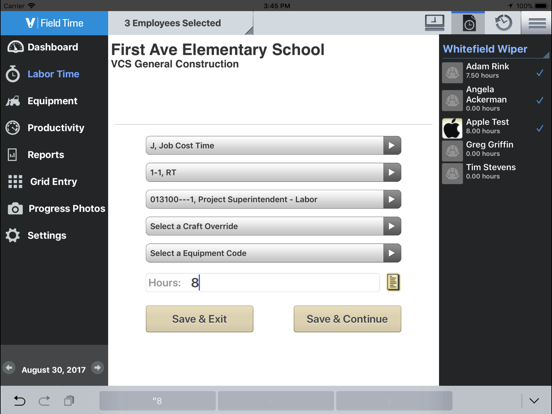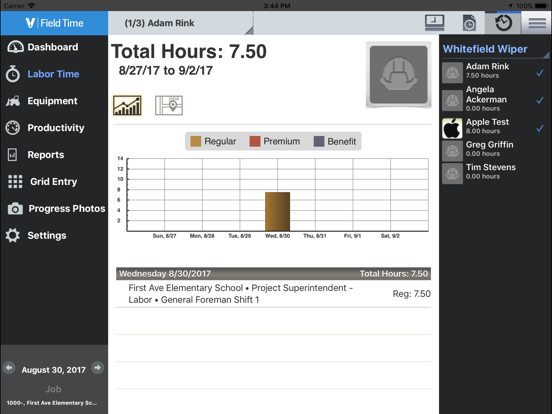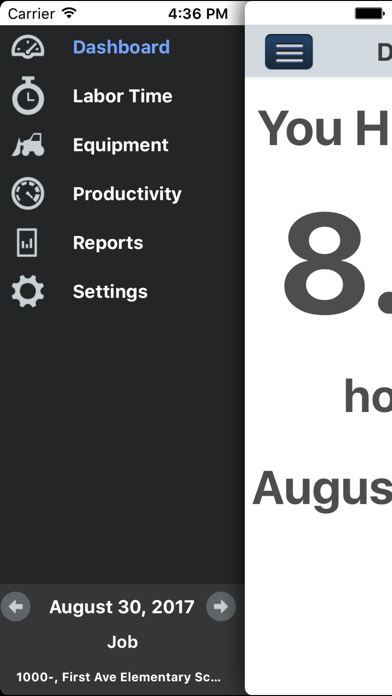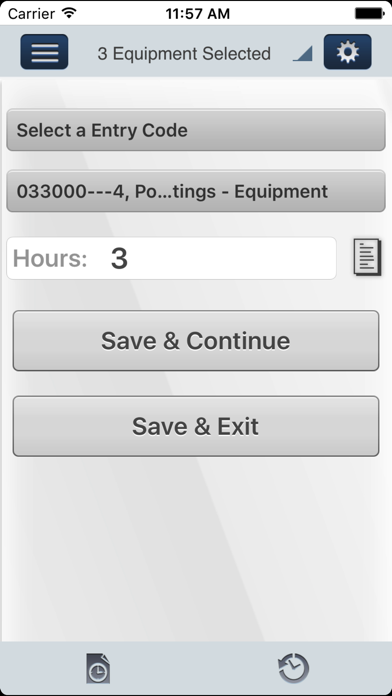Viewpoint Field Time Legacy
Gratis
1.2.56for iPhone, iPad and more
4.1
7 Ratings
Viewpoint Construction Software
Developer
28,6 MB
Size
Jul 19, 2018
Update Date
Business
Category
4+
Age Rating
Age Rating
Viewpoint Field Time Legacy Screenshots
About Viewpoint Field Time Legacy
Note: Viewpoint Field Time by Viewpoint Construction Software requires an activation code provided by Viewpoint.
Viewpoint Field Time is a mobile software application designed specifically for construction employees to track their labor, time and productivity from anywhere with an iPhone and iPad tablet.
Once data is captured, Viewpoint Field Time is connected directly to your construction accounting software – so your office personnel can easily update your crew, equipment and production time for faster management of field information. With Viewpoint Field Time, you’ll now be able to stay on top of your time, equipment and production in the field more efficiently than ever before.
Mobile Time
One of the most difficult tasks for a construction worker is managing the time worked on a project. With Mobile Time, an application of Viewpoint Field Time, the field team can easily enter labor hours and costs and deliver that information directly to the office for fast payroll processing in your construction accounting software. Even in places without internet connectivity, you can enter your time on an iPhone and iPad tablet and send that data for review prior to updating payroll. Mobile Time is supported by the iOS mobile platform and there are no limits on how many people can use the application, giving your office optimal flexibility in deciding who needs access. Easy to administer and fully usable outside network coverage, Mobile Time allows construction workers to easily enter labor hours from their mobile device.
Note: Viewpoint Field Time by Viewpoint Construction Software requires an activation code provided by Viewpoint.
Mobile Equipment
Getting equipment usage information is a real challenge for field personnel looking to maintain accurate operating time records. Mobile Equipment, an application of Viewpoint Field Time for iPhone and iPad tablets, addresses this challenge. Mobile Equipment is an innovative application that enables you to quickly and accurately enter and track your equipment time in the field. Integrated with your construction accounting software, this easy-to-use application allows you to utilize an iPhone and tablet for fast entry of equipment time, delivering unparalleled time savings.
Requirement: Must already have Viewpoint V6 Software and Viewpoint Field Time.
Mobile Production
Mobile Production, an application of Viewpoint Field Time, is an innovative application for the iPhone and iPad tablet that enables you to quickly and accurately enter and track production units in the field. The production units are aggregated in Viewpoint Field Time until they are uploaded as a batch to Job Cost progress entry in your construction accounting software. Once entered, Viewpoint Field Time users can view daily and job-to-date totals and see how daily quantities will affect the totals in real-time. The seamless integration of Mobile Production with Job Cost allows multiple users to enter production units for the same phases on a job - and then be uploaded for the day by an administrator. This application provides users the ability to maintain control of information reviewed before updating the construction accounting Job Cost module and eliminates double-entry and potential costing errors.
Note: Viewpoint Field Time by Viewpoint Construction Software requires an activation code provided by Viewpoint.
Viewpoint Field Time is a mobile software application designed specifically for construction employees to track their labor, time and productivity from anywhere with an iPhone and iPad tablet.
Once data is captured, Viewpoint Field Time is connected directly to your construction accounting software – so your office personnel can easily update your crew, equipment and production time for faster management of field information. With Viewpoint Field Time, you’ll now be able to stay on top of your time, equipment and production in the field more efficiently than ever before.
Mobile Time
One of the most difficult tasks for a construction worker is managing the time worked on a project. With Mobile Time, an application of Viewpoint Field Time, the field team can easily enter labor hours and costs and deliver that information directly to the office for fast payroll processing in your construction accounting software. Even in places without internet connectivity, you can enter your time on an iPhone and iPad tablet and send that data for review prior to updating payroll. Mobile Time is supported by the iOS mobile platform and there are no limits on how many people can use the application, giving your office optimal flexibility in deciding who needs access. Easy to administer and fully usable outside network coverage, Mobile Time allows construction workers to easily enter labor hours from their mobile device.
Note: Viewpoint Field Time by Viewpoint Construction Software requires an activation code provided by Viewpoint.
Mobile Equipment
Getting equipment usage information is a real challenge for field personnel looking to maintain accurate operating time records. Mobile Equipment, an application of Viewpoint Field Time for iPhone and iPad tablets, addresses this challenge. Mobile Equipment is an innovative application that enables you to quickly and accurately enter and track your equipment time in the field. Integrated with your construction accounting software, this easy-to-use application allows you to utilize an iPhone and tablet for fast entry of equipment time, delivering unparalleled time savings.
Requirement: Must already have Viewpoint V6 Software and Viewpoint Field Time.
Mobile Production
Mobile Production, an application of Viewpoint Field Time, is an innovative application for the iPhone and iPad tablet that enables you to quickly and accurately enter and track production units in the field. The production units are aggregated in Viewpoint Field Time until they are uploaded as a batch to Job Cost progress entry in your construction accounting software. Once entered, Viewpoint Field Time users can view daily and job-to-date totals and see how daily quantities will affect the totals in real-time. The seamless integration of Mobile Production with Job Cost allows multiple users to enter production units for the same phases on a job - and then be uploaded for the day by an administrator. This application provides users the ability to maintain control of information reviewed before updating the construction accounting Job Cost module and eliminates double-entry and potential costing errors.
Note: Viewpoint Field Time by Viewpoint Construction Software requires an activation code provided by Viewpoint.
Show More
Was ist neu in der neuesten Version 1.2.56
Last updated on Jul 19, 2018
Alte Versionen
This app has been updated by Apple to display the Apple Watch app icon.
The customer facing sunset notice has been changed.
The customer facing sunset notice has been changed.
Show More
Version History
1.2.56
Jul 19, 2018
This app has been updated by Apple to display the Apple Watch app icon.
The customer facing sunset notice has been changed.
The customer facing sunset notice has been changed.
1.2.53
Dec 6, 2017
App icon and logo changes
Note: Mobile Field Manager is now Viewpoint Field Time
Note: Mobile Field Manager is now Viewpoint Field Time
1.2.52
Sep 20, 2017
Compatibility fixes for non 3.8.160 users
1.2.51
Sep 7, 2017
This version includes the new Viewpoint MFM icon in all user interfaces as well as bug fixes.
1.2.50
Sep 6, 2017
This version includes the new Viewpoint MFM icon in all user interfaces as well as bug fixes.
1.2.41
Mar 6, 2017
Bug fixes and stability improvements
1.2.40
Sep 19, 2016
Includes changes for iOS10 compatibility
1.2.33
Sep 8, 2016
Corrections in Punch Clock
1.2.32
Aug 31, 2016
Bug Fixes
1.2.31
Jul 26, 2016
New features and bug fixes
1.2.20
Jun 1, 2016
Many stability enhancements and performance improvements.
1.2.17
Jan 7, 2016
Many stability enhancements and performance improvements.
1.2.16
Nov 10, 2015
Includes changes for iPad Air iOS9 compatibility.
1.2.11
Oct 7, 2015
Hotfix update to the Sept 2014 release for iOS9. . Note: There are known issues with iOS9.0, 9.01, and 9.02 with the iPad Air.
1.2.10
Jan 15, 2015
Hotfix update to the Sept 2014 release.
1.2.8
Nov 3, 2014
•Grid Time Entry – Ability for employees to track time and production in a grid timesheet.
•Progress Photos – Ability for employees to easily take and organize jobsite progress photos.
•Extended ETL Integration – Ability for technical users to use an automated import process that can now be used to populate system modules from ASCII files.
The Field Work Center server component v3.8.30.9 is required for these enhancements. Contact your administrator to update your server to receive these enhancements.
•Progress Photos – Ability for employees to easily take and organize jobsite progress photos.
•Extended ETL Integration – Ability for technical users to use an automated import process that can now be used to populate system modules from ASCII files.
The Field Work Center server component v3.8.30.9 is required for these enhancements. Contact your administrator to update your server to receive these enhancements.
1.2.5
Sep 11, 2014
Additional fixes included
1.2.4
Aug 22, 2014
Additional fixes are included in this release
1.2.3
Aug 14, 2014
Additional fixes are included in this release.
1.2.2
Apr 30, 2014
- Additional fixes are included in this release.
1.2.1
Jan 20, 2014
-Additional fixes are included in this release.
1.2.0
Nov 27, 2013
· Mobile Field Manager is now available on an iPhone.
· Additional fixes are included in this release.
· Additional fixes are included in this release.
1.0.11
Oct 8, 2013
• Ability to search various drop-down fields by code or description.
• Alphabetical sorting of various drop-down fields by code or description.
• Additional fixes are included in this release.
• Alphabetical sorting of various drop-down fields by code or description.
• Additional fixes are included in this release.
1.0.8
Jun 27, 2013
• Localized Date and Time Formats – displays date and time based on the device’s date and time settings.
• Additional fixes are included in this release.
• Additional fixes are included in this release.
1.0.7
Apr 2, 2013
*Mechanics' Time – Ability to charge employee time to a specific piece of equipment and an EM Cost Code.
*Mobile Currency Entries – Ability to add dollar amounts to the timesheet for things like per diem or reimbursement.
*User Defined Fields – Ability for mobile users to see custom text and validation fields added by an administrator.
*Mobile Reports – Ability for mobile users to request and view MFM reports on their mobile devices.
*The Field Work Center server component v3.8.30.9 is required for these enhancements. Contact your administrator to update your server to receive these enhancements.
*Mobile Currency Entries – Ability to add dollar amounts to the timesheet for things like per diem or reimbursement.
*User Defined Fields – Ability for mobile users to see custom text and validation fields added by an administrator.
*Mobile Reports – Ability for mobile users to request and view MFM reports on their mobile devices.
*The Field Work Center server component v3.8.30.9 is required for these enhancements. Contact your administrator to update your server to receive these enhancements.
Viewpoint Field Time Legacy FAQ
Klicken Sie hier, um zu erfahren, wie Sie Viewpoint Field Time Legacy in eingeschränkten Ländern oder Regionen herunterladen können.
Überprüfen Sie die folgende Liste, um die Mindestanforderungen von Viewpoint Field Time Legacy zu sehen.
iPhone
Erfordert iOS 8.0 oder neuer.
iPad
Erfordert iPadOS 8.0 oder neuer.
iPod touch
Erfordert iOS 8.0 oder neuer.
Viewpoint Field Time Legacy unterstützt Englisch, Französisch, Spanisch