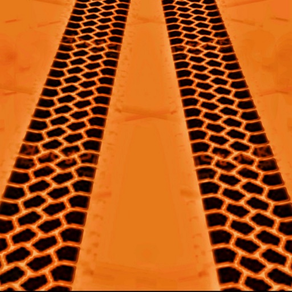
whereUbeen
Auto trip recording/ tracking
Gratis
1.64 (1)for iPhone, iPad and more
Age Rating
whereUbeen Screenshots
About whereUbeen
After a short set-up, you only need to open the app when you want to see details of your travels. The app automatically records driving & walking tracks, distances etc and trip details with no need for any app entry.
At any time you can:
• See a map of where you’ve been today, for any day, a selection of days, or a trip.
• See a list of every place you’ve stopped and for how long on any day.
• See a daily graph of your driving distance and time, and walking steps and distance.
• See a log listing daily travel details (your overnight address, number of nights there, driving time, driving distance etc.) for selected days, all days or all days on a trip. Also has buttons for each day to show a map or stops during that day or photos taken that day.
• See a log of all your trips with trip details (driving time, driving distance etc.). Also has buttons for each trip to show a map or a log of days for that trip.
• See a summary spreadsheet for any trip where for every overnight place it shows: the address, arrival date, departure date, number of nights spent there, distance from last place and 12 other details.
After you enter a home address the app will automatically start recording a trip whenever you spend a night away from home.
The app achieves the ideal balance between accuracy and low battery drain for practical non-stop GPS tracking. Although the app has been optimised to achieve low battery drain it utilises location background mode which (though unlikely) could dramatically decrease battery life.
At any time you can:
• See a map of where you’ve been today, for any day, a selection of days, or a trip.
• See a list of every place you’ve stopped and for how long on any day.
• See a daily graph of your driving distance and time, and walking steps and distance.
• See a log listing daily travel details (your overnight address, number of nights there, driving time, driving distance etc.) for selected days, all days or all days on a trip. Also has buttons for each day to show a map or stops during that day or photos taken that day.
• See a log of all your trips with trip details (driving time, driving distance etc.). Also has buttons for each trip to show a map or a log of days for that trip.
• See a summary spreadsheet for any trip where for every overnight place it shows: the address, arrival date, departure date, number of nights spent there, distance from last place and 12 other details.
After you enter a home address the app will automatically start recording a trip whenever you spend a night away from home.
The app achieves the ideal balance between accuracy and low battery drain for practical non-stop GPS tracking. Although the app has been optimised to achieve low battery drain it utilises location background mode which (though unlikely) could dramatically decrease battery life.
Show More
Was ist neu in der neuesten Version 1.64 (1)
Last updated on Mar 11, 2024
Alte Versionen
Another minor update. I have been chasing down a bug that causes crashes in some situations and it’s now finally fixed.
Show More
Version History
1.64 (1)
Mar 11, 2024
Another minor update. I have been chasing down a bug that causes crashes in some situations and it’s now finally fixed.
1.62(2)
Feb 4, 2024
This is a minor update fixing a bug that caused an occasional crash when using recently added new features.
1.61 (7)
Jan 4, 2024
This update includes two changes.
1. A significant bug in the ‘Trips’ section (reported by a user) has been fixed. Thanks to all users who reported issues. The bug was causing all trip end dates to be ‘today’ when you were on a trip.
2. A new feature has been added that enables you to create (any number of) additional trips. You can now create a new trip and choose any start date and any end date for the trip. This will enable you to choose a portion of an existing trip as an additional trip or to just define the activities between two dates as a new trip (whether it was originally part of a trip or not). To create a new trip just tap on any trip in the “Trips” section and select ‘Create a new trip’.
1. A significant bug in the ‘Trips’ section (reported by a user) has been fixed. Thanks to all users who reported issues. The bug was causing all trip end dates to be ‘today’ when you were on a trip.
2. A new feature has been added that enables you to create (any number of) additional trips. You can now create a new trip and choose any start date and any end date for the trip. This will enable you to choose a portion of an existing trip as an additional trip or to just define the activities between two dates as a new trip (whether it was originally part of a trip or not). To create a new trip just tap on any trip in the “Trips” section and select ‘Create a new trip’.
1.60
Sep 28, 2023
This major update includes several significant changes addressing issues seen by some users. Thanks to all users who reported issues.
* An automatic repair cycle has been added that looks through the ‘Days’ log and repairs any days that have been missed or days that have been recorded more than once during the past year. It may take 1 to 3 days to complete this automatic repair. To catch any new issues this cycle is repeated every day at 5 AM if there is internet reception.
* A button labeled ‘Days repair’ has been added to the settings page that will enable you to repair any particular day if it’s details look questionable.
* Eliminating rogue GPS locations - Both of these repair functions include methods to detect and eliminate rogue or spurious GPS locations that recorded incorrect places in the past.
* The ongoing location processing has been changed to also include methods to detect and eliminate rogue or spurious GPS locations as they occur.
* An automatic repair cycle has been added that looks through the ‘Days’ log and repairs any days that have been missed or days that have been recorded more than once during the past year. It may take 1 to 3 days to complete this automatic repair. To catch any new issues this cycle is repeated every day at 5 AM if there is internet reception.
* A button labeled ‘Days repair’ has been added to the settings page that will enable you to repair any particular day if it’s details look questionable.
* Eliminating rogue GPS locations - Both of these repair functions include methods to detect and eliminate rogue or spurious GPS locations that recorded incorrect places in the past.
* The ongoing location processing has been changed to also include methods to detect and eliminate rogue or spurious GPS locations as they occur.
1.57(22)
Jul 8, 2023
This is a minor update addressing two bugs:
1) Occasionally a day was skipped in the ‘Days’ log. This has been fixed.
2) Occasionally the first few hours of driving were not recorded. This has also been fixed.
1) Occasionally a day was skipped in the ‘Days’ log. This has been fixed.
2) Occasionally the first few hours of driving were not recorded. This has also been fixed.
1.56
May 4, 2023
A few bugs were found and fixed. They had occasionally caused problems in some circumstances.
1.55(22)
Mar 12, 2023
App update. A bug has been fixed that occasionally gave incorrect times for the daily Drive Start and Drive Stop times.
User’s tip. If you have both an iPhone and an iPad you can use whereUbeen on both devices. The point of this is to record your tracks on the iPhone which is easy to carry with you on walks, when driving or whatever. Then, later you can view the maps and other details on the larger iPad format. If interested just download whereUbeen onto your iPad from the App Store. Then follow the start-up instructions carefully as you need to ensure both devices are not recording at the same time.
User’s tip. If you have both an iPhone and an iPad you can use whereUbeen on both devices. The point of this is to record your tracks on the iPhone which is easy to carry with you on walks, when driving or whatever. Then, later you can view the maps and other details on the larger iPad format. If interested just download whereUbeen onto your iPad from the App Store. Then follow the start-up instructions carefully as you need to ensure both devices are not recording at the same time.
1.54(6)
Dec 23, 2022
This update includes one new feature In response to a feedback suggestion :
- You can now change the overnight address label to whatever you like for any day in the ‘Days’ listing. This will not change it’s location on the map.
It also includes these bug fixes:
- Occasionally an overnight stop was missed and then recorded later in the day.
- Occasionally, in the ‘Days’ listing, the driving and walking statistics were left blank even after a day of travel. The fix for this bug is retroactive, so that any of these mistakes made in the past will now be corrected.
- You can now change the overnight address label to whatever you like for any day in the ‘Days’ listing. This will not change it’s location on the map.
It also includes these bug fixes:
- Occasionally an overnight stop was missed and then recorded later in the day.
- Occasionally, in the ‘Days’ listing, the driving and walking statistics were left blank even after a day of travel. The fix for this bug is retroactive, so that any of these mistakes made in the past will now be corrected.
1.53(5)
Nov 20, 2022
This update includes one new feature In response to a feedback suggestion :
- Trips may now be deleted as an option when tapping on a trip.
It also includes these bug fixes:
- changing trip dates sometimes gave the wrong results;
- switching off “Display walking info” had caused app crashes.
- Trips may now be deleted as an option when tapping on a trip.
It also includes these bug fixes:
- changing trip dates sometimes gave the wrong results;
- switching off “Display walking info” had caused app crashes.
1.52(105)
Nov 17, 2022
There are several changes in this update. In response to several feedback requests I’ve added new features:
Trips can now be renamed to whatever you like.
Trip dates can now be changed. This enables merging two or more consecutive trips into one.
A message will now alert you when a new update is available.
The update also includes:
Improved track accuracy in poor reception areas.
Improved walking track accuracy.
Several bugs have also been fixed.
Trips can now be renamed to whatever you like.
Trip dates can now be changed. This enables merging two or more consecutive trips into one.
A message will now alert you when a new update is available.
The update also includes:
Improved track accuracy in poor reception areas.
Improved walking track accuracy.
Several bugs have also been fixed.
1.41(17)
Aug 7, 2022
In response to feedback requests, this version now includes flight distances. Color coded maps have also been improved. Several bugs have been fixed.
1.41(16)
Apr 28, 2022
The Days log now includes a button to show photos taken on the selected day to help remind you where you were. In response to much feedback: Added a switch to eliminate walking info from most displays, for a cleaner look. Trip Summary now works on 1st day of trip. Trip Summary dates are now accurate. Improved address updates for Stops. Removed non- functional delete buttons.Adjusted drive distance calculation. Minor bugs fixed.
1.40(5)
Apr 4, 2022
All known bugs fixed. Many sections polished.
1.01
Dec 18, 2020
whereUbeen FAQ
Klicken Sie hier, um zu erfahren, wie Sie whereUbeen in eingeschränkten Ländern oder Regionen herunterladen können.
Überprüfen Sie die folgende Liste, um die Mindestanforderungen von whereUbeen zu sehen.
iPhone
Erfordert iOS 14.1 oder neuer.
iPad
Erfordert iPadOS 14.1 oder neuer.
iPod touch
Erfordert iOS 14.1 oder neuer.
whereUbeen unterstützt Englisch
































