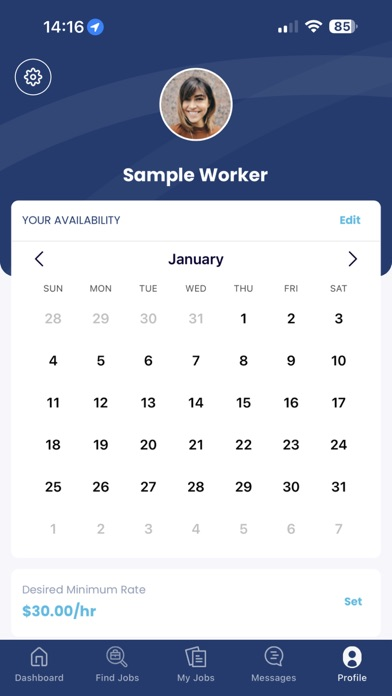Dental Professionals
Work Your Way
Free
1.5.9for iPhone, iPad and more
7.9
4 Ratings
gigRonin, Inc.
Developer
116.1 MB
Size
Mar 27, 2023
Update Date
Productivity
Category
4+
Age Rating
Age Rating
Dental Professionals Screenshots
About Dental Professionals
There are many ways to work with us!
YOU DECIDE YOUR SCHEDULE. Work when YOU want and as much as you want. You can have the flexibility to work around YOUR life, rather than trying to fit in life around your work schedule.
Full-time Flexible: You can qualify to be our full-time employee and we’ll provide you with a competitive pay and benefits package!
Per Diem: Pick up an occasional shift whenever it fits your schedule.
Temp to Hire: Work temporary shifts at different offices as working interviews.
Direct Hire: We can help you find your next dream job!
YOU DECIDE YOUR SCHEDULE. Work when YOU want and as much as you want. You can have the flexibility to work around YOUR life, rather than trying to fit in life around your work schedule.
Full-time Flexible: You can qualify to be our full-time employee and we’ll provide you with a competitive pay and benefits package!
Per Diem: Pick up an occasional shift whenever it fits your schedule.
Temp to Hire: Work temporary shifts at different offices as working interviews.
Direct Hire: We can help you find your next dream job!
Show More
What's New in the Latest Version 1.5.9
Last updated on Mar 27, 2023
Old Versions
Improvements and bug fixes
Show More
Version History
1.5.9
Mar 27, 2023
Improvements and bug fixes
1.5.8
Feb 9, 2023
Improvements and bug fixes
1.5.7
Jan 9, 2023
Improvements and bug fixes
1.5.6
Jan 9, 2023
The new Arrived Worker App brings a fresh new look and a suite of new features:
Visuals
The Worker App has been updated with a brand new, clean design from start to finish
The new interactive Splash Screen makes it easy to Sign In or Sign Up
Account Creation (If Applicable)
The account creation form and process has been updated to streamline the experience
The new Profile Builder experience easily captures your details in just a few minutes
Profiles
You can update your profile directly in the Worker Mobile app, ensuring you have the most accurate and up to date information
You can select an image from your library or take a new image using your device’s camera, creating a seamless experience when you show up to a Job
With the new Availability calendar, setting your Availability is as easy as tapping each day you would like to work
Setting a Desired Wage helps you search for jobs, acting as a default filter
Dashboard
You’ll see a summary of your day when you log into the Worker App. When you have a scheduled job, you’ll see the Title, Client, and Shift Time at a glance
The Dashboard provides a quick view of what’s coming on your schedule
Timely announcements remind you to complete your profile or rate a job you completed
You’ll see a highlight for new jobs posted in the last month
Find Jobs
The new map view in Find Jobs allows you to navigate a map to find opportunities where you want to work
Find Jobs has been updated with compact Job Cards which you can swipe left across to easily apply
You can streamline your Job Search with new filter controls
Add jobs to your Saved Jobs list to review later
My Jobs
My Jobs highlights your Active Job with a large version of the Job Card
Saved Jobs lists jobs you saved when searching for opportunities
The new clock icon opens a list of the jobs you have completed and offers you the ability to rate your experience
Job Details
In Job Details you will see Today’s Shift and upcoming Shift Cards for accepted jobs
The map on Job Details provides you with the exact location after you are accepted to a job. The directions icon launches your native map app and loads directions to the job
Messages
You can now receive messages directly in the Worker App in the new Messages screen
Timeclock
The new Timeclock Banner sits above the bottom menu bar, providing a quick visual reminder about active shifts
The Timeclock Banner and the full Timeclock screens clearly indicate when you are actively clocked in and logging time (green) or clocked out and paused (yellow)
Timeclock now offers a timer during breaks which counts the number of minutes since you clocked out
At the end of each shift, you’ll see a log of all time punches to review and acknowledge for accuracy
Visuals
The Worker App has been updated with a brand new, clean design from start to finish
The new interactive Splash Screen makes it easy to Sign In or Sign Up
Account Creation (If Applicable)
The account creation form and process has been updated to streamline the experience
The new Profile Builder experience easily captures your details in just a few minutes
Profiles
You can update your profile directly in the Worker Mobile app, ensuring you have the most accurate and up to date information
You can select an image from your library or take a new image using your device’s camera, creating a seamless experience when you show up to a Job
With the new Availability calendar, setting your Availability is as easy as tapping each day you would like to work
Setting a Desired Wage helps you search for jobs, acting as a default filter
Dashboard
You’ll see a summary of your day when you log into the Worker App. When you have a scheduled job, you’ll see the Title, Client, and Shift Time at a glance
The Dashboard provides a quick view of what’s coming on your schedule
Timely announcements remind you to complete your profile or rate a job you completed
You’ll see a highlight for new jobs posted in the last month
Find Jobs
The new map view in Find Jobs allows you to navigate a map to find opportunities where you want to work
Find Jobs has been updated with compact Job Cards which you can swipe left across to easily apply
You can streamline your Job Search with new filter controls
Add jobs to your Saved Jobs list to review later
My Jobs
My Jobs highlights your Active Job with a large version of the Job Card
Saved Jobs lists jobs you saved when searching for opportunities
The new clock icon opens a list of the jobs you have completed and offers you the ability to rate your experience
Job Details
In Job Details you will see Today’s Shift and upcoming Shift Cards for accepted jobs
The map on Job Details provides you with the exact location after you are accepted to a job. The directions icon launches your native map app and loads directions to the job
Messages
You can now receive messages directly in the Worker App in the new Messages screen
Timeclock
The new Timeclock Banner sits above the bottom menu bar, providing a quick visual reminder about active shifts
The Timeclock Banner and the full Timeclock screens clearly indicate when you are actively clocked in and logging time (green) or clocked out and paused (yellow)
Timeclock now offers a timer during breaks which counts the number of minutes since you clocked out
At the end of each shift, you’ll see a log of all time punches to review and acknowledge for accuracy
1.0.18
Apr 30, 2022
Performance improvements.
1.0.17
Mar 20, 2022
Improvements in speed and filtering.
1.0.16
Feb 28, 2022
Improved Performance
1.0.15
Oct 26, 2021
Updates for company name and button colors.
1.0.10
Jul 13, 2021
Updated features.
1.0.7
Jul 1, 2021
Dental Professionals FAQ
Click here to learn how to download Dental Professionals in restricted country or region.
Check the following list to see the minimum requirements of Dental Professionals.
iPhone
Requires iOS 9.0 or later.
iPad
Requires iPadOS 9.0 or later.
iPod touch
Requires iOS 9.0 or later.