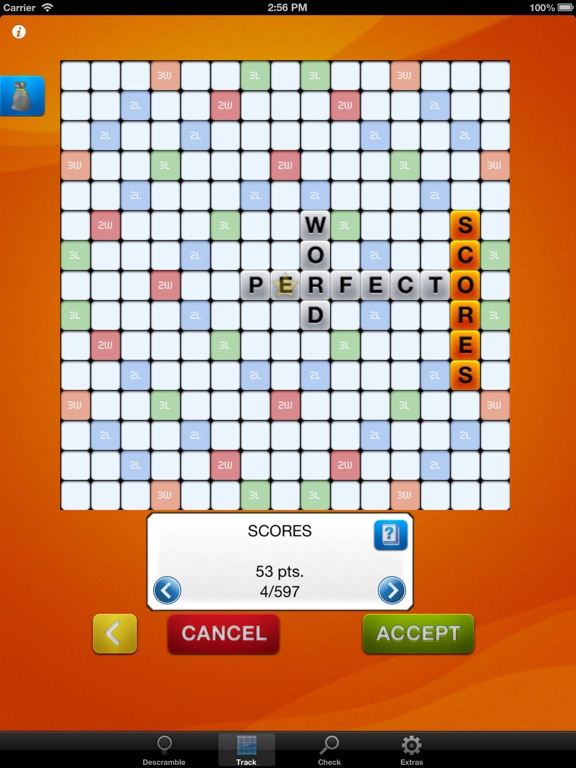Descrambler - Word game cheat
4 SCRABBLE +Words With Friends
FreeOffers In-App Purchases
2.11.6for iPhone, iPad and more
Age Rating
Descrambler - Word game cheat Screenshots
About Descrambler - Word game cheat
Do you love the SCRABBLE crossword game? Do you struggle sometimes to find the best word to use? Don't worry, it's a common problem to be linguistically challenged. Let Descrambler come to the rescue! Whether you're a tournament pro wanting a quick word check, or just a rookie looking to hone your skills and learn new words, Descrambler is the ultimate resource for players of all skill levels.
Enter your 7 tiles, and optionally the board tiles you'd like to include, hit Start... and presto, all possible word combinations are displayed in addition to the word score. We can even output the words in tournament format if you're so inclined.
Descrambler also can track complete games! Enter your opponents words as they are played, enter your tile rack, and presto - you can see ALL PLAYABLE WORDS for your turn! This is the ultimate word game learning tool... you can see hundreds, if not thousands of words on each turn!
Descrambler uses a standardized dictionary of almost 180,000 words, so if a word isn't in here, then you're out of luck as far as the game is concerned! Descrambler uses a proprietary lookup mechanism to ensure that your searches are blazing fast. And no internet connection is needed unlike those other guys. You can use our app even when you're stuck on a deserted island! ... playing Scrabble I guess, while waiting to be rescued...
Descrambler also comes with a word check function where you can easily verify that a word really exists. This is great for settling disputes when your know-it-all partner invents crazy words and pretends they're real!
Descrambler also is a great tool for players of Words with Friends, Wordfeud, Boggle, Literati, Crossword Puzzles and all sorts of other word games. It can also be used to find Anagrams.
Go ahead and try it out. We think you'll find it an indispensable resource while you're playing the SCRABBLE crossword game. Plus it's FREE, so what do you have to lose!
Note: Some people seem to be missing the 'Start' button in the Descrambler tab. You must push the start button to start searching for words.
SCRABBLE is a registered trademark of Hasbro, Inc.
Enter your 7 tiles, and optionally the board tiles you'd like to include, hit Start... and presto, all possible word combinations are displayed in addition to the word score. We can even output the words in tournament format if you're so inclined.
Descrambler also can track complete games! Enter your opponents words as they are played, enter your tile rack, and presto - you can see ALL PLAYABLE WORDS for your turn! This is the ultimate word game learning tool... you can see hundreds, if not thousands of words on each turn!
Descrambler uses a standardized dictionary of almost 180,000 words, so if a word isn't in here, then you're out of luck as far as the game is concerned! Descrambler uses a proprietary lookup mechanism to ensure that your searches are blazing fast. And no internet connection is needed unlike those other guys. You can use our app even when you're stuck on a deserted island! ... playing Scrabble I guess, while waiting to be rescued...
Descrambler also comes with a word check function where you can easily verify that a word really exists. This is great for settling disputes when your know-it-all partner invents crazy words and pretends they're real!
Descrambler also is a great tool for players of Words with Friends, Wordfeud, Boggle, Literati, Crossword Puzzles and all sorts of other word games. It can also be used to find Anagrams.
Go ahead and try it out. We think you'll find it an indispensable resource while you're playing the SCRABBLE crossword game. Plus it's FREE, so what do you have to lose!
Note: Some people seem to be missing the 'Start' button in the Descrambler tab. You must push the start button to start searching for words.
SCRABBLE is a registered trademark of Hasbro, Inc.
Show More
What's New in the Latest Version 2.11.6
Last updated on Feb 2, 2018
Old Versions
This app has been updated by Apple to display the Apple Watch app icon.
Fixed ad display on main screen, sorry about! A bit of a bug after switching ad providers.
Fixed ad display on main screen, sorry about! A bit of a bug after switching ad providers.
Show More
Version History
2.11.6
Feb 2, 2018
This app has been updated by Apple to display the Apple Watch app icon.
Fixed ad display on main screen, sorry about! A bit of a bug after switching ad providers.
Fixed ad display on main screen, sorry about! A bit of a bug after switching ad providers.
2.11.5
Jan 10, 2018
Bug fixes and tweaking issues with ad displays for free version
2.11.3
Nov 16, 2017
minor bug fixes
2.11.2
Oct 10, 2017
Fixed crash in ios9 after the last release.
2.11.1
Oct 7, 2017
Update to fix crashing on ios11, sorry about that everybody, lots of changes under the hood in ios11! Also fixed a bug in how often the cross promotion popup appeared in board view. It's back on a timer again instead of every time.
2.10.7
Sep 7, 2017
Updated for ios10
2.8.1
Jun 21, 2015
-updated for ios8
-made buttons clearer in Extras tab
-made buttons clearer in Extras tab
2.7.4
Feb 4, 2014
- fix for ad banner covering buttons on iphone4s in ios7. Sorry about that!
2.7.3
Jan 29, 2014
** there is still an issue on iphone4s' in ios7 with a banner covering buttons... the fixed update has been submitted and will be ready soon. Sorry about this. Jumping through hoops for ios7 here...
- fixed crash when clearing board in board tracking mode
- fixed board tracking layout problem on iPhone ios7
- fixed crash when clearing board in board tracking mode
- fixed board tracking layout problem on iPhone ios7
2.7.2
Jan 23, 2014
- fixed hanging popup when no matches found on ios7 devices
- fixed scoring problem with blank tiles
- fixed board not appearing when entering a tracked game for the first time
- update dictionary for words w friends
- fixed scoring problem with blank tiles
- fixed board not appearing when entering a tracked game for the first time
- update dictionary for words w friends
2.7.1
Sep 18, 2013
- making better use of ipad screen resolution, hope that makes it easier to read.
2.7.0
Sep 11, 2013
-Added iPhone5 and iPad support
-Updated word lists
-Updated word lists
2.6.0
Jan 8, 2013
** Some people are experiencing corrupted tracked boards after this update. If you are experiencing crashes, delete the app and reinstall from the App Store directly. This is happening as a result of the board removal feature that many of you asked for. Sorry for the inconvenience!!
- Added board removal feature for tracked games. Now you can remove a board and all others will shift upwards, making it much easier to keep track of all of your active games
- Fixed lower case letters not returning results in a Track search
- Fixed Wordfeud screenshot detection (they changed the colors of their bonus tiles)
- updated ad engine, hopefully this solves the black screen situation for some of you. If there are still issues, email us at support@pbjstudios.com and we can keep trying to sort things out.
2.5.9
Nov 30, 2012
- removed a few words from the dictionary
- fixed a minor bug
- some users report freezing on text entry... email us if you're having this issue. We can work it out with your help. We're not seeing the problem :(
- fixed a minor bug
- some users report freezing on text entry... email us if you're having this issue. We can work it out with your help. We're not seeing the problem :(
2.5.8
Oct 9, 2012
Board tracking fix for iOS6 is here! From what I've heard from all of you it seems to be totally fixed. If you still seem to be having strange crashing behaviour, try deleting your app and re-downloading directly from the App Store app. If you have purchased any in-app purchases you can recover them with the 'restore purchases' button in the extras tab. If you still have unexplained issues, please contact us at support@pbjstudios.com ... we'll work through them and get you going again. Sorry for all of the troubles!!
2.5.7
Oct 9, 2012
DO NOT DOWNLOAD THIS UPDATE... There is still something really strange going on with iOS6 for alot of devices... mine appear to be fine so it's difficult to understand what is wrong. Please bear with me. I'm really sorry about this!!!
2.5.6
Oct 5, 2012
DO NOT DOWNLOAD THIS UPDATE. There are problems in iOS6 for the current update. Sorry for the inconvenience, we are working on a fix right away.
2.5.5
Sep 8, 2012
Fixed a few bugs
Removed/Added a few extra/missing words from the dictionary
Removed/Added a few extra/missing words from the dictionary
2.5.3
Apr 30, 2012
Another small bug fix for processing screenshots from the paid version of WordFeud and some users reported issues with the old text field UI popping up. Email support@pbjstudios.com if you are still having any issues. We added a button in the Extras tab if you want to contact up from within the app. Enjoy!
2.5 Release
-----------
For those of you with the Long Words version, in the Descramble tab, we added the ability to have 'holes' in the letters you're matching against on your board. We will now show you any and all words given your specified letters and holes. It's a great option for when you're trying to squeeze a word in between two columns of letters!
Also, we added support for WordFeud random board screenshots for the iPad and new iPad.
Plus we added a new background colour, in case you want a change.
And finally, we're good to go on iOS 5.1 devices.
Thanks for all of the great reviews and suggestions, keep em coming!
Happy word gaming!
2.5 Release
-----------
For those of you with the Long Words version, in the Descramble tab, we added the ability to have 'holes' in the letters you're matching against on your board. We will now show you any and all words given your specified letters and holes. It's a great option for when you're trying to squeeze a word in between two columns of letters!
Also, we added support for WordFeud random board screenshots for the iPad and new iPad.
Plus we added a new background colour, in case you want a change.
And finally, we're good to go on iOS 5.1 devices.
Thanks for all of the great reviews and suggestions, keep em coming!
Happy word gaming!
2.5.2
Apr 19, 2012
Another small bug fix for people still running iOS3. Email support@pbjstudios.com if you are still having any issues. Thanks for your patience!
2.5 Release
-----------
For those of you with the Long Words version, in the Descramble tab, we added the ability to have 'holes' in the letters you're matching against on your board. We will now show you any and all words given your specified letters and holes. It's a great option for when you're trying to squeeze a word in between two columns of letters!
Also, we added support for WordFeud random board screenshots for the iPad and new iPad.
Plus we added a new background colour, in case you want a change.
And finally, we're good to go on iOS 5.1 devices.
Thanks for all of the great reviews and suggestions, keep em coming!
Happy word gaming!
2.5 Release
-----------
For those of you with the Long Words version, in the Descramble tab, we added the ability to have 'holes' in the letters you're matching against on your board. We will now show you any and all words given your specified letters and holes. It's a great option for when you're trying to squeeze a word in between two columns of letters!
Also, we added support for WordFeud random board screenshots for the iPad and new iPad.
Plus we added a new background colour, in case you want a change.
And finally, we're good to go on iOS 5.1 devices.
Thanks for all of the great reviews and suggestions, keep em coming!
Happy word gaming!
2.5.1
Apr 11, 2012
Hey everyone, sorry about the crashes. We switched to a new ad network, and apparently there were some hiccups that weren't happening in our testing. Thanks for your patience (and thanks to Apple for expediting a fixed release)! Email support@pbjstudios.com if you are still having any issues.
**We are aware that there are still crashes occurring on iOS3.x devices, so don't update if you're still running this version of iOS. The fix has already been submitted, so a fixed version should be available soon**
2.5 Release
-----------
For those of you with the Long Words version, in the Descramble tab, we added the ability to have 'holes' in the letters you're matching against on your board. We will now show you any and all words given your specified letters and holes. It's a great option for when you're trying to squeeze a word in between two columns of letters!
Also, we added support for WordFeud random board screenshots for the iPad and new iPad.
Plus we added a new background colour, in case you want a change.
And finally, we're good to go on iOS 5.1 devices.
Thanks for all of the great reviews and suggestions, keep em coming!
Happy word gaming!
**We are aware that there are still crashes occurring on iOS3.x devices, so don't update if you're still running this version of iOS. The fix has already been submitted, so a fixed version should be available soon**
2.5 Release
-----------
For those of you with the Long Words version, in the Descramble tab, we added the ability to have 'holes' in the letters you're matching against on your board. We will now show you any and all words given your specified letters and holes. It's a great option for when you're trying to squeeze a word in between two columns of letters!
Also, we added support for WordFeud random board screenshots for the iPad and new iPad.
Plus we added a new background colour, in case you want a change.
And finally, we're good to go on iOS 5.1 devices.
Thanks for all of the great reviews and suggestions, keep em coming!
Happy word gaming!
2.5
Apr 10, 2012
***There is an issue with this update. The transition to a new ad provider has caused some crashing issues. Please skip this update and wait for the next update which has already been sent to Apple and will hopefully be ready for download in just a few days. Sorry for the inconvenience!!!***
For those of you with the Long Words version, in the Descramble tab, we added the ability to have 'holes' in the letters you're matching against on your board. We will now show you any and all words given your specified letters and holes. It's a great option for when you're trying to squeeze a word in between two columns of letters!
Also, we added support for WordFeud random board screenshots for the iPad and new iPad.
Plus we added a new background colour, in case you want a change.
And finally, we're good to go on iOS 5.1 devices.
Thanks for all of the great reviews and suggestions, keep em coming!
Happy word gaming!
2.4
Feb 23, 2012
We have added a big speed upgrade for the Tracking results. It's substantially faster now, especially when you have blank tiles. Also, you can now use two blank tiles in the game tracking feature if you're lucky enough to have them!
Thanks for all of the great reviews! Take a second to update your review to the new version if you can. There is a 'review Descrambler' button in the Upgrades tab to make it super easy for you.
Thanks for all of the great reviews! Take a second to update your review to the new version if you can. There is a 'review Descrambler' button in the Upgrades tab to make it super easy for you.
2.3.1
Sep 23, 2011
Speed up for the Descramble results! Try it out, it's crazy fast... even with 2 blanks! Working on the Tracking speed next!
Also, added a new config switch to bring back the old text input boxes for those that prefer the old school UI :) You can find the switch in the Upgrades tab under Options.
Finally, changes have been made to try and fix the reported crashing. We think we might have fixed most of them, but bear with us if it's still happening!
Thanks!
2.3
Sep 1, 2011
We now support Wordfeud boards, both standard board *AND* random board layouts. Enter a screenshot of your random board layout and we'll autodetect all of the bonus tile locations. Yet another word game where you can destroy your competition with scores of 500+!!
Also - you asked for it, you got it... you can now choose from 3 background themes for our app. Personally, I like the orange background... but I guess alot of you don't share that feeling :) So now you have a few more options. Look in the 'Upgrades' tab under 'Config' to see the choices.
Finally there are a few more changes:
- fixed the textures for the zoomed out tracking board on lower resolution devices... you can now see the 2L,3L,2W,3W while zoomed out.
- fixed rare case where the tracking board typing direction button was out of sync with the actual typing
- other minor additions
If you have already purchased an upgrade for this app, and it seems to disappear after the update, make sure to "restore purchases" from the upgrade tab in the app. Your purchases are never lost, but sometimes they go missing! :)
Thanks for all of the feedback. Keep it coming, and we'll keep working to make Descrambler the best choice for dominating at your favorite word game! Please consider updating your review if you like our app and have had some of your prior issues resolved
Also - you asked for it, you got it... you can now choose from 3 background themes for our app. Personally, I like the orange background... but I guess alot of you don't share that feeling :) So now you have a few more options. Look in the 'Upgrades' tab under 'Config' to see the choices.
Finally there are a few more changes:
- fixed the textures for the zoomed out tracking board on lower resolution devices... you can now see the 2L,3L,2W,3W while zoomed out.
- fixed rare case where the tracking board typing direction button was out of sync with the actual typing
- other minor additions
If you have already purchased an upgrade for this app, and it seems to disappear after the update, make sure to "restore purchases" from the upgrade tab in the app. Your purchases are never lost, but sometimes they go missing! :)
Thanks for all of the feedback. Keep it coming, and we'll keep working to make Descrambler the best choice for dominating at your favorite word game! Please consider updating your review if you like our app and have had some of your prior issues resolved
Descrambler - Word game cheat FAQ
Click here to learn how to download Descrambler - Word game cheat in restricted country or region.
Check the following list to see the minimum requirements of Descrambler - Word game cheat.
iPhone
Requires iOS 8.0 or later.
iPad
Requires iPadOS 8.0 or later.
iPod touch
Requires iOS 8.0 or later.
Descrambler - Word game cheat supports English
Descrambler - Word game cheat contains in-app purchases. Please check the pricing plan as below:
Descrabbler Upgrade Combo Pack
$1.99
Long Words Version
$0.99
Ad Free Version
$0.99
Dictionary Lookup Upgrade
$0.99
50 concurrent solving sessions
$0.99