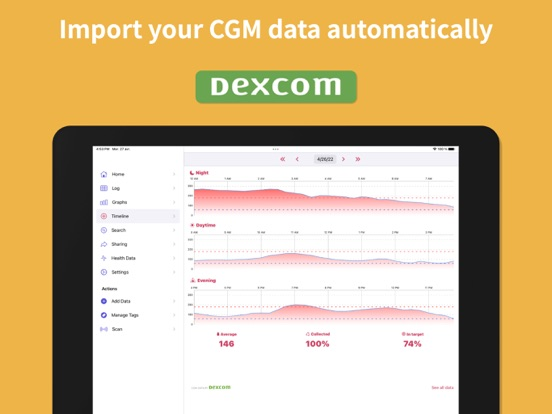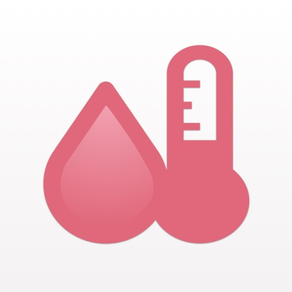
Diabetes App - Diabeto Log
Blood Sugar Glucose Tracker
FreeOffers In-App Purchases
2024.4for iPhone, iPad and more
Age Rating
Diabetes App - Diabeto Log Screenshots
About Diabetes App - Diabeto Log
See 4 days (7 on iPad) of your blood glucose tests and meds intake in a single screen, designed specifically to help you see evolutions and compare data from one day to another.
Days are organized in seven predefined periods for easy input and comparisons.
* Enter your blood glucose level, your insulin or meds intake, your carbs eaten for a given period in a single quick input screen
* Easy input of your data by tapping any cell in the logbook
* Multi criteria search system to quickly find the data you need
* Add tags to your records to identify specific food types or circumstance
* (Premium) Backup your data and sync all your devices with iCloud
* Write back your blood glucose and insulin intake into the Apple Health App.
* Automatically import your activity, blood glucose and insulin intake data from the Apple Health App
* Protect access to your data with either FaceID or TouchID
* Easily see or add a note to any of your input with 3D touch (or long press if your device does not support it)
* Easy to read dashboard of your day and the last 7 & 30 days with the following data:
- Average blood glucose
- Current day activity (either active calories if available or number of steps)
- Number of hypoglycemias
- Number of hyperglycemias
- Your estimated A1c
- Number of insulin units used (fast and slow)
- Quantity of oral meds ingested
* Create reminders for your blood glucose tests
* Create 10 minutes timers for your sugar intakes when experiencing an hypoglycemia
* Hypoglycemia timer: instant one-tap 10 minutes timer to remind you to check your blood glucose after having taken sugar
* Hypoglycemia alert message : one-tap message sent to pre-chosen contacts with your localization to alert them that you’re having an hypoglycemia
* Multiple graphs to take control of your data:
- Blood glucose over time
- Average blood glucose per period of the day
- Percent of time spent in each blood glucose state (hypo, normal, hyperglycemia)
- Average blood glucose correlated with your insulin intake over time
- Average blood glucose correlated with your activity over time
- Number of times you’ve hit your blood glucose target per time of the day
All those graphs can be viewed for one day, week, month or year
* Define your blood glucose targets
* Customize your hypo and hyperglycemia limits
* (Premium) Mirror sync: automatically send your data to another person device. Ideal for traveling children.
* (Premium) Export a PDF report of your data to easily communicate with your diabetologist
* Dark mode UI
* Export all your data in an easy to use CSV file (usable in any spreadsheet software)
* Siri Shortcuts: use Siri to easily enter data, trigger an hypo timer or send an emergency message
* Receive a weekly summary of your blood sugar levels to see how your improving
SUPPORT:
We’ll be happy to hear from you. Either for feedback or for helping you. Please reach us at:
web: http://www.cubesoft.fr/diabetolog
mail: diabetolog@cubesoft.fr
twitter: @diabetoapp
DiabetoLog Premium is $20/year
DiabetoLog is edited by CUBESOFT SARL.
Payment will be charged to your iTunes Account at confirmation of purchase.
Subscription automatically renews unless auto-renew is turned off at least 24-hours before the end of the current period.
Account will be charged for renewal within 24-hours prior to the end of the current period, and identify the cost of the renewal.
Subscriptions may be managed by the user and auto-renewal may be turned off by going to the user’s Account Settings after purchase.
You can check our privacy policy at: https://www.cubesoft.fr/diabetolog/privacy
Terms of service:
https://www.cubesoft.fr/diabetolog/eula
Days are organized in seven predefined periods for easy input and comparisons.
* Enter your blood glucose level, your insulin or meds intake, your carbs eaten for a given period in a single quick input screen
* Easy input of your data by tapping any cell in the logbook
* Multi criteria search system to quickly find the data you need
* Add tags to your records to identify specific food types or circumstance
* (Premium) Backup your data and sync all your devices with iCloud
* Write back your blood glucose and insulin intake into the Apple Health App.
* Automatically import your activity, blood glucose and insulin intake data from the Apple Health App
* Protect access to your data with either FaceID or TouchID
* Easily see or add a note to any of your input with 3D touch (or long press if your device does not support it)
* Easy to read dashboard of your day and the last 7 & 30 days with the following data:
- Average blood glucose
- Current day activity (either active calories if available or number of steps)
- Number of hypoglycemias
- Number of hyperglycemias
- Your estimated A1c
- Number of insulin units used (fast and slow)
- Quantity of oral meds ingested
* Create reminders for your blood glucose tests
* Create 10 minutes timers for your sugar intakes when experiencing an hypoglycemia
* Hypoglycemia timer: instant one-tap 10 minutes timer to remind you to check your blood glucose after having taken sugar
* Hypoglycemia alert message : one-tap message sent to pre-chosen contacts with your localization to alert them that you’re having an hypoglycemia
* Multiple graphs to take control of your data:
- Blood glucose over time
- Average blood glucose per period of the day
- Percent of time spent in each blood glucose state (hypo, normal, hyperglycemia)
- Average blood glucose correlated with your insulin intake over time
- Average blood glucose correlated with your activity over time
- Number of times you’ve hit your blood glucose target per time of the day
All those graphs can be viewed for one day, week, month or year
* Define your blood glucose targets
* Customize your hypo and hyperglycemia limits
* (Premium) Mirror sync: automatically send your data to another person device. Ideal for traveling children.
* (Premium) Export a PDF report of your data to easily communicate with your diabetologist
* Dark mode UI
* Export all your data in an easy to use CSV file (usable in any spreadsheet software)
* Siri Shortcuts: use Siri to easily enter data, trigger an hypo timer or send an emergency message
* Receive a weekly summary of your blood sugar levels to see how your improving
SUPPORT:
We’ll be happy to hear from you. Either for feedback or for helping you. Please reach us at:
web: http://www.cubesoft.fr/diabetolog
mail: diabetolog@cubesoft.fr
twitter: @diabetoapp
DiabetoLog Premium is $20/year
DiabetoLog is edited by CUBESOFT SARL.
Payment will be charged to your iTunes Account at confirmation of purchase.
Subscription automatically renews unless auto-renew is turned off at least 24-hours before the end of the current period.
Account will be charged for renewal within 24-hours prior to the end of the current period, and identify the cost of the renewal.
Subscriptions may be managed by the user and auto-renewal may be turned off by going to the user’s Account Settings after purchase.
You can check our privacy policy at: https://www.cubesoft.fr/diabetolog/privacy
Terms of service:
https://www.cubesoft.fr/diabetolog/eula
Show More
What's New in the Latest Version 2024.4
Last updated on Apr 18, 2024
Old Versions
- New indicator: CGM A1C
- Fixed a bug leading to UI freezes
- Fixed a bug where height data points were divided by 100
- Other minor fixes and stability improvements
- Fixed a bug leading to UI freezes
- Fixed a bug where height data points were divided by 100
- Other minor fixes and stability improvements
Show More
Version History
2024.4
Apr 18, 2024
- New indicator: CGM A1C
- Fixed a bug leading to UI freezes
- Fixed a bug where height data points were divided by 100
- Other minor fixes and stability improvements
- Fixed a bug leading to UI freezes
- Fixed a bug where height data points were divided by 100
- Other minor fixes and stability improvements
2024.3
Apr 10, 2024
- Fixed of two crashes related to importing data from the Health app
- Fixed an issue that multiplied entered weight data by 1000
#2024.2#
**New Apple Watch companion app**
- See your last 8 hours of data right from your wrist
- Multiple complications: glucose graph, configurable indicators, hypo timer…
- Smart Stack widgets
- Hypo timer with Smart Alarm
- Easily input any data
- Log screen
- Personalize in the main app « Settings > Watch » screen
- watchOS 10 exclusive
- Fixed an issue that multiplied entered weight data by 1000
#2024.2#
**New Apple Watch companion app**
- See your last 8 hours of data right from your wrist
- Multiple complications: glucose graph, configurable indicators, hypo timer…
- Smart Stack widgets
- Hypo timer with Smart Alarm
- Easily input any data
- Log screen
- Personalize in the main app « Settings > Watch » screen
- watchOS 10 exclusive
2024.2
Apr 7, 2024
**New Apple Watch companion app**
- See your last 8 hours of data right from your wrist
- Multiple complications: glucose graph, configurable indicators, hypo timer…
- Smart Stack widgets
- Hypo timer with Smart Alarm
- Easily input any data
- Log screen
- Personalize in the main app « Settings > Watch » screen
- watchOS 10 exclusive
- See your last 8 hours of data right from your wrist
- Multiple complications: glucose graph, configurable indicators, hypo timer…
- Smart Stack widgets
- Hypo timer with Smart Alarm
- Easily input any data
- Log screen
- Personalize in the main app « Settings > Watch » screen
- watchOS 10 exclusive
2024.1
Mar 2, 2024
Bug fixes and stability improvements
2023.26
Jan 3, 2024
- Fixes a bug that prevented the LibreLink file import to run correctly
- Fixes a bug that did not delete carbs data when using the "clear cell data" in the log
- Fixes a bug that prevented to set the sugar administrations value to 0
- Fixes multiple rare crashes
- Fixes a bug that did not delete carbs data when using the "clear cell data" in the log
- Fixes a bug that prevented to set the sugar administrations value to 0
- Fixes multiple rare crashes
2023.25
Dec 5, 2023
Fixes an issue that made it impossible to record data in the app. You may have been impacted by the issue if you started using the app with the latest version (2023.24).
OLDER USERS ARE UNAFFECTED.
If this is the case, your database is corrupted and you need to uninstall the app and reinstall this new version.
Very sorry for the inconvenience.
OLDER USERS ARE UNAFFECTED.
If this is the case, your database is corrupted and you need to uninstall the app and reinstall this new version.
Very sorry for the inconvenience.
2023.24
Dec 2, 2023
Bug fixes and stability enhancements
2023.23
Nov 30, 2023
- Fixes a crash open launch for a small number of users
- New shortcut: get your last known blood glucose value
- Fixed a bug that could overwrite manually entered data by aggregated timeline entries
- Some blood glucose data synced to the Health app could wrongly be classified as postprandial
- Fixed a layout issue on iPhone 11 Pro
- Fixed a bug that could prevent some notifications to be triggered
- New shortcut: get your last known blood glucose value
- Fixed a bug that could overwrite manually entered data by aggregated timeline entries
- Some blood glucose data synced to the Health app could wrongly be classified as postprandial
- Fixed a layout issue on iPhone 11 Pro
- Fixed a bug that could prevent some notifications to be triggered
2023.22
Nov 29, 2023
- New shortcut: get your last known blood glucose value
- Fixed a bug that could overwrite manually entered data by aggregated timeline entries
- Some blood glucose data synced to the Health app could wrongly be classified as postprandial
- Fixed a layout issue on iPhone 11 Pro
- Fixed a bug that could prevent some notifications to be triggered
- Fixed a bug that could overwrite manually entered data by aggregated timeline entries
- Some blood glucose data synced to the Health app could wrongly be classified as postprandial
- Fixed a layout issue on iPhone 11 Pro
- Fixed a bug that could prevent some notifications to be triggered
2023.21
Oct 20, 2023
Bug fixes and stability improvements
2023.20
Oct 5, 2023
- Choose the background color of your Home Screen widgets (in Settings > Widgets)
- Improved refreshing of the widgets
- Fixes multiple small issue in widgets
- Fixes an issue when the "carbs eaten" indicator could show infinity
- Fixes a layout issue on the iPhone SE 2nd generation
- Fixes a visual issue with the Hypoglycemia Timer Live Activity
- Improved refreshing of the widgets
- Fixes multiple small issue in widgets
- Fixes an issue when the "carbs eaten" indicator could show infinity
- Fixes a layout issue on the iPhone SE 2nd generation
- Fixes a visual issue with the Hypoglycemia Timer Live Activity
2023.19
Sep 26, 2023
Crash fix: starting an hypoglycemia timer from the home screen crashed the app
2023.18
Sep 25, 2023
- Improved support for the new iPhone 15 models
- Bug fix: In the blood glucose entry widget, the pre/post prandial flag did not work
- Bug fix: In the carbs entry widget, the values were sometimes not saved back to HealthKit
- Multiple small bug fixes and performance improvements
- Warning for the Dexcom users: due to preparations for future new features, you may have to log in again to your Dexcom account. Sorry for the inconvenience.
- Bug fix: In the blood glucose entry widget, the pre/post prandial flag did not work
- Bug fix: In the carbs entry widget, the values were sometimes not saved back to HealthKit
- Multiple small bug fixes and performance improvements
- Warning for the Dexcom users: due to preparations for future new features, you may have to log in again to your Dexcom account. Sorry for the inconvenience.
2023.17
Sep 17, 2023
* iOS 17 Support
* Widgets
- Interactive Widgets: enter your data directly from your Home screen without even opening the app (blood glucose, treatments, carbs)!
- Redesigned existing widgets (available on iOS 17)
* StandBy mode support: show your widgets and Live Activities in StandBy mode
* iPad
- Health App support for the iPad: export and import your data to/from Apple's Health App
- Widgets support for Home screen, Lock screen and interactive widgets
- Live Activities: all the iPhone Live activities are now also available on the iPad
* Get tips on how to use the app during the day. They will appear in the app while you use it to highlight functions that you may not be aware of. The tips can be turned off in the settings
* Mixed insulin write back to the Health App
* Show any available treatment on the Log screen even if you're not using it anymore
* Bug fixes
- Fixes an issue that could double the value of a treatment intake entered in the Log screen
- Fixes a crash on iPad when showing some alerts
- Health data indicators were always shown in international systems units
- iPad dark mode fixes
Warning: this version now requires iOS 16
* Widgets
- Interactive Widgets: enter your data directly from your Home screen without even opening the app (blood glucose, treatments, carbs)!
- Redesigned existing widgets (available on iOS 17)
* StandBy mode support: show your widgets and Live Activities in StandBy mode
* iPad
- Health App support for the iPad: export and import your data to/from Apple's Health App
- Widgets support for Home screen, Lock screen and interactive widgets
- Live Activities: all the iPhone Live activities are now also available on the iPad
* Get tips on how to use the app during the day. They will appear in the app while you use it to highlight functions that you may not be aware of. The tips can be turned off in the settings
* Mixed insulin write back to the Health App
* Show any available treatment on the Log screen even if you're not using it anymore
* Bug fixes
- Fixes an issue that could double the value of a treatment intake entered in the Log screen
- Fixes a crash on iPad when showing some alerts
- Health data indicators were always shown in international systems units
- iPad dark mode fixes
Warning: this version now requires iOS 16
2023.16
Jul 27, 2023
- Fixes an issue that could double a recorded treatment intake
- Fixes an issue that could incorrectly delete data from the Health app
- Fixes a crash for some users when reimporting data from the Health app in the settings screen
- The data points were not always correctly sorted in the "Timeline > All data" screen
- Fixes an issue with the Lock Screen Widgets preview
- Fixes an issue that could incorrectly delete data from the Health app
- Fixes a crash for some users when reimporting data from the Health app in the settings screen
- The data points were not always correctly sorted in the "Timeline > All data" screen
- Fixes an issue with the Lock Screen Widgets preview
2023.15
Jun 28, 2023
Fixes an issue that could double a recorded treatment intake
2023.14
Jun 17, 2023
Fixes some sync reliability issues, mainly when syncing from iCloud
2023.12
May 31, 2023
Bug fixes and stability improvements
2023.11
May 14, 2023
Fixes several important bugs that were unfortunately introduced in the last update.
Please upgrade as soon as possible if you're running version 2023.10
Please upgrade as soon as possible if you're running version 2023.10
2023.10
May 11, 2023
- Improved handling of multiple treatment intakes during the same time of day
- Fixed multiple small localization issues
- Fixed a rare crash happening during the HealthKit import
- Bug fix: the glucose predictions were sometimes not shown
- Bug fix: the "blood glucose in target" graph value colors were inverted
- Bug fix: in the Timeline, the collected value could sometimes be over 100%
- Bug fix: in the Timeline, deleting a carbs intake resulted in the doubling of its value
- Fixed multiple small localization issues
- Fixed a rare crash happening during the HealthKit import
- Bug fix: the glucose predictions were sometimes not shown
- Bug fix: the "blood glucose in target" graph value colors were inverted
- Bug fix: in the Timeline, the collected value could sometimes be over 100%
- Bug fix: in the Timeline, deleting a carbs intake resulted in the doubling of its value
2023.9
Apr 13, 2023
Bug fixes and stability improvements
2023.8
Mar 26, 2023
- New: the Timeline can now- New: the Timeline can now show different values for every minute (was 15 minutes previously)
- Improved performance of the sync with external services
- Rare crash fix when tryin to sync a null CloudKit record
- Bug fix: external sync could sometimes not run
- PDF export: the daily graphs were wrong in mmol/L
- Dark mode fix for the PDF export
- Fixed multiple rare iPad crashs
- Improved import from the Health app
- Bug fix: the last treatment intake reminder could not be deleted
- Localization improvementsLocalization improvements
- Improved performance of the sync with external services
- Rare crash fix when tryin to sync a null CloudKit record
- Bug fix: external sync could sometimes not run
- PDF export: the daily graphs were wrong in mmol/L
- Dark mode fix for the PDF export
- Fixed multiple rare iPad crashs
- Improved import from the Health app
- Bug fix: the last treatment intake reminder could not be deleted
- Localization improvementsLocalization improvements
2023.7
Feb 25, 2023
Bug fixes and stability improvements
2023.6
Feb 21, 2023
- Fixes a synchronisation issue for Canadian users
- Fixes a crash when coming back to the app after an hypoglycemia timer has expired
- Improved cancel button in the Live Activity Hypoglycemia Timer
- Removed Twitter as a support option
- Fixes a crash when coming back to the app after an hypoglycemia timer has expired
- Improved cancel button in the Live Activity Hypoglycemia Timer
- Removed Twitter as a support option
2023.5
Feb 17, 2023
Bug fixes and stability improvements
Diabetes App - Diabeto Log FAQ
Diabetes App - Diabeto Log is available in regions other than the following restricted countries:
Solomon Islands,Montenegro
Diabetes App - Diabeto Log supports English, Dutch, French, German, Italian, Portuguese, Simplified Chinese, Spanish
Diabetes App - Diabeto Log contains in-app purchases. Please check the pricing plan as below:
Diabeto Log Premium
$18.49
Diabeto Log Premium
$2.49
Click here to learn how to download Diabetes App - Diabeto Log in restricted country or region.
Check the following list to see the minimum requirements of Diabetes App - Diabeto Log.
iPhone
Requires iOS 16.0 or later.
iPad
Requires iPadOS 16.0 or later.
Apple Watch
Requires watchOS 10.0 or later.