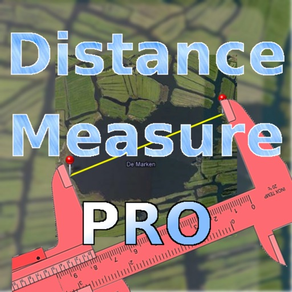
Distance Measure Pro
$2.99
3.5.9for iPhone, iPad and more
Age Rating
Distance Measure Pro Screenshots
About Distance Measure Pro
This app lets you measure the point-to-point (great-circle) distance between two or more waypoints on a map or measure the surface area defined by a polygon having three or more points as its corners.
It uses online maps so it needs an internet connection.
Tap and hold to set a new waypoint, tap the options icon to read the manual or to open the settings view to change the map type or the measuring unit. You can choose between (kilo)meters, feet/yards/miles and nautical miles. The options menu also lets you choose to go to the Save/Restore view.
Tap the calculated measurement at the bottom of the map to switch between feet/yards/miles or meters/hectometers/kilometers.
The Pro version is exactly the same as the free version except that (by popular demand) it won't display any ads.
It uses online maps so it needs an internet connection.
Tap and hold to set a new waypoint, tap the options icon to read the manual or to open the settings view to change the map type or the measuring unit. You can choose between (kilo)meters, feet/yards/miles and nautical miles. The options menu also lets you choose to go to the Save/Restore view.
Tap the calculated measurement at the bottom of the map to switch between feet/yards/miles or meters/hectometers/kilometers.
The Pro version is exactly the same as the free version except that (by popular demand) it won't display any ads.
Show More
What's New in the Latest Version 3.5.9
Last updated on Feb 18, 2022
Old Versions
Fixed a bug in moving an annotation to a different location.
Show More
Version History
3.5.9
Feb 18, 2022
Fixed a bug in moving an annotation to a different location.
3.5.8
Feb 14, 2022
Fix glitch in the placement of waypoints. The map would not respond the the first touch after a waypoint was set.
3.5.7
Apr 5, 2021
Fix glitch in the placement of waypoints. The map would not respond the the first touch after a waypoint was set.
3.5.6
Jan 20, 2021
Minor fixes.
3.5.5
Dec 31, 2020
Compatibility fixes.
3.5.4
Dec 8, 2018
Fixed a bug that made it difficult to move a pin on the map.
3.5.3
Oct 5, 2018
Re-enable the search functionality.
Fix a bug that prevented the user from removing one waypoint at a time.
Fixed a bug in the calculation of nautical miles.
Added iOS 12 support and fixed a bug that would prevent the auto-unit-switch to happen when the measurements got big.
Fix a bug that prevented the user from removing one waypoint at a time.
Fixed a bug in the calculation of nautical miles.
Added iOS 12 support and fixed a bug that would prevent the auto-unit-switch to happen when the measurements got big.
3.5.2
Oct 3, 2018
Fix a bug that prevented the user from removing one waypoint at a time.
3.5.1
Sep 28, 2018
Fixed a bug in the calculation of nautical miles.
3.5.0
Sep 26, 2018
Added iOS 12 support and fixed a bug that would prevent the auto-unit-switch to happen when the measurements got big.
3.4.0
Feb 14, 2017
Added measuring in yards, acres and hectares.
Now in addition to feet and miles you can measure your distances in yards. Everyone using this app on the golf course should be very pleased with this.
Measuring areas in acres and hectares is also among the possibilities now.
Tap the calculated measurement at the bottom of the map to switch between them.
Now in addition to feet and miles you can measure your distances in yards. Everyone using this app on the golf course should be very pleased with this.
Measuring areas in acres and hectares is also among the possibilities now.
Tap the calculated measurement at the bottom of the map to switch between them.
3.3.0
Sep 26, 2016
DistMeasure now asks for permission to use the current location only when the app is in use.
Fixed a problem in iOS 10.
Fixed a problem in iOS 10.
3.2.0
Jan 8, 2014
An extra button called "Email" is added under the options button. This lets you send an email with the current map of measurements as an attachement. The email can be sent from within the App.
3.1.0
Dec 18, 2013
New in version 3.1.0:
Added the option to print. You can now print the current view to an AirPrint enabled printer in your network.
New in version 3.0.0:
Finally added some way overdue functionality: Save and Restore your measurements!
Yes, you are now able to save your current measurement for later use. This will probably save some people a _lot_ of time :-).
If you like this new version of the App, please consider rating it. It helps the App a lot.
Added the option to print. You can now print the current view to an AirPrint enabled printer in your network.
New in version 3.0.0:
Finally added some way overdue functionality: Save and Restore your measurements!
Yes, you are now able to save your current measurement for later use. This will probably save some people a _lot_ of time :-).
If you like this new version of the App, please consider rating it. It helps the App a lot.
3.0.2
Sep 21, 2013
Work-around a bug in IOS 7 that prevents waypoints to be moved correctly.
3.0.1
Sep 18, 2013
Fix a crash on some devices.
Some IOS 7 enhancements.
There is a bug in IOS 7 that prevents waypoints to be moved correctly. A new version of Distance Measure Pro having a fix for this problem is submitted to Apple to be reviewed.
Some IOS 7 enhancements.
There is a bug in IOS 7 that prevents waypoints to be moved correctly. A new version of Distance Measure Pro having a fix for this problem is submitted to Apple to be reviewed.
3.0.0
Sep 11, 2013
Finally added some way overdue functionality: Save and Restore your measurements!
Yes, you are now able to save your current measurement for later use. This will probably save some people a _lot_ of time :-).
If you like this new version of the App, please consider rating it. It helps the App a lot.
Yes, you are now able to save your current measurement for later use. This will probably save some people a _lot_ of time :-).
If you like this new version of the App, please consider rating it. It helps the App a lot.
2.2.0
Nov 14, 2012
Added support for iPhone 5.
Some minor bug fixes.
Some minor bug fixes.
2.1.1
Jul 24, 2012
Minor change: The map now zooms out when more then one forward geocode search coordinate was found using the location search bar.
2.1.0
May 24, 2012
Added an option to draw "Great circle" arcs instead of straight lines to better visualize the path that is used in the measurement. Although the measurements were allways done using the great circle paths (i.e. the shortest path that an airplane flies from point A to point B), the lines that were drawn did not correspond to those measurements.
2.0.0
Jan 26, 2012
Distance Measure Pro FAQ
Click here to learn how to download Distance Measure Pro in restricted country or region.
Check the following list to see the minimum requirements of Distance Measure Pro.
iPhone
Requires iOS 9.0 or later.
iPad
Requires iPadOS 9.0 or later.
iPod touch
Requires iOS 9.0 or later.
Distance Measure Pro supports English


























