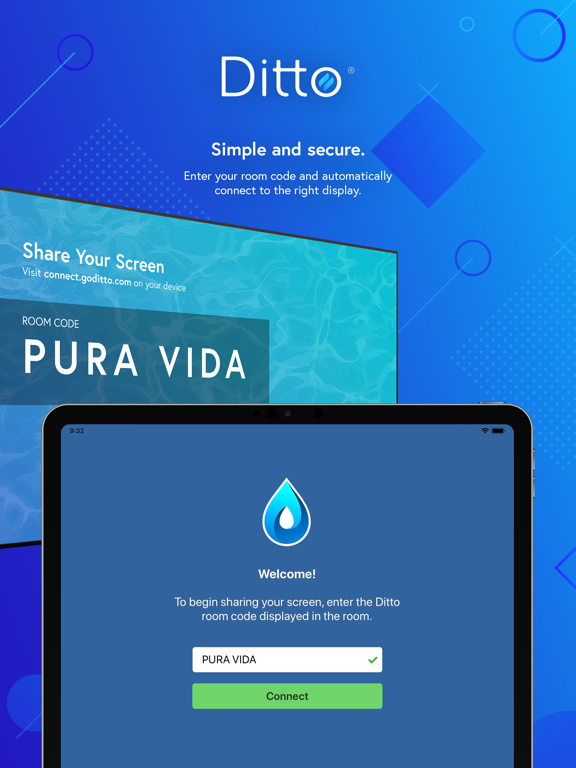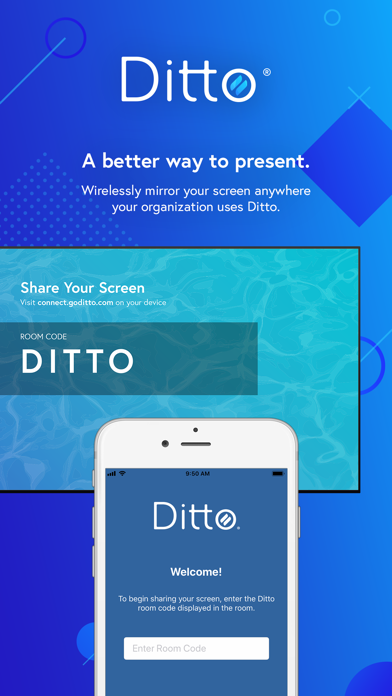Ditto Connect
Share content wirelessly
Free
1.2.10for iPhone, iPad and more
7.1
26 Ratings
Squirrels LLC
Developer
16.2 MB
Size
Feb 27, 2024
Update Date
Productivity
Category
4+
Age Rating
Age Rating
Ditto Connect Screenshots
About Ditto Connect
Connect your device to the big screen in seconds ¬— no cables, adapters or confusing technology required.
There are many things to worry about when you’re standing in front of your peers and all eyes are on you. With Ditto Connect, screen mirroring isn’t one of them.
EASY TO USE
Ditto Connect makes it easy to wirelessly display what’s on your screen to everyone in the room.
Simply enter a room code into Ditto Connect and your device will automatically connect to the appropriate Ditto receiver. Never worry about connecting to the wrong screen or not having the right adapters or technology again.
SAVE TIME
Consider how much meeting or class time is spent trying to figure out how to connect to the primary display. That’s not a problem anymore. No more wasted time. No more frustration.
Screen mirroring with Ditto Connect in any conference room, meeting space or classroom is simple and immediate for anyone who needs to share their screen. You can even mirror to multiple screens simultaneously.
HOW IT WORKS:
• Open the Ditto Connect app
• Enter a room code
• Begin sharing
*You will need a Ditto receiver to connect. Do not expect to download this app and be able to connect to any TV, receiver or display without first setting up a Ditto receiver. Seriously, that won’t work.
To learn more about setting up a Ditto receiver, visit airsquirrels.com/ditto/receivers
There are many things to worry about when you’re standing in front of your peers and all eyes are on you. With Ditto Connect, screen mirroring isn’t one of them.
EASY TO USE
Ditto Connect makes it easy to wirelessly display what’s on your screen to everyone in the room.
Simply enter a room code into Ditto Connect and your device will automatically connect to the appropriate Ditto receiver. Never worry about connecting to the wrong screen or not having the right adapters or technology again.
SAVE TIME
Consider how much meeting or class time is spent trying to figure out how to connect to the primary display. That’s not a problem anymore. No more wasted time. No more frustration.
Screen mirroring with Ditto Connect in any conference room, meeting space or classroom is simple and immediate for anyone who needs to share their screen. You can even mirror to multiple screens simultaneously.
HOW IT WORKS:
• Open the Ditto Connect app
• Enter a room code
• Begin sharing
*You will need a Ditto receiver to connect. Do not expect to download this app and be able to connect to any TV, receiver or display without first setting up a Ditto receiver. Seriously, that won’t work.
To learn more about setting up a Ditto receiver, visit airsquirrels.com/ditto/receivers
Show More
What's New in the Latest Version 1.2.10
Last updated on Feb 27, 2024
Old Versions
- Added the ability to display a user’s five most recently used Ditto room codes
- Added an option to deselect all Ditto receivers in a Ditto room before sharing
- Added an option to deselect all Ditto receivers in a Ditto room before sharing
Show More
Version History
1.2.10
Feb 27, 2024
- Added the ability to display a user’s five most recently used Ditto room codes
- Added an option to deselect all Ditto receivers in a Ditto room before sharing
- Added an option to deselect all Ditto receivers in a Ditto room before sharing
1.2.9
Nov 8, 2022
- Improved video playback when mirroring to the Ditto tvOS Receiver
1.2.8
Sep 21, 2022
- Introduced the option for users to share usage data for better troubleshooting
1.2.7
Jun 13, 2022
Added the ability for users to select which receivers they want to mirror to when multiple receivers are linked to the same Ditto room. Previously, connections would automatically mirror to all linked receivers in a room.
1.2.6
Oct 26, 2020
Improved prompt for local network permissions
1.2.5
Apr 27, 2020
Miscellaneous bug fixes and performance improvements
1.2.4
Apr 3, 2020
Miscellaneous bug fixes and performance improvements
1.2.2
Mar 6, 2020
Miscellaneous performance improvements and big fixes
1.2
Feb 6, 2020
- Added multiple receiver support to allow users to screen mirror to multiple Ditto Receivers simultaneously.
1.1.0
Oct 30, 2019
- Adds proxy support
1.0.9
Aug 14, 2019
- Updated UI for unsupported receivers error
- Miscellaneous bug fixes and performance improvements
- Miscellaneous bug fixes and performance improvements
1.0.8
Jul 30, 2019
Bug fixes and performance improvements
1.0.1
Apr 30, 2019
- Ditto Connect now supports mirroring at 1080p
- Prompt for entering on-screen code now appears over the screen broadcast prompt
- Prompt for entering on-screen code now appears over the screen broadcast prompt
1.0
Apr 17, 2019
Ditto Connect FAQ
Click here to learn how to download Ditto Connect in restricted country or region.
Check the following list to see the minimum requirements of Ditto Connect.
iPhone
Requires iOS 12.0 or later.
iPad
Requires iPadOS 12.0 or later.
iPod touch
Requires iOS 12.0 or later.
Ditto Connect supports English
Related Videos
Latest introduction video of Ditto Connect on iPhone