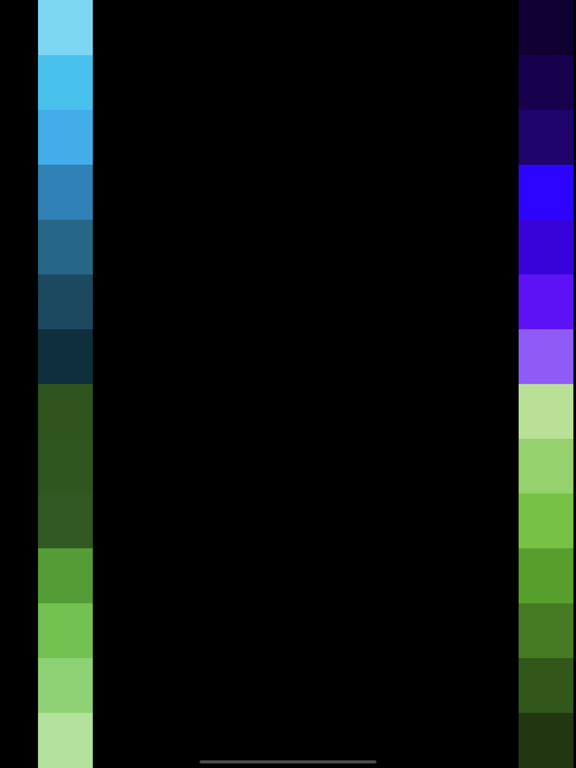Age Rating
Doctor OLED X Screenshots
About Doctor OLED X
THIS APP CANNOT REPAIR AN OLED SCREEN!
OLED displays have the highest contrast of any display panel. Blacks are pure black because OLED, which stands for Organic Light-Emitting Diodes, can switch off individual pixels.
iPhones with OLED screens should be handled with a bit of care to avoid image persistence or screen burn-in, if you treat your new iPhone with attention you will not suffer from this and your device will have a better resale value, see vendor support article HT208191.
Use this app to visually check your OLED screen if you have signs of "Image Persistence" or "Burn-In". Read about the best way to take care of it.
When you want to buy/sell a (second-hand) iPhone with an OLED display, you can use this app to visually check for damage to the screen.
This App does not claim to fix or repair an OLED screen which has Image Persistence, or burn-in.
You can also enjoy two demo videos to check out how good looking Dolby Vision and HDR 10 are, on your iPhone OLED display.
Recently we have added 4 Dolby Atmos tests for the Spacial Audio on the Air Pods Pro.
OLED displays have the highest contrast of any display panel. Blacks are pure black because OLED, which stands for Organic Light-Emitting Diodes, can switch off individual pixels.
iPhones with OLED screens should be handled with a bit of care to avoid image persistence or screen burn-in, if you treat your new iPhone with attention you will not suffer from this and your device will have a better resale value, see vendor support article HT208191.
Use this app to visually check your OLED screen if you have signs of "Image Persistence" or "Burn-In". Read about the best way to take care of it.
When you want to buy/sell a (second-hand) iPhone with an OLED display, you can use this app to visually check for damage to the screen.
This App does not claim to fix or repair an OLED screen which has Image Persistence, or burn-in.
You can also enjoy two demo videos to check out how good looking Dolby Vision and HDR 10 are, on your iPhone OLED display.
Recently we have added 4 Dolby Atmos tests for the Spacial Audio on the Air Pods Pro.
Show More
What's New in the Latest Version 3.3.2
Last updated on Apr 4, 2024
Old Versions
Bugfixes
Show More
Version History
3.3.2
Apr 4, 2024
Bugfixes
3.3.1
Dec 19, 2023
Support for future OLED iPads
3.3
Apr 14, 2022
New Dolby Vision and HDR 10 videos.
3.2
Sep 20, 2021
4 new Dolby Atmos Spacial Audio tests for your Air Pods Pro
3.1
Mar 14, 2021
Gray color test, this color is best for detecting OLED screen issues. Swipe left or right to decrease / increase the intensity of the color.
3.0
Dec 21, 2020
Do you want to be sure your phone has an OLED screen? Do the new OLED or LED test.
2.9
Nov 23, 2020
- Added HDR-10 and Dolby Vision demo videos
2.8
Oct 21, 2020
- Support for the new phones.
- New Blackness test. Test how fast your OLED pixels go back to dark. Increase or decrease particles by swiping left or right.
- New Blackness test. Test how fast your OLED pixels go back to dark. Increase or decrease particles by swiping left or right.
2.7
Jun 16, 2020
Language support for Japanese, Korean, Portuguese, Swedish, Italian, Finnish, Russian, Chinese(Traditional), Turkish, and Norwegian.
2.2
Jun 8, 2020
Added language support for Spanish, German, French and Simplified Chinese.
2.1
Apr 5, 2020
New screen brightness test, cycle through colors when the screen automatically goes from the lowest to the highest brightness settings.
2.0
Mar 25, 2020
Tap to continue to show the next color in the first test, so you have more time to investigate the screen for a particular color.
1.9
Mar 3, 2020
Removed advertising to improve your privacy.
1.8
Sep 26, 2019
iOS 13.1 support.
Bug fix.
Bug fix.
1.7
Sep 14, 2019
Dark Mode.
iOS 13 support.
Latest OLED phones are supported.
iOS 13 support.
Latest OLED phones are supported.
1.6
Jun 12, 2019
The HDR-10 and Dolby Vision videos have been removed, after user reported a freeze of the iPhone XS. This also makes the app downloadable on mobile data networks.
1.5
May 21, 2019
* 2 new tests have been added
* New HDR10 video showcase
* General improvements
* New HDR10 video showcase
* General improvements
1.4
Nov 9, 2018
Removed the music, so you can play your own during the screen testing.
Added loops to most of the test, on popular user demand.
Slowed down the Vertical Banding Test.
Display bug fixed.
Added loops to most of the test, on popular user demand.
Slowed down the Vertical Banding Test.
Display bug fixed.
1.3
Sep 20, 2018
Works on iOS 12.
'iPhone XS' and 'iPhone XS Max' compatible.
'iPhone XS' and 'iPhone XS Max' compatible.
1.2
Sep 12, 2018
- New test added: Vertical Banding
- Music added
- Bug fixes
- Music added
- Bug fixes
1.1
Dec 11, 2017
-> Added a visual screen brightness equality test
-> Added Dolby Vision demo video
-> Added HDR 10 demo video
-> Added Dolby Vision demo video
-> Added HDR 10 demo video
1.0
Nov 29, 2017
Doctor OLED X Price
Today:
$1.09
Lowest:
$0.99
Highest:
$1.49
Doctor OLED X FAQ
Click here to learn how to download Doctor OLED X in restricted country or region.
Check the following list to see the minimum requirements of Doctor OLED X.
iPhone
Requires iOS 12.0 or later.
iPad
Requires iPadOS 12.0 or later.
iPod touch
Requires iOS 12.0 or later.
Doctor OLED X supports English, Finnish, French, German, Italian, Japanese, Korean, Norwegian Bokmål, Norwegian Nynorsk, Portuguese, Russian, Simplified Chinese, Spanish, Swedish, Traditional Chinese, Turkish
Doctor OLED X contains in-app purchases. Please check the pricing plan as below:
Remove Ads
$0.99
Related Videos
Latest introduction video of Doctor OLED X on iPhone