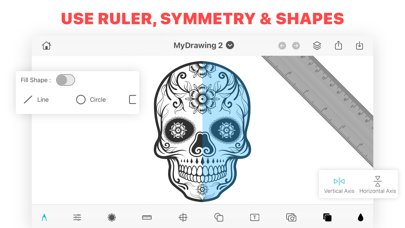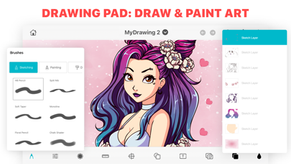
Drawing App Doodle Paint Draw
Art drawing app doodle pad
FreeOffers In-App Purchases
5.1.3for iPhone, iPad and more
8.7
4K+ Ratings
Mohar Singh
Developer
40.5 MB
Size
Dec 23, 2021
Update Date
Productivity
Category
4+
Age Rating
Age Rating
Drawing App Doodle Paint Draw Screenshots
About Drawing App Doodle Paint Draw
Drawing App Doodle is a drawing app where you can paint, color, and draw digital illustrations. Drawing and creating digital art has never been easier and more fun!
Drawing App Doodle offers a full drawing suite with tons of functionality whether you’re an amateur artist, a professional, or even if you’re looking for a drawing app for your kids. You can work with as many layers as you want, a color mixer for any color combination you can think of, fully customizable paint brushes, and an amazing texture brush – those are just some of the creative features available to you in Drawing App Doodle. Doodle on your photos, paint breathtaking fantasy worlds, do some picture coloring, you can even use it as your mobile digital sketchbook – Drawing App Doodle has it all! The intuitive interface makes sure you spend more time drawing and coloring your awesome illustrations than searching for tools. From a sketch to fully polished illustrations, Drawing App Doodle is the only digital drawing app you’ll ever need.
FEATURES
- Texture brush – draw not only with color but with texture!
- Pressure sensitivity – make full use of your apple pencil for maximum effect.
- Multiple layers – use different layers to draw and color without the other getting in the way.
- An entire library of customizable brushes.
- Color wheel and mixer to match any colors you want.
- Text tool that allows you to draw and erase using text.
- Pattern and color fill.
...And much more is available for free and with no pesky ads!
Download Drawing App Doodle today and completely transform the way you draw on your tablet or phone.
Drawing App Doodle offers a full drawing suite with tons of functionality whether you’re an amateur artist, a professional, or even if you’re looking for a drawing app for your kids. You can work with as many layers as you want, a color mixer for any color combination you can think of, fully customizable paint brushes, and an amazing texture brush – those are just some of the creative features available to you in Drawing App Doodle. Doodle on your photos, paint breathtaking fantasy worlds, do some picture coloring, you can even use it as your mobile digital sketchbook – Drawing App Doodle has it all! The intuitive interface makes sure you spend more time drawing and coloring your awesome illustrations than searching for tools. From a sketch to fully polished illustrations, Drawing App Doodle is the only digital drawing app you’ll ever need.
FEATURES
- Texture brush – draw not only with color but with texture!
- Pressure sensitivity – make full use of your apple pencil for maximum effect.
- Multiple layers – use different layers to draw and color without the other getting in the way.
- An entire library of customizable brushes.
- Color wheel and mixer to match any colors you want.
- Text tool that allows you to draw and erase using text.
- Pattern and color fill.
...And much more is available for free and with no pesky ads!
Download Drawing App Doodle today and completely transform the way you draw on your tablet or phone.
Show More
What's New in the Latest Version 5.1.3
Last updated on Dec 23, 2021
Old Versions
This update has performance improvements and even more layers. We hope you have as much fun with Drawing App Doodle as we did making it. And we can’t wait to get back to making whole new ways for you to create. Don’t forget to show us your love in review section.
Show More
Version History
5.1.3
Dec 23, 2021
This update has performance improvements and even more layers. We hope you have as much fun with Drawing App Doodle as we did making it. And we can’t wait to get back to making whole new ways for you to create. Don’t forget to show us your love in review section.
5.1.1
Jun 16, 2021
Drawing App Doodle 5X is here, packed with precision and reimagined features. It is another huge leap forward for creative professionals.
This update includes support for 8th generation iPad and some additional fixes for Drawing export with low alpha, playing Time-lapse on your face, transforming Text, Wet mix brushes with pencil filters and layer masks, Palettes from screenshots, and more.
• Pencil Filters
Brush in image effects with your Apple Pencil. For the first time you can use any brush to paint in adjustments and effects exactly where you want them. Smudge your filter to create textured effects like you’ve never seen before. You can even erase or adjust the amount in realtime.
• All New Filters
Creating incredible effects and dramatic finishes is easier than ever with a host of new filters and adjustments.
• Selection Color Fill
Accelerate your workflow by drawing selections that automatically fill with color. Add or Remove with any selection tool to create sharp, vibrant shapes. Use Automatic selections to fill your artwork in all the right places.
• Layers
Keep a layer private so your Time-lapse is free from sketches, notes, and reference images.
We hope you have as much fun with Drawing App Doodle 5X as we did making it. And we can’t wait to get back to making whole new ways for you to create. Don’t forget to show us your love in review section.
This update includes support for 8th generation iPad and some additional fixes for Drawing export with low alpha, playing Time-lapse on your face, transforming Text, Wet mix brushes with pencil filters and layer masks, Palettes from screenshots, and more.
• Pencil Filters
Brush in image effects with your Apple Pencil. For the first time you can use any brush to paint in adjustments and effects exactly where you want them. Smudge your filter to create textured effects like you’ve never seen before. You can even erase or adjust the amount in realtime.
• All New Filters
Creating incredible effects and dramatic finishes is easier than ever with a host of new filters and adjustments.
• Selection Color Fill
Accelerate your workflow by drawing selections that automatically fill with color. Add or Remove with any selection tool to create sharp, vibrant shapes. Use Automatic selections to fill your artwork in all the right places.
• Layers
Keep a layer private so your Time-lapse is free from sketches, notes, and reference images.
We hope you have as much fun with Drawing App Doodle 5X as we did making it. And we can’t wait to get back to making whole new ways for you to create. Don’t forget to show us your love in review section.
4.1.2
Aug 11, 2020
Major Improvement for iPad
Minor Bug Solved.
Minor Bug Solved.
4.1.1
Aug 9, 2020
New shape tool introduced.
Improved functionality in all other tools.
Performance Improved.
Improved functionality in all other tools.
Performance Improved.
4.1
Aug 5, 2020
New shape tool introduced.
Improved functionality in all other tools.
Performance Improved.
Improved functionality in all other tools.
Performance Improved.
4.0.5
Jul 25, 2020
Minor improvements
4.0.4
Jul 21, 2020
Minor bugs solved,
Performance improved.
Performance improved.
4.0.3
Jul 16, 2020
Crash solved.
4.0.2
Jul 12, 2020
Improved Performance (Battery, Memory)
Enhanced photo import.
Sharing image direct with social media like WhatsApp, Instagram.
Bug Fixes.
Enhanced photo import.
Sharing image direct with social media like WhatsApp, Instagram.
Bug Fixes.
4.0.1
Jul 9, 2020
Improved Performance.
Minor bug solved.
Minor bug solved.
4.0
Jul 6, 2020
Whole New Blur UI
Improved drawing.
Improved drawing.
3.5
Jun 21, 2020
Vertical & Horizontal symmetric drawing.
3.4.1
Jun 11, 2020
Better performance.
minor bug solved.
minor bug solved.
3.4
May 11, 2020
Improve performance
crash solved.
crash solved.
3.3.1
Apr 17, 2020
Enjoy with newly Easter Egg Stickers.
minor bug solved.
minor bug solved.
3.3
Mar 25, 2020
Minor bugs fix.
performance improved.
performance improved.
3.2.2
Mar 19, 2020
New stickers added.
3.2.1
Mar 1, 2020
New stickers added.
Bug solved.
Bug solved.
3.2.0
Feb 18, 2020
minor bug fixes.
performance improved.
performance improved.
3.1.1
Feb 1, 2020
Drawing Desk now has stickers.
Now the artist can able to add stickers also.
minor bug fixes.
Now the artist can able to add stickers also.
minor bug fixes.
3.1.0
Jan 11, 2020
Sticker functionality added.
now the artist can able to add stickers also.
minor bug fixes.
now the artist can able to add stickers also.
minor bug fixes.
3.0
Jan 7, 2020
Sticker functionality added.
now artist can able to add stickers also.
minor bug fixes.
now artist can able to add stickers also.
minor bug fixes.
2.3.1
Dec 24, 2019
Minor Bugs Solved.
2.3
Dec 20, 2019
UI Changes
iPad UI issue solved
iPad UI issue solved
2.2.1
Dec 8, 2019
Minor bug changes.
Drawing App Doodle Paint Draw FAQ
Click here to learn how to download Drawing App Doodle Paint Draw in restricted country or region.
Check the following list to see the minimum requirements of Drawing App Doodle Paint Draw.
iPhone
Requires iOS 13.0 or later.
iPad
Requires iPadOS 13.0 or later.
iPod touch
Requires iOS 13.0 or later.
Drawing App Doodle Paint Draw supports English
Drawing App Doodle Paint Draw contains in-app purchases. Please check the pricing plan as below:
Buy Pro
$9.99