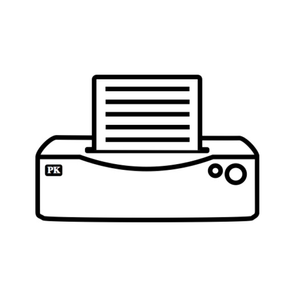
DotPrinter
Print mobile
$0.99
1.3.0for iPhone, iPad and more
Age Rating
DotPrinter Screenshots
About DotPrinter
This application is designed for your mobile and desktop thermal printers to print photographs, web pages, images, PDF files and plain text files directly from your iPhone and iPad. Now, you can use your thermal printer with any iOS application supporting file sharing (opening in external applications) or from Files application (iCloud).
Features:
- smart convert documents to plain text with images
- scale images and documents to fit on paper
- crop images and documents to paper width
- pick image output quality
- support for UTF8 encoded files on code page based printers
Printable documents:
- PDF
- Web pages
- PlainText, Markdown
- Images
- Thermal (custom format dedicated for thermal printers)
Supported printers:
- Woosim WSP-R240 (Bluetooth)
- Woosim WSP-i350 (Bluetooth)
- Woosim WSP-i450 (Bluetooth)
- Star Micronics SM-L200
- Star Micronics SM-L300
- Star Micronics SM-S210i, SM-S220, SM-S220i, SM-S223i, SM-S230i
- Star Micronics SM-T300i, SM-T300, SM-T301
- Star Micronics SM-T400i, SM-T400, SM-T401
- Star Micronics mC-Print2, mC-Print3
- Star Micronics mPOP
- Star Micronics FVP10
- Star Micronics TSP100
- Star Micronics TSP650II, TSP700II, TSP800II
- Star Micronics BSC10
- Star Micronics SP700
- Epson TM-P20, TM-P60, TM-P60II, TM-P80, TM-P80AC, TM-T20II, TM-T70II, TM-T88V (Bluetooth)
- A lot of Epson thermal printers (TCP/IP)
Features:
- smart convert documents to plain text with images
- scale images and documents to fit on paper
- crop images and documents to paper width
- pick image output quality
- support for UTF8 encoded files on code page based printers
Printable documents:
- Web pages
- PlainText, Markdown
- Images
- Thermal (custom format dedicated for thermal printers)
Supported printers:
- Woosim WSP-R240 (Bluetooth)
- Woosim WSP-i350 (Bluetooth)
- Woosim WSP-i450 (Bluetooth)
- Star Micronics SM-L200
- Star Micronics SM-L300
- Star Micronics SM-S210i, SM-S220, SM-S220i, SM-S223i, SM-S230i
- Star Micronics SM-T300i, SM-T300, SM-T301
- Star Micronics SM-T400i, SM-T400, SM-T401
- Star Micronics mC-Print2, mC-Print3
- Star Micronics mPOP
- Star Micronics FVP10
- Star Micronics TSP100
- Star Micronics TSP650II, TSP700II, TSP800II
- Star Micronics BSC10
- Star Micronics SP700
- Epson TM-P20, TM-P60, TM-P60II, TM-P80, TM-P80AC, TM-T20II, TM-T70II, TM-T88V (Bluetooth)
- A lot of Epson thermal printers (TCP/IP)
Show More
What's New in the Latest Version 1.3.0
Last updated on Oct 10, 2019
Old Versions
- added support for many Star Micronics printers
- added Files.app support (iCloud)
- added UTF8 to code pages conversion (automatic language detection)
- added builtin simple markdown editor
- support for Dark Mode on iOS 13
- bug fixes
- added Files.app support (iCloud)
- added UTF8 to code pages conversion (automatic language detection)
- added builtin simple markdown editor
- support for Dark Mode on iOS 13
- bug fixes
Show More
Version History
1.3.0
Oct 10, 2019
- added support for many Star Micronics printers
- added Files.app support (iCloud)
- added UTF8 to code pages conversion (automatic language detection)
- added builtin simple markdown editor
- support for Dark Mode on iOS 13
- bug fixes
- added Files.app support (iCloud)
- added UTF8 to code pages conversion (automatic language detection)
- added builtin simple markdown editor
- support for Dark Mode on iOS 13
- bug fixes
1.2.0
Oct 14, 2016
- fixed memory issues
- added support for Espon printers: - TM-P20, TM-P60, TM-P60II, TM-P80, TM-P80AC, TM-T20II, TM-T70II, TM-T88V
- iOS 10 bug fixes
- added support for Espon printers: - TM-P20, TM-P60, TM-P60II, TM-P80, TM-P80AC, TM-T20II, TM-T70II, TM-T88V
- iOS 10 bug fixes
1.1.1
Jul 10, 2015
- fixed Fit mode for PDF files on 4" printers.
- fixed Crop mode for Image files.
- fixed printing long documents (PDF and images) on Woosim printers (printer stopped printing after few lines).
- fixed printing images - before fix, images were printed line by line causing images to have small space between each line, now, images are buffered in printer and printed whole at one time, so they now look perfect (processing buffered images by printer takes some time, even up to 60 seconds, so please be patient).
- fixed Crop mode for Image files.
- fixed printing long documents (PDF and images) on Woosim printers (printer stopped printing after few lines).
- fixed printing images - before fix, images were printed line by line causing images to have small space between each line, now, images are buffered in printer and printed whole at one time, so they now look perfect (processing buffered images by printer takes some time, even up to 60 seconds, so please be patient).
1.1.0
Dec 28, 2014
- added support for Bluetooth enabled Star Micronics SM-S220, SM-S223i, SM-T300, SM-T301, SM-T400, SM-T401
- fixed support for Epson printers - now, you are able to pick printer model from list
- fixed support for Epson printers - now, you are able to pick printer model from list
1.0.2
Nov 6, 2014
- fixed Woosim printers detection
- added iPhone 6, 6+ support
- added iPhone 6, 6+ support
1.0.1
Sep 13, 2014
- Polish localization added
- bug fixes
- bug fixes
1.0.0
Mar 31, 2014
DotPrinter FAQ
DotPrinter is available in regions other than the following restricted countries:
Russia
DotPrinter supports English, Polish
Click here to learn how to download DotPrinter in restricted country or region.
Check the following list to see the minimum requirements of DotPrinter.
iPhone
Requires iOS 10.0 or later.
iPad
Requires iPadOS 10.0 or later.
iPod touch
Requires iOS 10.0 or later.






















