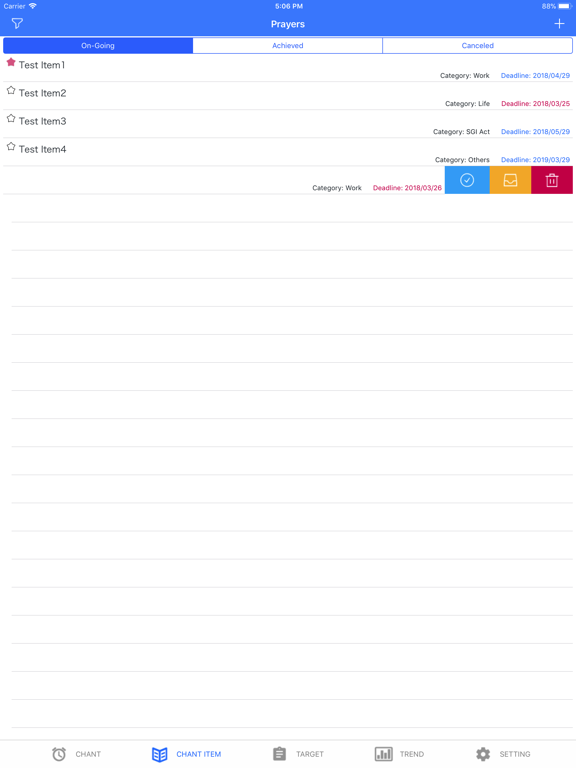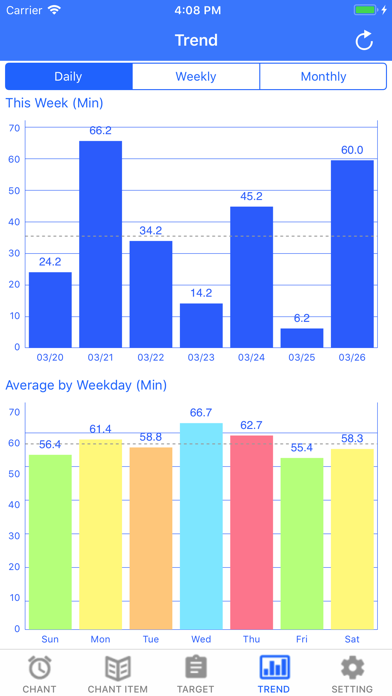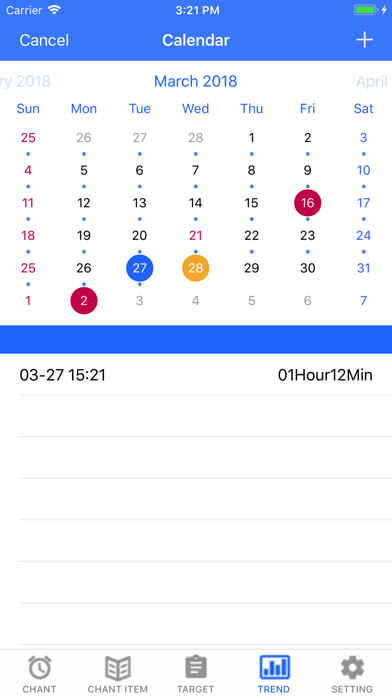D-Rec
Record your Daimoku
Free
1.4.1for iPhone, iPad and more
Age Rating
D-Rec Screenshots
About D-Rec
-Function List-
1: Record Daimoku
This is a basic function of this app, so I created this to record properly in offline. This app records your Daimoku by Stopwatch, but it is enable to count whenever you open other apps or when your device went sleep until you force termination. When it counting, icon badge will show up on Chant tab. We can use our devices and apps but not always. No worry, you can record it later.
2: Prayers Management
You can freely add, edit, and delete your own prayers, and see them always even while chanting. Every prayers has useful attributes such as start date, target end date, category, favorite flag, you can filter by category, and you can change those attributes with your swipe action. When I had managed my prayers by paper book, wrote black line and completed date when completed. You can do it the same thing with this app, and you can see completed and canceled prayers as well as On-Going prayers. I tried not to lose the usefulness of the way of paper. Each prayers can be managed by the status of "On-Going", "Completed", and "Canceled"
3: Target Management
When you see, touch, meet, or attend in a meeting, you will resolve things such as 1 hour Daimoku everyday. Or maybe you will start your challenge towards next coming anniversary day. You can use this "Target Management" function to manage your challenge. By checking the actual result of your Daimoku from start date and end date on the beautiful graph, you can know your progress and position against to your target. Of course we will have multiple targets, and this app can manage multiple targets. After complete one target, you can add next one and check the progress. Also you can check back your past results and past targets, because this app manage targets by adding to a target list.
4: Trend Analysis
In addition to Target Management, you can check your Daimoku records of
last 1 week by daily, last 1 month by daily, and 1 year by monthly. And, you can also check average by weekday, so you will see that "Average of Friday is little behind compared with other weekday" Also, D-Rec has a calendar function, and some anniversaries are set as default. I know that we have our own anniversaries by region and organization. No worry, you can add your own anniversaries on the calendar and target it. By setting some your own anniversaries, you can set the target.
5: Dimoku Amount Calculation
This app basically manage your Daimoku by second unit, however, you can also check Daimoku amount at the same time, if you register your Daimoku amount per minute in advance. Is if really 1,000 Daimoku by 20 minutes? Pace is different by individuals, so register your pace.
6: Remind Function
I think you used to chant Daimoku everyday and already that's a part of your life. But if you set the remind time, app will tell you "It is the time to chant Daimoku."
7: Calendar Function (Anniversary Register Function)
You can check your chanting date and time by calendar. Some anniversaries which are on public home page of SIG, are default set. In addition, you may have your own anniversaries for your local region, and organizations. Yes, you can add any anniversaries on this calendar. It is good to set some anniversaries and set target toward some your anniversaries.
8: language is available in Japanese and English
I would like overseas SGI members to use this app, so I created this in both Japanese and English. If you change your iOS device language, the app language change.
1: Record Daimoku
This is a basic function of this app, so I created this to record properly in offline. This app records your Daimoku by Stopwatch, but it is enable to count whenever you open other apps or when your device went sleep until you force termination. When it counting, icon badge will show up on Chant tab. We can use our devices and apps but not always. No worry, you can record it later.
2: Prayers Management
You can freely add, edit, and delete your own prayers, and see them always even while chanting. Every prayers has useful attributes such as start date, target end date, category, favorite flag, you can filter by category, and you can change those attributes with your swipe action. When I had managed my prayers by paper book, wrote black line and completed date when completed. You can do it the same thing with this app, and you can see completed and canceled prayers as well as On-Going prayers. I tried not to lose the usefulness of the way of paper. Each prayers can be managed by the status of "On-Going", "Completed", and "Canceled"
3: Target Management
When you see, touch, meet, or attend in a meeting, you will resolve things such as 1 hour Daimoku everyday. Or maybe you will start your challenge towards next coming anniversary day. You can use this "Target Management" function to manage your challenge. By checking the actual result of your Daimoku from start date and end date on the beautiful graph, you can know your progress and position against to your target. Of course we will have multiple targets, and this app can manage multiple targets. After complete one target, you can add next one and check the progress. Also you can check back your past results and past targets, because this app manage targets by adding to a target list.
4: Trend Analysis
In addition to Target Management, you can check your Daimoku records of
last 1 week by daily, last 1 month by daily, and 1 year by monthly. And, you can also check average by weekday, so you will see that "Average of Friday is little behind compared with other weekday" Also, D-Rec has a calendar function, and some anniversaries are set as default. I know that we have our own anniversaries by region and organization. No worry, you can add your own anniversaries on the calendar and target it. By setting some your own anniversaries, you can set the target.
5: Dimoku Amount Calculation
This app basically manage your Daimoku by second unit, however, you can also check Daimoku amount at the same time, if you register your Daimoku amount per minute in advance. Is if really 1,000 Daimoku by 20 minutes? Pace is different by individuals, so register your pace.
6: Remind Function
I think you used to chant Daimoku everyday and already that's a part of your life. But if you set the remind time, app will tell you "It is the time to chant Daimoku."
7: Calendar Function (Anniversary Register Function)
You can check your chanting date and time by calendar. Some anniversaries which are on public home page of SIG, are default set. In addition, you may have your own anniversaries for your local region, and organizations. Yes, you can add any anniversaries on this calendar. It is good to set some anniversaries and set target toward some your anniversaries.
8: language is available in Japanese and English
I would like overseas SGI members to use this app, so I created this in both Japanese and English. If you change your iOS device language, the app language change.
Show More
What's New in the Latest Version 1.4.1
Last updated on May 29, 2019
Old Versions
-small updates
Show More
Version History
1.4.1
May 29, 2019
-small updates
1.4.0
Mar 3, 2019
- small fixes
1.3.2
Nov 28, 2018
-small fixes
1.3.1
Nov 27, 2018
small bug fixes
1.3.0
Nov 21, 2018
Sale for completely Free.
*small bug fixes
*small bug fixes
1.2.0
Apr 18, 2018
*If app is terminated by calendar display, please try it after updating iOS.
-Prayers show by card style to show your prayers by 2 lines
-Small UI fixes on the record screen
-You can now set your Daimoku Pace more detail
-You can set your daily target from 5 min to 3 hours
-Prayers show by card style to show your prayers by 2 lines
-Small UI fixes on the record screen
-You can now set your Daimoku Pace more detail
-You can set your daily target from 5 min to 3 hours
1.1.1
Apr 17, 2018
- Made this app for free
- Small bag fixes
- Small bag fixes
1.1.0
Apr 4, 2018
--- New Function Introduction --- Chant For Others function is now added.
In many feedback I've got, the most required function "to chant Daimoku for Others" is developed and added. You can added any people in the categorized list such as your friends, colleagues and classmates, your local family. You can also added their items such as goals. Subcategorizing function is also added. And, you can switch show and hide to chant Daimoku only for people whom you want to chant.
*Any internet connection is Not required.
In many feedback I've got, the most required function "to chant Daimoku for Others" is developed and added. You can added any people in the categorized list such as your friends, colleagues and classmates, your local family. You can also added their items such as goals. Subcategorizing function is also added. And, you can switch show and hide to chant Daimoku only for people whom you want to chant.
*Any internet connection is Not required.
1.0.1
Apr 1, 2018
small updates, and compatible with more than iOS10.0
1.0
Mar 29, 2018
D-Rec FAQ
Click here to learn how to download D-Rec in restricted country or region.
Check the following list to see the minimum requirements of D-Rec.
iPhone
Requires iOS 11.2 or later.
iPad
Requires iPadOS 11.2 or later.
iPod touch
Requires iOS 11.2 or later.
D-Rec supports English, Japanese