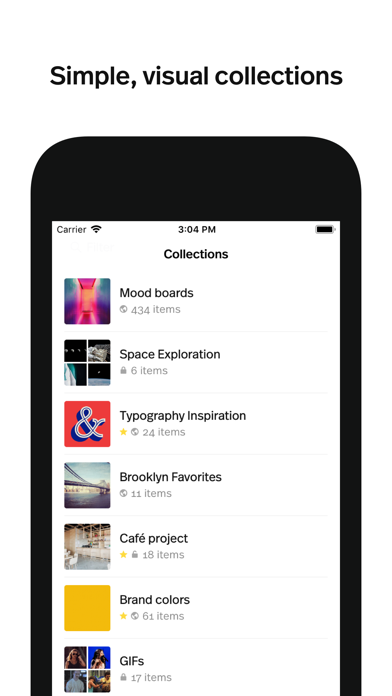Dropmark
Visual bookmarking & teamwork
FreeOffers In-App Purchases
1.8.8for iPhone, iPad and more
8.7
32 Ratings
Oak Studios, LLC
Developer
42.6 MB
Size
Apr 9, 2024
Update Date
Productivity
Category
4+
Age Rating
Age Rating
Dropmark Screenshots
About Dropmark
All your stuff in one simple, visual place. Completely private and 100% ad free.
Organize links, photos, videos, documents, audio, and text notes into visual collections. You control the privacy. Keep your content to yourself, invite colleagues, or go public. Each collection has its own sharable shortlink, accessible on the web.
Work privately or invite your team to view and collaborate. Share your work with clients, skipping email noise and social media clutter. No sign up or downloads required for invited guests.
Use the Share Extension or drag and drop items to and from your favorite apps.
Keep the conversation in one spot. Gather feedback, recommendations, and suggestions from those you invite, right within Dropmark. Then discuss and stay update with your team from the same place.
Requires a free Dropmark account.
Terms of Use: https://dropmark.com/terms/
Organize links, photos, videos, documents, audio, and text notes into visual collections. You control the privacy. Keep your content to yourself, invite colleagues, or go public. Each collection has its own sharable shortlink, accessible on the web.
Work privately or invite your team to view and collaborate. Share your work with clients, skipping email noise and social media clutter. No sign up or downloads required for invited guests.
Use the Share Extension or drag and drop items to and from your favorite apps.
Keep the conversation in one spot. Gather feedback, recommendations, and suggestions from those you invite, right within Dropmark. Then discuss and stay update with your team from the same place.
Requires a free Dropmark account.
Terms of Use: https://dropmark.com/terms/
Show More
What's New in the Latest Version 1.8.8
Last updated on Apr 9, 2024
Old Versions
ENTERPRISE - iPhone and iPad
New features for enterprise include improved permissions support, so the wrong items never get deleted *phew*
Bug fixes and improvements include better handling of account deletion.
New features for enterprise include improved permissions support, so the wrong items never get deleted *phew*
Bug fixes and improvements include better handling of account deletion.
Show More
Version History
1.8.8
Apr 9, 2024
ENTERPRISE - iPhone and iPad
New features for enterprise include improved permissions support, so the wrong items never get deleted *phew*
Bug fixes and improvements include better handling of account deletion.
New features for enterprise include improved permissions support, so the wrong items never get deleted *phew*
Bug fixes and improvements include better handling of account deletion.
1.8.7
Feb 2, 2024
• Unlock the full potential of Dropmark with a paid Solo plan!
• Bug fixes and improvements so you can upgrade your collections and supercharge your workflow
• Bug fixes and improvements so you can upgrade your collections and supercharge your workflow
1.8.6
Nov 15, 2023
Bug fixes and improvements
1.8.5
Oct 31, 2023
In-App Purchases (iPhone and iPad)
• Subscribe to Dropmark Solo right on your phone. Get access to more storage, tags, comments, new sort options, annotations, and more!
• New customers can get our greatest deal yet - 50% off your annual Dropmark Solo subscription
Bug fixes and improvements
• Fixed an issue where the Dashboard could crash when refreshing
• Moved the Delete Account feature into the user account page.
• Subscribe to Dropmark Solo right on your phone. Get access to more storage, tags, comments, new sort options, annotations, and more!
• New customers can get our greatest deal yet - 50% off your annual Dropmark Solo subscription
Bug fixes and improvements
• Fixed an issue where the Dashboard could crash when refreshing
• Moved the Delete Account feature into the user account page.
1.8.4
Sep 20, 2023
iOS 17 Ready - iPhone and iPad
• Dropmark is tested and ready to use some of the newest iOS 17 features
• Airdrop your Dropmark collections and items simply by just tapping your iPhone to another device
• The new predictive keyboard makes note taking even faster
• Dropmark now supports the new window sizes of iPadOS 17, so you can always drag and drop from other applications with ease
Splash Screen - iPhone and iPad
• Our new splash screen beautifies the login process to more elegantly access your Dropmark
• Improved handling of errors on launch, so you can reload your account if something goes wrong (our developers hope you never need this feature, but hey, it happens)
Delete Account Workflow - iPhone and iPad
• Follow the instructions to preserve and assign your work before you delete your account
And more!
• Fixed a potential crash when selecting comments
• Bug fixes and improvements for a better launch experience
• Dropmark is tested and ready to use some of the newest iOS 17 features
• Airdrop your Dropmark collections and items simply by just tapping your iPhone to another device
• The new predictive keyboard makes note taking even faster
• Dropmark now supports the new window sizes of iPadOS 17, so you can always drag and drop from other applications with ease
Splash Screen - iPhone and iPad
• Our new splash screen beautifies the login process to more elegantly access your Dropmark
• Improved handling of errors on launch, so you can reload your account if something goes wrong (our developers hope you never need this feature, but hey, it happens)
Delete Account Workflow - iPhone and iPad
• Follow the instructions to preserve and assign your work before you delete your account
And more!
• Fixed a potential crash when selecting comments
• Bug fixes and improvements for a better launch experience
1.8.3
Aug 17, 2023
Autosuggestions - iPhone and iPad
• Continuing our refinements for Live Comments, you can now easily pick from a list of team members when you type the "@" symbol. Faster collaboration!
• Autosuggestions support external keyboards, assistive devices, and Voice Over.
Updated
• Collection administrators can now manage and remove comments.
• Highlighting a Collection is now faster and uses a new toast indicator to confirm.
Fixed
• Fixed an issue where Live Comments would sometimes not appear for items inside a Stack.
• Fixed an issue where the app could crash when changing sorting options when a list of items showed the Flow layout.
• Continuing our refinements for Live Comments, you can now easily pick from a list of team members when you type the "@" symbol. Faster collaboration!
• Autosuggestions support external keyboards, assistive devices, and Voice Over.
Updated
• Collection administrators can now manage and remove comments.
• Highlighting a Collection is now faster and uses a new toast indicator to confirm.
Fixed
• Fixed an issue where Live Comments would sometimes not appear for items inside a Stack.
• Fixed an issue where the app could crash when changing sorting options when a list of items showed the Flow layout.
1.8.2
Jul 10, 2023
Live Comments - iPhone and iPad
• Chat with team members in real time using our updated Comments thread
• View new comments the moment they are sent in the Activity feed to stay up-to-date on your team's conversations
Updated
• Comments can now be copied, edited, and deleted using a press-and-hold gesture
• Improved tagging and copying multiple items for faster bulk actions
Fixed
• Responsive elements update more granularly when resizing the app window on iPad
• Fixed an issue where multiple representations of an item could appear after drag-and-drop from another app
• Chat with team members in real time using our updated Comments thread
• View new comments the moment they are sent in the Activity feed to stay up-to-date on your team's conversations
Updated
• Comments can now be copied, edited, and deleted using a press-and-hold gesture
• Improved tagging and copying multiple items for faster bulk actions
Fixed
• Responsive elements update more granularly when resizing the app window on iPad
• Fixed an issue where multiple representations of an item could appear after drag-and-drop from another app
1.8.1
May 30, 2023
FLOW LAYOUT - iPhone and iPad
• View your items in a masonry-style layout and see full preview thumbnails in each item's aspect ratio.
• Available within Collections and Stacks
FIXED
• Updated the Grid layout for items for better spacing on iPhone in landscape
• Bug fixes and improvements
• View your items in a masonry-style layout and see full preview thumbnails in each item's aspect ratio.
• Available within Collections and Stacks
FIXED
• Updated the Grid layout for items for better spacing on iPhone in landscape
• Bug fixes and improvements
1.8.0
Apr 7, 2023
MANAGE UPLOADS - iPhone and iPad
• Uploading large amounts of files? Our new manager allows you to granularly control each upload to keep tabs on progress
• View your completed uploads, and preview, title, tag, or share your new items
NOTIFICATIONS - iPhone and iPad
• Our redesigned notifications provide richer detail into Dropmark's actions
• New collapsible design allows notifications to shrink so you can see more of your collections and items
AND MORE
• Use the new Command+R keyboard shortcut to refresh collections and items
• Bug fixes and improvements
• Uploading large amounts of files? Our new manager allows you to granularly control each upload to keep tabs on progress
• View your completed uploads, and preview, title, tag, or share your new items
NOTIFICATIONS - iPhone and iPad
• Our redesigned notifications provide richer detail into Dropmark's actions
• New collapsible design allows notifications to shrink so you can see more of your collections and items
AND MORE
• Use the new Command+R keyboard shortcut to refresh collections and items
• Bug fixes and improvements
1.7.5
Sep 28, 2022
ENHANCED COLORS - iPhone and iPad
• Did you know you can save color palettes using Dropmark? Add a hex code to begin curating your color collections.
• View the hex code in the thumbnail of color items.
• View hex, RGB, and HSL color information, and tap to quickly copy to clipboard.
OPTIMIZED FOR iOS 16 - iPhone and iPad
• We tuned things up so Dropmark is ready to take full advantage of your new operating system.
• Animation fixes and UI improvements for iOS 16 frameworks.
FIXES
• Fixed an issue where the Welcome screen could hide the close button on smaller devices.
• Fixed an animation issue with the toolbar when viewing an item.
• Did you know you can save color palettes using Dropmark? Add a hex code to begin curating your color collections.
• View the hex code in the thumbnail of color items.
• View hex, RGB, and HSL color information, and tap to quickly copy to clipboard.
OPTIMIZED FOR iOS 16 - iPhone and iPad
• We tuned things up so Dropmark is ready to take full advantage of your new operating system.
• Animation fixes and UI improvements for iOS 16 frameworks.
FIXES
• Fixed an issue where the Welcome screen could hide the close button on smaller devices.
• Fixed an animation issue with the toolbar when viewing an item.
1.7.4
Sep 9, 2022
• New welcome experience when creating your first collection
• Improved Help documentation so you can take advantage of all the features Dropmark has to offer
• Fixed a UI issue with onboarding in landscape on iPhone
• Fixed an issue where the tab bar background would disappear
• Improved Help documentation so you can take advantage of all the features Dropmark has to offer
• Fixed a UI issue with onboarding in landscape on iPhone
• Fixed an issue where the tab bar background would disappear
1.7.3
Aug 22, 2022
• Add .webloc and .url files as link items
• Bug fixes and improvements
• Bug fixes and improvements
1.7.2
Jun 3, 2022
Collections, Stacks, and Activity will stay up-to-date as items are added across other Dropmark apps and extensions. (Did you know? Along with our award-winning website, we have an app for macOS, as well as helpful extensions for Safari, Chrome, and Firefox!)
Various bug fixes and performance improvements are included as well.
Various bug fixes and performance improvements are included as well.
1.7.1
Mar 15, 2022
Fixed an issue where the Stack selectors had transparent backgrounds.
What's new in 1.7+
ENHANCED TEAM FEATURES - iPhone and iPad
• New top-level filter enables you to focus on a specific team's collections, or view only your private collections.
• View and manage your teams in the newly redesigned Account view.
• User and team avatars now appear in the Owner field when creating or updating collections.
AND MORE
• New design for the avatar button (and simultaneously fixed a bug where the avatar did not crop properly)
• Improved updating for users and teams app-wide
• Various other bug fixes and improvements!
What's new in 1.7+
ENHANCED TEAM FEATURES - iPhone and iPad
• New top-level filter enables you to focus on a specific team's collections, or view only your private collections.
• View and manage your teams in the newly redesigned Account view.
• User and team avatars now appear in the Owner field when creating or updating collections.
AND MORE
• New design for the avatar button (and simultaneously fixed a bug where the avatar did not crop properly)
• Improved updating for users and teams app-wide
• Various other bug fixes and improvements!
1.7.0
Mar 11, 2022
ENHANCED TEAM FEATURES - iPhone and iPad
• New top-level filter enables you to focus on a specific team's collections, or view only your private collections.
• View and manage your teams in the newly redesigned Account view.
• User and team avatars now appear in the Owner field when creating or updating collections.
AND MORE
• New design for the avatar button (and simultaneously fixed a bug where the avatar did not crop properly)
• Improved updating for users and teams app-wide
• Various other bug fixes and improvements!
• New top-level filter enables you to focus on a specific team's collections, or view only your private collections.
• View and manage your teams in the newly redesigned Account view.
• User and team avatars now appear in the Owner field when creating or updating collections.
AND MORE
• New design for the avatar button (and simultaneously fixed a bug where the avatar did not crop properly)
• Improved updating for users and teams app-wide
• Various other bug fixes and improvements!
1.6.0
Jan 27, 2022
GRID & LIST LAYOUTS - iPhone and iPad
View your Collections, Stacks, and Items in alternate layouts. Use the Grid layout for a better view of your custom thumbnails, or try the List layout to show more Items with longer filenames.
SORTING - iPhone and iPad
Quickly sort Items based on Date, Title, Kind, or Likes (of course, you can always manually drag-and-drop your Items). Change each sort option to Ascend or Descend to find some of the first Items added, or to browse those Z titles.
NEW CONTEXT MENUS - iPhone and iPad
Menus now appear at their relevant position on screen, so you don't need to move your hand across your entire 12.7" iPad to see the details of an item.
MOUSE & TRACKPAD SUPPORT - iPad
The cursor provides improved highlighting and visual feedback for buttons and menu items.
AND MORE
• View your Account avatar directly in the tab bar
• In the press-and-hold context menu for a Stack, show the Unstack option
• In the press-and-hold context menu for an Item, show the Stack option
• Improved background updating when an Item is created or updated
• Fixed an issue where Stack/Unstack actions did not update previous views in the navigation hierarchy
View your Collections, Stacks, and Items in alternate layouts. Use the Grid layout for a better view of your custom thumbnails, or try the List layout to show more Items with longer filenames.
SORTING - iPhone and iPad
Quickly sort Items based on Date, Title, Kind, or Likes (of course, you can always manually drag-and-drop your Items). Change each sort option to Ascend or Descend to find some of the first Items added, or to browse those Z titles.
NEW CONTEXT MENUS - iPhone and iPad
Menus now appear at their relevant position on screen, so you don't need to move your hand across your entire 12.7" iPad to see the details of an item.
MOUSE & TRACKPAD SUPPORT - iPad
The cursor provides improved highlighting and visual feedback for buttons and menu items.
AND MORE
• View your Account avatar directly in the tab bar
• In the press-and-hold context menu for a Stack, show the Unstack option
• In the press-and-hold context menu for an Item, show the Stack option
• Improved background updating when an Item is created or updated
• Fixed an issue where Stack/Unstack actions did not update previous views in the navigation hierarchy
1.5.2
Oct 12, 2021
QUICK ACTIONS FOR ITEMS - iPhone and iPad
Now you can press-and-hold any Item, Stack, or Collection to quickly edit, move, tag, delete, and more!
iOS 15 COMPATIBILITY
• Dropmark now supports systemwide drag-and-drop, URL scanning, and Live Text on iOS 15.
FIXES
• Resolved an issue with drag-and-drop from Messages.
• Fixed an issue where Collection Headers could render with an incorrect height.
Now you can press-and-hold any Item, Stack, or Collection to quickly edit, move, tag, delete, and more!
iOS 15 COMPATIBILITY
• Dropmark now supports systemwide drag-and-drop, URL scanning, and Live Text on iOS 15.
FIXES
• Resolved an issue with drag-and-drop from Messages.
• Fixed an issue where Collection Headers could render with an incorrect height.
1.5.1
Sep 29, 2021
EDIT COLLECTIONS FASTER (iPhone and iPad)
• Press-and-hold any Collection to edit, highlight, share, or delete directly from your Dashboard.
iOS 15 COMPATIBILITY
• Multiple bug fixes and UI improvements to better support iOS 15.
• Press-and-hold any Collection to edit, highlight, share, or delete directly from your Dashboard.
iOS 15 COMPATIBILITY
• Multiple bug fixes and UI improvements to better support iOS 15.
1.5.0
Sep 21, 2021
iOS 15 is here! Take advantage of the newest features with our latest Dropmark update.
• Now on iPhone, drag-and-drop your text, links, images, photos, videos, and more directly into your Collections and Stacks.
• When adding a Link item, use your camera to scan a QR code, or detect Live Text directly from the camera feed.
• Our Share extension and Action extension integrate wonderfully with the new Safari redesign, so you can add Links from anywhere, quickly and securely.
AND MORE
• New icons are available to match your Dropmark mood.
• Enhanced Link and Text forms so you can easily add thumbnails, titles, and descriptions to your items.
• Bugs were fixed, performance was improved, and cheers rang out across Oak
• Now on iPhone, drag-and-drop your text, links, images, photos, videos, and more directly into your Collections and Stacks.
• When adding a Link item, use your camera to scan a QR code, or detect Live Text directly from the camera feed.
• Our Share extension and Action extension integrate wonderfully with the new Safari redesign, so you can add Links from anywhere, quickly and securely.
AND MORE
• New icons are available to match your Dropmark mood.
• Enhanced Link and Text forms so you can easily add thumbnails, titles, and descriptions to your items.
• Bugs were fixed, performance was improved, and cheers rang out across Oak
1.4.1
Aug 28, 2021
MORE ICONS - iPhone and iPad
We added 5 new alternate icons, and added even more colors so you can have a different Dropmark icon every day!
ENHANCED FORMS - iPhone and iPad
Dynamic thumbnail pickers offer easy customization of your Collections, Stacks, and Items.
Add Links and Text items faster with auto-populating forms in the app, Share Extension, and Action Extension.
AND MORE
• Support for transparent PNG thumbnails
• Fixed an issue where Stack thumbnails would not update after editing the items within
• Plenty of polishing and bug fixes so you can focus on creating and collecting.
PREVIOUSLY
DOCUMENT SCANNER - iPhone and iPad
• Securely scan your documents within Dropmark, then upload the PDF directly to your collection. Dropmark's scanner uses VisionKit to keep all machine learning on-device, and our world-class security keeps your uploads private (until you're ready to share).
ACTION EXTENSION - iPhone and iPad
• Get the powerful benefits our Share Extension in the new Action Extension. Tap the share button, then "Add to Dropmark" for a dedicated way to save links, text, images, and more.
We added 5 new alternate icons, and added even more colors so you can have a different Dropmark icon every day!
ENHANCED FORMS - iPhone and iPad
Dynamic thumbnail pickers offer easy customization of your Collections, Stacks, and Items.
Add Links and Text items faster with auto-populating forms in the app, Share Extension, and Action Extension.
AND MORE
• Support for transparent PNG thumbnails
• Fixed an issue where Stack thumbnails would not update after editing the items within
• Plenty of polishing and bug fixes so you can focus on creating and collecting.
PREVIOUSLY
DOCUMENT SCANNER - iPhone and iPad
• Securely scan your documents within Dropmark, then upload the PDF directly to your collection. Dropmark's scanner uses VisionKit to keep all machine learning on-device, and our world-class security keeps your uploads private (until you're ready to share).
ACTION EXTENSION - iPhone and iPad
• Get the powerful benefits our Share Extension in the new Action Extension. Tap the share button, then "Add to Dropmark" for a dedicated way to save links, text, images, and more.
1.4.0
Aug 4, 2021
DOCUMENT SCANNER - iPhone and iPad
• Securely scan your documents within Dropmark, then upload the PDF directly to your collection. Dropmark's scanner uses VisionKit to keep all machine learning on-device, and our world-class security keeps your uploads private (until you're ready to share).
ACTION EXTENSION - iPhone and iPad
• Get the powerful benefits our Share Extension in the new Action Extension. Tap the share button, then "Add to Dropmark" for a dedicated way to save links, text, images, and more.
LOCATION MAPS - iPhone and iPad
• View the location of any geo-tagged item in the Item Details page, and open the location in Apple Maps for directions.
HIGHLIGHTS FROM 1.3.0 AND 1.2.0
• Set alternate icons to celebrate 10 years of Dropmark!
• New in-app camera to take photos and videos.
• Add custom thumbnails to design, personalize, and organize your Collections.
• Add descriptions to your Collection header.
• Select and upload multiple Files at once.
• Improved handling of large batch Photo, Video, and File uploads.
• Securely scan your documents within Dropmark, then upload the PDF directly to your collection. Dropmark's scanner uses VisionKit to keep all machine learning on-device, and our world-class security keeps your uploads private (until you're ready to share).
ACTION EXTENSION - iPhone and iPad
• Get the powerful benefits our Share Extension in the new Action Extension. Tap the share button, then "Add to Dropmark" for a dedicated way to save links, text, images, and more.
LOCATION MAPS - iPhone and iPad
• View the location of any geo-tagged item in the Item Details page, and open the location in Apple Maps for directions.
HIGHLIGHTS FROM 1.3.0 AND 1.2.0
• Set alternate icons to celebrate 10 years of Dropmark!
• New in-app camera to take photos and videos.
• Add custom thumbnails to design, personalize, and organize your Collections.
• Add descriptions to your Collection header.
• Select and upload multiple Files at once.
• Improved handling of large batch Photo, Video, and File uploads.
1.3.0
Jul 29, 2021
TEN ICONS FOR TEN YEARS - iPhone and iPad
• Celebrate your style with 10 new app icons to mark 10 years of Dropmark! Thank you to all the makers, dreamers, and collectors who inspired our team for over a decade.
To change your icon, head to your "Account" page and select "App Icon."
CAMERA - iPhone and iPad
• Take high resolution photos and videos directly within Dropmark using our new camera. Documenting your trip? Collecting inspiration for your project? Snap pics and store them in your collections faster than ever.
NEW
• Change your avatar in the Account page.
• When uploading a photo for a thumbnail, crop and center your image to get the perfect preview every time.
FIXED
• On rare occasions, the Share Extension would pull the incorrect link URL in Safari. This issue is now resolved.
• Fixed an issue where some network requests would fail after updating your Account details.
HIGHLIGHTS FROM VERSION 1.2.0
• Add custom thumbnails to design, personalize, and organize your Collections.
• Add descriptions to your Collection header.
• Select and upload multiple Files at once.
• Improved handling of large batch Photo, Video, and File uploads.
• Celebrate your style with 10 new app icons to mark 10 years of Dropmark! Thank you to all the makers, dreamers, and collectors who inspired our team for over a decade.
To change your icon, head to your "Account" page and select "App Icon."
CAMERA - iPhone and iPad
• Take high resolution photos and videos directly within Dropmark using our new camera. Documenting your trip? Collecting inspiration for your project? Snap pics and store them in your collections faster than ever.
NEW
• Change your avatar in the Account page.
• When uploading a photo for a thumbnail, crop and center your image to get the perfect preview every time.
FIXED
• On rare occasions, the Share Extension would pull the incorrect link URL in Safari. This issue is now resolved.
• Fixed an issue where some network requests would fail after updating your Account details.
HIGHLIGHTS FROM VERSION 1.2.0
• Add custom thumbnails to design, personalize, and organize your Collections.
• Add descriptions to your Collection header.
• Select and upload multiple Files at once.
• Improved handling of large batch Photo, Video, and File uploads.
1.2.0
Jul 14, 2021
COLLECTION CUSTOMIZATION - iPhone and iPad
• Add custom thumbnails to design, personalize, and organize your Collections. Use your own artwork, photos, or even GIF animations to make your items shine!
• Add descriptions to your Collection header to introduce your content to new viewers (now available on web as well!)
FILES
• Select and upload multiple Files at once
• Improved handling of large batch Photo, Video, and File uploads
FIXED
• Resolved an issue where files with special characters would not upload
• Resolved an issue on the Collection forms where the Owner field would not update properly
• Add custom thumbnails to design, personalize, and organize your Collections. Use your own artwork, photos, or even GIF animations to make your items shine!
• Add descriptions to your Collection header to introduce your content to new viewers (now available on web as well!)
FILES
• Select and upload multiple Files at once
• Improved handling of large batch Photo, Video, and File uploads
FIXED
• Resolved an issue where files with special characters would not upload
• Resolved an issue on the Collection forms where the Owner field would not update properly
1.1.3
Mar 27, 2021
• Collection filters (Recent, Highlighted, A–Z) are now consistent between sessions
• Fixed an issue where Collections would incorrectly show an item count of 0 in the Search
• Updated networking for improved security
• Fixed an issue where Collections would incorrectly show an item count of 0 in the Search
• Updated networking for improved security
1.1.2
Nov 16, 2020
• Improved stability when uploading items using the Share Extension
• Fixed an issue where newly created collections were not set as default in item forms
• Fixed an issue where newly created collections were not set as default in item forms
Dropmark FAQ
Click here to learn how to download Dropmark in restricted country or region.
Check the following list to see the minimum requirements of Dropmark.
iPhone
Requires iOS 14.0 or later.
iPad
Requires iPadOS 14.0 or later.
iPod touch
Requires iOS 14.0 or later.
Dropmark supports English
Dropmark contains in-app purchases. Please check the pricing plan as below:
Solo (Monthly)
$5.00
Solo (Lifetime 50% Discount)
$24.00
Solo (Yearly)
$48.00
Related Videos
Latest introduction video of Dropmark on iPhone