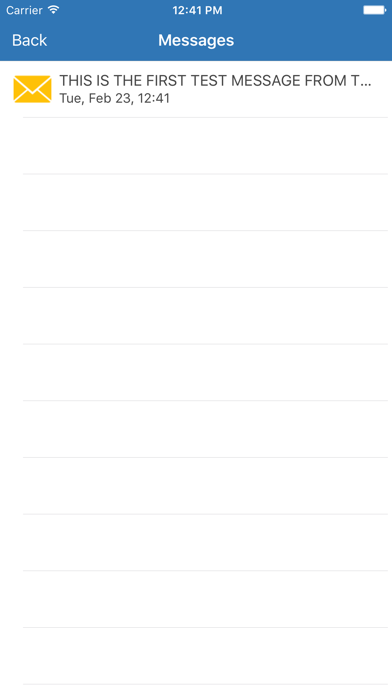DTG Work Smart
Free
1.59.18for iPhone, iPad and more
9.3
3 Ratings
Dicom Transportation Group Canada Inc.
Developer
80.3 MB
Size
Oct 4, 2020
Update Date
Business
Category
4+
Age Rating
Age Rating
DTG Work Smart Screenshots
About DTG Work Smart
DTG WorkSmart mobile app is provided by Dicom Transportation Group to all Dicom independent contractors and their employees.
This app provides many features such as connecting your compatible scanner with bluetooth for faster scanning speed.
This app provides many features such as connecting your compatible scanner with bluetooth for faster scanning speed.
Show More
What's New in the Latest Version 1.59.18
Last updated on Oct 4, 2020
Old Versions
Major update. Please ensure all data is synced before updating
1. New scan code support added
2. Internal email support added, no longer need an email account on the device to send support email
3. Socket Scanner support updated. No longer need Companion app to use the scanner
4. Stability improvements
1. New scan code support added
2. Internal email support added, no longer need an email account on the device to send support email
3. Socket Scanner support updated. No longer need Companion app to use the scanner
4. Stability improvements
Show More
Version History
1.59.18
Oct 4, 2020
Major update. Please ensure all data is synced before updating
1. New scan code support added
2. Internal email support added, no longer need an email account on the device to send support email
3. Socket Scanner support updated. No longer need Companion app to use the scanner
4. Stability improvements
1. New scan code support added
2. Internal email support added, no longer need an email account on the device to send support email
3. Socket Scanner support updated. No longer need Companion app to use the scanner
4. Stability improvements
1.59.17
Sep 28, 2020
Major update. Please ensure all data is synced before updating
1. New scan code support added
2. Internal email support added, no longer need an email account on the device to send support email
3. Socket Scanner support updated. No longer need Companion app to use the scanner
4. Stability improvements
1. New scan code support added
2. Internal email support added, no longer need an email account on the device to send support email
3. Socket Scanner support updated. No longer need Companion app to use the scanner
4. Stability improvements
1.59.15
Sep 19, 2020
Major update. Please ensure all data is synced before updating
1. New scan code support added
2. Internal email support added, no longer need an email account on the device to send support email
3. Socket Scanner support updated. No longer need Companion app to use the scanner
4. Stability improvements
1. New scan code support added
2. Internal email support added, no longer need an email account on the device to send support email
3. Socket Scanner support updated. No longer need Companion app to use the scanner
4. Stability improvements
1.58.25
Dec 31, 2019
Fixes sync issues
1.58.24
Dec 18, 2019
Add support for interlace 2 to 5 barcodes
1.58.20
Aug 11, 2019
1. App will prompt user for confirmation of any delivery that do not have a loaded scan. (Parcel)
2. Will prompt user when scanning a waybill that is not part of the current delivery (John Deere)
3. Refinement of any pickup related to UPS
4. Resolves issue that causes local database to become too large
5. Bank related scanning improvements
2. Will prompt user when scanning a waybill that is not part of the current delivery (John Deere)
3. Refinement of any pickup related to UPS
4. Resolves issue that causes local database to become too large
5. Bank related scanning improvements
1.58.18
Jul 17, 2019
1. App will prompt user for confirmation of any delivery that do not have a loaded scan. (Parcel)
2. Will prompt user when scanning a waybill that is not part of the current delivery (John Deere)
3. Refinement of any pickup related to UPS
4. Resolves issue that causes local database to become too large
5. Bank related scanning improvements
2. Will prompt user when scanning a waybill that is not part of the current delivery (John Deere)
3. Refinement of any pickup related to UPS
4. Resolves issue that causes local database to become too large
5. Bank related scanning improvements
1.58.13
Mar 3, 2019
Fix bug causing login issues
1.58.11
Feb 12, 2019
1. Freight now display the following info for pickups and delivery (If available)
Weight
Number of probill
Number of pieces
Dimensions
2. Pickups missing timesheet bug fixed
3. Support for new banking status scan codes
4. Deleted batches can cause sync issues
5. Manual waybill accept dash character
6. Empty shipment bug with linked stops
Weight
Number of probill
Number of pieces
Dimensions
2. Pickups missing timesheet bug fixed
3. Support for new banking status scan codes
4. Deleted batches can cause sync issues
5. Manual waybill accept dash character
6. Empty shipment bug with linked stops
1.57.3
Oct 23, 2018
Company name added to address screen
1.57.2
Sep 26, 2018
1. Add/Drop freight equipment
2. Inspection added for freight
3. Arrive button added to pickup (Freight)
4. Warehouse scans fix for US parcel
5. Timer updating fix for Delivery/Pickup (Freight)
6. Manual Image capture support add. Imaged will currently be stored the web server machine.
2. Inspection added for freight
3. Arrive button added to pickup (Freight)
4. Warehouse scans fix for US parcel
5. Timer updating fix for Delivery/Pickup (Freight)
6. Manual Image capture support add. Imaged will currently be stored the web server machine.
1.56.3
Aug 7, 2018
1.56 Ready for Sale
VERSION OR PLATFORM
iOS
tvOS
iOS App 1.56
Ready for Sale
Save
English (U.S.)
Localized
English (U.S.)Primary
FrenchRemove
You can find the languages that you have localized in this menu. Learn more about App Stores and localizations.
Version Information
What's New in This Version Describe what's new in this version of your app, such as new features, improvements, and bug fixes.
1. Support added for US Parcel
2. Batching not working correctly (Message not appearing)
3. Improved stability
4. Shipment linking improved
5. Doorknocker not sending correctly
6. IPv6 bug fix
VERSION OR PLATFORM
iOS
tvOS
iOS App 1.56
Ready for Sale
Save
English (U.S.)
Localized
English (U.S.)Primary
FrenchRemove
You can find the languages that you have localized in this menu. Learn more about App Stores and localizations.
Version Information
What's New in This Version Describe what's new in this version of your app, such as new features, improvements, and bug fixes.
1. Support added for US Parcel
2. Batching not working correctly (Message not appearing)
3. Improved stability
4. Shipment linking improved
5. Doorknocker not sending correctly
6. IPv6 bug fix
1.56
Aug 1, 2018
1. Support added for US Parcel
2. Batching not working correctly (Message not appearing)
3. Improved stability
4. Shipment linking improved
5. Doorknocker not sending correctly
6. IPv6 bug fix
2. Batching not working correctly (Message not appearing)
3. Improved stability
4. Shipment linking improved
5. Doorknocker not sending correctly
6. IPv6 bug fix
1.55
Jun 25, 2018
1. Improved stability
2. Fix for cellular login
3. Add support for US Parcel
2. Fix for cellular login
3. Add support for US Parcel
1.54
Apr 3, 2018
Support for John Deere
1.53
Mar 17, 2018
Support for John Deere
1.51
Feb 4, 2018
Support for John Deere
1.47
Dec 28, 2017
Support added for UPS deliveries and pickups
1.46
Dec 4, 2017
Support added for UPS deliveries and pickups
1.45
Nov 20, 2017
Support added for UPS deliveries and pickups
1.43
Oct 31, 2017
Support added for UPS deliveries and pickups
1.41
Oct 16, 2017
Support added for UPS deliveries and pickups
1.39
Oct 6, 2017
Support added for UPS deliveries and pickups
1.38
Oct 3, 2017
Support added for UPS deliveries and pickups
1.37
Oct 1, 2017
Support added for UPS deliveries and pickups
DTG Work Smart FAQ
Click here to learn how to download DTG Work Smart in restricted country or region.
Check the following list to see the minimum requirements of DTG Work Smart.
iPhone
Requires iOS 10.0 or later.
iPad
Requires iPadOS 10.0 or later.
iPod touch
Requires iOS 10.0 or later.
DTG Work Smart supports English, French