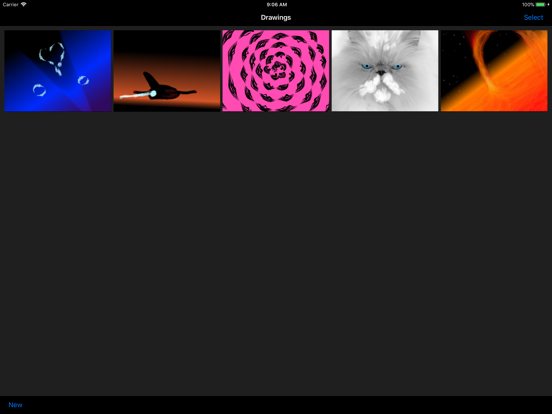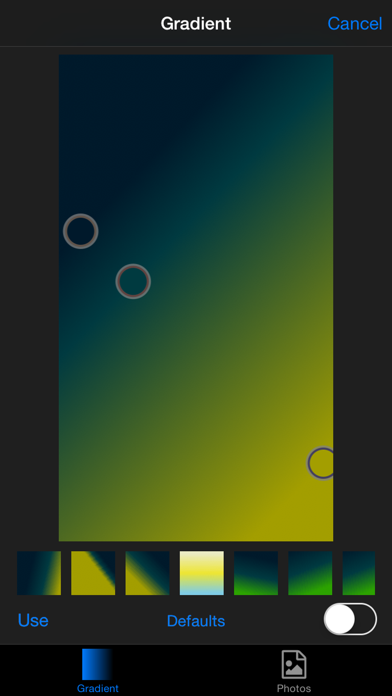Dyna - Drawing with motion
FreeOffers In-App Purchases
4.2.1for iPhone, iPad and more
8.7
7 Ratings
Binary Voyage LLC
Developer
43 MB
Size
Apr 24, 2019
Update Date
Entertainment
Category
4+
Age Rating
Age Rating
Dyna - Drawing with motion Screenshots
About Dyna - Drawing with motion
1) What is Dyna?
Innovative drawing application, which changes the conventional approach to drawing by making every brush stroke dynamic over time.
2) How is Dyna different?
In Dyna your brushstrokes are alive with motion and rhythm, you are no longer limited to static blobs of color. You can convey feeling and emotion by the rate at which your drawing changes. Your drawings can have almost infinite variability.
3) Why is Dyna fun?
Dyna adds another dimension to the expressiveness of drawing with brushes.
Just a few strokes in Dyna can embellish and change an old photo and make it come alive.
Dyna is incredibly simple to use and is integrated with Photos, Facebook, Twitter.
You can easily share videos of your drawings with others.
4) What other features does Dyna have?
- Many dynamic brushes
- Each brush has adjustable parameters and can be tweaked to purpose
- Easy access to recently used brushes and colors
- Zoom and Pan ability for greater control
- Import images from Photos and use as background of a drawing
- Create and use complex gradients as drawing background
- Undo and Redo
- Export drawings as video clips
- Copy or delete multiple drawings
- You can use Dyna on your iPhone and iPad
5) The future of Dyna?
We are going to listen to user requests and suggestions and in addition to that we already have many ideas for features and improvements.
Here are some of the topics we have identified so far:
1) New brushes with different behaviors such that drawings can become even more dynamic and fluid over time.
2) Brushes that interact with other brushes - the imagination goes wild!
3) Introduce layers.
4) Improve the UI, we are certain that user requests and comments will help us improve the UI over time.
5) Provide more export options.
6) Provide ability to share the raw drawing files, in addition to the exported movies.
7) Improve performance whenever possible.
Innovative drawing application, which changes the conventional approach to drawing by making every brush stroke dynamic over time.
2) How is Dyna different?
In Dyna your brushstrokes are alive with motion and rhythm, you are no longer limited to static blobs of color. You can convey feeling and emotion by the rate at which your drawing changes. Your drawings can have almost infinite variability.
3) Why is Dyna fun?
Dyna adds another dimension to the expressiveness of drawing with brushes.
Just a few strokes in Dyna can embellish and change an old photo and make it come alive.
Dyna is incredibly simple to use and is integrated with Photos, Facebook, Twitter.
You can easily share videos of your drawings with others.
4) What other features does Dyna have?
- Many dynamic brushes
- Each brush has adjustable parameters and can be tweaked to purpose
- Easy access to recently used brushes and colors
- Zoom and Pan ability for greater control
- Import images from Photos and use as background of a drawing
- Create and use complex gradients as drawing background
- Undo and Redo
- Export drawings as video clips
- Copy or delete multiple drawings
- You can use Dyna on your iPhone and iPad
5) The future of Dyna?
We are going to listen to user requests and suggestions and in addition to that we already have many ideas for features and improvements.
Here are some of the topics we have identified so far:
1) New brushes with different behaviors such that drawings can become even more dynamic and fluid over time.
2) Brushes that interact with other brushes - the imagination goes wild!
3) Introduce layers.
4) Improve the UI, we are certain that user requests and comments will help us improve the UI over time.
5) Provide more export options.
6) Provide ability to share the raw drawing files, in addition to the exported movies.
7) Improve performance whenever possible.
Show More
What's New in the Latest Version 4.2.1
Last updated on Apr 24, 2019
Old Versions
Bug fixes and interface cleanups.
Upgraded to latest Swift version.
Upgraded to latest Swift version.
Show More
Version History
4.2.1
Apr 24, 2019
Bug fixes and interface cleanups.
Upgraded to latest Swift version.
Upgraded to latest Swift version.
4.2.0
Jan 11, 2019
Fixed multiple bugs relate to loading drawings and initializing brushes.
Updated to use the latest Swift version.
Updated to use the latest Swift version.
4.0.3
Mar 9, 2018
Bug fixes.
4.0.2
Feb 20, 2018
Fix potential crash caused when sharing drawings as Images or Videos.
4.0.1
Feb 8, 2018
Bug fixes related to gradient backgrounds.
Added ability to use HEIF encoding in future releases.
The new Tools and Brushes are still free, make sure to get them.
Added ability to use HEIF encoding in future releases.
The new Tools and Brushes are still free, make sure to get them.
4.0.0
Feb 1, 2018
Introducing new features - currently available for Free!
1) New Tools to augment live drawings
1.1) Push Out - push brushes away from touch location
1.2) Pull In - pull-in brushes towards the touch location
1.3) Resize - resize brushes that are near the touch location
1.4) Colorize - change the color of brushes that are near the touch location
1.5) Rotation Adjust - change the rotation speed and direction
1.6) Pulse Adjust - change the pulse speed
2) New Set of Gradient Brushes - for more expressive drawings
Don't wait, get the new tools and brushes and have fun ...
1) New Tools to augment live drawings
1.1) Push Out - push brushes away from touch location
1.2) Pull In - pull-in brushes towards the touch location
1.3) Resize - resize brushes that are near the touch location
1.4) Colorize - change the color of brushes that are near the touch location
1.5) Rotation Adjust - change the rotation speed and direction
1.6) Pulse Adjust - change the pulse speed
2) New Set of Gradient Brushes - for more expressive drawings
Don't wait, get the new tools and brushes and have fun ...
3.0.0
Jan 2, 2018
Updated to the latest Swift and iOS frameworks.
Improved performance.
Bug fixes and UI cleanups.
Improved performance.
Bug fixes and UI cleanups.
1.2
Mar 29, 2016
Fixes related to Swift 2.2
Minor cleanups
Minor cleanups
1.1.7
Feb 25, 2016
Bug fix - fix a crash related to missing library.
1.1.6
Jan 29, 2016
Fixed bug that would reset the drawing when orientation changed on iPhone 6+.
Fixed memory leak.
Fixed crash on iPhone 6+.
Removed contest.
Fixed memory leak.
Fixed crash on iPhone 6+.
Removed contest.
1.1.5
Dec 8, 2015
Fixed default drawing handling on iPad Pro.
1.1.4
Oct 13, 2015
Fixed a Bug: When submitting contest drawing the email view would not close properly after tapping "Send".
1.1.3
Sep 24, 2015
iOS 9 support. Changes to iOS 9 caused the app to crash.
1.1.2
Aug 31, 2015
- Reduced the image size for the drawing background. In some cases the background image could cause the Drawing file size to be much larger than it needs to be.
- Reduced the size of the Drawing preview file.
- Fixed a bug that would cause Brushes to rotate faster than they should.
- Reduced the size of the Drawing preview file.
- Fixed a bug that would cause Brushes to rotate faster than they should.
1.1
Jul 22, 2015
- Introduced New Dyna Contest Functionality. Check it out!!!
- Improved Performance when loading drawings.
- Improved Pageview performance when scrolling through drawings.
- Improved memory footprint of the application.
- Drastically reduced the size of the drawing files. Files are approximately 20 times smaller than before.
- Converted 95% of the application to Swift. Laying the foundation for upcoming features.
- Improved Performance when loading drawings.
- Improved Pageview performance when scrolling through drawings.
- Improved memory footprint of the application.
- Drastically reduced the size of the drawing files. Files are approximately 20 times smaller than before.
- Converted 95% of the application to Swift. Laying the foundation for upcoming features.
1.0.1
Jul 1, 2015
- Fixed scaling issue on the iPhone 6 Plus.
1.0
Jun 17, 2015
Dyna - Drawing with motion FAQ
Click here to learn how to download Dyna - Drawing with motion in restricted country or region.
Check the following list to see the minimum requirements of Dyna - Drawing with motion.
iPhone
Requires iOS 10.0 or later.
iPad
Requires iPadOS 10.0 or later.
iPod touch
Requires iOS 10.0 or later.
Dyna - Drawing with motion supports English
Dyna - Drawing with motion contains in-app purchases. Please check the pricing plan as below:
Gradient Brushes
$0.99
Advanced tools for Dyna
$0.99