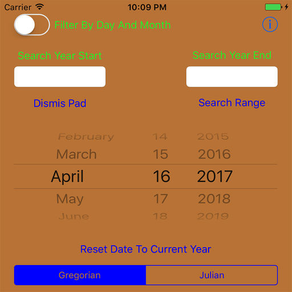
Easter Forecast
$1.99
1.0for iPhone, iPad
Age Rating
Easter Forecast Screenshots
About Easter Forecast
This app calculates easter day for current year as well as any year in the past of the future. Easter can be calculated according to both Gregorian and Julian calendars.
It is also possible to list easter day for any range of years, i.e. to display in a table all easter days between 2 years chosen at will. Additionally, it is also possible to filter a specific day or month; i.e. to display when, in a given range of years, Easter will occurr in the chosen day and month. Results will be displayed blazingly fast also for intervals of thousands of years.
The app will start showing the Easter day for current year. Scoll year in the calendar wheel to display day and month for Easter in the chosen year.
Enter year start and year end in the text boxes and press Search Range to display the date of Easter in the chosen year range.
Enter year start and year end in the text boxes, then select a day and a month. Make sure 'Filter By Day And Month' is checked and press Search Range to display the years Easter will occur in the chosen day and month within the chosen year range.
Select Gregorian or Julian calendar buttons in order to display dates for all the above functions according to either calendar.
It is also possible to list easter day for any range of years, i.e. to display in a table all easter days between 2 years chosen at will. Additionally, it is also possible to filter a specific day or month; i.e. to display when, in a given range of years, Easter will occurr in the chosen day and month. Results will be displayed blazingly fast also for intervals of thousands of years.
The app will start showing the Easter day for current year. Scoll year in the calendar wheel to display day and month for Easter in the chosen year.
Enter year start and year end in the text boxes and press Search Range to display the date of Easter in the chosen year range.
Enter year start and year end in the text boxes, then select a day and a month. Make sure 'Filter By Day And Month' is checked and press Search Range to display the years Easter will occur in the chosen day and month within the chosen year range.
Select Gregorian or Julian calendar buttons in order to display dates for all the above functions according to either calendar.
Show More
What's New in the Latest Version 1.0
Last updated on Mar 8, 2017
Version History
1.0
Mar 8, 2017
Easter Forecast FAQ
Click here to learn how to download Easter Forecast in restricted country or region.
Check the following list to see the minimum requirements of Easter Forecast.
iPhone
iPad
Easter Forecast supports English, Italian



























