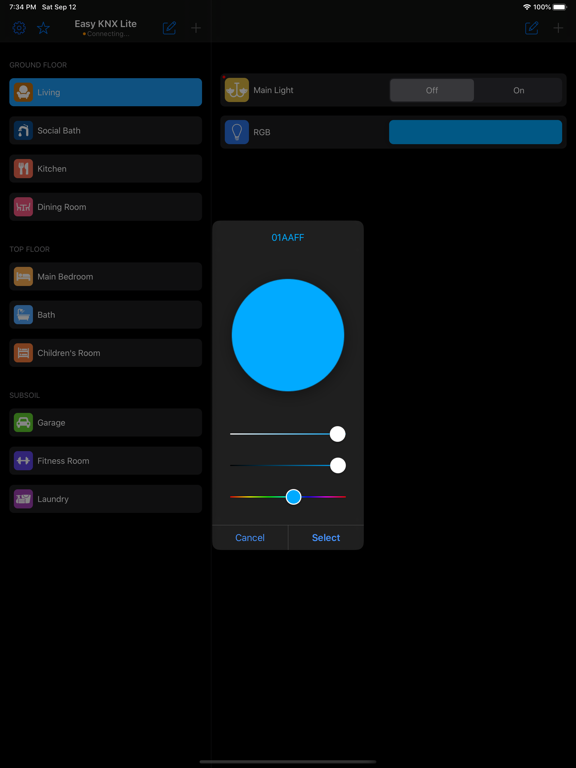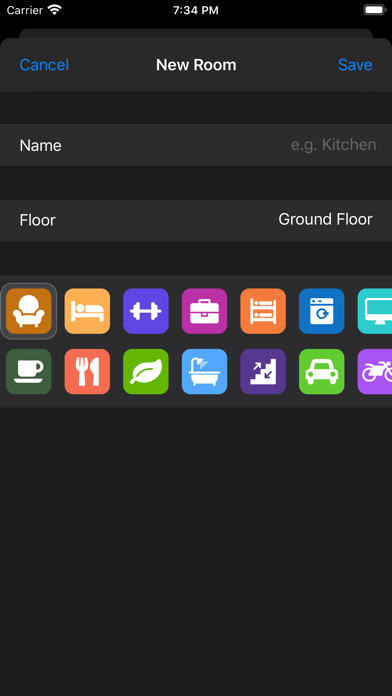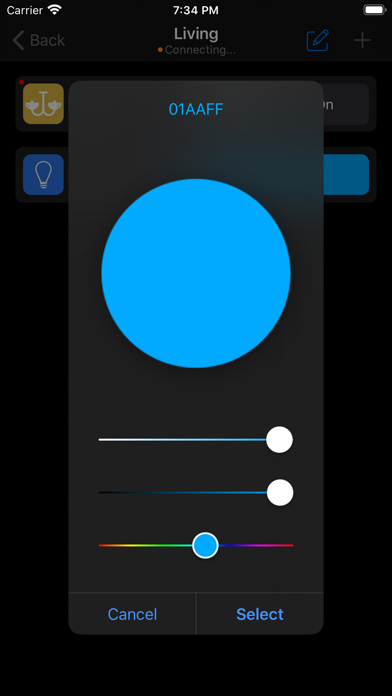Easy KNX Lite
No extra hardware required!
Free
1.11.0for iPhone, iPad and more
Age Rating
Easy KNX Lite Screenshots
About Easy KNX Lite
Easy KNX Lite is an application that allows us to quickly and easily operate up to three KNX controls. For a more complete control of your installation, we invite you to use the Easy KNX application.
To be able to use this application, it is necessary to have a configured and working KNX installation, which must have an interface with the IP network (KNX/IP Gateway).
The first time you open the application, it will be blank, that is, it will not have any floor, room or control created. You will need to create these elements according to the complexity of your KNX network.
As you create each of the controls you can test them immediately.
If you have any suggestions or queries, please contact us at software@iecor.com.
Copyright (c) 2015-2023 IECOR.
All rights reserved.
To be able to use this application, it is necessary to have a configured and working KNX installation, which must have an interface with the IP network (KNX/IP Gateway).
The first time you open the application, it will be blank, that is, it will not have any floor, room or control created. You will need to create these elements according to the complexity of your KNX network.
As you create each of the controls you can test them immediately.
If you have any suggestions or queries, please contact us at software@iecor.com.
Copyright (c) 2015-2023 IECOR.
All rights reserved.
Show More
What's New in the Latest Version 1.11.0
Last updated on Aug 21, 2023
Old Versions
What many have been waiting for: New functionality to add custom icons.
Also, as a bonus, we've reorganised the settings screen to make it more intuitive and easy to use.
Also, as a bonus, we've reorganised the settings screen to make it more intuitive and easy to use.
Show More
Version History
1.11.0
Aug 21, 2023
What many have been waiting for: New functionality to add custom icons.
Also, as a bonus, we've reorganised the settings screen to make it more intuitive and easy to use.
Also, as a bonus, we've reorganised the settings screen to make it more intuitive and easy to use.
1.10.0
May 23, 2023
Move controls between rooms.
New web viewer control.
Bug fixing.
New web viewer control.
Bug fixing.
1.9.2
Feb 22, 2023
Fixed import bug in iOS16.
Fixed bug in RGBW control.
Fixed bug in RGBW control.
1.9.1
Jan 6, 2023
Updating of obsolete libraries and functions.
1.9.0
May 3, 2022
New RGBW control (DPT 251.600).
Updated RGB control (DPT 232.600).
Updated RGB control (DPT 232.600).
1.8.6
Nov 1, 2021
Optimization of the connection algorithm for higher speed and IPv6 compatibility.
General software and library updates for compatibility with the latest iOS 15 version.
General software and library updates for compatibility with the latest iOS 15 version.
1.8.5
Oct 5, 2021
Optimization of the connection algorithm for higher speed and IPv6 compatibility.
General software and library updates for compatibility with the latest iOS 15 version.
General software and library updates for compatibility with the latest iOS 15 version.
1.8.4
Oct 3, 2021
Optimization of the connection algorithm for higher speed and IPv6 compatibility.
General software and library updates for compatibility with the latest iOS 15 version.
General software and library updates for compatibility with the latest iOS 15 version.
1.8.2
Mar 23, 2021
Correction of the status request of the controls.
Correction of the autodiscovery of the KNX/IP gateway with NAT mode activated. Some KNX/IP gateways had connection problems when autodiscovery mode and NAT mode were activated together.
Correction of the autodiscovery of the KNX/IP gateway with NAT mode activated. Some KNX/IP gateways had connection problems when autodiscovery mode and NAT mode were activated together.
1.8.0
Mar 2, 2021
New "Left/Right" option in the shutter control.
New option to invert the sense of movement in the shutter control.
New text control.
New text indicator.
Possibility to enable or disable NAT mode in the connection.
Improved data sending and receiving logic.
Improved user interface update logic.
Possibility to change the application language.
New option to invert the sense of movement in the shutter control.
New text control.
New text indicator.
Possibility to enable or disable NAT mode in the connection.
Improved data sending and receiving logic.
Improved user interface update logic.
Possibility to change the application language.
1.7.3
Oct 5, 2020
Fix connection problems in iOS14 (Remember to activate the access permission to the local network).
New HVAC Mode Control and Indicator.
New Mode Generic Control and Indicator.
New RGB indicator.
New design of indicators for easy interpretation.
Possibility to delete all data from the application and reset the settings to the initial state.
New languages:
- Arabic (Kholoud Menem's collaboration is appreciated).
- Russian.
New HVAC Mode Control and Indicator.
New Mode Generic Control and Indicator.
New RGB indicator.
New design of indicators for easy interpretation.
Possibility to delete all data from the application and reset the settings to the initial state.
New languages:
- Arabic (Kholoud Menem's collaboration is appreciated).
- Russian.
1.7.2
Oct 4, 2020
New HVAC Mode Control and Indicator.
New Mode Generic Control and Indicator.
New RGB indicator.
New design of indicators for easy interpretation.
Possibility to delete all data from the application and reset the settings to the initial state.
New languages:
- Arabic (Kholoud Menem's collaboration is appreciated).
- Russian.
New Mode Generic Control and Indicator.
New RGB indicator.
New design of indicators for easy interpretation.
Possibility to delete all data from the application and reset the settings to the initial state.
New languages:
- Arabic (Kholoud Menem's collaboration is appreciated).
- Russian.
1.7.1
Oct 1, 2020
New HVAC Mode Control and Indicator.
New Mode Generic Control and Indicator.
New RGB indicator.
New design of indicators for easy interpretation.
Possibility to delete all data from the application and reset the settings to the initial state.
New languages:
- Arabic (Kholoud Menem's collaboration is appreciated).
- Russian.
New Mode Generic Control and Indicator.
New RGB indicator.
New design of indicators for easy interpretation.
Possibility to delete all data from the application and reset the settings to the initial state.
New languages:
- Arabic (Kholoud Menem's collaboration is appreciated).
- Russian.
1.7.0
Sep 20, 2020
New HVAC Mode Control and Indicator.
New Mode Generic Control and Indicator.
New RGB indicator.
New design of indicators for easy interpretation.
Possibility to delete all data from the application and reset the settings to the initial state.
New languages:
- Arabic (Kholoud Menem's collaboration is appreciated).
- Russian.
New Mode Generic Control and Indicator.
New RGB indicator.
New design of indicators for easy interpretation.
Possibility to delete all data from the application and reset the settings to the initial state.
New languages:
- Arabic (Kholoud Menem's collaboration is appreciated).
- Russian.
1.6.0
Aug 8, 2020
- iOS and macOS versions are unified, now when you get the iOS version you get the macOS version too and vice versa, all for the same price.
- Security: A security code can now be activated to block changes to the app settings.
- New offline mode: You can now deactivate the "auto connection" to the KNX/IP gateway and use the app completely offline.
- 32-bit control and floating point on 32-bit indicator.
- Sign and floating point in 16-bit control.
- Pulse control: The possibility to select the pulse length has been added.
- Added possibility to enter the unit in the 8, 16 and 32 Bits indicators and controls.
- Performance improvements were made in the connection with the KNX/IP gateway.
- The possibility of selecting the display digits in the 16-bit floating-point control and in the 32-bit control and indicator is added.
- Possibility to edit the texts of the buttons.
- Security: A security code can now be activated to block changes to the app settings.
- New offline mode: You can now deactivate the "auto connection" to the KNX/IP gateway and use the app completely offline.
- 32-bit control and floating point on 32-bit indicator.
- Sign and floating point in 16-bit control.
- Pulse control: The possibility to select the pulse length has been added.
- Added possibility to enter the unit in the 8, 16 and 32 Bits indicators and controls.
- Performance improvements were made in the connection with the KNX/IP gateway.
- The possibility of selecting the display digits in the 16-bit floating-point control and in the 32-bit control and indicator is added.
- Possibility to edit the texts of the buttons.
1.5.0
Apr 12, 2020
Possibility to select favorite controls.
New French language ( We appreciate the collaboration of Rémi Quinto).
All Easy KNX icons are now available both in the rooms and in the controls.
Important code corrections for a better fluidity of the application.
For suggestions on translations you can write to software@iecor.com
New French language ( We appreciate the collaboration of Rémi Quinto).
All Easy KNX icons are now available both in the rooms and in the controls.
Important code corrections for a better fluidity of the application.
For suggestions on translations you can write to software@iecor.com
1.4.6
Mar 9, 2020
New Portuguese language.
New Italian language (We appreciate the collaboration of Dario Crispo).
New Catalan language (We appreciate the collaboration of David Domenech).
Display error correction when the iPhone is rotated.
Corrections and additions of missing texts.
For suggestions on translations you can write to software@iecor.com
New Italian language (We appreciate the collaboration of Dario Crispo).
New Catalan language (We appreciate the collaboration of David Domenech).
Display error correction when the iPhone is rotated.
Corrections and additions of missing texts.
For suggestions on translations you can write to software@iecor.com
1.4.5
Jan 2, 2020
Slight increase in contrast on the controls for easy viewing.
Solution of screen update problem when iPhone or iPad is tilted.
Possibility of editing in scene controls with out-of-range values.
Correction of texts in German language.
Solution of screen update problem when iPhone or iPad is tilted.
Possibility of editing in scene controls with out-of-range values.
Correction of texts in German language.
1.4.4
Nov 7, 2019
Gray mode correction on slider controls.
Correction of the order of the parameters in the angular control.
Correction of the order of the parameters in the angular control.
1.4.3
Oct 30, 2019
Correction of visual failure of the iPhone in landscape mode.
Correction of failure in elimination of floors and rooms.
Added a small border to the pulse control to differentiate it from the generic 1bit indicator.
Gray mode correction of controls when waiting for value feedback.
Correction of failure in elimination of floors and rooms.
Added a small border to the pulse control to differentiate it from the generic 1bit indicator.
Gray mode correction of controls when waiting for value feedback.
1.4.2
Oct 18, 2019
Some general bugs have been fixed.
1.4.1
Oct 15, 2019
The method of exporting and importing configurations has been modified to have greater compatibility with the version of Easy KNX for Mac that will be released soon.
Some general bugs have been fixed.
Some general bugs have been fixed.
1.3.4
Sep 30, 2019
- Solves problem when importing data. Some users may experience a crash by importing an exported database from iOS 13.
1.3.3
Sep 25, 2019
- Solves problem when importing data. Some users may experience a crash by importing an exported database from iOS 13.
1.3.2
Sep 22, 2019
New pulse control. This new control allows to send:
-Values on or off.
-Positive or negative flanks.
-Positive or negative pulses.
Haptic response to the controls.
Bug fixes.
We always listen to suggestions; you can write to us at software@iecor.com
-Values on or off.
-Positive or negative flanks.
-Positive or negative pulses.
Haptic response to the controls.
Bug fixes.
We always listen to suggestions; you can write to us at software@iecor.com
Easy KNX Lite FAQ
Click here to learn how to download Easy KNX Lite in restricted country or region.
Check the following list to see the minimum requirements of Easy KNX Lite.
iPhone
Requires iOS 15.0 or later.
iPad
Requires iPadOS 15.0 or later.
Mac
Requires macOS 12.0 or later.
iPod touch
Requires iOS 15.0 or later.
Easy KNX Lite supports English, Arabic, Catalan, French, German, Italian, Portuguese, Russian, Spanish