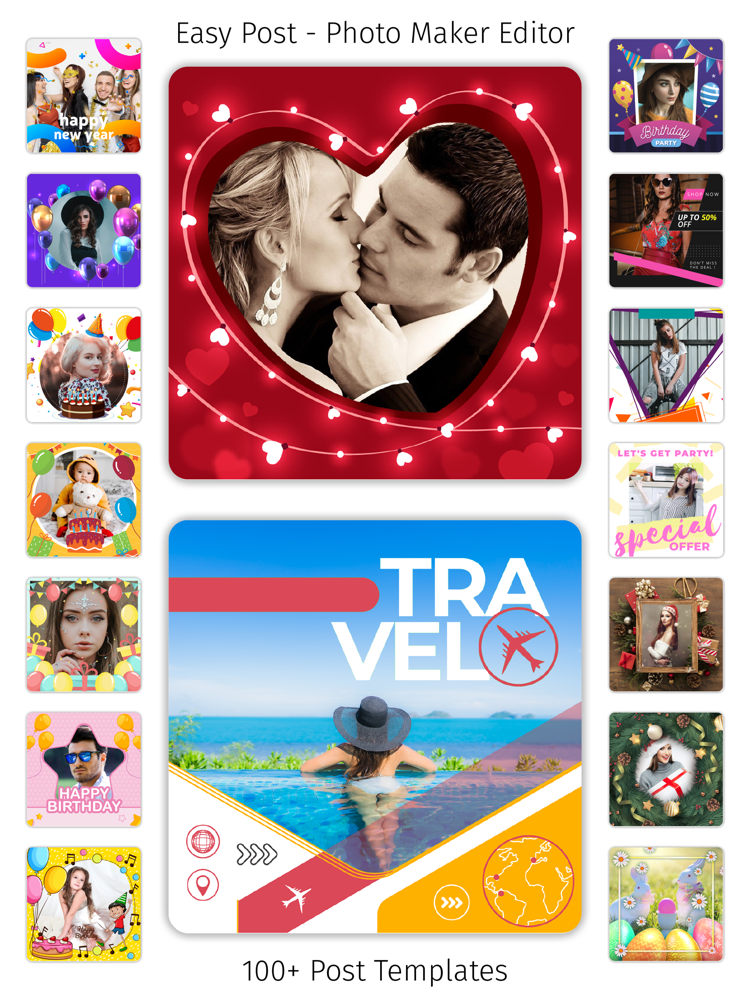Easy Post - Photo Maker Editor
Free
1.1for iPhone, iPad
Age Rating
Easy Post - Photo Maker Editor Screenshots
About Easy Post - Photo Maker Editor
Edit picture for Instagram by choosing instant beautiful templates and picture effects right from this templates editor app. Add quick text to your pic to stylize images and impress your friends with this app. With more than 100 different templates available for every kind of occasion, this app is all you need to beautify your Instagram wall is beautifully edited image templates.
Cherish Memories:
Whether you want to celebrate birthday, wish anniversary or celebrate holidays, this app has got beautiful templates for every occasion for you. Simply pick the template you like, insert image into it and edit text to create a beautiful memory. Show your love to your family and friends by sending them beautifully edited pictures.
How to use Easy Post - Photo Maker Editor:
• Download and launch the picture templates app
• Choose a pre-saved template
• Enable app access to your photo gallery and choose a pictures
• Drag the pictures to adjust its position
• Add or edit text caption
• Save the image in your photo gallery
• Share image anywhere you like
Features of Easy Post - Photo Maker Editor:
• Simple and easy UI/UX
• More than 100+ beautiful post templates available
• Easy to use picture template maker
• Edit and save as many photo templates as you want
• Edit photo captions or add new text for templates
• Save and share final images right from the app
• Safe and secure image template maker app
• Beautiful picture templates available for every occasion
Are you excited to turn your photos in beautiful, digitally framed memories? If yes, try our new app now. Download and use Easy Post - Photo Maker Editor today!
Cherish Memories:
Whether you want to celebrate birthday, wish anniversary or celebrate holidays, this app has got beautiful templates for every occasion for you. Simply pick the template you like, insert image into it and edit text to create a beautiful memory. Show your love to your family and friends by sending them beautifully edited pictures.
How to use Easy Post - Photo Maker Editor:
• Download and launch the picture templates app
• Choose a pre-saved template
• Enable app access to your photo gallery and choose a pictures
• Drag the pictures to adjust its position
• Add or edit text caption
• Save the image in your photo gallery
• Share image anywhere you like
Features of Easy Post - Photo Maker Editor:
• Simple and easy UI/UX
• More than 100+ beautiful post templates available
• Easy to use picture template maker
• Edit and save as many photo templates as you want
• Edit photo captions or add new text for templates
• Save and share final images right from the app
• Safe and secure image template maker app
• Beautiful picture templates available for every occasion
Are you excited to turn your photos in beautiful, digitally framed memories? If yes, try our new app now. Download and use Easy Post - Photo Maker Editor today!
Show More
What's New in the Latest Version 1.1
Last updated on Dec 14, 2019
Old Versions
- less app size
- fix some bugs
- more templates
- fix some bugs
- more templates
Show More
Version History
1.1
Dec 14, 2019
- less app size
- fix some bugs
- more templates
- fix some bugs
- more templates
Easy Post - Photo Maker Editor FAQ
Click here to learn how to download Easy Post - Photo Maker Editor in restricted country or region.
Check the following list to see the minimum requirements of Easy Post - Photo Maker Editor.
iPhone
iPad
Easy Post - Photo Maker Editor supports English