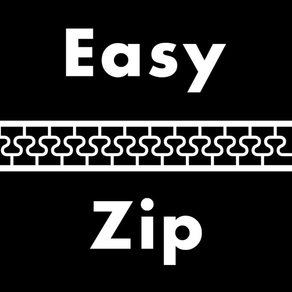
Easy zip - Manage zip/rar file
Easy zip/rar decompression app
Free
6.22.5for iPhone, iPad and more
Age Rating
Easy zip - Manage zip/rar file Screenshots
About Easy zip - Manage zip/rar file
Zip file compression / decompression application for Japanese
Launch in-application browser and send zip file attached to download / mail of zip to the application and easy to decompress.
Extracted image file / movie file / document can be viewed in the application
- Main functions -
- Decompress and compress zip
- Uncompress rar
- Download corresponding files such as zip / rar with in-app browser
- Open QR by reading QR code with in-app browser
- doc xls Viewing document files such as pdf
- Movie ・ Music file playback ・ Background playback
- Browse jpeg / png / gif
- Compression of camera roll files
- File linkage with Dropbox
- File linkage with iCloud
- File linkage with other applications
- Easy uploader function
- Launch in-app browser using URL scheme
- URL scheme
easyzip://
- Main correspondence file format in in-app viewing is as follows -
- File format that can be decompressed
zip / rar / 7z
- Compressible file format
zip
- Movie files
mp4 / mov/ m4v / 3gp / wmv / avi /webm / mkv / mpeg / flv / ogv / ts
- Audio file
mp3 / aac / m4a / wav / aiff / aif / wma / spx / opus / flac
- Image file
gif / jpg / png / heic / tif / bmp
- Other files
xls / xlsx / doc / docx / pdf / rtf / txt / csv / url
Launch in-application browser and send zip file attached to download / mail of zip to the application and easy to decompress.
Extracted image file / movie file / document can be viewed in the application
- Main functions -
- Decompress and compress zip
- Uncompress rar
- Download corresponding files such as zip / rar with in-app browser
- Open QR by reading QR code with in-app browser
- doc xls Viewing document files such as pdf
- Movie ・ Music file playback ・ Background playback
- Browse jpeg / png / gif
- Compression of camera roll files
- File linkage with Dropbox
- File linkage with iCloud
- File linkage with other applications
- Easy uploader function
- Launch in-app browser using URL scheme
- URL scheme
easyzip://
- Main correspondence file format in in-app viewing is as follows -
- File format that can be decompressed
zip / rar / 7z
- Compressible file format
zip
- Movie files
mp4 / mov/ m4v / 3gp / wmv / avi /webm / mkv / mpeg / flv / ogv / ts
- Audio file
mp3 / aac / m4a / wav / aiff / aif / wma / spx / opus / flac
- Image file
gif / jpg / png / heic / tif / bmp
- Other files
xls / xlsx / doc / docx / pdf / rtf / txt / csv / url
Show More
What's New in the Latest Version 6.22.5
Last updated on Jan 19, 2023
Old Versions
- Fixed ads
Show More
Version History
6.22.5
Jan 19, 2023
- Fixed ads
6.22.4
Jan 2, 2023
- Fixes to player display
6.22.3
Dec 26, 2022
In-app player bug fix
6.22.2
Dec 21, 2022
-Fixed bugs in the in-app player
6.22.1
Dec 21, 2022
- App name fix
6.22.0
Dec 18, 2022
- In-app player bug fix
6.21.3
Dec 9, 2022
- Minor fix for in-app player
6.21.2
Dec 7, 2022
- Fixed one bug in the player
6.21.1
Dec 6, 2022
- 3 bug fixes
6.21.0
Dec 2, 2022
- 2 bug fixes
- Specification change of in-app browser
- Specification change of in-app video player
- Specification change of in-app browser
- Specification change of in-app video player
6.20.1
Jun 29, 2022
- Performance improvement
6.20.0
Jan 15, 2022
- Performance improvement
6.19.7
Dec 6, 2021
- 1 bug fixed
6.19.6
Nov 30, 2021
- One bug fix
6.19.5
Nov 17, 2021
- 3 bug fixes
6.19.4
Oct 11, 2021
- Fixed in-app image viewer
6.19.3
Oct 6, 2021
- Fixed a bug in the image viewer
6.19.1
Oct 2, 2021
- Fixed a bug in iOS15
- Fixed in-app image viewer
- Fixed in-app image viewer
6.19.0
Oct 1, 2021
- Improved in-app image viewer
6.18.2
Sep 29, 2021
- Fixed a bug in iOS15
6.18.1
Sep 28, 2021
- 1 bug fix
6.18.0
Sep 27, 2021
- Renewed the image viewer in the app
- Compatible with iOS 15
- Compatible with iOS 15
6.17.1
Sep 18, 2021
- One bug fix
6.17.0
Sep 7, 2021
- Fixed a behavior when opening a folder
6.16.2
Jun 10, 2021
- Revision to ad
Easy zip - Manage zip/rar file FAQ
Easy zip - Manage zip/rar file is available in regions other than the following restricted countries:
Portugal,Greece,Slovenia,Germany,Hungary,Norway,Estonia,Finland,Austria,France,Ireland,Spain,Netherlands,Poland,Croatia,Italy,Latvia,Czech Republic,Belgium,Bulgaria,Romania,Slovakia,Luxembourg,Denmark,Malta,Sweden,Iceland,Lithuania,Cyprus
Easy zip - Manage zip/rar file supports English, Arabic, Czech, Danish, Dutch, Finnish, French, German, Hindi, Indonesian, Italian, Japanese, Korean, Malay, Norwegian Bokmål, Polish, Portuguese, Russian, Simplified Chinese, Spanish, Swedish, Thai, Traditional Chinese, Turkish, Vietnamese
Click here to learn how to download Easy zip - Manage zip/rar file in restricted country or region.
Check the following list to see the minimum requirements of Easy zip - Manage zip/rar file.
iPhone
Requires iOS 14.0 or later.
iPad
Requires iPadOS 14.0 or later.
iPod touch
Requires iOS 14.0 or later.































