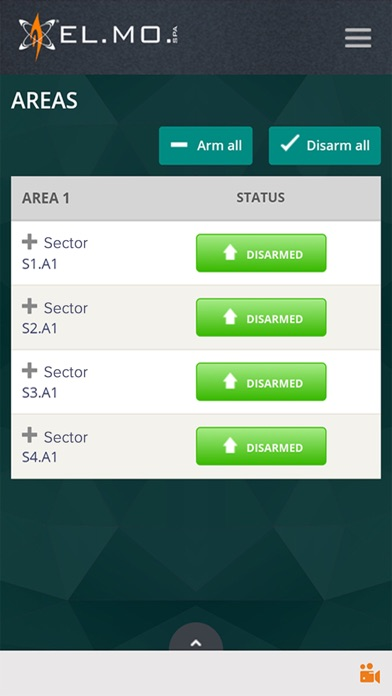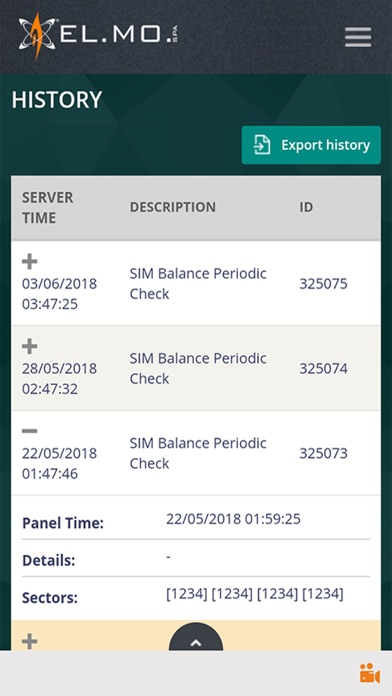e-Connect
$3.99
2.21.3for iPhone, iPad and more
Age Rating
e-Connect Screenshots
About e-Connect
e-Connect is a service for systems centralization, management and supervision that combines in a single cloud platform EL.MO intrusion and fire detection, home management systems and e-Vision® video surveillance systems.
e-Connect makes it possible to control intrusion and fire detection systems status (home, office, holiday houses, etc.), receive notifications, manage systems through graphic maps, enable/disable devices (ex. detectors), display images of video surveillance systems, and manage domotic systems such as irrigation and lighting systems.
Find out about e-Connect at http://e-connect.elmospa.com
The service usage requires the intervention of EL.MO. qualified and authorized security systems installers who are to create a system account, that is, a user profile enabled for the management of compatible EL.MO. intrusion detection control units and/or e-Vision PRO series DVRs/NVRs. Some functions will be available only for accounts set by installers registered to the platform with multi-level structure.
What can e-Connect manage?
- EL.MO. intrusion detection systems based on Villeggio, PREGIO, HERCOLA, ETR G2, TITANIA, NET and TACÓRA control units.
- DVRs, NVRs and IP cameras of e-Vision PRO series.
- Domotic systems associated to EL.MO. units
e-Connect can also manage several systems through a single account simultaneously: home, office, holiday houses.
What can e-Connect do?
Using smartphones and tablets it is possible to control systems status, receive notifications (also referred to InstaVision video verification for an immediate video monitoring upon events occurrence), enable/disable intrusion detection devices, display CCTV systems images (live both single and multichannel, and playback) or manage domotic systems. With regard to the chronothermostat, it will be possible to adjust the temperature and control its working mode from a remote site.
InstaVision Video Verification
InstaVision is a new e-Connect function for video verification that optimizes the synergy between EL.MO. intrusion and fire detection systems and CCTV e-Vision® PRO systems. It allows receiving real time notifications about one of its security systems and verify its condition immediately. When an event occurs (ex. intrusion attempt) InstaVision allows displaying live images, images recorded at the exact time of the event, and images recorded a few seconds before the occurrence of the event directly from e-Connect app. Such function enables to control whether the event is a false alarm or a true intrusion or fire event in which case a prompt intervention will be possible. Images are not recorded to third-party servers, but directly to users DVRs and NVRs so to reduce to zero personal data breach risks and to shorten dramatically system response time.
How is e-Connect interface?
e-Connect features a complete but intuitive control panel. Main icons provide a quick view of the system status, while a convenient side menu grants an easy browsing of e-Connect menu pages. Systems interactive graphic maps allow managing devices and retrieve cameras images view.
How is power combined with security?
e-Connect features a Cloud Server structure that includes all control units connected to the network. The use of SSL communication protocol combined with certificates issued by international Certification Authority bodies grants an outstanding security level.
Easy setup and P2P
The configuration of e-Connect app and its association to security equipment such as control units and NVRs/DVRs is an easy operation also thanks to P2P connection to EL.MO. proprietary server.
For web browser version, visit http://connect.elmospa.com website.
e-Connect app performs a regular automatic check of the purchase licence validity; in case of errors, please download the most recent version available on App Store.
e-Connect makes it possible to control intrusion and fire detection systems status (home, office, holiday houses, etc.), receive notifications, manage systems through graphic maps, enable/disable devices (ex. detectors), display images of video surveillance systems, and manage domotic systems such as irrigation and lighting systems.
Find out about e-Connect at http://e-connect.elmospa.com
The service usage requires the intervention of EL.MO. qualified and authorized security systems installers who are to create a system account, that is, a user profile enabled for the management of compatible EL.MO. intrusion detection control units and/or e-Vision PRO series DVRs/NVRs. Some functions will be available only for accounts set by installers registered to the platform with multi-level structure.
What can e-Connect manage?
- EL.MO. intrusion detection systems based on Villeggio, PREGIO, HERCOLA, ETR G2, TITANIA, NET and TACÓRA control units.
- DVRs, NVRs and IP cameras of e-Vision PRO series.
- Domotic systems associated to EL.MO. units
e-Connect can also manage several systems through a single account simultaneously: home, office, holiday houses.
What can e-Connect do?
Using smartphones and tablets it is possible to control systems status, receive notifications (also referred to InstaVision video verification for an immediate video monitoring upon events occurrence), enable/disable intrusion detection devices, display CCTV systems images (live both single and multichannel, and playback) or manage domotic systems. With regard to the chronothermostat, it will be possible to adjust the temperature and control its working mode from a remote site.
InstaVision Video Verification
InstaVision is a new e-Connect function for video verification that optimizes the synergy between EL.MO. intrusion and fire detection systems and CCTV e-Vision® PRO systems. It allows receiving real time notifications about one of its security systems and verify its condition immediately. When an event occurs (ex. intrusion attempt) InstaVision allows displaying live images, images recorded at the exact time of the event, and images recorded a few seconds before the occurrence of the event directly from e-Connect app. Such function enables to control whether the event is a false alarm or a true intrusion or fire event in which case a prompt intervention will be possible. Images are not recorded to third-party servers, but directly to users DVRs and NVRs so to reduce to zero personal data breach risks and to shorten dramatically system response time.
How is e-Connect interface?
e-Connect features a complete but intuitive control panel. Main icons provide a quick view of the system status, while a convenient side menu grants an easy browsing of e-Connect menu pages. Systems interactive graphic maps allow managing devices and retrieve cameras images view.
How is power combined with security?
e-Connect features a Cloud Server structure that includes all control units connected to the network. The use of SSL communication protocol combined with certificates issued by international Certification Authority bodies grants an outstanding security level.
Easy setup and P2P
The configuration of e-Connect app and its association to security equipment such as control units and NVRs/DVRs is an easy operation also thanks to P2P connection to EL.MO. proprietary server.
For web browser version, visit http://connect.elmospa.com website.
e-Connect app performs a regular automatic check of the purchase licence validity; in case of errors, please download the most recent version available on App Store.
Show More
What's New in the Latest Version 2.21.3
Last updated on Mar 26, 2024
Old Versions
Performances improvement
Show More
Version History
2.21.3
Mar 26, 2024
Performances improvement
2.21.2
Jan 17, 2024
- Performance improvement;
- iOS 12 support discontinued.
- iOS 12 support discontinued.
2.21.1
Nov 6, 2023
- Performances improvement
2.21.0
Oct 9, 2023
- Compatibility extension for new products and firmware;
- Implementation of the new VDControl service.
- Implementation of the new VDControl service.
2.20.3
Sep 26, 2023
Added support for iOS17
2.20.2
Jun 22, 2023
Updated list of supported devices
2.20.1
Apr 13, 2023
- Improved phone/cameras timezone management;
- Updated supported devices list;
- Updated supported devices list;
2.20
Jan 23, 2023
- Enhanced performances;
- Extended compatibility with new versions of cameras and NVRs;
- Extended compatibility with new versions of cameras and NVRs;
2.19
Mar 9, 2022
Performance improvement.
2.18
Dec 21, 2021
- redefined some icons and images
- improved video management from plant maps
- improved integration with some video devices
- improved video management from plant maps
- improved integration with some video devices
2.17
Dec 15, 2021
Set critical alerts notifications that activate the device's ringtone even if silenced (Settings → Notifications)
Improved graphic interface
Improved connection speed to video devices
Leave/send comments and suggestions (from the Settings menu)
Improved graphic interface
Improved connection speed to video devices
Leave/send comments and suggestions (from the Settings menu)
2.16
Jan 26, 2021
Performance improvement.
2.15
Dec 22, 2020
From today it is possible to choose a DVR / NVR device as the default, which will be automatically displayed when the app is opened.
From today it is possible to set the automatic connection to the DVR / NVR when opening the app up to 3 devices, which can be set by the user.
From today you can choose 1 or 4 cameras as the default view of the DVR / NVR.
From today it is possible to set the automatic connection to the DVR / NVR when opening the app up to 3 devices, which can be set by the user.
From today you can choose 1 or 4 cameras as the default view of the DVR / NVR.
2.14
Oct 12, 2020
Consultation of our privacy policy more intuitive.
Improved video management.
Improved video management.
2.13
Jul 21, 2020
Access with biometric data
Audio talkback management
AURA keyboard chronothermostat management
Management of new thermal panels
Audio talkback management
AURA keyboard chronothermostat management
Management of new thermal panels
2.12
Feb 5, 2020
Improved Pro Line device management
v2.11
Dec 5, 2019
Supports Pro Line devices with 64 channels
2.10
Nov 25, 2019
Optimization of the interface layout on some devices
2.9
Nov 20, 2019
Supports Pro Line devices with firmware 1.4.x
2.8
Oct 8, 2019
History of the push notifications received from e-Connect
PTZ management on Pro Line devices
I/O management on Pro Line devices
PTZ management on Pro Line devices
I/O management on Pro Line devices
2.7
Feb 27, 2019
Added Croatian language
Added Nederlands language
Added Nederlands language
2.6
Dec 10, 2018
Added explicit selection of the type of account to add
Improved e-Connect P2P service on mobile networks
Improved e-Connect P2P service on mobile networks
2.5
Nov 21, 2018
Improved Playback management (timeline and event search)
Possibility of switch between main and sub during video streaming
Environmental listening management
Possibility of switch between main and sub during video streaming
Environmental listening management
2.4
Sep 25, 2018
Supports Pro Line devices with firmware 1.3.3
2.3
Sep 14, 2018
Supports Pro Line devices with firmware 1.3.3
e-Connect FAQ
Click here to learn how to download e-Connect in restricted country or region.
Check the following list to see the minimum requirements of e-Connect.
iPhone
Requires iOS 13.0 or later.
iPad
Requires iPadOS 13.0 or later.
iPod touch
Requires iOS 13.0 or later.
e-Connect supports English, Croatian, Dutch, French, German, Italian, Spanish