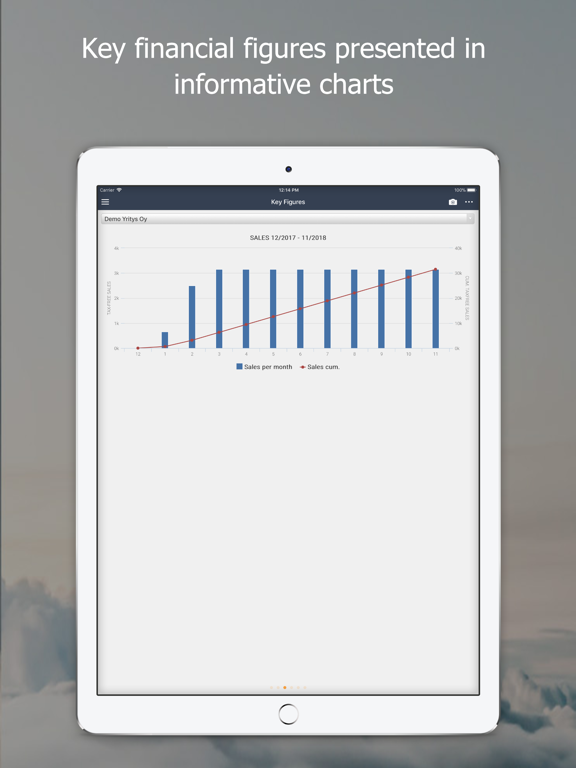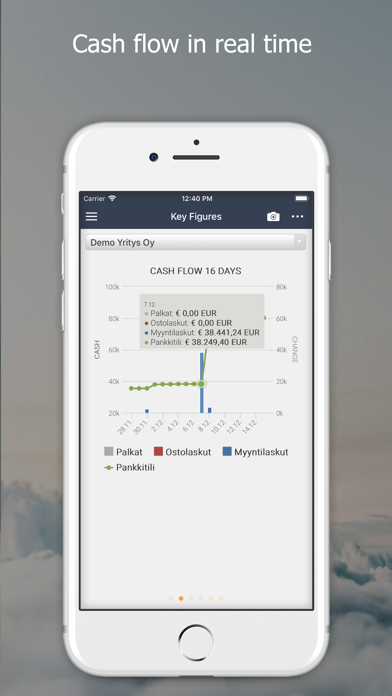eFina Mobile
Free
1.13for iPhone, iPad and more
Age Rating
eFina Mobile Screenshots
About eFina Mobile
eFina Mobile brings your company’s key figures straight into your pocket and takes receipt processing online with a smart mobile scanner.
An entirely new type of financial administration application brings mobile scanning and the company’s real-time financial figures together. You can easily process receipts and purchase invoice attachments – and take a quick glance at the key figures of your company!
You can import the required additional information to the receipt, which you have captured with the mobile scanner, from your calendar. It is very easy to put together a bill of costs when you can simply import the participants’ names, the time and place, as well as other information about the meeting from your calendar.
You can easily create an expense claim in eFina by scanning the receipt with the mobile scanner. After taking the image, choose Expense Claim and fill in the sum, currency and legend. When you send the image, an expense claim is created in eFina with the provided information.
You can also deliver documents to payroll administration and accounting conveniently and securely with the mobile scanner, whether it is received mail or documents related to payroll administration or financial management. By selecting the purchase invoice option, you can also deliver the scanned document directly to the eFina purchase ledger.
In eFina Mobile, you can view documents scanned with a mobile scanner, such as receipts, to examine them whenever you like.
eFina Mobile’s groundbreaking travel expense report monitors the accumulating kilometers by GPS tracking, so when the journey ends, the distance travelled is already logged. Starting point and destination as well as the starting and end times are also entered automatically based on satellite positioning. The user may add a specification, choose the vehicle used and enter information on full or half day allowance if necessary. Finally, the expense report is submitted to eFina. Super easy!
Salaries are often any company’s biggest single expense which is crucial to take into account in cash flow forecasting. With eFina Mobile, salaries are automatically shown as a grey pillar in the expenses.
Updating your personal information has been made even easier. You can update your personal information under eFina’s salaries directly in eFina Mobile. The information can also be updated through eFina. You can import your new tax card into eFina directly from MyTax. Once your new tax card has been ordered and delivered in digital format to MyTax, all you need to do is log in to eFina Mobile and click the ”Get new tax card” button on page 2 under personal information. The tax card is automatically downloaded into eFina with a single tap. It’s that easy!
With eFina Mobile, you can easily view your salary information in the app. If you want, you can also download the payslip in PDF format into your mobile device and open it with the PDF reader of your choice, completely safely.
• Scanning: receipts, purchase invoices, and attachments
• Import information to the receipt from your calendar
• Your company’s key figures arranged in informative charts
• Create expense claims in eFina easily with the mobile scanner
• View payslips easily in the app or download them into your mobile device
• Edit your personal information for salaries
• Easy to use anywhere, anytime
• Reliable and secure user interface
• Supports iPhone and iPad
• Free
An entirely new type of financial administration application brings mobile scanning and the company’s real-time financial figures together. You can easily process receipts and purchase invoice attachments – and take a quick glance at the key figures of your company!
You can import the required additional information to the receipt, which you have captured with the mobile scanner, from your calendar. It is very easy to put together a bill of costs when you can simply import the participants’ names, the time and place, as well as other information about the meeting from your calendar.
You can easily create an expense claim in eFina by scanning the receipt with the mobile scanner. After taking the image, choose Expense Claim and fill in the sum, currency and legend. When you send the image, an expense claim is created in eFina with the provided information.
You can also deliver documents to payroll administration and accounting conveniently and securely with the mobile scanner, whether it is received mail or documents related to payroll administration or financial management. By selecting the purchase invoice option, you can also deliver the scanned document directly to the eFina purchase ledger.
In eFina Mobile, you can view documents scanned with a mobile scanner, such as receipts, to examine them whenever you like.
eFina Mobile’s groundbreaking travel expense report monitors the accumulating kilometers by GPS tracking, so when the journey ends, the distance travelled is already logged. Starting point and destination as well as the starting and end times are also entered automatically based on satellite positioning. The user may add a specification, choose the vehicle used and enter information on full or half day allowance if necessary. Finally, the expense report is submitted to eFina. Super easy!
Salaries are often any company’s biggest single expense which is crucial to take into account in cash flow forecasting. With eFina Mobile, salaries are automatically shown as a grey pillar in the expenses.
Updating your personal information has been made even easier. You can update your personal information under eFina’s salaries directly in eFina Mobile. The information can also be updated through eFina. You can import your new tax card into eFina directly from MyTax. Once your new tax card has been ordered and delivered in digital format to MyTax, all you need to do is log in to eFina Mobile and click the ”Get new tax card” button on page 2 under personal information. The tax card is automatically downloaded into eFina with a single tap. It’s that easy!
With eFina Mobile, you can easily view your salary information in the app. If you want, you can also download the payslip in PDF format into your mobile device and open it with the PDF reader of your choice, completely safely.
• Scanning: receipts, purchase invoices, and attachments
• Import information to the receipt from your calendar
• Your company’s key figures arranged in informative charts
• Create expense claims in eFina easily with the mobile scanner
• View payslips easily in the app or download them into your mobile device
• Edit your personal information for salaries
• Easy to use anywhere, anytime
• Reliable and secure user interface
• Supports iPhone and iPad
• Free
Show More
What's New in the Latest Version 1.13
Last updated on Feb 28, 2023
Old Versions
Application performance improvements
Show More
Version History
1.13
Feb 28, 2023
Application performance improvements
1.12
Oct 28, 2022
eFina Mobile now supports dark mode! The application adheres to the theme used by your device (light/dark)
1.11
Jun 21, 2022
You can now import your new tax card from MyTax to eFina with just one tap
1.10
Dec 10, 2021
The GPS-based travel expense system collects the travel data and trip length automatically into the expense report
1.9.2
Nov 13, 2020
Application performance improvements
1.9.1
Oct 21, 2020
You can now add a legend to all the mobile scanner documents before uploading
Application performance improvements
Application performance improvements
1.9.0
Sep 18, 2020
You can now conveniently share files directly to the mobile scanner, from e.g. email
1.8.0
Aug 19, 2020
Your company's Administer contact person information can now be conveniently found directly in the app
1.7.0
Apr 14, 2020
You can now create expense claims in eFina easily with the mobile scanner
1.6.1
Feb 10, 2020
Application performance improvements
1.6.0
Nov 27, 2019
eFina Mobile now offers convenient notifications about your new payslips
1.5.2
Nov 11, 2019
Application performance improvements
1.5.1
Oct 14, 2019
As a new feature, the payslip view also shows possible additional information about salary types
1.5.0
Aug 29, 2019
You can now update your personal information for salaries directly in eFina Mobile
1.4.0
Mar 26, 2019
The refreshed scanned receipt viewing feature now opens the receipts directly in the mobile device's PDF reader
Information on the company’s industry will be added as an automatic specification to scanned receipts if no calendar event or specification is attached to the receipt in the scanning phase
Like in eFina, receipts’ additional information will be visible in the scanned section of the application
Information on the company’s industry will be added as an automatic specification to scanned receipts if no calendar event or specification is attached to the receipt in the scanning phase
Like in eFina, receipts’ additional information will be visible in the scanned section of the application
1.3.8.1
Feb 22, 2019
Application performance improvements
1.3.8
Feb 19, 2019
You can now download and view your payslip easily in PDF format
1.3.7
Jan 11, 2019
Application performance improvements
1.3.6
Dec 20, 2018
You can now easily switch between companies on each page of the key figures section
The name of the selected company is now displayed in the mobile scanner window
On the scanned documents page, you can now also view the receipt legend
The name of the selected company is now displayed in the mobile scanner window
On the scanned documents page, you can now also view the receipt legend
1.3.5
Sep 25, 2018
In the new mobile scanner the scanned documents can be assigned a type, including receipt, purchase invoice, received mail, payroll administration, and financial management
The new feature provides a convenient and secure way to deliver documents to payroll administration and accounting
By selecting the purchase invoice option, you can deliver the scanned document directly to the eFina purchase ledger
The mobile scanner transfers scanned documents of the receipt type to eFina attachment queue as usual
The new feature provides a convenient and secure way to deliver documents to payroll administration and accounting
By selecting the purchase invoice option, you can deliver the scanned document directly to the eFina purchase ledger
The mobile scanner transfers scanned documents of the receipt type to eFina attachment queue as usual
1.3.4
Sep 12, 2018
The mobile scanner’s improved calendar view scrolls to the event closest to the time of scanning
You can select a calendar event by tapping it on the list
You can choose a calendar event for a document at a range of +/-24 hours from the time of scanning
The mobile scanner shortcut can now be accessed from every page
Updated appearance reflects Administer’s new brand identity
You can select a calendar event by tapping it on the list
You can choose a calendar event for a document at a range of +/-24 hours from the time of scanning
The mobile scanner shortcut can now be accessed from every page
Updated appearance reflects Administer’s new brand identity
1.3.3
Jun 14, 2018
The key figures section now includes graphs
1.3.2
Apr 24, 2018
The key figures section now includes graphs
1.3.1
Mar 6, 2018
Users can now view scanned attachments, such as receipts, in eFina Mobile
1.3.0
Jan 30, 2018
Users can now view their payslips in eFina Mobile
eFina Mobile FAQ
Click here to learn how to download eFina Mobile in restricted country or region.
Check the following list to see the minimum requirements of eFina Mobile.
iPhone
Requires iOS 13.0 or later.
iPad
Requires iPadOS 13.0 or later.
iPod touch
Requires iOS 13.0 or later.
eFina Mobile supports English, Finnish, Swedish