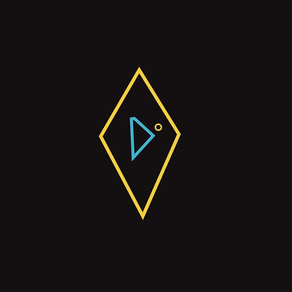
Elements.
Elements - Design Apps Today!
FreeOffers In-App Purchases
1.2.2for iPhone, iPad and more
9.9
1 Ratings
Andrew Saxionis
Developer
45.4 MB
Size
Aug 21, 2022
Update Date
Developer Tools
Category
4+
Age Rating
Age Rating
Elements. Screenshots
About Elements.
Design Apps Right on Your Phone or Tablet!
Elements makes it extremely easy for you to begin learning how to design apps!
Simply add an “Element” onto your screen, and you can interact and play with it!
Choose from various Icons, Graphics, Images, and more to add onto your Designs!
Play with our Random Gradient Color Generator too and see all the vast different colors on your screen!
Pro Members are able to export all their designs into usable Swift Code that will literally bring your designs to life!
Come try out Elements today!
Elements makes it extremely easy for you to begin learning how to design apps!
Simply add an “Element” onto your screen, and you can interact and play with it!
Choose from various Icons, Graphics, Images, and more to add onto your Designs!
Play with our Random Gradient Color Generator too and see all the vast different colors on your screen!
Pro Members are able to export all their designs into usable Swift Code that will literally bring your designs to life!
Come try out Elements today!
Show More
What's New in the Latest Version 1.2.2
Last updated on Aug 21, 2022
Old Versions
Hey there!
This update includes a new Element to play with! You can now use the Add To Siri Component!
This update also includes bug fixes and improvements!
Please reach out to support with any questions or suggestions! at newelementshelp@gmail.com
This update includes a new Element to play with! You can now use the Add To Siri Component!
This update also includes bug fixes and improvements!
Please reach out to support with any questions or suggestions! at newelementshelp@gmail.com
Show More
Version History
1.2.2
Aug 21, 2022
Hey there!
This update includes a new Element to play with! You can now use the Add To Siri Component!
This update also includes bug fixes and improvements!
Please reach out to support with any questions or suggestions! at newelementshelp@gmail.com
This update includes a new Element to play with! You can now use the Add To Siri Component!
This update also includes bug fixes and improvements!
Please reach out to support with any questions or suggestions! at newelementshelp@gmail.com
1.2.1
Aug 15, 2022
Hey there!
This update includes various bug fixes and improvements!
Please reach out to our support newelementshelp@gmail.com with any questions or suggestions!
This update includes various bug fixes and improvements!
Please reach out to our support newelementshelp@gmail.com with any questions or suggestions!
1.2.0
May 12, 2022
Hey there!
This update brings Element synching & Element saving for Pro Members.
Any Element added onto your canvas can now synchronize its data to all canvases & canvas orientations.
To synchronize an Element, open the control panel for an Element, and select “Options”, then select “Sync Element”.
Individual Elements added onto your canvas can now be saved and reused for Pro Members. Try and see what kind of Custom Elements you can create!
To save an Element, open the control panel for an Element, and select, “Options”, then “Save Element”.
This update also includes bug fixes and improvements!
Please contact support newelementshelp@gmail.com with any questions or suggestions!
This update brings Element synching & Element saving for Pro Members.
Any Element added onto your canvas can now synchronize its data to all canvases & canvas orientations.
To synchronize an Element, open the control panel for an Element, and select “Options”, then select “Sync Element”.
Individual Elements added onto your canvas can now be saved and reused for Pro Members. Try and see what kind of Custom Elements you can create!
To save an Element, open the control panel for an Element, and select, “Options”, then “Save Element”.
This update also includes bug fixes and improvements!
Please contact support newelementshelp@gmail.com with any questions or suggestions!
1.1.5
Feb 16, 2022
Hey There!
This version includes bug fixes and improvements!
Please reach out to support with any questions!
This version includes bug fixes and improvements!
Please reach out to support with any questions!
1.1.4
Oct 17, 2021
Hey there, this update contains bug fixes and improvements to Elements. Please reach out to support with any questions!
1.1.3
Mar 7, 2021
Hey There!
Welcome to a creative update!
Within this update we are pleased to have introduced multiple new Elements.
- We have added the ability to directly add an Emoji Element for you to use on your Canvas.
- We have also added a Blur Element for those whom wish to add some blurriness to their Elements & Screens.
- For Those whom are on iOS 13 and above, we have introduced the Apple Sign-In Button & Apple Pay Button to add to your Canvas.
We are also pleased to introduced the ability to add Multiple App-Screens for you to design on within a single Canvas. We will be building off of this experience and are excited to see where this will go.
We have also introduced multiple new designs throughout the Canvas experience and plan to continue to improve the overall experience!
Welcome to a creative update!
Within this update we are pleased to have introduced multiple new Elements.
- We have added the ability to directly add an Emoji Element for you to use on your Canvas.
- We have also added a Blur Element for those whom wish to add some blurriness to their Elements & Screens.
- For Those whom are on iOS 13 and above, we have introduced the Apple Sign-In Button & Apple Pay Button to add to your Canvas.
We are also pleased to introduced the ability to add Multiple App-Screens for you to design on within a single Canvas. We will be building off of this experience and are excited to see where this will go.
We have also introduced multiple new designs throughout the Canvas experience and plan to continue to improve the overall experience!
1.1.1
Nov 9, 2020
Hey There!
Welcome to Phase 2 of Elements!
Within this exciting release, Elements is pleased to present you with an Infinite Atomic UI Telescope!
With every Element that is added onto your Canvas, you can now choose to "Tele" in and edit from within there!
- To "Tele" in, simply hold down your Element to open the control panel and select "tele”.
- Every Element you see, you can "Tele" into! (Including Elements you’ve add into other Elements!)
- This brings you the ability to design in a manner not once possible - all on your phone or tablet!
We’re also pleased to introduce our Select Tool!
Simply Double Tap! An Element, or Hold Down on an Element to active it!
To add onto our Select Tool, whenever an Element is Selected, you now have the ability to drop it on any other Element you see.
- To drop an Element, simply Select the Element, and hold it over another Element!
To help with the Creatives for your Designs, Elements is excited to announce that all 2,400 SF Icons are available to those using iOS 13 and above.
For those whom are using iOS 12 and below, Elements made to sure to let you in on the fun!
All 500 previous icons are now fully customizable for your Designs!,
We’ve made sure to begin introducing Graphic Arts into Elements! This will allow you to design creatives that are fun and interactive.
We’re extremely excited to announce that Elements has now integrated Lottie Animations into our Canvas!
Come check out some beautifully animated designs that you can interact with on your Canvas!
Canvases & Elements are both now fully color-customizable with Gradients! This will allow you to bring out beautiful color designs within your Canvas!
We’ve made sure to improve our overall look and feel and have introduced a new design within Elements that is continually changing and being improved upon!
There are plenty of other exciting updates to checkout in the app!
Please report any problems, defects, or issues to newelementshelp@gmail.com
Welcome to Phase 2 of Elements!
Within this exciting release, Elements is pleased to present you with an Infinite Atomic UI Telescope!
With every Element that is added onto your Canvas, you can now choose to "Tele" in and edit from within there!
- To "Tele" in, simply hold down your Element to open the control panel and select "tele”.
- Every Element you see, you can "Tele" into! (Including Elements you’ve add into other Elements!)
- This brings you the ability to design in a manner not once possible - all on your phone or tablet!
We’re also pleased to introduce our Select Tool!
Simply Double Tap! An Element, or Hold Down on an Element to active it!
To add onto our Select Tool, whenever an Element is Selected, you now have the ability to drop it on any other Element you see.
- To drop an Element, simply Select the Element, and hold it over another Element!
To help with the Creatives for your Designs, Elements is excited to announce that all 2,400 SF Icons are available to those using iOS 13 and above.
For those whom are using iOS 12 and below, Elements made to sure to let you in on the fun!
All 500 previous icons are now fully customizable for your Designs!,
We’ve made sure to begin introducing Graphic Arts into Elements! This will allow you to design creatives that are fun and interactive.
We’re extremely excited to announce that Elements has now integrated Lottie Animations into our Canvas!
Come check out some beautifully animated designs that you can interact with on your Canvas!
Canvases & Elements are both now fully color-customizable with Gradients! This will allow you to bring out beautiful color designs within your Canvas!
We’ve made sure to improve our overall look and feel and have introduced a new design within Elements that is continually changing and being improved upon!
There are plenty of other exciting updates to checkout in the app!
Please report any problems, defects, or issues to newelementshelp@gmail.com
1.0.7
Jun 8, 2020
Hey There!
Welcome to Phase 1 of Elemental Progress.
This update brings many advancements into our technology. Within this version we have introduced the ability for iPad users to run Elements along side their favorite applications through multi-tasking; now you can design on Elements while gaining inspiration from other places!
Our Canvas has gained many new improvements and bug fixes, alongside the ability to Zoom on your Canvas Designs through our new Zoom Tool. Simply tap the "Z" button on the Canvas to activate Zoom Controls.
We have also implemented Sign-In with Apple into Elements, and have included many enhancements, bug fixes, and overall improvements to our platform!
Stay Tuned For What's To Come!
Please reach out to our support newelementshelp@gmail.com for all questions, comments, suggestions, and concerns!
Welcome to Phase 1 of Elemental Progress.
This update brings many advancements into our technology. Within this version we have introduced the ability for iPad users to run Elements along side their favorite applications through multi-tasking; now you can design on Elements while gaining inspiration from other places!
Our Canvas has gained many new improvements and bug fixes, alongside the ability to Zoom on your Canvas Designs through our new Zoom Tool. Simply tap the "Z" button on the Canvas to activate Zoom Controls.
We have also implemented Sign-In with Apple into Elements, and have included many enhancements, bug fixes, and overall improvements to our platform!
Stay Tuned For What's To Come!
Please reach out to our support newelementshelp@gmail.com for all questions, comments, suggestions, and concerns!
1.0.6
May 27, 2020
Hey there,
This update has some bug fixes and improvements.
Stay Tuned!
This update has some bug fixes and improvements.
Stay Tuned!
1.0.5
May 21, 2020
Hey There,
This update is major performance boost to Elements and paves the path for all future updates and features. Many bugs were fixed within this update and the overall speed and flexibility of Elements has drastically increased. Please reach out to our support if there are any issues.
Stay Tuned For More!
This update is major performance boost to Elements and paves the path for all future updates and features. Many bugs were fixed within this update and the overall speed and flexibility of Elements has drastically increased. Please reach out to our support if there are any issues.
Stay Tuned For More!
1.0.3
Apr 13, 2020
- Over 500+ New Icons to Choose From
- Change Shapes More Easily
- Bug Fixes & Improvements
- Change Shapes More Easily
- Bug Fixes & Improvements
1.0.2
Apr 10, 2020
Bug Fixes and Improvements.
1.0
Apr 4, 2020
Elements. FAQ
Elements. is available in regions other than the following restricted countries:
Russia
Elements. supports English
Elements. contains in-app purchases. Please check the pricing plan as below:
Elements_Individual_Subs
$11.99
Elements_Startup_Subs
$59.99
Elements_Individual_Subs
$11.99
Click here to learn how to download Elements. in restricted country or region.
Check the following list to see the minimum requirements of Elements..
iPhone
Requires iOS 12.0 or later.
iPad
Requires iPadOS 12.0 or later.
iPod touch
Requires iOS 12.0 or later.
























