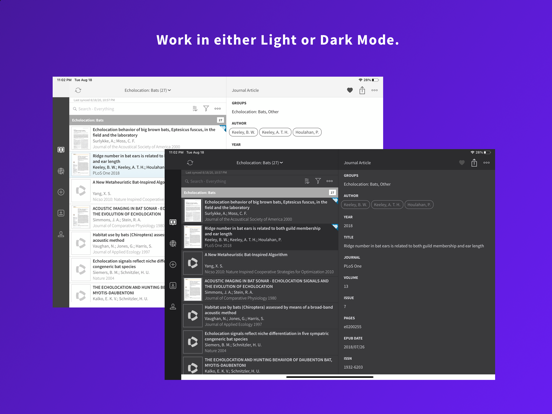EndNote
Free
3.4for iPhone, iPad and more
5.1
149 Ratings
Clarivate Analytics (US) LLC
Developer
105.7 MB
Size
Aug 14, 2023
Update Date
Productivity
Category
17+
Age Rating
Age Rating
EndNote Screenshots
About EndNote
Collect, collaborate, create from anywhere with the EndNote app - the world's most popular research management tool. With flexible tools for searching, organizing, sharing research, and creating bibliographies, the EndNote app extends your ability to stay on top of cutting edge research and connect with your EndNote library on the go.
EndNote enables you to easily view, edit, organize, and share research material on your iOS device. By syncing your research library across iOS, online, and desktop, you increase the power of EndNote by gaining seamless access to your reference library from multiple devices and platforms.
The EndNote app includes:
- Sign up for a free, EndNote online account or sign in to an existing account
- Synchronize your library references, attachments, and PDF annotations to your online account and X9 desktop
- Built in web browser to search Clarivate Analytics Web of Science, PubMed, Google Scholar, your library catalog, or any other database you choose
- Built in PDF viewer with wide range of annotation features. Annotations made can be synced and edited online and on the X9 desktop
- Importing capabilities for .ris, .nbib, and other popular reference file formats
- Email and copy options for sharing references and file attachments with collaborators
- EndNote “temporary citation” format support
- Attach files from Dropbox, OneDrive or Google Drive to your references (accounts available separately)
- Viewing and editing options for references and file attachments
- Sorting, searching, and grouping options for references and file attachments
- Getting Started Guide documentation
EndNote enables you to easily view, edit, organize, and share research material on your iOS device. By syncing your research library across iOS, online, and desktop, you increase the power of EndNote by gaining seamless access to your reference library from multiple devices and platforms.
The EndNote app includes:
- Sign up for a free, EndNote online account or sign in to an existing account
- Synchronize your library references, attachments, and PDF annotations to your online account and X9 desktop
- Built in web browser to search Clarivate Analytics Web of Science, PubMed, Google Scholar, your library catalog, or any other database you choose
- Built in PDF viewer with wide range of annotation features. Annotations made can be synced and edited online and on the X9 desktop
- Importing capabilities for .ris, .nbib, and other popular reference file formats
- Email and copy options for sharing references and file attachments with collaborators
- EndNote “temporary citation” format support
- Attach files from Dropbox, OneDrive or Google Drive to your references (accounts available separately)
- Viewing and editing options for references and file attachments
- Sorting, searching, and grouping options for references and file attachments
- Getting Started Guide documentation
Show More
What's New in the Latest Version 3.4
Last updated on Aug 14, 2023
Old Versions
* Pre-populate reference data from metadata when adding a PDF to a reference
* Preview for a few supported file attachment types, including video (m4v, mp4, mov) files, and Microsoft Office documents (doc, docx, xls, xlsx, ppt, and pptx)
* Start syncing after login
* Stability improvements in Search, Sync, PDF viewer and annotation, and more
* Other minor bug fixes and general performance improvements
* Preview for a few supported file attachment types, including video (m4v, mp4, mov) files, and Microsoft Office documents (doc, docx, xls, xlsx, ppt, and pptx)
* Start syncing after login
* Stability improvements in Search, Sync, PDF viewer and annotation, and more
* Other minor bug fixes and general performance improvements
Show More
Version History
3.4
Aug 14, 2023
* Pre-populate reference data from metadata when adding a PDF to a reference
* Preview for a few supported file attachment types, including video (m4v, mp4, mov) files, and Microsoft Office documents (doc, docx, xls, xlsx, ppt, and pptx)
* Start syncing after login
* Stability improvements in Search, Sync, PDF viewer and annotation, and more
* Other minor bug fixes and general performance improvements
* Preview for a few supported file attachment types, including video (m4v, mp4, mov) files, and Microsoft Office documents (doc, docx, xls, xlsx, ppt, and pptx)
* Start syncing after login
* Stability improvements in Search, Sync, PDF viewer and annotation, and more
* Other minor bug fixes and general performance improvements
3.3
Sep 9, 2022
New in this release:
* Enhanced PDF reading and annotation tools, including bookmarks, Apple Pencil and highlighter controls.
* Improved login process and error reporting.
* Fixed issue with reference display in groups when sorting by label.
* Fixed several issues that could result in crashes.
* Other minor bug fixes and general performance improvements.
Note: This release temporarily disables new account creation. Login for existing users is unaffected. New free accounts can always be created online at my.endnote.com
We are working hard to improve the user experience for all of our customers. Thank you for your feedback.
For help or to leave feedback, please visit us at: http://endnote.com/ios/contact
* Enhanced PDF reading and annotation tools, including bookmarks, Apple Pencil and highlighter controls.
* Improved login process and error reporting.
* Fixed issue with reference display in groups when sorting by label.
* Fixed several issues that could result in crashes.
* Other minor bug fixes and general performance improvements.
Note: This release temporarily disables new account creation. Login for existing users is unaffected. New free accounts can always be created online at my.endnote.com
We are working hard to improve the user experience for all of our customers. Thank you for your feedback.
For help or to leave feedback, please visit us at: http://endnote.com/ios/contact
3.2
Nov 4, 2021
New in this release:
* Fixed issues with iOS15 keyboard display
* New - Advanced search option
* New - Sort by label option
* Improved Sync speed
* Improved PDF annotation and handling
* Improved account creation and password validation
* Updated Privacy Policy, Terms of Use and Copyright links
* Improved crash reporting to assist technical support
* Other minor bug fixes
We are working hard to improve the user experience for all of our customers. Thank you for your feedback.
For help or to leave feedback, please visit us at: http://endnote.com/ios/contact
* Fixed issues with iOS15 keyboard display
* New - Advanced search option
* New - Sort by label option
* Improved Sync speed
* Improved PDF annotation and handling
* Improved account creation and password validation
* Updated Privacy Policy, Terms of Use and Copyright links
* Improved crash reporting to assist technical support
* Other minor bug fixes
We are working hard to improve the user experience for all of our customers. Thank you for your feedback.
For help or to leave feedback, please visit us at: http://endnote.com/ios/contact
3.1
Nov 18, 2020
New in this release:
* Dark mode support.
* Search within PDF attachments.
* Improved PDF annotation tools and handling.
* Fixed issues with 3rd party storage linking (i.e. OneDrive, Google Drive, Dropbox).
* iOS compatibility updates.
* Numerous other more minor bug fixes.
We are working hard to improve the user experience for all of our customers. Thank you for your feedback.
For help or to leave feedback, please visit us at: http://endnote.com/ios/contact
* Dark mode support.
* Search within PDF attachments.
* Improved PDF annotation tools and handling.
* Fixed issues with 3rd party storage linking (i.e. OneDrive, Google Drive, Dropbox).
* iOS compatibility updates.
* Numerous other more minor bug fixes.
We are working hard to improve the user experience for all of our customers. Thank you for your feedback.
For help or to leave feedback, please visit us at: http://endnote.com/ios/contact
3.0.1
Mar 23, 2019
EndNote for iPad is now EndNote!
New in v3.0.1:
* Fixed PDF reindexing issue on first launch.
* Updated text and contact links.
New in v3.0:
* iPhone support.
* iPad split screen support.
* Enhanced PDF viewing and annotation controls.
* Improved file sharing options, including Airdrop and Messages.
* Improved Drag & Drop support. Attach files by dragging them from the Files app in Split Screen mode.
* Fixed issue where downloading large numbers of attachments could cause the app to shutdown.
* Several other more minor bug fixes.
We are working hard to improve the user experience for all of our customers. Thank you for your feedback.
For help or to leave feedback, please visit us at: http://endnote.com/ios/contact
New in v3.0.1:
* Fixed PDF reindexing issue on first launch.
* Updated text and contact links.
New in v3.0:
* iPhone support.
* iPad split screen support.
* Enhanced PDF viewing and annotation controls.
* Improved file sharing options, including Airdrop and Messages.
* Improved Drag & Drop support. Attach files by dragging them from the Files app in Split Screen mode.
* Fixed issue where downloading large numbers of attachments could cause the app to shutdown.
* Several other more minor bug fixes.
We are working hard to improve the user experience for all of our customers. Thank you for your feedback.
For help or to leave feedback, please visit us at: http://endnote.com/ios/contact
3.0
Feb 14, 2019
EndNote for iPad is now EndNote for iOS!
New in this release:
* iPhone support!
* iPad split screen support.
* Enhanced PDF viewing and annotation controls.
* Improved file sharing options, including Airdrop and Messages.
* Improved Drag & Drop support. Attach files by dragging them from the Files app in Split Screen mode.
* Fixed issue where downloading large numbers of attachments could cause the app to shutdown.
* Several other more minor bug fixes.
We are working hard to improve the user experience for all of our customers. Thank you for your feedback.
For help or to leave feedback, please visit us at: http://endnote.com/ios/contact
New in this release:
* iPhone support!
* iPad split screen support.
* Enhanced PDF viewing and annotation controls.
* Improved file sharing options, including Airdrop and Messages.
* Improved Drag & Drop support. Attach files by dragging them from the Files app in Split Screen mode.
* Fixed issue where downloading large numbers of attachments could cause the app to shutdown.
* Several other more minor bug fixes.
We are working hard to improve the user experience for all of our customers. Thank you for your feedback.
For help or to leave feedback, please visit us at: http://endnote.com/ios/contact
2.6.0
Dec 20, 2017
This update is designed to improve the stability and performance of EndNote for iPad, as well as address some user issues.
* Improve internal workflow when email address is externally changed.
* Support display of notifications at startup.
* Fix issue with renaming file attachments before syncing.
* Fix issue when advancing thru a large set of search results.
* Improve accessibilty.
* Several other more minor bug fixes.
We are working hard to improve the user experience for all of our customers. Thank you for your feedback.
For help or to leave feedback, please visit us at: http://endnote.com/ipad/contact
* Improve internal workflow when email address is externally changed.
* Support display of notifications at startup.
* Fix issue with renaming file attachments before syncing.
* Fix issue when advancing thru a large set of search results.
* Improve accessibilty.
* Several other more minor bug fixes.
We are working hard to improve the user experience for all of our customers. Thank you for your feedback.
For help or to leave feedback, please visit us at: http://endnote.com/ipad/contact
2.5.1
Nov 9, 2017
This update is designed to improve the stability and performance of EndNote for iPad, as well as address some user issues.
* More under-the-hood updates to address iOS API deprecations.
* Improve Vacuum Database workflow and user feedback.
* Fix issue with PDF display cache that could make it appear as if the wrong PDF pages were open.
* Fix Google Drive linking.
* Many other more minor bug fixes.
We are working hard to improve the user experience for all of our customers. Thank you for your feedback.
For help or to leave feedback, please visit us at: http://endnote.com/ipad/contact
* More under-the-hood updates to address iOS API deprecations.
* Improve Vacuum Database workflow and user feedback.
* Fix issue with PDF display cache that could make it appear as if the wrong PDF pages were open.
* Fix Google Drive linking.
* Many other more minor bug fixes.
We are working hard to improve the user experience for all of our customers. Thank you for your feedback.
For help or to leave feedback, please visit us at: http://endnote.com/ipad/contact
2.5.0
Jun 2, 2017
This update is designed to improve the stability and performance of EndNote for iPad.
* Update Dropbox API and improve external storage handling.
* Improve performance when populating local library for the first time.
* Bug fixes related to the In-App browser and reference import/export.
* Under-the-hood updates to address iOS API deprecations.
We are working hard to improve the user experience for all of our customers. Thank you for your feedback.
For help or to leave feedback, please visit us at: http://endnote.com/ipad/contact
* Update Dropbox API and improve external storage handling.
* Improve performance when populating local library for the first time.
* Bug fixes related to the In-App browser and reference import/export.
* Under-the-hood updates to address iOS API deprecations.
We are working hard to improve the user experience for all of our customers. Thank you for your feedback.
For help or to leave feedback, please visit us at: http://endnote.com/ipad/contact
2.4.2
May 2, 2017
This is an update to alleviate problems some users have been experiencing with PDFs in the previous version.
* Fully addressed an issue which could cause corruption of PDF files during some annotation operations.
* Fixed issue which could cause temporary unresponsiveness after annotating a PDF.
* PDF files are again being auto-saved every 60 seconds while being annotated.
We are working hard to improve the user experience for all of our customers. Thank you for your feedback.
For help or to leave feedback, please visit us at: http://endnote.com/ipad/contact
* Fully addressed an issue which could cause corruption of PDF files during some annotation operations.
* Fixed issue which could cause temporary unresponsiveness after annotating a PDF.
* PDF files are again being auto-saved every 60 seconds while being annotated.
We are working hard to improve the user experience for all of our customers. Thank you for your feedback.
For help or to leave feedback, please visit us at: http://endnote.com/ipad/contact
2.4.1
Mar 7, 2017
This is a minor update to alleviate problems some users have been experiencing in the previous version.
* Addressed issue which could cause corruption of PDF files if auto-save occurrs during some annotation operations.
* Addressed issue which was causing temporary unresponsiveness after viewing PDFs in very large libraries.
We are working hard to improve the user experience for all of our customers. Thank you for your feedback.
For help or to leave feedback, please visit us at: http://endnote.com/ipad/contact
* Addressed issue which could cause corruption of PDF files if auto-save occurrs during some annotation operations.
* Addressed issue which was causing temporary unresponsiveness after viewing PDFs in very large libraries.
We are working hard to improve the user experience for all of our customers. Thank you for your feedback.
For help or to leave feedback, please visit us at: http://endnote.com/ipad/contact
2.4
Jan 9, 2017
* Improved file attachment handling. This includes the ability to rename, detach and reattach files, as well as remove files from your iPad without deleting them from your library.
* Database optimization.
* Sort by Date Modified.
* Improved PDF handling.
* Bug fixes.
For help or to leave feedback, please visit us at: http://endnote.com/ipad/contact
* Database optimization.
* Sort by Date Modified.
* Improved PDF handling.
* Bug fixes.
For help or to leave feedback, please visit us at: http://endnote.com/ipad/contact
2.3.1
Nov 8, 2016
* New icon and launch screen
For help or to leave feedback, please visit us at: http://endnote.com/ipad/contact
For help or to leave feedback, please visit us at: http://endnote.com/ipad/contact
2.3
Oct 5, 2016
* Updated for iOS 10.
* Added iPad Pro native resolution support.
* Improved PDF handling.
* Fixed issue when updating email and password.
* Added ability to merge user library data when switching accounts.
* Added iPad Pro native resolution support.
* Improved PDF handling.
* Fixed issue when updating email and password.
* Added ability to merge user library data when switching accounts.
2.2
Oct 12, 2015
* Full iOS 9 compatibility
* New in-app browser with improved UI, reference importing, bookmarks, and smart search
* Improved PDF annotation
* Fixed issue allowing iPad to go to sleep during long Sync operations
* Other bug fixes and stability improvements
For help or to leave feedback, please visit us at: http://endnote.com/ipad/contact
* New in-app browser with improved UI, reference importing, bookmarks, and smart search
* Improved PDF annotation
* Fixed issue allowing iPad to go to sleep during long Sync operations
* Other bug fixes and stability improvements
For help or to leave feedback, please visit us at: http://endnote.com/ipad/contact
2.1
Aug 24, 2015
* User interface improvements
* Improved attachment storage options
* PDF annotation improvements
* Google Drive and OneDrive support
* Stability and performance improvements
* Bug fixes
* Improved attachment storage options
* PDF annotation improvements
* Google Drive and OneDrive support
* Stability and performance improvements
* Bug fixes
2.0
May 1, 2015
* Improved PDF annotation workflows
* Bug fixes and performance improvements
* Bug fixes and performance improvements
1.2.4
Jan 5, 2015
* Bug fixes and improvements for Accessibility compliance, Group display issues, and reference formatting.
1.2.3
Nov 22, 2014
*Optimized for iOS 8 *Bug fixes and improvements
1.2.2
Nov 14, 2014
* Optimized for iOS 8
* Improvements and bug fixes
* New app icon
* Improvements and bug fixes
* New app icon
1.2
Jun 5, 2014
* Redesigned interface for iOS 7
* Improvements and bug fixes
* We are actively working on an update to fix issues with editing reference fields on iOS 8
* Improvements and bug fixes
* We are actively working on an update to fix issues with editing reference fields on iOS 8
1.1
Jan 31, 2014
- Expanded set of PDF annotation tools include inserting notes, highlighting, underlining, shapes, strikethrough and free hand drawing
- PDF annotations made on EndNote desktop or online can be viewed, edited, and searched in the app
- PDF annotations made in older versions of the app will be saved and made editable with the new tools
- New Reference Types include Podcast, Press Release, and Interview
- Updated Reference Types include Conference Paper, Blog, Data set, Thesis, and Manuscript
- PDF annotations made on EndNote desktop or online can be viewed, edited, and searched in the app
- PDF annotations made in older versions of the app will be saved and made editable with the new tools
- New Reference Types include Podcast, Press Release, and Interview
- Updated Reference Types include Conference Paper, Blog, Data set, Thesis, and Manuscript
1.0.4
Nov 1, 2013
- Fixes a bug that caused an issue with users wishing to change their password.
1.0.3
Jun 2, 2013
- Free 2 GB of attachment storage with EndNote Basic accounts
1.0.2
Mar 8, 2013
- Improved search indexing
- Fixed minor crashes
- Fixed rich-text rendering memory leak
- Fixed minor crashes
- Fixed rich-text rendering memory leak
EndNote FAQ
Click here to learn how to download EndNote in restricted country or region.
Check the following list to see the minimum requirements of EndNote.
iPhone
Requires iOS 14.0 or later.
iPad
Requires iPadOS 14.0 or later.
iPod touch
Requires iOS 14.0 or later.
EndNote supports English