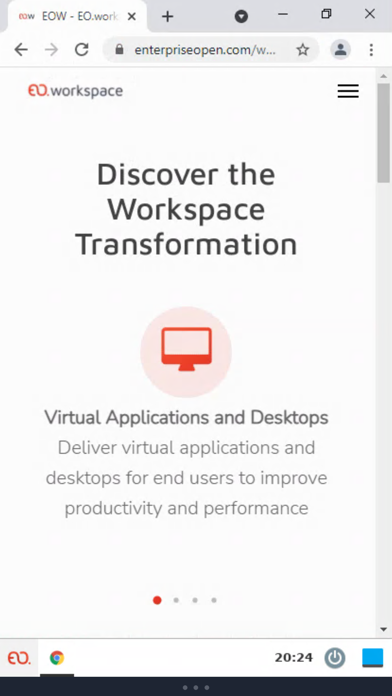EO.workspace
Free
6.5.2for iPhone, iPad and more
Age Rating
EO.workspace Screenshots
About EO.workspace
EOW (Enterprise Open Workspace) is an application virtualisation platform, supporting simultaneous delivery of Windows and Linux applications to any device.
Ensure user agility and performance across virtual desktops, applications and online services through a single digital workspace. Anytime, anywhere, anyhow.
This iOS application is just an access client, and an EOW hosted platform is needed in order to provide applications. Contact your organization's service desk or IT department to find out how to access your EOW environment.
Ensure user agility and performance across virtual desktops, applications and online services through a single digital workspace. Anytime, anywhere, anyhow.
This iOS application is just an access client, and an EOW hosted platform is needed in order to provide applications. Contact your organization's service desk or IT department to find out how to access your EOW environment.
Show More
What's New in the Latest Version 6.5.2
Last updated on Feb 1, 2024
Old Versions
Improvements and New Features:
- Added European Spanish (es) translation.
- Added European Portuguese (pt) translation.
- Added Brazilian Portuguese (pt-br) translation.
Bugfixes:
- Minor improvements to stability and performance.
- Added European Spanish (es) translation.
- Added European Portuguese (pt) translation.
- Added Brazilian Portuguese (pt-br) translation.
Bugfixes:
- Minor improvements to stability and performance.
Show More
Version History
6.5.2
Feb 1, 2024
Improvements and New Features:
- Added European Spanish (es) translation.
- Added European Portuguese (pt) translation.
- Added Brazilian Portuguese (pt-br) translation.
Bugfixes:
- Minor improvements to stability and performance.
- Added European Spanish (es) translation.
- Added European Portuguese (pt) translation.
- Added Brazilian Portuguese (pt-br) translation.
Bugfixes:
- Minor improvements to stability and performance.
6.5.1
Jun 15, 2023
Improvements and New Features:
- Added support for Multiple URL WebApps.
Bugfixes:
- Fixed issue where watermark was incorrectly applied after multiple logins to infrastructures with different branding.
- Fixed issue affecting logins to Windows desktops with certain security settings.
- Minor improvements to performance.
- Added support for Multiple URL WebApps.
Bugfixes:
- Fixed issue where watermark was incorrectly applied after multiple logins to infrastructures with different branding.
- Fixed issue affecting logins to Windows desktops with certain security settings.
- Minor improvements to performance.
6.5.0
Apr 4, 2023
Improvements and New Features:
- Added support for Screenshot Protection feature.
Bugfixes:
- Minor improvements to performance.
- Added support for Screenshot Protection feature.
Bugfixes:
- Minor improvements to performance.
6.4.0
Sep 30, 2022
Improvements and New Features:
- Added support for new Watermark feature.
- Added support for new Session Shadowing feature.
- Added support for new Watermark feature.
- Added support for new Session Shadowing feature.
6.3.1
Jul 4, 2022
Bugfixes:
- Fixed Windows desktop sessions showing a black screen when using certain codecs;
- Fixed Windows desktop sessions showing a black screen when using certain codecs;
6.3.0
Apr 18, 2022
Improvements:
- Added support for Multi-Factor Authentication;
Bugfixes:
- Fixed toolbar not opening in some devices in iOS 15.0;
- Added support for Multi-Factor Authentication;
Bugfixes:
- Fixed toolbar not opening in some devices in iOS 15.0;
6.1.2
Feb 1, 2022
Bug fixes:
- Fixed Organization Sign-On not working for certain SAML IdP;
- Fix occasional login errors on Linux desktop.
- Fixed Organization Sign-On not working for certain SAML IdP;
- Fix occasional login errors on Linux desktop.
6.1.1
Jun 22, 2021
What's New:
- Support for web apps now included. Web apps are presented in the same way as other published apps, but when clicking their icon in the desktop, an URL will be opened in the device's browser;
- Error messages are now presented more clearly, as native iOS alerts.
Bug fixes:
- Fixed Window applications sometimes not being able to export files;
- File export no longer freezes the session in some older devices;
- Fix background image stretching and other minor UI issues for branding elements in the login screen.
- Support for web apps now included. Web apps are presented in the same way as other published apps, but when clicking their icon in the desktop, an URL will be opened in the device's browser;
- Error messages are now presented more clearly, as native iOS alerts.
Bug fixes:
- Fixed Window applications sometimes not being able to export files;
- File export no longer freezes the session in some older devices;
- Fix background image stretching and other minor UI issues for branding elements in the login screen.
6.1.0
Jun 14, 2021
User eXperience Focus:
Version 6.1.0 completely overhauls the user interface, to provide a more intuitive experience and a unified look-and-feel between all EOW clients. This new UI includes a toolbar that provides quick access to functionalities (keyboard, news, etc.) during the session, fully-configurable branding from the Administration Console, and a more responsive experience during remote sessions.
Version 6.1.0 completely overhauls the user interface, to provide a more intuitive experience and a unified look-and-feel between all EOW clients. This new UI includes a toolbar that provides quick access to functionalities (keyboard, news, etc.) during the session, fully-configurable branding from the Administration Console, and a more responsive experience during remote sessions.
6.0.7
May 5, 2020
- Fix Gateway connection security;
6.0.1
Feb 25, 2020
- Improved performance of remote connection.
- Misc. bug fixes.
- Misc. bug fixes.
6.0.0
Feb 21, 2020
EO.workspace FAQ
Click here to learn how to download EO.workspace in restricted country or region.
Check the following list to see the minimum requirements of EO.workspace.
iPhone
Requires iOS 15.0 or later.
iPad
Requires iPadOS 15.0 or later.
iPod touch
Requires iOS 15.0 or later.
EO.workspace supports English, Basque, Catalan, French, German, Italian, Japanese, Portuguese, Russian, Simplified Chinese, Slovak, Slovenian, Spanish, Swedish
Related Videos
Latest introduction video of EO.workspace on iPhone