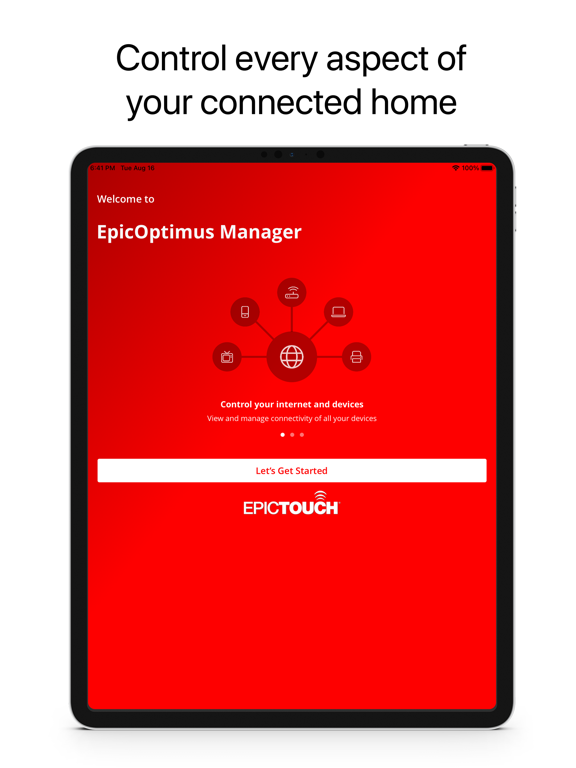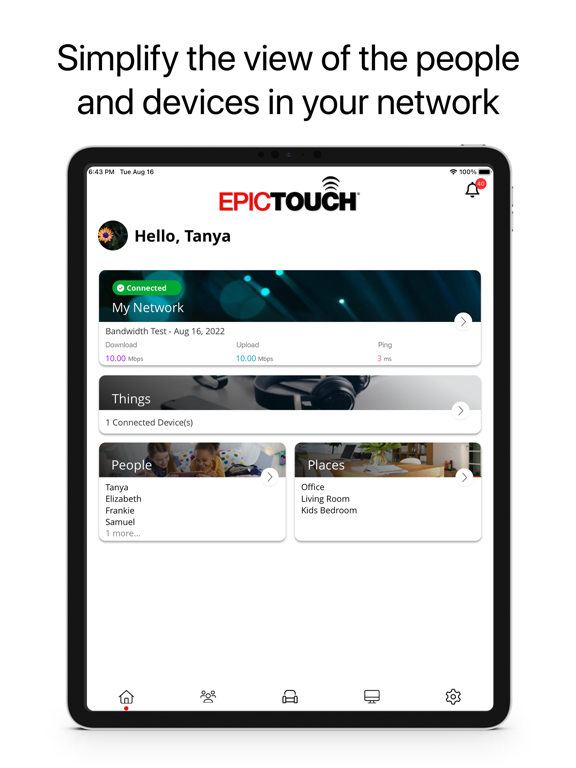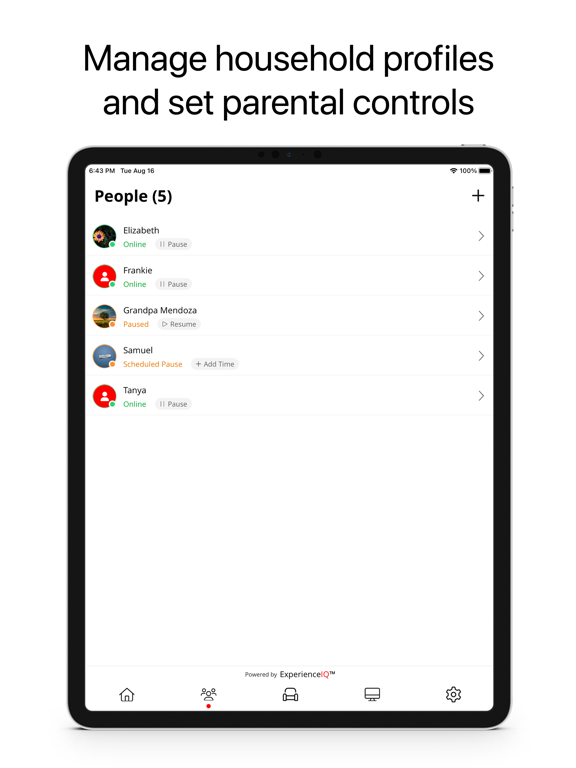EpicOptimus Manager
Free
24.1.0for iPhone, iPad and more
Age Rating
EpicOptimus Manager Screenshots
About EpicOptimus Manager
EpicOptimus Manager by Epic Touch puts the power of home Wi-Fi management at your fingertips. Conveniently control and secure access to your home network with this application. Utilize features like parental controls, setting priorities, and creating guest networks to enhance your smart home experience.
Show More
What's New in the Latest Version 24.1.0
Last updated on Mar 5, 2024
Old Versions
Bug fixes
Show More
Version History
24.1.0
Mar 5, 2024
Bug fixes
23.4.0
Nov 24, 2023
• Self Install, guided instructions for new subscribers installing a gateway
• Support for bandwidth speed tests up to 10Gbps
• Support for bandwidth speed tests up to 10Gbps
23.3.0
Aug 17, 2023
Bug fixes
23.2.1
May 19, 2023
• Secondary admin can remove themselves from the account
• Automatically changes Mbps to Gbps in Bandwidth Test
• Bug fixes
• Automatically changes Mbps to Gbps in Bandwidth Test
• Bug fixes
23.1.0
Feb 22, 2023
Bug fixes
22.4.1
Nov 18, 2022
1. Servify Care logo and cancellation message.
2. Billing label to Support information (Contact Support) field
3. App Support for new HW: u4g
4. Add alert for Legacy device. (A, b, c wireless connections)
2. Billing label to Support information (Contact Support) field
3. App Support for new HW: u4g
4. Add alert for Legacy device. (A, b, c wireless connections)
22.3.0
Aug 20, 2022
1.UI/UX Improvements - Colors, labels, placement, Nav Bar, help panels etc.
2.German Localization Support
3. Servify: Integration into CommandIQ - Claims list integration
4.Support for 6GHz RG: Show approved security types etc.
5.Additional Help panels for IPS settings and Default priority pages
2.German Localization Support
3. Servify: Integration into CommandIQ - Claims list integration
4.Support for 6GHz RG: Show approved security types etc.
5.Additional Help panels for IPS settings and Default priority pages
22.2.0
May 20, 2022
Add sort options for Things list to show unassigned devices.
Show last test results on the dashboard.
Support for blocking Apple iCloud Relay
Warn users blocking Command IQ management device(s)
Enhance Alerts by adding family threat details for most common threats.
Spanish Language Support
Support for blocking devices using DNS over https
Allow secondary administrators with different email addresses
Show last test results on the dashboard.
Support for blocking Apple iCloud Relay
Warn users blocking Command IQ management device(s)
Enhance Alerts by adding family threat details for most common threats.
Spanish Language Support
Support for blocking devices using DNS over https
Allow secondary administrators with different email addresses
22.1.1
Mar 1, 2022
Set restrictions for new devices connecting to your network. Existing restrictions won't change. Click on My Network, then Default Restrictions.
Pause and resume profiles, or provide additional internet access time to profiles that are in a "Scheduled Pause." Click on People to try.
Alert features include swiping left on an alert to delete or selecting all alerts to clear the list.
Manage which alerts are pushed to your phone by going to Settings and clicking on Alerts.
Pause and resume profiles, or provide additional internet access time to profiles that are in a "Scheduled Pause." Click on People to try.
Alert features include swiping left on an alert to delete or selecting all alerts to clear the list.
Manage which alerts are pushed to your phone by going to Settings and clicking on Alerts.
21.4.0
Nov 23, 2021
All disconnected & paused devices are now displayed under "Things".
Multiple improvements to feature access.
Category text in alerts for web content blocking.
Notifications for application download and installations have been consolidated.
"Time Limit has been Reached" notification is now displayed for applications with time limits.
For enhanced security, all "00" MAC Address alerts now correlate to the IP address.
Ability to Share network information via SMS using an embedded QR code.
Multiple improvements to feature access.
Category text in alerts for web content blocking.
Notifications for application download and installations have been consolidated.
"Time Limit has been Reached" notification is now displayed for applications with time limits.
For enhanced security, all "00" MAC Address alerts now correlate to the IP address.
Ability to Share network information via SMS using an embedded QR code.
21.3.1
Sep 8, 2021
EpicOptimus Manager FAQ
Click here to learn how to download EpicOptimus Manager in restricted country or region.
Check the following list to see the minimum requirements of EpicOptimus Manager.
iPhone
Requires iOS 13.0 or later.
iPad
Requires iPadOS 13.0 or later.
iPod touch
Requires iOS 13.0 or later.
EpicOptimus Manager supports English, French, German, Spanish