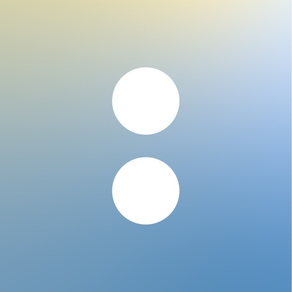
Acuity Scheduling
Flexible scheduling software
Free
16.0.0for iPhone, iPad and more
9.5
5K+ Ratings
Acuity Scheduling Inc
Developer
234.7 MB
Size
Apr 23, 2024
Update Date
Business
Category
4+
Age Rating
Age Rating
Acuity Scheduling Screenshots
About Acuity Scheduling
With seamless client scheduling, appointment notifications, secure mobile payments, and automated receipts, the Acuity Scheduling app helps you manage your calendar and clients.
Run everything from the app while you’re on the go, with a client, or in your shop with these tools:
Calendar Management:
- Check your real-time schedule
- Edit your availability
- Schedule new appointments
- Share direct scheduling links with clients
- Sync your calendar
Client Management
- Keep track of appointments with push notification alerts and reminders
- Manage your client list and update client notes
Payments
- Manage secure payments and invoices
- Send mobile payment links
- Send receipts
- Accept tips
Run everything from the app while you’re on the go, with a client, or in your shop with these tools:
Calendar Management:
- Check your real-time schedule
- Edit your availability
- Schedule new appointments
- Share direct scheduling links with clients
- Sync your calendar
Client Management
- Keep track of appointments with push notification alerts and reminders
- Manage your client list and update client notes
Payments
- Manage secure payments and invoices
- Send mobile payment links
- Send receipts
- Accept tips
Show More
What's New in the Latest Version 16.0.0
Last updated on Apr 23, 2024
Old Versions
- Bug fixes / Improvements
Show More
Version History
16.0.0
Apr 23, 2024
- Bug fixes / Improvements
15.0.0
Apr 8, 2024
- Bug fixes / Improvements
14.0.0
Mar 27, 2024
- Bug fixes / Improvements
13.1.0
Mar 18, 2024
- Bug fixes / Improvements
13.0.0
Mar 14, 2024
- Bug fixes / Improvements
12.0.0
Feb 29, 2024
- Bug fixes / Improvements
11.0.0
Feb 13, 2024
- Bug fixes / Improvements
9.0.0
Jan 16, 2024
- Bug fixes / Improvements
8.0.0
Dec 4, 2023
- Bug fixes / Improvements
6.0.0
Nov 6, 2023
Bug fixes / Improvements
5.22.0
Oct 9, 2023
Bug fixes / Improvements
5.21.0
Sep 26, 2023
Acuity Scheduling has a new logo. Your experience remains the same–no action needed.
5.20.0
Sep 11, 2023
- Bug fixes / Improvements
5.19.4
Aug 31, 2023
- Bug fixes / Improvements
5.19.0
Aug 28, 2023
- Bug fixes / Improvements
5.18.2
Aug 10, 2023
- Bug fixes / Improvements
5.18.0
Aug 10, 2023
Bug fixes / Improvements
5.16.0
Aug 7, 2023
Bug fixes / Improvements
5.15.0
Jul 12, 2023
- Bug fixes / Improvements
5.14.0
Jun 26, 2023
- Bug fixes / Improvements
5.13.1
Jun 7, 2023
- Bug fixes / Improvements
5.12.3
May 25, 2023
- Bug fixes / Improvements
5.12.1
May 22, 2023
- Bug fixes / Improvements
5.11.0
May 9, 2023
- Bug fixes / Improvements
5.10.1
May 4, 2023
- Bug fixes / Improvements
Acuity Scheduling FAQ
Click here to learn how to download Acuity Scheduling in restricted country or region.
Check the following list to see the minimum requirements of Acuity Scheduling.
iPhone
Requires iOS 14.0 or later.
iPad
Requires iPadOS 14.0 or later.
Apple Watch
Requires watchOS 4.3 or later.
iPod touch
Requires iOS 14.0 or later.
Acuity Scheduling supports English



























