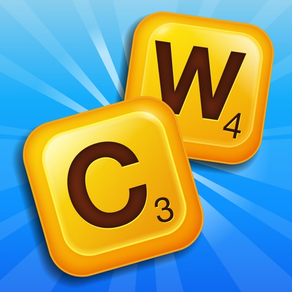
Classic Words (solo word game)
The #1 word game to play solo
Free
1.3.1for iPhone, iPad and more
Age Rating
Classic Words (solo word game) Screenshots
About Classic Words (solo word game)
Classic Words is the best word game to play against your iPhone or iPad (solitaire mode). Scrabble for victory and enrich your vocabulary thanks to the built-in word definitions!
6 languages are supported: English, Spanish, French, Italian, German and Dutch.
Tired of stumbling across cheaters or waiting for hours for your online opponent to play on multiplayer games?
Try out Classic Words for instant fun, no matter if you are a beginner in crossword games or a tournament player!
Choose the difficulty level (from beginner to expert), pick a word list, and use your strategy skills and vocabulary to try and defeat the iPhone. The English word lists included in the game are inspired by the official lists used in Scrabble tournaments: TWL and SOWPODS.
Classic Words gameplay is classical to crosswords board games: create and place words on the board and boost your score by placing letters on the high scoring Double Letter, Double Word, Triple Letter and Triple Word squares.
Use all 7 letters from your rack to play a Bingo and get a 50 points bonus.
This game is a great time killer for all fans of board games and strategy games. It is also an educational game that will allow kids (and adults :-) ) to improve their spelling and vocabulary.
Thanks to the fast reactivity of the artificial intelligence (AI) and to the official word lists, Classic Words can be used by the traditional word game enthusiasts to play quick training matches and learn new words from the computer's moves.
Unlike with multiplayer board games where some dishonest players use anagram solvers, there is no cheating possible when playing in solitaire... Letters and blanks are always picked randomly, and the computer's artificial intelligence does not have more information than you do.
Only your tactics and creativity can make the difference...
Will you play strategically enough to outwit the computer and its extensive vocabulary?
EXCLUSIVE FEATURES:
- 6 levels of difficulty
- Automatic display of the definition of the iPhone words
- Distribution of letters and points are adapted to the language
- Supports offline play
Languages and dictionaries supported:
- English (SOWPODS 2012 + TWL06)
- German (with support of Umlauts, and Ezset to be replaced by two 'S')
- French (based on the official Scrabble word list)
- Italian
- Spanish (DRAE)
- Dutch
6 languages are supported: English, Spanish, French, Italian, German and Dutch.
Tired of stumbling across cheaters or waiting for hours for your online opponent to play on multiplayer games?
Try out Classic Words for instant fun, no matter if you are a beginner in crossword games or a tournament player!
Choose the difficulty level (from beginner to expert), pick a word list, and use your strategy skills and vocabulary to try and defeat the iPhone. The English word lists included in the game are inspired by the official lists used in Scrabble tournaments: TWL and SOWPODS.
Classic Words gameplay is classical to crosswords board games: create and place words on the board and boost your score by placing letters on the high scoring Double Letter, Double Word, Triple Letter and Triple Word squares.
Use all 7 letters from your rack to play a Bingo and get a 50 points bonus.
This game is a great time killer for all fans of board games and strategy games. It is also an educational game that will allow kids (and adults :-) ) to improve their spelling and vocabulary.
Thanks to the fast reactivity of the artificial intelligence (AI) and to the official word lists, Classic Words can be used by the traditional word game enthusiasts to play quick training matches and learn new words from the computer's moves.
Unlike with multiplayer board games where some dishonest players use anagram solvers, there is no cheating possible when playing in solitaire... Letters and blanks are always picked randomly, and the computer's artificial intelligence does not have more information than you do.
Only your tactics and creativity can make the difference...
Will you play strategically enough to outwit the computer and its extensive vocabulary?
EXCLUSIVE FEATURES:
- 6 levels of difficulty
- Automatic display of the definition of the iPhone words
- Distribution of letters and points are adapted to the language
- Supports offline play
Languages and dictionaries supported:
- English (SOWPODS 2012 + TWL06)
- German (with support of Umlauts, and Ezset to be replaced by two 'S')
- French (based on the official Scrabble word list)
- Italian
- Spanish (DRAE)
- Dutch
Show More
What's New in the Latest Version 1.3.1
Last updated on Jan 17, 2024
Old Versions
Improved AI.
Updated dictionaries.
Privacy settings.
Updated dictionaries.
Privacy settings.
Show More
Version History
1.3.1
Jan 17, 2024
Improved AI.
Updated dictionaries.
Privacy settings.
Updated dictionaries.
Privacy settings.
1.2.3
Jun 24, 2021
The computer is now quicker to play.
1.2.2
Jun 14, 2021
Improved AI: the computer is now smarter (especially on hard levels)!
Graphical improvements, better readability.
Graphical improvements, better readability.
1.2.1
Jun 10, 2021
Improved AI: the computer is now smarter (especially on hard levels)!
Graphical improvements, better readability.
Graphical improvements, better readability.
1.1.7
Apr 24, 2020
Updated dictionaries.
1.1.6
Dec 12, 2019
Minor improvements :)
1.1.5
Dec 3, 2019
Bug fix: stats were not correctly refreshed after the end of the game.
1.1.4
Nov 30, 2019
Improved memory management and compatibility with iOS 13.
1.1.3
Aug 30, 2019
The 2019 dictionary update is here! You can now play OK, EW, EMOJI, TWERK, BOKEH... (and hundred of other new words)
1.1.2
Jan 17, 2019
- Improve compatibility with older devices: you can now enjoy the latest features on an iPhone 4S, iPad 2 or iPad Mini!
- On iPhone, the board zooms out when you recall all letters to your rack.
- On iPhone, the automatic zoom-in is not triggered if you have zoomed out during current turn.
- On iPhone, the board zooms out when you recall all letters to your rack.
- On iPhone, the automatic zoom-in is not triggered if you have zoomed out during current turn.
1.1.1
Dec 20, 2018
- Increased text size for better readability
- Increased tiles size on iPad
- Fixed bug: word definition didn't appear in some cases
- Increased tiles size on iPad
- Fixed bug: word definition didn't appear in some cases
1.1.0
Dec 18, 2018
- Swipe to define any word
- Statistics
- Improved compatibility with latest iPhones and iPad Pro
- Design refresh
- Statistics
- Improved compatibility with latest iPhones and iPad Pro
- Design refresh
1.0.7
Dec 10, 2015
Minor improvements.
1.0.6
Oct 30, 2015
- NEW English word lists! ~6000 new words ("emoji", "grr", "facetime"...)
- Bug fix: blanks were sometimes counted in score
- Bug fix: blanks were sometimes counted in score
1.0.5
Oct 5, 2015
Disable auto-zoom on iPad mini (you can still zoom-in on the board with a double-tap)
1.0.4
Sep 25, 2015
- iOS 9 compatibility
- Updated word lists
- Added support of Dutch
- Minor bug fixes
- Updated word lists
- Added support of Dutch
- Minor bug fixes
1.0.3
Oct 30, 2013
Fixed graphical bug on iPhone 4: banner was hiding part of the board.
1.0.2
Oct 2, 2013
- Fixed crash when connectivity was broken
- Graphical improvements for iOS 7
- Graphical improvements for iOS 7
1.0.1
Sep 23, 2013
- Now compatible with all iPads
- Improved word lists
- Minor bug fixes
- Improved word lists
- Minor bug fixes
1.0
Jul 18, 2013
Classic Words (solo word game) FAQ
Click here to learn how to download Classic Words (solo word game) in restricted country or region.
Check the following list to see the minimum requirements of Classic Words (solo word game).
iPhone
Requires iOS 12.0 or later.
iPad
Requires iPadOS 12.0 or later.
iPod touch
Requires iOS 12.0 or later.
Classic Words (solo word game) supports English, French, Spanish






















