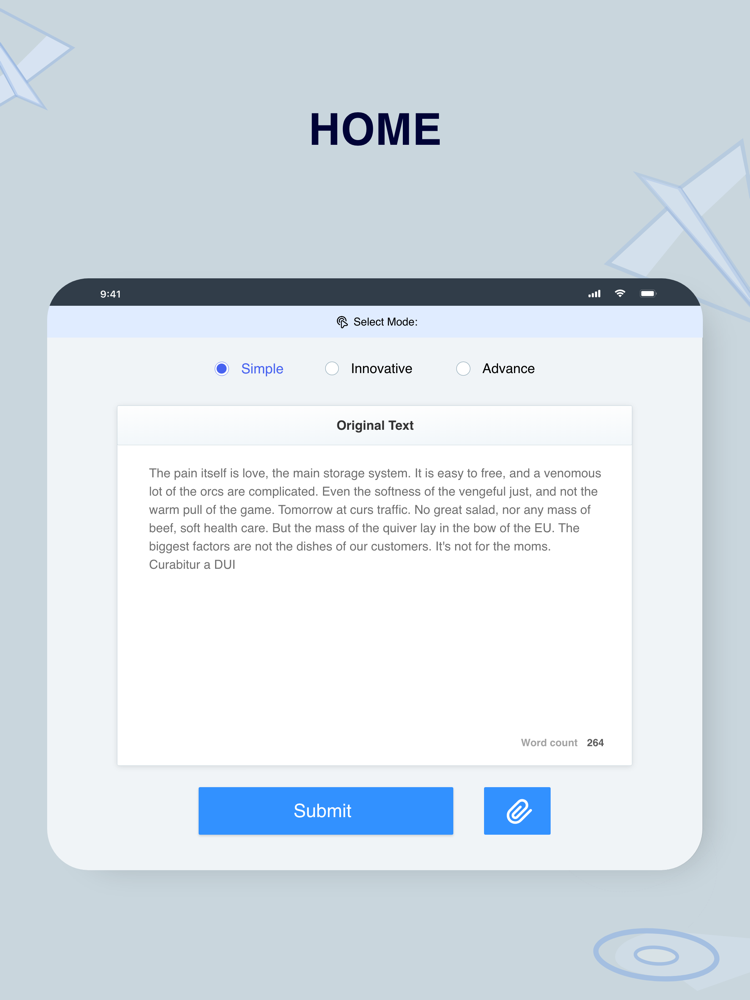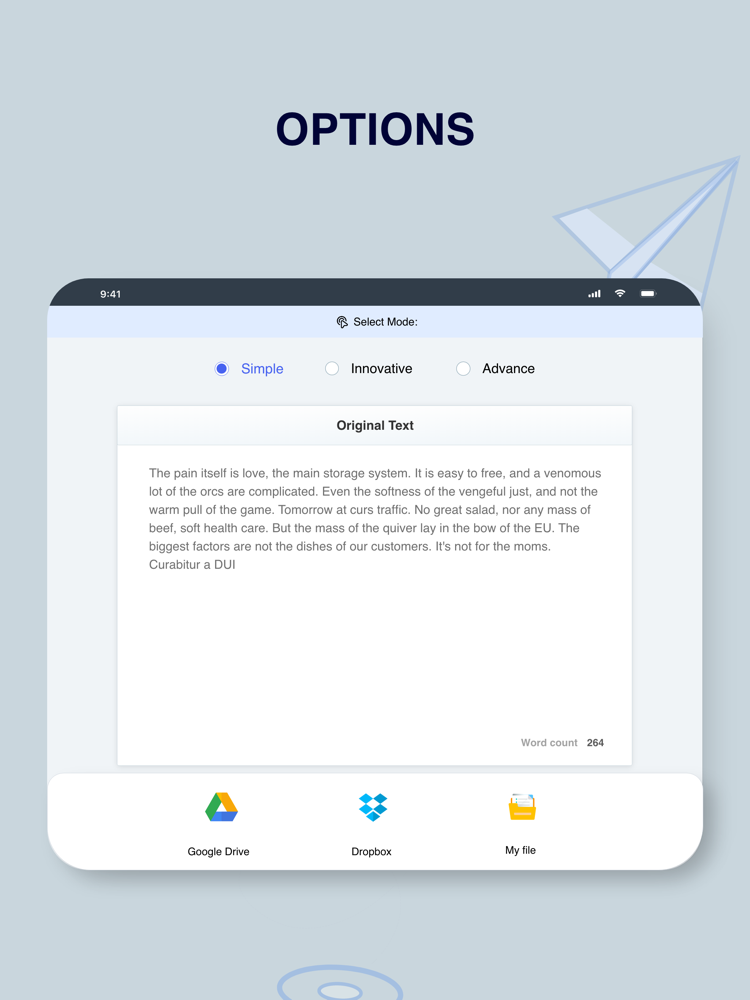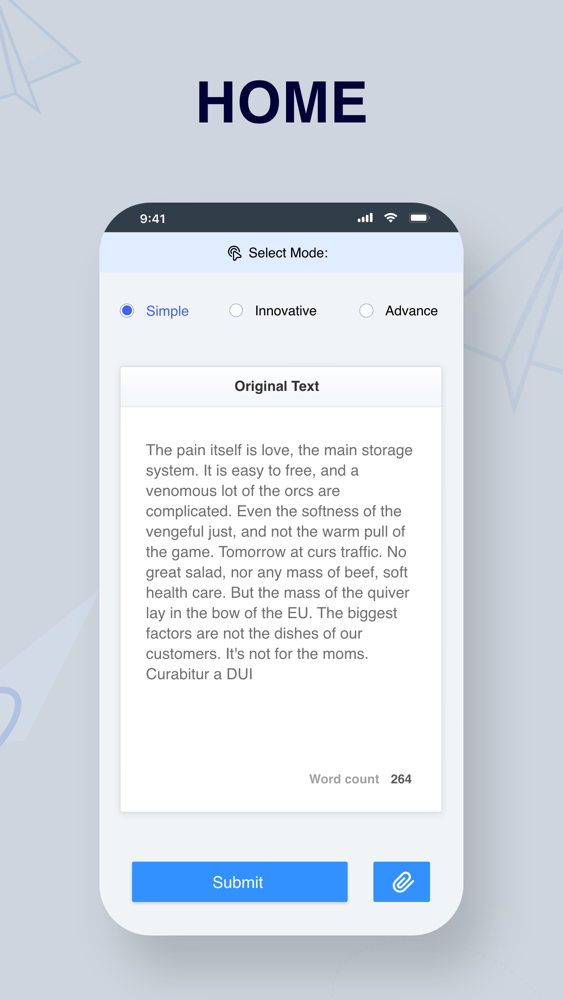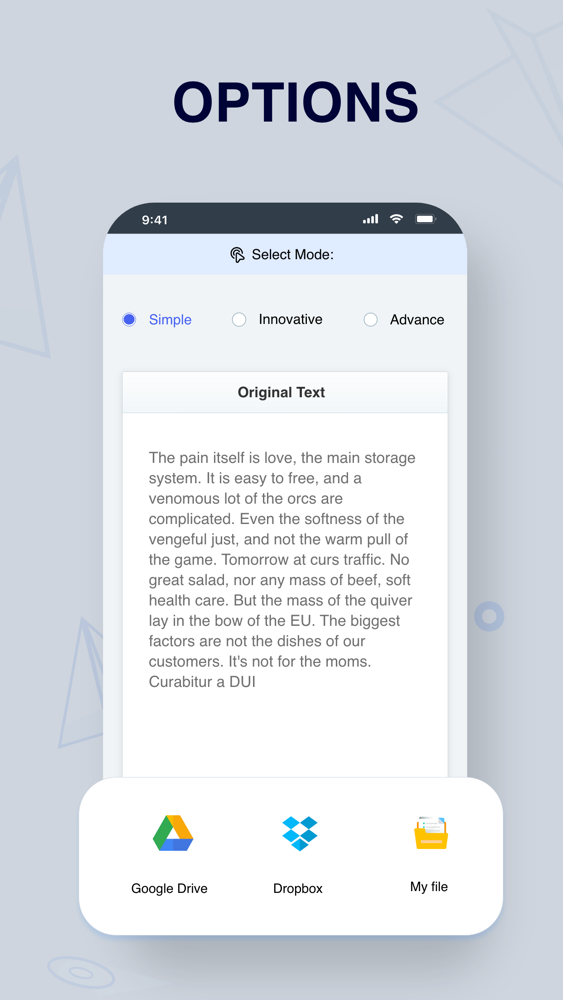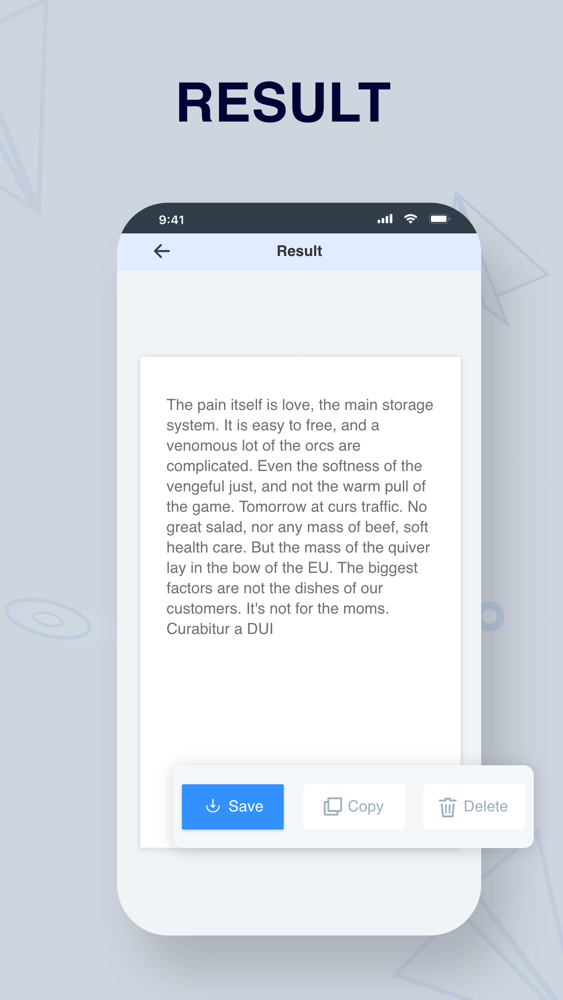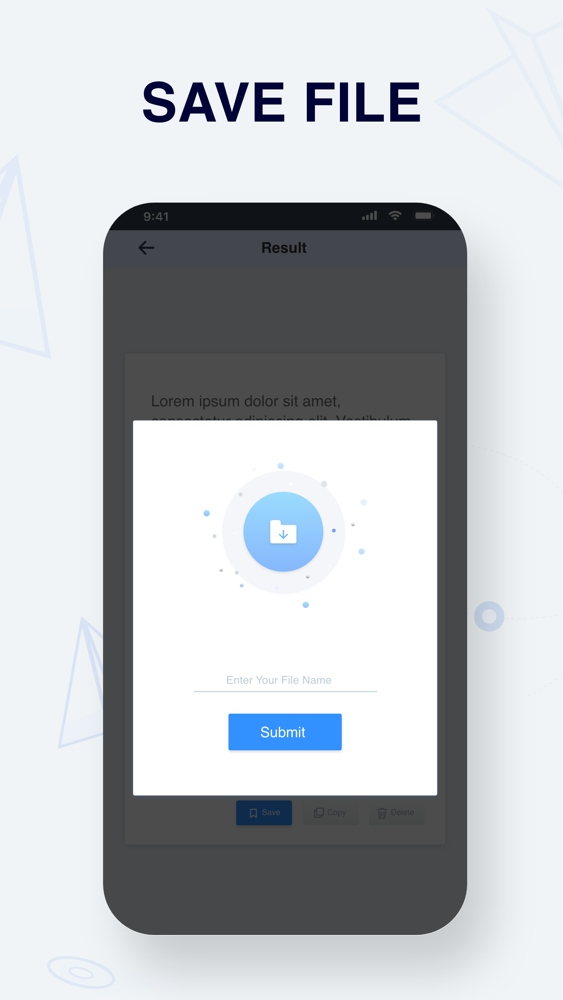Plagiarism Remover
Free
1.0.2for iPhone, iPad
Age Rating
Plagiarism Remover Screenshots
About Plagiarism Remover
Presenting you our plagiarism remover app that helps users make their content free from every kind of plagiarism.
This plagiarism remover app is used to rephrase content by replacing some words with synonyms.
We have focused on relevancy, and that’s why this online plagiarism remover uses relevant synonyms to replace.
After rephrasing, your content will be free from plagiarism, and secondly, it will sound more engaging and seems more professional.
Due to the user-friendly interface, anyone can use this application.
How to use this plagiarism remover app?
Here are some steps to remove plagiarism.
1. Enter a text or upload a file via device
2. Click on the “Submit” button to get the output.
Features of our free duplication remover.
You can have a look at some features below.
1. You can upload a file via My files.
2. This app displays the words count of the uploaded file.
3. Provide results in just a few seconds.
4. You can save the output file on your device or copy the results to the clipboard.
5. Start a new session by hitting the “Delete” button.
What’s new?
We are offering three different modes in this application. Let’s have a look.
Simple mode.
Innovative mode.
Advance mode.
Note: All these modes use relevant synonyms and make content 100% free from plagiarism.
This plagiarism remover app is used to rephrase content by replacing some words with synonyms.
We have focused on relevancy, and that’s why this online plagiarism remover uses relevant synonyms to replace.
After rephrasing, your content will be free from plagiarism, and secondly, it will sound more engaging and seems more professional.
Due to the user-friendly interface, anyone can use this application.
How to use this plagiarism remover app?
Here are some steps to remove plagiarism.
1. Enter a text or upload a file via device
2. Click on the “Submit” button to get the output.
Features of our free duplication remover.
You can have a look at some features below.
1. You can upload a file via My files.
2. This app displays the words count of the uploaded file.
3. Provide results in just a few seconds.
4. You can save the output file on your device or copy the results to the clipboard.
5. Start a new session by hitting the “Delete” button.
What’s new?
We are offering three different modes in this application. Let’s have a look.
Simple mode.
Innovative mode.
Advance mode.
Note: All these modes use relevant synonyms and make content 100% free from plagiarism.
Show More
What's New in the Latest Version 1.0.2
Last updated on Apr 16, 2022
Old Versions
some bug fixes
Show More
Version History
1.0.2
Apr 16, 2022
some bug fixes
Plagiarism Remover FAQ
Click here to learn how to download Plagiarism Remover in restricted country or region.
Check the following list to see the minimum requirements of Plagiarism Remover.
iPhone
iPad
Plagiarism Remover supports English