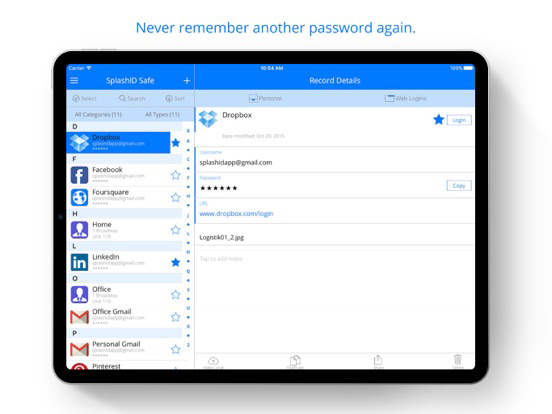SplashID Safe Password Manager
FreeOffers In-App Purchases
8.4.2for iPhone, iPad and more
Age Rating
SplashID Safe Password Manager Screenshots
About SplashID Safe Password Manager
SplashID is the world's most trusted password storage system. For over 12 years, over one million users have kept their passwords safe with SplashID - and now it gets even better with an all-new version.
Think of SplashID as your personal vault or digital wallet on the iPhone or iPad. You can store and lock sensitive information - not just usernames and passwords but credit card data, account numbers, registration codes, prescriptions, and much more.
Keeping your usernames, passwords, and bank account numbers in your head, in a Word or Excel file, or written on a piece of paper is unsafe. Passwords can be forgotten; laptops can be lost. With SplashID, your data is easily and quickly accessible, reliably stored, and - most importantly - secure.
SplashID gives you the following features:
- Access: Free, native, secure apps for mobile, desktop, web, and browser
- Choice of sync and storage: You decide how to store and sync your records with convenient cloud sync, local network Wi-Fi sync, or on-device storage
- Touch ID login
- Customizable record types and categories to keep your information organized
- Photo capture feature to quickly and easily store credit card information
- You can upload photos, documents, and add notes to any record for reference
- Protection with 256-bit encryption and 2-factor authentication
- Secure sharing: Safely share your records with other SplashID users or even those who don’t use SplashID
- Automatic SplashID Backup service to ensure data never gets lost
- Security dashboard provides you with usage statistics and tools to monitor and fix weak, reused, and old passwords
- Web autofill saves typing in usernames, passwords, and delivers the correct address from the secure data vault every time to prevent phishing
- SplashID extension is available for autofill in Safari
Lock your personal information up in a state-of-the-art data saver and feel comfortable knowing that at any time you can access private information safely.
No other password app delivers SplashID's combination of features, reliability, and security. Compare SplashID to others: https://www.splashid.com/best-password-manager
The app is free to use with basic record storage functionality. A one-year subscription to SplashID Pro gives you many additional features like sync across devices, security dashboard and automated backup for just $19.99. You can purchase the subscription from the app store and it will be charged to your iTunes account. It will auto-renew at the end of the year. Use your iTunes account to cancel the subscription anytime up to 24 hours before the renewal.
You can read about our privacy policy at http://www.splashdata.com/about/privacy.htm
You can read about our terms of service at https://www.splashid.com/terms-of-service
Think of SplashID as your personal vault or digital wallet on the iPhone or iPad. You can store and lock sensitive information - not just usernames and passwords but credit card data, account numbers, registration codes, prescriptions, and much more.
Keeping your usernames, passwords, and bank account numbers in your head, in a Word or Excel file, or written on a piece of paper is unsafe. Passwords can be forgotten; laptops can be lost. With SplashID, your data is easily and quickly accessible, reliably stored, and - most importantly - secure.
SplashID gives you the following features:
- Access: Free, native, secure apps for mobile, desktop, web, and browser
- Choice of sync and storage: You decide how to store and sync your records with convenient cloud sync, local network Wi-Fi sync, or on-device storage
- Touch ID login
- Customizable record types and categories to keep your information organized
- Photo capture feature to quickly and easily store credit card information
- You can upload photos, documents, and add notes to any record for reference
- Protection with 256-bit encryption and 2-factor authentication
- Secure sharing: Safely share your records with other SplashID users or even those who don’t use SplashID
- Automatic SplashID Backup service to ensure data never gets lost
- Security dashboard provides you with usage statistics and tools to monitor and fix weak, reused, and old passwords
- Web autofill saves typing in usernames, passwords, and delivers the correct address from the secure data vault every time to prevent phishing
- SplashID extension is available for autofill in Safari
Lock your personal information up in a state-of-the-art data saver and feel comfortable knowing that at any time you can access private information safely.
No other password app delivers SplashID's combination of features, reliability, and security. Compare SplashID to others: https://www.splashid.com/best-password-manager
The app is free to use with basic record storage functionality. A one-year subscription to SplashID Pro gives you many additional features like sync across devices, security dashboard and automated backup for just $19.99. You can purchase the subscription from the app store and it will be charged to your iTunes account. It will auto-renew at the end of the year. Use your iTunes account to cancel the subscription anytime up to 24 hours before the renewal.
You can read about our privacy policy at http://www.splashdata.com/about/privacy.htm
You can read about our terms of service at https://www.splashid.com/terms-of-service
Show More
What's New in the Latest Version 8.4.2
Last updated on Feb 5, 2024
Old Versions
- Fixed crash issue on launch for some users.
- Fixed the setting selection issue for deletion of local data on locking of an account after 10 successive failed logins.
- Fixed the setting selection issue for deletion of local data on locking of an account after 10 successive failed logins.
Show More
Version History
8.4.2
Feb 5, 2024
- Fixed crash issue on launch for some users.
- Fixed the setting selection issue for deletion of local data on locking of an account after 10 successive failed logins.
- Fixed the setting selection issue for deletion of local data on locking of an account after 10 successive failed logins.
8.4.1
Jan 29, 2024
* Prevent an account locked after 10 successive failed logins from opening in offline mode.
* Added a setting in the security section for a user to opt in for deletion of local data on locking of an account after 10 successive failed logins.
* Fixed crash issue for users on iOS 11 and iOS 12 devices.
* Fixed crash issue on iPad for some users when the hamburger menu item is tapped.
* Added a setting in the security section for a user to opt in for deletion of local data on locking of an account after 10 successive failed logins.
* Fixed crash issue for users on iOS 11 and iOS 12 devices.
* Fixed crash issue on iPad for some users when the hamburger menu item is tapped.
8.4.0
Nov 22, 2023
- Major security update on how the apps use our API's.
- After 3 consecutive unsuccessful login attempts, added delays to the login screen to slow down brute force login attempts.
- Removed the local deletion of app data if an account gets locked due to 10 consecutive unsuccessful login attempts.
- After 3 consecutive unsuccessful login attempts, added delays to the login screen to slow down brute force login attempts.
- Removed the local deletion of app data if an account gets locked due to 10 consecutive unsuccessful login attempts.
8.3.11
Oct 10, 2022
- Fixed issue with record printing with AirPrint in iOS 16.
8.3.10
Aug 10, 2022
- Fixed the issue with the display of attachments.
8.3.9
Aug 1, 2022
- Fixed export and import to Dropbox issue.
- Changed the SSL certificate validation.
- Changed the SSL certificate validation.
8.3.8
Mar 22, 2022
- Fixed top navigation bar issue related to iOS 15.0+
8.3.7
Sep 13, 2021
- Enhanced billing function
8.3.6
Aug 9, 2021
- Added a new SSL certificate.
- Added more auto lock timeout options.
- Fixed issue with the details screen not refreshing after saving the record.
- Added more auto lock timeout options.
- Fixed issue with the details screen not refreshing after saving the record.
8.3.5
Jul 12, 2021
- Fixed the issue with the SplashID Windows desktop application not being identified during WiFi sync for iOS and iPadOS 14.5 and higher devices.
8.3.4
Apr 26, 2021
- Fixed issue in records with custom field labels not shared correctly via Airdrop
- Fixed issue with multiple Save/Discard alerts while adding or editing a record
- Fixed issue with multiple Save/Discard alerts while adding or editing a record
8.3.3
Mar 8, 2021
• Added manual export and import of SVID backups. SVID is an enhanced version of VID, that allows for icons to be included in the SVID file, and supports enhanced record •updates during SVID file imports from the same user.
• Added a warning alert while duplicating local only records.
• Fixed UI search scroll issue in iPhone 12 Pro Max.
• Fixed issue with note field being covered by keyboard in iPhone 12 Pro Max.
• Fixed issue with change password text fields not being accessible.
• Fixed issue with clear text button not being accessible while creating a new type.
• Fixed UI issue in add record screen, where the favorite icon covered the more options button.
• Fixed issue with sort by recently added display in iPad.
• Fixed local only button toggle issue in add/edit record screen.
• Added a warning alert while duplicating local only records.
• Fixed UI search scroll issue in iPhone 12 Pro Max.
• Fixed issue with note field being covered by keyboard in iPhone 12 Pro Max.
• Fixed issue with change password text fields not being accessible.
• Fixed issue with clear text button not being accessible while creating a new type.
• Fixed UI issue in add record screen, where the favorite icon covered the more options button.
• Fixed issue with sort by recently added display in iPad.
• Fixed local only button toggle issue in add/edit record screen.
8.3.2
Dec 21, 2020
Enhancements:
• Added last sync date and time display in the side menu
• Attachments preview now uses the native iOS viewer
• Made local button naming in record details more relevant
Fixes:
• Fixed custom icon sync issue across different platform
• Fixed attachment sync issue in WiFi sync
• Fixed displaced bottom bar in record details screen
• Fixed issue with Add icon button overlapping the last row of icons
• Added last sync date and time display in the side menu
• Attachments preview now uses the native iOS viewer
• Made local button naming in record details more relevant
Fixes:
• Fixed custom icon sync issue across different platform
• Fixed attachment sync issue in WiFi sync
• Fixed displaced bottom bar in record details screen
• Fixed issue with Add icon button overlapping the last row of icons
8.3.1
Oct 26, 2020
Bug fixes:
- WiFi sync discovery of desktop apps
- WiFi sync discovery of desktop apps
8.3.0
Oct 19, 2020
• Added restore default types and categories functionality for wifi sync users.
• Added upload of all custom icons option for cloud sync users.
• Fixed issue with sync mode switch from WiFi to cloud not sending all information to the cloud.
• Changed unmask password fields to display asterisks instead of stars.
• Fixed iOS 14 compatibility issues with the user interface.
• Added upload of all custom icons option for cloud sync users.
• Fixed issue with sync mode switch from WiFi to cloud not sending all information to the cloud.
• Changed unmask password fields to display asterisks instead of stars.
• Fixed iOS 14 compatibility issues with the user interface.
8.2.6
Aug 31, 2020
Updated SSL certificate for secure communications
8.2.5
Oct 23, 2019
- iOS 13 compatibility fixes
- Fixed issue with buttons not displaying in iOS 13 devices in sign in, 2FA submit, record saving, WiFi sync with IP address screens
- Fixed issue with app not locking immediately upon closing
- Disabled dark mode for app in iOS till support for dark mode is introduced in the app.
- Fixed issue with buttons not displaying in iOS 13 devices in sign in, 2FA submit, record saving, WiFi sync with IP address screens
- Fixed issue with app not locking immediately upon closing
- Disabled dark mode for app in iOS till support for dark mode is introduced in the app.
8.2.4
Aug 27, 2019
- Fixed issue with app crashing after signing in
- Added new SSL certificate for secure communications
- Added new SSL certificate for secure communications
8.2.3
Aug 16, 2019
- Improved the offline working ability of the app, when server is not available or internet is not available
- Fixed issue with cloud sync after devices gets back online from an offline state
- Updated SSL certificate
- Fixed issue with cloud sync after devices gets back online from an offline state
- Updated SSL certificate
8.2.2
Oct 11, 2018
• Fix for FaceID and TouchID on iOS 12 and iPhone X/XS devices
• Fix for crashes on iOS 12 devices
• Fix for crashes on iOS 12 devices
8.2.1
Sep 9, 2018
Security certificate update.
8.2.0
May 23, 2018
. Added EU GDPR consent to sign up for new users
. Fixed issue with iTunes subscription and renewals
. Enhanced printing with option to add one record per page
. Fixed AirPrint crash on iPad
. UI fixes on iPhone X, iPhone 4s, iPhone 5 and iPad
. Fixed issue with notes printing
. Fixed issue with iTunes subscription and renewals
. Enhanced printing with option to add one record per page
. Fixed AirPrint crash on iPad
. UI fixes on iPhone X, iPhone 4s, iPhone 5 and iPad
. Fixed issue with notes printing
8.1.7
Jan 25, 2018
- Print records with AirPrint
- iPhone X compatibility
- iPhone X compatibility
8.1.6
Aug 31, 2017
1. Increased space between favourite icon and scrolling list.
2. Upgraded Dropbox API to latest version.
3. Added the ability to export to the device and retrieve the exported VID file via iTunes on the desktop.
2. Upgraded Dropbox API to latest version.
3. Added the ability to export to the device and retrieve the exported VID file via iTunes on the desktop.
8.1.5
Apr 17, 2017
Optimised code for improving application stability during sync.
SplashID Safe Password Manager FAQ
Click here to learn how to download SplashID Safe Password Manager in restricted country or region.
Check the following list to see the minimum requirements of SplashID Safe Password Manager.
iPhone
Requires iOS 12.0 or later.
iPad
Requires iPadOS 12.0 or later.
iPod touch
Requires iOS 12.0 or later.
SplashID Safe Password Manager supports English, French, German, Italian, Spanish
SplashID Safe Password Manager contains in-app purchases. Please check the pricing plan as below:
SplashID Pro
$29.99