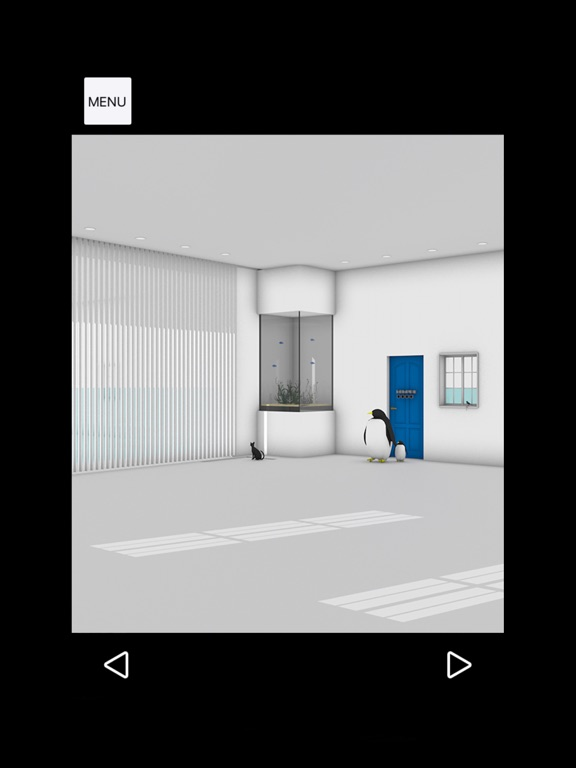Escape Game: Ocean View
Can you escape from here?
FreeOffers In-App Purchases
3.1.2for iPhone, iPad and more
Age Rating
Escape Game: Ocean View Screenshots
About Escape Game: Ocean View
AppStore FREE Ranking Get 7th place!
You are in the beautiful villa which floating over the sea.
Find items, and solving the puzzles for escape from the room.
After ending, you can play hide-and-seek with animals!?
Can you find them all?
【Features】
・There are many cute animals!
・Easy to start for first players. Let’s challenge!
・There are Hints, so Don’t worry!
・Auto-save function!
【How to play】
Very easy operation method!
・Search by tapping the screen.
・Change the viewpoint by tapping the button on the bottom of the screen.
・Double tap the item button, it will enlarged.
・Keeping the enlarged item, you can tap another item, and then compose it.
・There is a hint button from MENU which is the upper left corner of the screen.
【Jammsworks】
programmer:Asahi Hirata
Designer:Naruma Saito
Produced by two of us.
Our goal is to produce a game that would be fun for the users.
If you like this game, please play other games!
【Provide】
Music-Note.jp:http://www.music-note.jp/
Music is VFR:http://musicisvfr.com
Pocket Sound : http://pocket-se.info/
icons8:https://icons8.com/
ぴたちー素材館
You are in the beautiful villa which floating over the sea.
Find items, and solving the puzzles for escape from the room.
After ending, you can play hide-and-seek with animals!?
Can you find them all?
【Features】
・There are many cute animals!
・Easy to start for first players. Let’s challenge!
・There are Hints, so Don’t worry!
・Auto-save function!
【How to play】
Very easy operation method!
・Search by tapping the screen.
・Change the viewpoint by tapping the button on the bottom of the screen.
・Double tap the item button, it will enlarged.
・Keeping the enlarged item, you can tap another item, and then compose it.
・There is a hint button from MENU which is the upper left corner of the screen.
【Jammsworks】
programmer:Asahi Hirata
Designer:Naruma Saito
Produced by two of us.
Our goal is to produce a game that would be fun for the users.
If you like this game, please play other games!
【Provide】
Music-Note.jp:http://www.music-note.jp/
Music is VFR:http://musicisvfr.com
Pocket Sound : http://pocket-se.info/
icons8:https://icons8.com/
ぴたちー素材館
Show More
What's New in the Latest Version 3.1.2
Last updated on Aug 30, 2023
Old Versions
Ad SDK was updated.
This update does not change the content of the game.
This update does not change the content of the game.
Show More
Version History
3.1.2
Aug 30, 2023
Ad SDK was updated.
This update does not change the content of the game.
This update does not change the content of the game.
3.1.1
Jun 21, 2023
Fixed a bug where the New Game button did not respond under some conditions.
3.1.0
May 20, 2023
-Fixed a bug where tapping buttons and doors did not respond when ads were not loaded.
-Fixed other minor bugs.
-Fixed other minor bugs.
3.0.5
Mar 9, 2023
Fixed a bug where the button did not respond.
Fixed a bug that caused doors to be tapped multiple times.
Fixed a bug that caused doors to be tapped multiple times.
3.0.4
Feb 5, 2023
Fixed a bug with the item "Fishing Rod".
3.0.3
Feb 2, 2023
Bug fixed.
3.0.1
Jan 31, 2023
Bug fixed.
3.0.0
Jan 29, 2023
Bug fixed.
2.2.4
Nov 15, 2022
Bug fixed.
2.2.3
Dec 22, 2021
-How to combine items-
1. Double tap to enlarge the item you want to combine.
2. Select another item from the item field.
(The selected item glows white)
3. Tap the magnified item.
The update contents are as follows.
- Bug fixed.
1. Double tap to enlarge the item you want to combine.
2. Select another item from the item field.
(The selected item glows white)
3. Tap the magnified item.
The update contents are as follows.
- Bug fixed.
2.2.2
Sep 5, 2021
-How to combine items-
1. Double tap to enlarge the item you want to combine.
2. Select another item from the item field.
(The selected item glows white)
3. Tap the magnified item.
The update contents are as follows.
- Bug fixed.
1. Double tap to enlarge the item you want to combine.
2. Select another item from the item field.
(The selected item glows white)
3. Tap the magnified item.
The update contents are as follows.
- Bug fixed.
2.1.1
Sep 1, 2021
-How to combine items-
1. Double tap to enlarge the item you want to combine.
2. Select another item from the item field.
(The selected item glows white)
3. Tap the magnified item.
The update contents are as follows.
- Supported iOS14.
1. Double tap to enlarge the item you want to combine.
2. Select another item from the item field.
(The selected item glows white)
3. Tap the magnified item.
The update contents are as follows.
- Supported iOS14.
2.1.0
Mar 23, 2021
-How to combine items-
1. Double tap to enlarge the item you want to combine.
2. Select another item from the item field.
(The selected item glows white)
3. Tap the magnified item.
The update contents are as follows.
- Supported iOS14.
1. Double tap to enlarge the item you want to combine.
2. Select another item from the item field.
(The selected item glows white)
3. Tap the magnified item.
The update contents are as follows.
- Supported iOS14.
2.0.5
Jun 8, 2020
-How to combine items-
1. Double tap to enlarge the item you want to combine.
2. Select another item from the item field.
(The selected item glows white)
3. Tap the magnified item.
The update contents are as follows.
-Fixed a bug.
-Added skip to the tutorial.
1. Double tap to enlarge the item you want to combine.
2. Select another item from the item field.
(The selected item glows white)
3. Tap the magnified item.
The update contents are as follows.
-Fixed a bug.
-Added skip to the tutorial.
2.0.4
May 28, 2020
Fixed in-app purchase bug.
If you made an in-app purchase between 2020/5/24 and 2020/5/28, please perform "Restore" from AD BLOCK in the menu.
We apologize for the inconvenience, but thank you.
If you made an in-app purchase between 2020/5/24 and 2020/5/28, please perform "Restore" from AD BLOCK in the menu.
We apologize for the inconvenience, but thank you.
2.0.3
May 24, 2020
Changed to not use UIWebView.
There is no change in the game content.
There is no change in the game content.
2.0.2
Aug 21, 2019
Change ad layout
2.0.1
Aug 16, 2019
Fixed a bug.
2.0.0
Aug 15, 2019
Added ad deletion.
Fixed a bug.
Fixed a bug.
1.5.2
Jun 19, 2019
Bug fixed.
1.5.1
Jun 15, 2019
I fixed the hint.
1.5.0
Nov 19, 2018
Bug fixed.
1.4.0
Oct 18, 2018
Supports iOS 12.
1.3.0
Aug 23, 2018
Add memo function
1.2.2
Feb 20, 2018
Bug fixed.
Escape Game: Ocean View FAQ
Click here to learn how to download Escape Game: Ocean View in restricted country or region.
Check the following list to see the minimum requirements of Escape Game: Ocean View.
iPhone
Requires iOS 11.0 or later.
iPad
Requires iPadOS 11.0 or later.
iPod touch
Requires iOS 11.0 or later.
Escape Game: Ocean View supports English
Escape Game: Ocean View contains in-app purchases. Please check the pricing plan as below:
Remove ads $1.99
$1.99
Remove ads $3.99
$3.99
Remove ads $7.99
$7.99