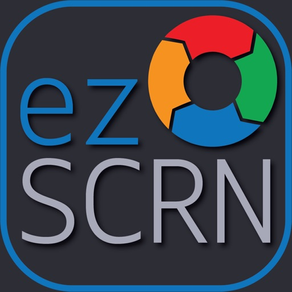
ezSCRN
Free
1.2.2for iPhone, iPad
Age Rating
ezSCRN Screenshots
About ezSCRN
ezSCRN is a new proprietary platform allowing anyone to easily and quickly Screen, Communicate, and Report critical information to anyone in their electronic network - anytime, anywhere. ezSCRN allows the user to ask a set of screening questions, record the answers and then make quick decisions based on the responses. ezSCRN then immediately notifies selected users in the network automatically without texting, emails or phone calls. ezSCRN allows users to update and track progress through the Circle-of-Care™ stages of care until cleared to return to normal activity.
ezSCRN supports the Berlin TBI and the CDC and NYSDOH Covid guidelines for qualitative screening and making decisions as to emergency and non-emergency indicators. A quick and full set of screening questions is available depending on the situation.
ezSCRN complies with the NIST Cyber Security Framework for storing and transmitting sensitive information.
ezSCRN supports the Berlin TBI and the CDC and NYSDOH Covid guidelines for qualitative screening and making decisions as to emergency and non-emergency indicators. A quick and full set of screening questions is available depending on the situation.
ezSCRN complies with the NIST Cyber Security Framework for storing and transmitting sensitive information.
Show More
What's New in the Latest Version 1.2.2
Last updated on Apr 9, 2021
Old Versions
- Online Reporting fixed
- Minor bug fixes
- DOH April 2021 update
- Minor bug fixes
- DOH April 2021 update
Show More
Version History
1.2.2
Apr 9, 2021
- Online Reporting fixed
- Minor bug fixes
- DOH April 2021 update
- Minor bug fixes
- DOH April 2021 update
1.2.1
Jan 18, 2021
- sFTP bulk upload of additions, deletions and changes to person information from source information system
- Broadcast messages to persons in your organization
- Add a Reminder to perform assessment at a scheduled time
- Select survey using CDC or state guidelines
- Several bug fixes
- Broadcast messages to persons in your organization
- Add a Reminder to perform assessment at a scheduled time
- Select survey using CDC or state guidelines
- Several bug fixes
1.2.0
Dec 7, 2020
New Features
- QR Code Search and Quick review of assessment
- Additional filter by Grade for Schools
- Location-based Reminder notification to screen for users
- Users can change their password under "Settings"
- Tutorial prompts can now be turned off or turned on
- Certain notifications are filtered to the top for easy access (ie. New location)
- New "wiggle" revealing selections to help new users when clicking on a person
Update
- Latest CDC and NYSDOH survey questions and workflow
- Reduced steps in screening for all users
- Demo Mode is available for un-subscribers.
- Bug fixes
- QR Code Search and Quick review of assessment
- Additional filter by Grade for Schools
- Location-based Reminder notification to screen for users
- Users can change their password under "Settings"
- Tutorial prompts can now be turned off or turned on
- Certain notifications are filtered to the top for easy access (ie. New location)
- New "wiggle" revealing selections to help new users when clicking on a person
Update
- Latest CDC and NYSDOH survey questions and workflow
- Reduced steps in screening for all users
- Demo Mode is available for un-subscribers.
- Bug fixes
1.1.05
Oct 4, 2020
- Surveys results will no longer be available to anyone for viewing or emailing, only Pass/Fail can be seen. TCM has decided that given the ambiguity of the guidance provided by the DOH as to
whether or not it is considered PHI, we will no longer be providing COVID-19 surveys. This will not impact the TBI surveys since they are considered PII under FERPA.
- The "Change/Forgot password" screen has been redesigned to help eliminate any confusion on how to do this.
- In-App reporting will be available to staff with the “non-medical” role AND those who have an examiner type of “all”.
- Confirmation of results of assessment is now in place. You still may have to force a resync to see dots by clicking the "all" button or "watch" button.
- TouchID and FaceID has been fixed and is available when closing the App and re-opening it.
- Empty Groups (No longer being used) will be removed from the Groups list when filtering on groups
- Groups that are selected on the School side that remained in effect when going to the Staff side is now fixed and are cleared.
- Minor bug fixes
whether or not it is considered PHI, we will no longer be providing COVID-19 surveys. This will not impact the TBI surveys since they are considered PII under FERPA.
- The "Change/Forgot password" screen has been redesigned to help eliminate any confusion on how to do this.
- In-App reporting will be available to staff with the “non-medical” role AND those who have an examiner type of “all”.
- Confirmation of results of assessment is now in place. You still may have to force a resync to see dots by clicking the "all" button or "watch" button.
- TouchID and FaceID has been fixed and is available when closing the App and re-opening it.
- Empty Groups (No longer being used) will be removed from the Groups list when filtering on groups
- Groups that are selected on the School side that remained in effect when going to the Staff side is now fixed and are cleared.
- Minor bug fixes
1.1.4
Sep 29, 2020
- New list management
- Improved filtering
- New Reporting
- Improved Search
- Bug Fixes
- Improved filtering
- New Reporting
- Improved Search
- Bug Fixes
1.0.28
Sep 14, 2020
- elastic list feature to handle large lists
- version checking to ensure you ae always on the latest version.
- new filters for handling not passed and not assessed.
- bug fixes
- version checking to ensure you ae always on the latest version.
- new filters for handling not passed and not assessed.
- bug fixes
1.0.27
Sep 10, 2020
- updated filters
- updated filter groups
- moved CoC screen
- updated Lists to school and Staff
- Added CDC home list
- Bug fixes
- updated filter groups
- moved CoC screen
- updated Lists to school and Staff
- Added CDC home list
- Bug fixes
1.0.23
Sep 4, 2020
- Bug fixes
- CoC tracking update
- CoC tracking update
1.021
Sep 3, 2020
- Hide age and gender
- Bug fixes
- Tracker updates
- Bug fixes
- Tracker updates
1.0.2
Sep 1, 2020
- Added instructions for new users
- Bug fixes
- Bug fixes
ezSCRN FAQ
Click here to learn how to download ezSCRN in restricted country or region.
Check the following list to see the minimum requirements of ezSCRN.
iPhone
iPad
ezSCRN supports English






























