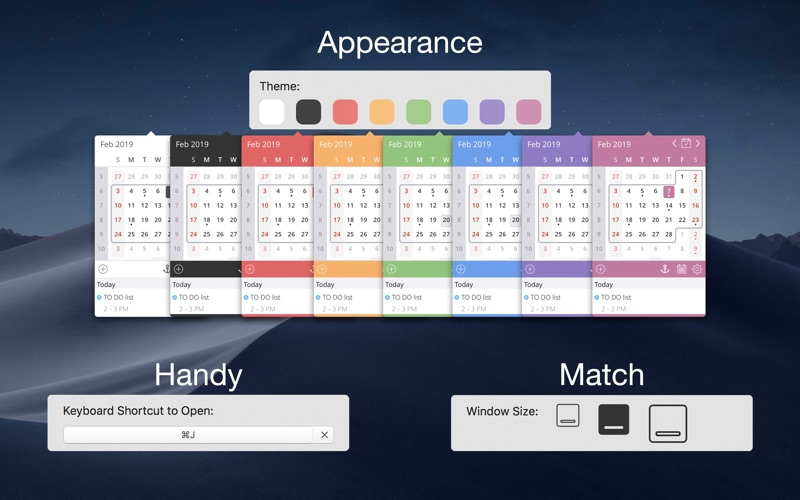Simple Calendar: EzyCal
$9.99
2.3for Mac
Age Rating
Simple Calendar: EzyCal Screenshots
About Simple Calendar: EzyCal
EzyCal calendar is a system of organizing days for social, religious, commercial or administrative purposes.
It is a Gregorian calendar with natural language events and reminder creation, beautiful calendar views, and the best reminders app you'll ever use.
≈ Features: ≈
◉ Add events, reminders, and to-do lists.
◉ Countdown to keep you on track.
◉ Sync with system calendar events.
◉ Get the list of events in the Today extension.
◉ 24 hours clock with AM & PM.
◉ Calendars in different languages
◉ Different sizes for various screen sizes
◉ Customize keyboard shortcuts as needed.
◉ Sync with all available calendars on your Mac.
◉ Get a list of events in a single display for the next 7 days.
◉ A simple user interface to interact with the calendar.
◉ Different colour themes
◉ Dark Mode support
EzyCal works with MacBook_Air, MacBook Pro, iMac, MacBook, MacPro, Mac-Mini.
≈ App Preferences: ≈
◎ Status Bar Icon: Displays Month, Day, Week, time, customizing it the requirements.
◎ Keyboard Shortcut: Record shortcut as a need to open the Calendar in the status bar.
◎ Theme: Select the theme colour as you like.
◎ Window Size: There are three different sizes of calendar windows to select, as per various screen sizes.
If you have any questions or suggestions, please reach out to support@appyogi.com. We are always working to improve our apps and add useful features requested by our customers!
It is a Gregorian calendar with natural language events and reminder creation, beautiful calendar views, and the best reminders app you'll ever use.
≈ Features: ≈
◉ Add events, reminders, and to-do lists.
◉ Countdown to keep you on track.
◉ Sync with system calendar events.
◉ Get the list of events in the Today extension.
◉ 24 hours clock with AM & PM.
◉ Calendars in different languages
◉ Different sizes for various screen sizes
◉ Customize keyboard shortcuts as needed.
◉ Sync with all available calendars on your Mac.
◉ Get a list of events in a single display for the next 7 days.
◉ A simple user interface to interact with the calendar.
◉ Different colour themes
◉ Dark Mode support
EzyCal works with MacBook_Air, MacBook Pro, iMac, MacBook, MacPro, Mac-Mini.
≈ App Preferences: ≈
◎ Status Bar Icon: Displays Month, Day, Week, time, customizing it the requirements.
◎ Keyboard Shortcut: Record shortcut as a need to open the Calendar in the status bar.
◎ Theme: Select the theme colour as you like.
◎ Window Size: There are three different sizes of calendar windows to select, as per various screen sizes.
If you have any questions or suggestions, please reach out to support@appyogi.com. We are always working to improve our apps and add useful features requested by our customers!
Show More
What's New in the Latest Version 2.3
Last updated on Jan 10, 2024
Old Versions
■■■ Thanks for using EzyCal ■■■
◎ Support for latest macOS Ventura.
◎ Improved performance
◎ Bug Fixes.
For any questions, suggestions, or bugs, please email us at support@appyogi.com. We want to hear your thoughts and make improvements to future versions of this app to keep you happy. We plan to make active updates powered by your love and support! Every bit helps! :)
◎ Support for latest macOS Ventura.
◎ Improved performance
◎ Bug Fixes.
For any questions, suggestions, or bugs, please email us at support@appyogi.com. We want to hear your thoughts and make improvements to future versions of this app to keep you happy. We plan to make active updates powered by your love and support! Every bit helps! :)
Show More
Version History
2.3
Jan 10, 2024
■■■ Thanks for using EzyCal ■■■
◎ Support for latest macOS Ventura.
◎ Improved performance
◎ Bug Fixes.
For any questions, suggestions, or bugs, please email us at support@appyogi.com. We want to hear your thoughts and make improvements to future versions of this app to keep you happy. We plan to make active updates powered by your love and support! Every bit helps! :)
◎ Support for latest macOS Ventura.
◎ Improved performance
◎ Bug Fixes.
For any questions, suggestions, or bugs, please email us at support@appyogi.com. We want to hear your thoughts and make improvements to future versions of this app to keep you happy. We plan to make active updates powered by your love and support! Every bit helps! :)
Simple Calendar: EzyCal FAQ
Click here to learn how to download Simple Calendar: EzyCal in restricted country or region.
Check the following list to see the minimum requirements of Simple Calendar: EzyCal.
Mac
Requires macOS 10.10 or later.