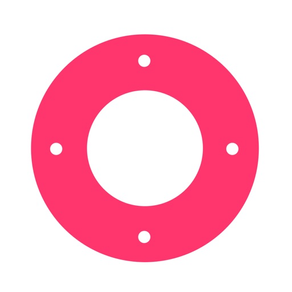
Ezzi TV: Sony & LG Smart TV
Universal remote for Sony & LG
FreeOffers In-App Purchases
1.0.1for iPhone, iPod touch
Age Rating
Ezzi TV: Sony & LG Smart TV Screenshots
About Ezzi TV: Sony & LG Smart TV
Ezzi TV app is the most convenient universal remote for your smart home theater. Seriously
With Ezzi TV you can control multiple devices simultaneously from iPhone (see the full list below). Watch movies, enjoy TV shows, navigate menus, control volume or save favorite watching settings as Actions. Get into the desired watching mode with one tap!
Ezzi TV supports many popular Smart TV brands such as Sony Bravia, LG WebOS, Samsung Smart TVs (made BEFORE 2014), media players (TiVo, Roku and Dune) and Apple TV (2nd, 3rd and latest 4th generations). The app also has limited support for Samsung Tizen Smart TVs (for example 6-series). You can now create actions with Tizen TV to turn it ON and control its volume.
The app works via WiFi and doesn't require any additional software or hardware. All your devices just need to be connected to one local WiFi with your iOS device. MORE other devices are coming soon
Ezzi TV lets you to:
• Use your iPhone as universal remote control for your Smart TVs, media players and HD receivers;
• Control your home theater devices one-by-one or together in an "Action";
• Set up watching parameters and save them as "Action";
• Play scenarios with any combination of supported devices with just a tap;
• Set TV channel you want on;
• Set up the output volume device;
• Set up input (connection port) for your device (the option is especially suitable if your TV is connected to many source devices (STBs) simultaneously: game console, media player, sound system and others. So you can select what port (connected device) Ezzi TV should choose while playing the Action)
• Enable subtitles on Apple TV 3rd gen
And since Ezzi TV 0.9.4 you can access quickly your devices from Widget.
To start, just swipe down to open your iPhone Notification Center Widget and select your smart home device in Ezzi TV widget.
To enjoy new home theater watching experience with Ezzi TV, just:
- Get the app;
- Turn on your Smart TVs, HD receivers or Apple TV and connect it to same WiFi;
- Pair them with Ezzi TV following simple on-screen manual;
- Create actions with your devices and adjust the settings you want to act together (for example connect your Sony TV and Apple TV, turn them on at once and Sony volume at 8);
- Play the settings combination with one tap by running the corresponding action.
Please note: to access your smart TVs and media players from widget you need to pair them from the Ezzi TV app first and then add Ezzi TV widget to your Notification Center.
If you have any questions about Ezzi TV - contact us via online support inside the app or drop a letter support@ezzi.com
With Ezzi TV you can control multiple devices simultaneously from iPhone (see the full list below). Watch movies, enjoy TV shows, navigate menus, control volume or save favorite watching settings as Actions. Get into the desired watching mode with one tap!
Ezzi TV supports many popular Smart TV brands such as Sony Bravia, LG WebOS, Samsung Smart TVs (made BEFORE 2014), media players (TiVo, Roku and Dune) and Apple TV (2nd, 3rd and latest 4th generations). The app also has limited support for Samsung Tizen Smart TVs (for example 6-series). You can now create actions with Tizen TV to turn it ON and control its volume.
The app works via WiFi and doesn't require any additional software or hardware. All your devices just need to be connected to one local WiFi with your iOS device. MORE other devices are coming soon
Ezzi TV lets you to:
• Use your iPhone as universal remote control for your Smart TVs, media players and HD receivers;
• Control your home theater devices one-by-one or together in an "Action";
• Set up watching parameters and save them as "Action";
• Play scenarios with any combination of supported devices with just a tap;
• Set TV channel you want on;
• Set up the output volume device;
• Set up input (connection port) for your device (the option is especially suitable if your TV is connected to many source devices (STBs) simultaneously: game console, media player, sound system and others. So you can select what port (connected device) Ezzi TV should choose while playing the Action)
• Enable subtitles on Apple TV 3rd gen
And since Ezzi TV 0.9.4 you can access quickly your devices from Widget.
To start, just swipe down to open your iPhone Notification Center Widget and select your smart home device in Ezzi TV widget.
To enjoy new home theater watching experience with Ezzi TV, just:
- Get the app;
- Turn on your Smart TVs, HD receivers or Apple TV and connect it to same WiFi;
- Pair them with Ezzi TV following simple on-screen manual;
- Create actions with your devices and adjust the settings you want to act together (for example connect your Sony TV and Apple TV, turn them on at once and Sony volume at 8);
- Play the settings combination with one tap by running the corresponding action.
Please note: to access your smart TVs and media players from widget you need to pair them from the Ezzi TV app first and then add Ezzi TV widget to your Notification Center.
If you have any questions about Ezzi TV - contact us via online support inside the app or drop a letter support@ezzi.com
Show More
What's New in the Latest Version 1.0.1
Last updated on May 7, 2020
Old Versions
Updated layout for devices with notch.
Show More
Version History
1.0.1
May 7, 2020
Updated layout for devices with notch.
1.0
Mar 9, 2017
We have resolved issue with ads removal that many of you encountered with the purchase of "Remove Ads".
Relaunch an app after downloading this update and restore an in-app purchase if you bought it. New buyers won't encounter this problem.
Sorry for inconvenience caused :(
Thank you for patience and supporting the app!
P.S. What's next? Post us at support@ezzi.com if you have ideas on what to add in the app.
P.P.S. Unfortunately we can't add support for Samsung Tizen in new models. This is almost technically impossible and Samsung doesn't provide any access to us.
Relaunch an app after downloading this update and restore an in-app purchase if you bought it. New buyers won't encounter this problem.
Sorry for inconvenience caused :(
Thank you for patience and supporting the app!
P.S. What's next? Post us at support@ezzi.com if you have ideas on what to add in the app.
P.P.S. Unfortunately we can't add support for Samsung Tizen in new models. This is almost technically impossible and Samsung doesn't provide any access to us.
0.9.9
Oct 13, 2016
In order to further support this app we're introducing ads.
You can remove ads by opening "More" tab and tapping on "Remove ads" button.
People, thank you for your support and using the app.
You can remove ads by opening "More" tab and tapping on "Remove ads" button.
People, thank you for your support and using the app.
0.9.7
Aug 30, 2016
We have brought the magic to life: you can now add Samsung Tizen Smart TVs (for example 6 series) to your actions, turn it ON and control its volume.
We thought it is enough magic for one update, so "turning it off feature" will come in future releases =)
Okay, okay, we also made some serious stability improvements beacuse, well, it's important. And we're nice.
Enjoy!
With love,
Ezzi team
We thought it is enough magic for one update, so "turning it off feature" will come in future releases =)
Okay, okay, we also made some serious stability improvements beacuse, well, it's important. And we're nice.
Enjoy!
With love,
Ezzi team
0.9.6
Jun 29, 2016
- Sony TV pairing issues are fixed. Now seriously. No seriously
- Snapchat and Periscope have been banned in the office
- If just watching your Apple TV with Ezzi TV app is not enough for you - get more - press the new Context Menu button inside the app
P.S. Steve and Tim from v.0.9.5 asked us to remember you to try Actions: with just one tap your TV will turn on, set its volume to your preferred level and launch Apple TV on its HDMI input.
If you don't have Apple TV - you can configure many other devices to work together.
OkayOkaaay now we shut up and letting you finally to try new Ezzi TV!
- Snapchat and Periscope have been banned in the office
- If just watching your Apple TV with Ezzi TV app is not enough for you - get more - press the new Context Menu button inside the app
P.S. Steve and Tim from v.0.9.5 asked us to remember you to try Actions: with just one tap your TV will turn on, set its volume to your preferred level and launch Apple TV on its HDMI input.
If you don't have Apple TV - you can configure many other devices to work together.
OkayOkaaay now we shut up and letting you finally to try new Ezzi TV!
0.9.5
Jun 6, 2016
Steve asked Tim: "Have you tried actions?"
"No. What do they do?" - Tim replied
"Well, with just one tap your TV will turn on, set its volume to your preferred level and launch Apple TV on its HDMI input" - Steve explained.
"No. What do they do?" - Tim replied
"Well, with just one tap your TV will turn on, set its volume to your preferred level and launch Apple TV on its HDMI input" - Steve explained.
0.9.4
Jun 4, 2016
Introducing Widget that gives you quick access to your home theater devices!
To start, just swipe down to open your iPhone Notification Center Widget and select your device in Ezzi TV widget.
Please note: to control your smart TVs and media players from widget you need to pair them from the Ezzi TV app first and then add Ezzi TV widget to your Notification Center.
p.s. We are always happy to see your app reviews, they help us improve the Ezzi TV app and spread the word around it. Thank you!
To start, just swipe down to open your iPhone Notification Center Widget and select your device in Ezzi TV widget.
Please note: to control your smart TVs and media players from widget you need to pair them from the Ezzi TV app first and then add Ezzi TV widget to your Notification Center.
p.s. We are always happy to see your app reviews, they help us improve the Ezzi TV app and spread the word around it. Thank you!
0.9.3
May 24, 2016
Resolved Sony TV control issue many of you reported
0.9.2
May 4, 2016
We are adding widget for Notification Center soon. In preparation for this we forgot to clean up critical issue in version 0.9.1 that led the app to crash. This update contains critical fix to that.
0.9.1
May 2, 2016
Thank you guys so much for your support and feedback!
Many of you asked how to use remote menus on Apple TV - we've put "(?)" button that shows instructions
* every pairing now starts in its window where we will explain pairing details&support in the future
* fixed the issue that caused EzziTV to crash on iOS 7.
* fixed a bug that caused all rooms to be deleted when trying to rename a room
Some of you requested to add support for Vizio, Bush and Sanyo Smart TVs: we'll try to learn their protocols and add final support.
Please don't hesitate to use our internal chat support system: there's so much feedback from you, be patient and we will respond to everyone.
We'll be very thankful for your AppStore reviews on this app - team is always excited to read them.
Many of you asked how to use remote menus on Apple TV - we've put "(?)" button that shows instructions
* every pairing now starts in its window where we will explain pairing details&support in the future
* fixed the issue that caused EzziTV to crash on iOS 7.
* fixed a bug that caused all rooms to be deleted when trying to rename a room
Some of you requested to add support for Vizio, Bush and Sanyo Smart TVs: we'll try to learn their protocols and add final support.
Please don't hesitate to use our internal chat support system: there's so much feedback from you, be patient and we will respond to everyone.
We'll be very thankful for your AppStore reviews on this app - team is always excited to read them.
0.9
Apr 22, 2016
Ezzi TV: Sony & LG Smart TV FAQ
Click here to learn how to download Ezzi TV: Sony & LG Smart TV in restricted country or region.
Check the following list to see the minimum requirements of Ezzi TV: Sony & LG Smart TV.
iPhone
Requires iOS 11.0 or later.
iPod touch
Requires iOS 11.0 or later.
Ezzi TV: Sony & LG Smart TV supports English
Ezzi TV: Sony & LG Smart TV contains in-app purchases. Please check the pricing plan as below:
Remove ads
$0.99



























