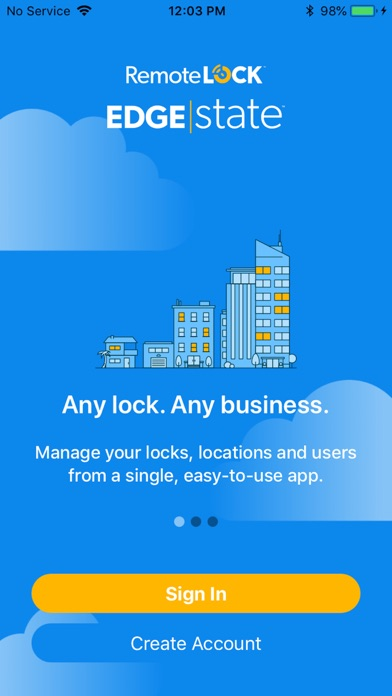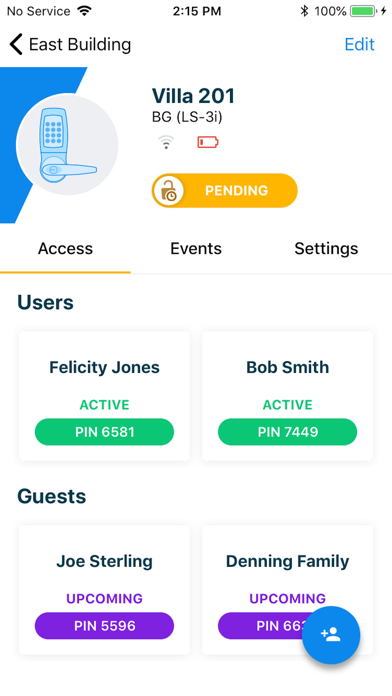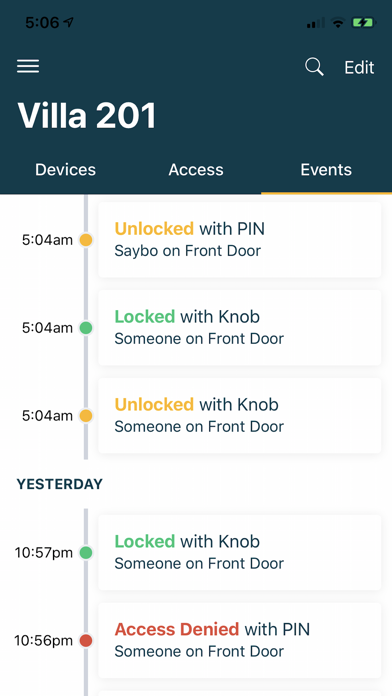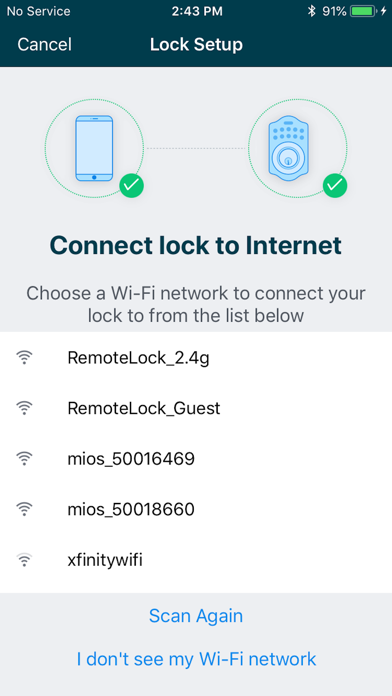RemoteLock
Free
5.4.35for iPhone, iPod touch
Age Rating
RemoteLock Screenshots
About RemoteLock
The new RemoteLock app makes it easy to manage and monitor all of your connected locks.
• View activity on one or many locks through the easy-to-use mobile interface.
• Provide temporary access codes remotely for your rental property with the RemoteLock mobile app
• Update property portfolio, including adding users, devices and locations.
• Use search to find specific devices if you have multiple devices.
• Access RemoteLock's knowledge base.
• View activity on one or many locks through the easy-to-use mobile interface.
• Provide temporary access codes remotely for your rental property with the RemoteLock mobile app
• Update property portfolio, including adding users, devices and locations.
• Use search to find specific devices if you have multiple devices.
• Access RemoteLock's knowledge base.
Show More
What's New in the Latest Version 5.4.35
Last updated on May 8, 2024
Old Versions
The copyright is now listed in the left hand navigation bar.
Unlocked device status now displays correctly on the Events tab and users no longer receive an error message.
Updates made to lock devices within the app will now automatically display in the app without requiring the user to pull down to refresh
For Schlage Control lock devices: When searching for a device to register in the app, only the available commission devices will display
Unlocked device status now displays correctly on the Events tab and users no longer receive an error message.
Updates made to lock devices within the app will now automatically display in the app without requiring the user to pull down to refresh
For Schlage Control lock devices: When searching for a device to register in the app, only the available commission devices will display
Show More
Version History
5.4.35
May 8, 2024
The copyright is now listed in the left hand navigation bar.
Unlocked device status now displays correctly on the Events tab and users no longer receive an error message.
Updates made to lock devices within the app will now automatically display in the app without requiring the user to pull down to refresh
For Schlage Control lock devices: When searching for a device to register in the app, only the available commission devices will display
Unlocked device status now displays correctly on the Events tab and users no longer receive an error message.
Updates made to lock devices within the app will now automatically display in the app without requiring the user to pull down to refresh
For Schlage Control lock devices: When searching for a device to register in the app, only the available commission devices will display
5.4.32
Apr 4, 2024
- UI improvements.
- Other minor bug fixes.
- Other minor bug fixes.
5.4.30
Mar 26, 2024
Bug fixes and general performance improvements
5.4.29
Mar 12, 2024
Bug fixes and performance improvements.
5.4.24
Jan 31, 2024
Bug fixing and performance improvements.
5.4.23
Jan 11, 2024
Messaging in the purpose string displays when the app needs to use sensitive data.
5.4.20
Oct 24, 2023
Migrated ReadyPIN guest display to Guest section, and other performance improvements
5.4.14
Aug 7, 2023
Fixed the bug that was causing the app to crash randomly
5.3.4
Jun 9, 2023
Minor bug fixes
5.3.0
Apr 18, 2023
Bug fixes:
- More Info button is now shown to reconnect disconnected locks to the internet
- Lock state now shows for Offline Mode locks when within BLE range
- Double BLE icon in device details screen has been resolved
- More Info button is now shown to reconnect disconnected locks to the internet
- Lock state now shows for Offline Mode locks when within BLE range
- Double BLE icon in device details screen has been resolved
5.2.1
Mar 28, 2023
- Adds functionality for 620C, 720C, and 820C locks over Low Energy Bluetooth (BLE)
- UI improvements
- Minor bug fixes
- UI improvements
- Minor bug fixes
4.63.2
Aug 29, 2022
UI improvements.
Other minor bug fixes.
Other minor bug fixes.
4.63.1
Jul 2, 2022
- UI improvements.
- Other minor bug fixes.
- Other minor bug fixes.
4.62.4
Mar 8, 2022
- Support ReadyPINs over 32 days
- Minor bug fixes
- Minor bug fixes
4.61.1
Feb 11, 2022
- UI improvements.
- Other minor bug fixes.
- Other minor bug fixes.
4.60.5
Jan 26, 2022
- Fixed login bug which affected accounts with two-factor authentication enabled.
- Other minor bug fixes and improvements.
- Other minor bug fixes and improvements.
4.59.4
Dec 14, 2021
- We added a ‘More Info’ tab when a KeyInCode, OpenEdge, or RemoteLock device is offline.
- The ‘More Info’ tab will suggest if you need to “Replace batteries” or “Check your WiFi connection” to get the device back online.
- We also resolved a bug affecting Search for Door Groups.
- The ‘More Info’ tab will suggest if you need to “Replace batteries” or “Check your WiFi connection” to get the device back online.
- We also resolved a bug affecting Search for Door Groups.
4.58.1
Nov 25, 2021
Improving newly released features and resolving bugs.
4.57.1
Sep 4, 2021
Fixed a bug that connection information was not displayed correctly on some devices.
4.57.0
Sep 1, 2021
ReadyPINs functionality is released in this version & minor bug fixes.
4.56.1
Jul 28, 2021
Improving newly released features and resolving a bug causing a timeout error.
4.55.0
Jul 9, 2021
New device installation features, bug fixes, and routine maintenance.
4.53.0
Aug 11, 2020
- Add Smart Card Registration Step on Mobile.
- Fixed: Multi Credentials showing on ResortLock Guests when they can't have them.
- Conditionally Display Credential Warning.
- Other improvements and fixes.
- Fixed: Multi Credentials showing on ResortLock Guests when they can't have them.
- Conditionally Display Credential Warning.
- Other improvements and fixes.
4.52.2
Jun 23, 2020
- Updates for the latest phone operating systems
- Better displays for Access Users who have multiple credentials
- Fixed an issue that wouldn’t allow adding a new lock
- Improved finger scrolling
- The ability to hide PIN numbers from specific admins
- Better displays for Access Users who have multiple credentials
- Fixed an issue that wouldn’t allow adding a new lock
- Improved finger scrolling
- The ability to hide PIN numbers from specific admins
4.48.2
May 6, 2020
* Dark Mode: Using the RemoteLock app at night? It's now easier on the eyes! The app will switch to a dark theme based on your phone's dark mode preference if you're on the latest version of iOS. If you are on an older version, you can still turn on dark mode manually!
* Overhauled billing management: we reworked the entire billing management parts so you can manage your subscription and cards in one place.
* You can now add a subscription code to activate prepaid subscription while signing up or to top up your account after you have logged in.
* We added support for ACS elevators
* We redesigned some screens and now they look more familiar if you're already using our web app!
* We fixed multiple issues that prevented users from removing locations or access users.
* We fixed link to support email not working in Help & Support screen.
* We fixed an issue with device registration where sometimes the device is registered with the wrong model number.
* Lots of small fixes and polish!
* Overhauled billing management: we reworked the entire billing management parts so you can manage your subscription and cards in one place.
* You can now add a subscription code to activate prepaid subscription while signing up or to top up your account after you have logged in.
* We added support for ACS elevators
* We redesigned some screens and now they look more familiar if you're already using our web app!
* We fixed multiple issues that prevented users from removing locations or access users.
* We fixed link to support email not working in Help & Support screen.
* We fixed an issue with device registration where sometimes the device is registered with the wrong model number.
* Lots of small fixes and polish!
RemoteLock FAQ
Click here to learn how to download RemoteLock in restricted country or region.
Check the following list to see the minimum requirements of RemoteLock.
iPhone
Requires iOS 13.0 or later.
iPod touch
Requires iOS 13.0 or later.
RemoteLock supports English