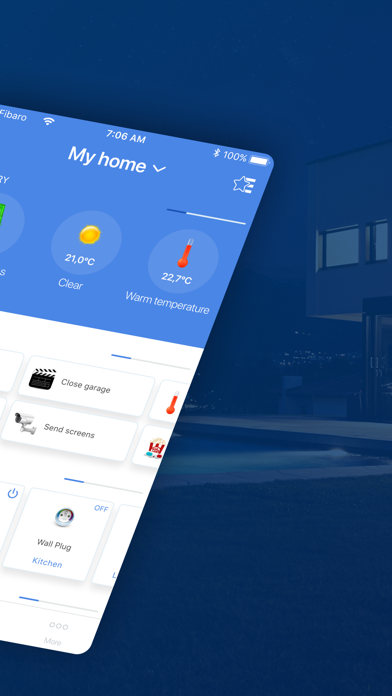Yubii Home Center
Smart home management app
Free
1.22.0for iPhone, iPad and more
3.5
26 Ratings
Fibar Group S.A.
Developer
246.6 MB
Size
Apr 16, 2024
Update Date
Lifestyle
Category
4+
Age Rating
Age Rating
Yubii Home Center Screenshots
About Yubii Home Center
The new Yubii Home Center app is a combination of up to day trends and cutting-edge technology to make smart home management even more comfortable and efficient.
The new app is equipped with an intuitive dashboard designed to every last detail. After switching the app on, you can immediately see the Home Summary displaying everything you need to know about your home with just one glimpse. Monitor the state of the alarm, temperature, lighting, doors and windows, blinds and gates, switches and many more depending on your preferences.
See the Room Summary to manage all the devices in the system in a given room. It’s a comfortable and quick way of adjusting the space to your needs at all times.
Yubii Home Center presents a very convenient way of managing all the scenes that you use at home. Monitor them, change the settings and switch on and off within one click.
Yubii Home Center uses machine learning to learn your habits and preferences. It suggests which actions you want to take on the basis of your previous behaviors.
With Yubii Home Center you can manage your home with your iPhone or Apple Siri voice assistant. The app is compatible with these devices so you can switch on/off scenes with one voice command.
The app features 2 color themes:
Light
Dark
Choose the color that suits you best or simply use the light versions during the day and the dark one in the evening to care about your eyes.
Download the app now.
The new app is equipped with an intuitive dashboard designed to every last detail. After switching the app on, you can immediately see the Home Summary displaying everything you need to know about your home with just one glimpse. Monitor the state of the alarm, temperature, lighting, doors and windows, blinds and gates, switches and many more depending on your preferences.
See the Room Summary to manage all the devices in the system in a given room. It’s a comfortable and quick way of adjusting the space to your needs at all times.
Yubii Home Center presents a very convenient way of managing all the scenes that you use at home. Monitor them, change the settings and switch on and off within one click.
Yubii Home Center uses machine learning to learn your habits and preferences. It suggests which actions you want to take on the basis of your previous behaviors.
With Yubii Home Center you can manage your home with your iPhone or Apple Siri voice assistant. The app is compatible with these devices so you can switch on/off scenes with one voice command.
The app features 2 color themes:
Light
Dark
Choose the color that suits you best or simply use the light versions during the day and the dark one in the evening to care about your eyes.
Download the app now.
Show More
What's New in the Latest Version 1.22.0
Last updated on Apr 16, 2024
Old Versions
New icons for devices, scenes and rooms:
Support for new icons (requires updating the hub to version 5.160).
Siri shortcuts:
Resolved issue of creating shortcuts with no active scene widget.
Major bug fixes:
Fixed issues with loading device views and not logging out after password change.
Support for new icons (requires updating the hub to version 5.160).
Siri shortcuts:
Resolved issue of creating shortcuts with no active scene widget.
Major bug fixes:
Fixed issues with loading device views and not logging out after password change.
Show More
Version History
1.22.0
Apr 16, 2024
New icons for devices, scenes and rooms:
Support for new icons (requires updating the hub to version 5.160).
Siri shortcuts:
Resolved issue of creating shortcuts with no active scene widget.
Major bug fixes:
Fixed issues with loading device views and not logging out after password change.
Support for new icons (requires updating the hub to version 5.160).
Siri shortcuts:
Resolved issue of creating shortcuts with no active scene widget.
Major bug fixes:
Fixed issues with loading device views and not logging out after password change.
1.21.0
Nov 23, 2023
Logging in to the System:
Log in to your hub conveniently by providing e-mail and password in two steps.
Initial Hub Set-up:
Discover the redesigned initial system configuration process.
Creating a new account:
Create a new user account without leaving the application.
Log in to your hub conveniently by providing e-mail and password in two steps.
Initial Hub Set-up:
Discover the redesigned initial system configuration process.
Creating a new account:
Create a new user account without leaving the application.
1.20.0
Oct 18, 2023
Access Sharing:
Invite new users to join your system.
Schedule Editor:
Adjust the temperature schedule to your needs.
Extended Energy Panel:
Utilise more data displayed in the Energy Panel.
Hub Finder:
Find the hubs in your network with offline login mode.
Lock Screen Widget:
Open the chosen tab straight from the lock screen (iOS 16 or higher).
Invite new users to join your system.
Schedule Editor:
Adjust the temperature schedule to your needs.
Extended Energy Panel:
Utilise more data displayed in the Energy Panel.
Hub Finder:
Find the hubs in your network with offline login mode.
Lock Screen Widget:
Open the chosen tab straight from the lock screen (iOS 16 or higher).
1.19.3
Jul 20, 2023
Resolved issue with running scenes from the Favourites tab
Fixed bug of loading the app in a loop when using biometrics
Fixed bug of loading the app in a loop when using biometrics
1.19.1
Jun 29, 2023
Hub Set-Up:
Simplified and improved the initial set-up process.
Search & Filters:
Added a device search tool to the Home tab.
Added scene search and filter tools to the Scenes tab.
Color Control:
Enhanced RGB/RGBW control panel.
Hub Selection:
Hub status displayed on the 'Select Your Home' screen.
Simplified and improved the initial set-up process.
Search & Filters:
Added a device search tool to the Home tab.
Added scene search and filter tools to the Scenes tab.
Color Control:
Enhanced RGB/RGBW control panel.
Hub Selection:
Hub status displayed on the 'Select Your Home' screen.
1.19.0
May 29, 2023
Hub Set-Up:
Simplified and improved the initial set-up process.
Search & Filters:
Added a device search tool to the Home tab.
Added scene search and filter tools to the Scenes tab.
Color Control:
Enhanced RGB/RGBW control panel.
Hub Selection:
Hub status displayed on the 'Select Your Home' screen.
Simplified and improved the initial set-up process.
Search & Filters:
Added a device search tool to the Home tab.
Added scene search and filter tools to the Scenes tab.
Color Control:
Enhanced RGB/RGBW control panel.
Hub Selection:
Hub status displayed on the 'Select Your Home' screen.
1.18.1
Mar 8, 2023
Rooms management:
Add, delete, and edit sections and rooms, and adjust their order.
User and access settings:
Edit username, PIN code, notification settings, and assigned mobile devices. Configure access rights to devices, scenes and more.
Surveillance panel:
Manage your cameras and previews via our brand new panel.
Gateway update:
Update your gateway to the latest firmware version using the app.
Light colour control:
Use the new control views to adjust the light colour and temperature.
Add, delete, and edit sections and rooms, and adjust their order.
User and access settings:
Edit username, PIN code, notification settings, and assigned mobile devices. Configure access rights to devices, scenes and more.
Surveillance panel:
Manage your cameras and previews via our brand new panel.
Gateway update:
Update your gateway to the latest firmware version using the app.
Light colour control:
Use the new control views to adjust the light colour and temperature.
1.18.0
Mar 2, 2023
Rooms management:
Add, delete, and edit sections and rooms, and adjust their order.
User and access settings:
Edit username, PIN code, notification settings, and assigned mobile devices. Configure access rights to devices, scenes and more.
Surveillance panel:
Manage your cameras and previews via our brand new panel.
Gateway update:
Update your gateway to the latest firmware version using the app.
Light colour control:
Use the new control views to adjust the light colour and temperature.
Add, delete, and edit sections and rooms, and adjust their order.
User and access settings:
Edit username, PIN code, notification settings, and assigned mobile devices. Configure access rights to devices, scenes and more.
Surveillance panel:
Manage your cameras and previews via our brand new panel.
Gateway update:
Update your gateway to the latest firmware version using the app.
Light colour control:
Use the new control views to adjust the light colour and temperature.
1.17.0
Sep 15, 2022
Energy Panel
Accessible from the More tab and the Summary.
New Home tab
Group actions from house/section/room summary.
Simplified navigation.
Full control of devices
Changing the status of one or all devices of a given type accessible from the Summary.
Sensors and gates on the Favourites tab.
Temperature control
Set the zone temperature hold or enable vacation mode.
Configuration
Connect the gateway to the WiFi network.
Adjust opening of the Control Views.
Accessible from the More tab and the Summary.
New Home tab
Group actions from house/section/room summary.
Simplified navigation.
Full control of devices
Changing the status of one or all devices of a given type accessible from the Summary.
Sensors and gates on the Favourites tab.
Temperature control
Set the zone temperature hold or enable vacation mode.
Configuration
Connect the gateway to the WiFi network.
Adjust opening of the Control Views.
1.16.0
Apr 15, 2022
Adding devices
Add and remove devices using the app.
Controlling devices
Control devices from new views using their full potential.
Devices configuration
Rename devices, assign them to rooms, and configure favourite shutter levels.
Scenarios for a good start & end of the day
Activate and customize scenarios for shutters and blinds.
Improvements
Select the start-up screen and home summary items.
Performance optimization.
Add and remove devices using the app.
Controlling devices
Control devices from new views using their full potential.
Devices configuration
Rename devices, assign them to rooms, and configure favourite shutter levels.
Scenarios for a good start & end of the day
Activate and customize scenarios for shutters and blinds.
Improvements
Select the start-up screen and home summary items.
Performance optimization.
1.15.1
Mar 2, 2022
First time configuration of the gateway
Perform the first time configuration and connect the gateway to your Wi-Fi network using the app.
FID account management
Possibility to create and delete Fibaro ID account.
Basic support of Elero devices
Control Elero devices directly from the app.
Perform the first time configuration and connect the gateway to your Wi-Fi network using the app.
FID account management
Possibility to create and delete Fibaro ID account.
Basic support of Elero devices
Control Elero devices directly from the app.
1.15.0
Feb 3, 2022
First time configuration of the gateway
Perform the first time configuration and connect the gateway to your Wi-Fi network using the app.
FID account management
Possibility to create and delete Fibaro ID account.
Basic support of Elero devices
Control Elero devices directly from the app.
Perform the first time configuration and connect the gateway to your Wi-Fi network using the app.
FID account management
Possibility to create and delete Fibaro ID account.
Basic support of Elero devices
Control Elero devices directly from the app.
1.14.0
Jan 10, 2022
Dahua Cameras
Use live video streaming from Dahua cameras.
Basic support for Elero devices
Control Elero devices via app.
New icons
Use new icons for Nice, Elero, remote devices and custom icons for dimmers / multilevel switch.
Use live video streaming from Dahua cameras.
Basic support for Elero devices
Control Elero devices via app.
New icons
Use new icons for Nice, Elero, remote devices and custom icons for dimmers / multilevel switch.
1.13.1
Nov 3, 2021
Home overview
Use clear captions and information regarding section details under the icons. Use scroll to hide home overview.
Dahua Cameras
Use live audio and video streaming from Dahua cameras.
Nice Mono Switch TT2L
Control Nice Mono switches via app.
Full local access
The introduced improvements decreased the time required to connect with your gateway.
Use clear captions and information regarding section details under the icons. Use scroll to hide home overview.
Dahua Cameras
Use live audio and video streaming from Dahua cameras.
Nice Mono Switch TT2L
Control Nice Mono switches via app.
Full local access
The introduced improvements decreased the time required to connect with your gateway.
1.13.0
Aug 23, 2021
Home overview
Use clear captions and information regarding section details under the icons. Use scroll to hide home overview.
Dahua Cameras
Use live audio and video streaming from Dahua cameras.
Nice Mono Switch TT2L
Control and check status of Nice Mono switches via app.
Full local access
The introduced improvements decreased the time required to connect with your gateway.
Use clear captions and information regarding section details under the icons. Use scroll to hide home overview.
Dahua Cameras
Use live audio and video streaming from Dahua cameras.
Nice Mono Switch TT2L
Control and check status of Nice Mono switches via app.
Full local access
The introduced improvements decreased the time required to connect with your gateway.
1.12.0
Apr 20, 2021
Changes and fixes in FIBARO Home Center 1.12:
This update brings changes to the branding, and from now on, the Home Center app becomes an integral part of the Yubii Ecosystem. This facilitates the integration of Yubii Nice devices.
New app icon and name, it's Yubii Home Center now.
New login screen
We've modified the login screen. Your ID enables you to use the app and control all the devices within the Yubii ecosystem.
Dashboard
The intuitive dashboard of the app allows you to manage your home efficiently.
This update brings changes to the branding, and from now on, the Home Center app becomes an integral part of the Yubii Ecosystem. This facilitates the integration of Yubii Nice devices.
New app icon and name, it's Yubii Home Center now.
New login screen
We've modified the login screen. Your ID enables you to use the app and control all the devices within the Yubii ecosystem.
Dashboard
The intuitive dashboard of the app allows you to manage your home efficiently.
1.11.0
Mar 31, 2021
Changes and fixes in FIBARO Home Center 1.11:
Adjust the visibility and order of favourite sections: cameras, heating - zones and thermostats, alarm zones, lights and roller blinds. Set the amount of lines and section visibility.
Summary of the favourite rooms and home
Group control the devices for the whole house or chosen rooms. check the state of sensors in the room summary or go to the detailed device list.
Wall mode
Zoom in by turning on the wall mode on the wall mounted device.
Adjust the visibility and order of favourite sections: cameras, heating - zones and thermostats, alarm zones, lights and roller blinds. Set the amount of lines and section visibility.
Summary of the favourite rooms and home
Group control the devices for the whole house or chosen rooms. check the state of sensors in the room summary or go to the detailed device list.
Wall mode
Zoom in by turning on the wall mode on the wall mounted device.
1.9.0
Sep 1, 2020
Changes and fixes in FIBARO Home Center 1.9:
1. Room list can be changed to the tile view
2. Details view of Plugins on HC2 and HCL
3. Details view of Quick Apps on HC3
4. Scene triggering based on entering and leaving the area configured on the gateway (geofencing)
5. Basic support for Satel devices
6. Automatic Dark Mode based on system settings
7. Improvements in the details view of virtual devices
8. Home Center 3 profiles support
9. Run multiple Scenes simultaneously on Today View
10. Fixed missing translations
11. Information about FIBARO ID Terms of Use acceptance
1. Room list can be changed to the tile view
2. Details view of Plugins on HC2 and HCL
3. Details view of Quick Apps on HC3
4. Scene triggering based on entering and leaving the area configured on the gateway (geofencing)
5. Basic support for Satel devices
6. Automatic Dark Mode based on system settings
7. Improvements in the details view of virtual devices
8. Home Center 3 profiles support
9. Run multiple Scenes simultaneously on Today View
10. Fixed missing translations
11. Information about FIBARO ID Terms of Use acceptance
1.8.0
Jul 2, 2020
Functionalities of the FIBARO Home Center 1.8 application:
1. Dashboard favourites
You can now use Smart Suggestions or set your own order for rooms. Favorite scenes are available as a widget on Today View, on Apple Watch, and via Apple Siri.
2. Improvements for thermostats
The update extends the heating panel with a list of thermostats.
3. Automatic theme change
We have limited the use of device location - the automatic change of theme is set based on the location of the Home Center.
4. Device support
The application now supports Nice IBT4ZWAVE and Era INN EDGE devices.
1. Dashboard favourites
You can now use Smart Suggestions or set your own order for rooms. Favorite scenes are available as a widget on Today View, on Apple Watch, and via Apple Siri.
2. Improvements for thermostats
The update extends the heating panel with a list of thermostats.
3. Automatic theme change
We have limited the use of device location - the automatic change of theme is set based on the location of the Home Center.
4. Device support
The application now supports Nice IBT4ZWAVE and Era INN EDGE devices.
1.7.0
Mar 2, 2020
Functionalities of the FIBARO Home Center 1.7 application:
1. Dashboard favourites
This update comes with extending Dashboard capabilities. Now you can define which scenes or devices will be your favourites. You can use Smart Suggestion or your custom order.
2. Settings in application
The settings menu was revised in order to improve the overall user experience.
3. Extended Home Center 3 support
The application now supports FIBARO The Heat Controller and Danfoss valve.
4. Better iOS integration
Support for Home Center 3 regarding Apple Watch app, Today widget, and Siri Shortcuts.
1. Dashboard favourites
This update comes with extending Dashboard capabilities. Now you can define which scenes or devices will be your favourites. You can use Smart Suggestion or your custom order.
2. Settings in application
The settings menu was revised in order to improve the overall user experience.
3. Extended Home Center 3 support
The application now supports FIBARO The Heat Controller and Danfoss valve.
4. Better iOS integration
Support for Home Center 3 regarding Apple Watch app, Today widget, and Siri Shortcuts.
1.6.0
Jan 23, 2020
Functionalities of the FIBARO Home Center 1.6 application:
1. Home Center 3 support
The app now supports the most advanced smart home hub on the market
2. New heating panel
Temperature control is now streamlined and consistent across all devices
3. Improved stability
Several dozen bug fixes were introduced to improve the general stability and usability of the app
1. Home Center 3 support
The app now supports the most advanced smart home hub on the market
2. New heating panel
Temperature control is now streamlined and consistent across all devices
3. Improved stability
Several dozen bug fixes were introduced to improve the general stability and usability of the app
1.5.0
Nov 28, 2019
Functionalities of the FIBARO Home Center 1.5 application:
1. Controlling from Apple Watch - Control your home via scenes and zones.
2. Camera preview - Enable preview from IP cameras and send camera shots from full screen view.
3. Organizing virtual devices - Assign virtual devices to categories in the www interface.
4. Notification of completed action - You will now receive confirmation of the taken action.
5. RGBW Controller management - Control the colored lighting with FIBARO RGBW Controller 2
1. Controlling from Apple Watch - Control your home via scenes and zones.
2. Camera preview - Enable preview from IP cameras and send camera shots from full screen view.
3. Organizing virtual devices - Assign virtual devices to categories in the www interface.
4. Notification of completed action - You will now receive confirmation of the taken action.
5. RGBW Controller management - Control the colored lighting with FIBARO RGBW Controller 2
1.4.0
Jul 1, 2019
New features available in FIBARO Home Center 1.4:
1. Occurring alarm takes you to the Alarm Panel.
2. Alarm history in Alarm Panel.
3. Information about lack of permission for a regular user.
4. New design of the heating widget for iOS devices.
5. Group management for several heating zones.
6. Information about temperature setting changes in heating zones.
7. HC address presentation based on gateway location.
1. Occurring alarm takes you to the Alarm Panel.
2. Alarm history in Alarm Panel.
3. Information about lack of permission for a regular user.
4. New design of the heating widget for iOS devices.
5. Group management for several heating zones.
6. Information about temperature setting changes in heating zones.
7. HC address presentation based on gateway location.
1.3.0
Apr 9, 2019
New features available in FIBARO Home Center 1.3:
manual settings for heating zones
securing the app with a code
unlocking the app using biometrics
disarming alarms and activating pin-locked scenes using biometrics
PUSH notification migration due to Google Cloud Messaging shut down.
manual settings for heating zones
securing the app with a code
unlocking the app using biometrics
disarming alarms and activating pin-locked scenes using biometrics
PUSH notification migration due to Google Cloud Messaging shut down.
1.2.0
Mar 26, 2019
New in FIBARO Home Center 1.2:
• Manage light intensity of RGB devices.
• Group view for rooms summarizing information about light, alarms, temperature, humidity for all rooms.
• Rooms and devices in the same order as in your Home Center configuration.
• Arm and disarm all the alarms in the house at once.
• Automatic theme change depending on the time of day.
• Devices dynamic categories as in your Home Center configuration.
• Support for Critical Alerts (iOS 12) which can be set in safety-related sensors.
• Sending snapshots from the camera to the user's e-mail.
• Improved handling of device communication problems on dashboard.
• Manage light intensity of RGB devices.
• Group view for rooms summarizing information about light, alarms, temperature, humidity for all rooms.
• Rooms and devices in the same order as in your Home Center configuration.
• Arm and disarm all the alarms in the house at once.
• Automatic theme change depending on the time of day.
• Devices dynamic categories as in your Home Center configuration.
• Support for Critical Alerts (iOS 12) which can be set in safety-related sensors.
• Sending snapshots from the camera to the user's e-mail.
• Improved handling of device communication problems on dashboard.
Yubii Home Center FAQ
Click here to learn how to download Yubii Home Center in restricted country or region.
Check the following list to see the minimum requirements of Yubii Home Center.
iPhone
Requires iOS 15.0 or later.
iPad
Requires iPadOS 15.0 or later.
Apple Watch
Requires watchOS 6.2 or later.
iPod touch
Requires iOS 15.0 or later.
Yubii Home Center supports English, Arabic, Czech, Danish, Dutch, Estonian, Finnish, French, German, Italian, Norwegian Bokmål, Polish, Portuguese, Romanian, Russian, Simplified Chinese, Slovak, Spanish, Swedish, Traditional Chinese, Turkish