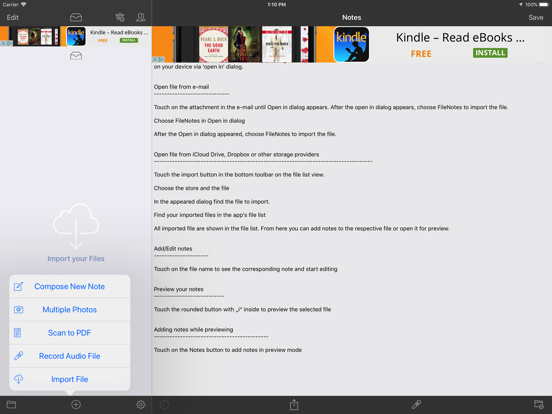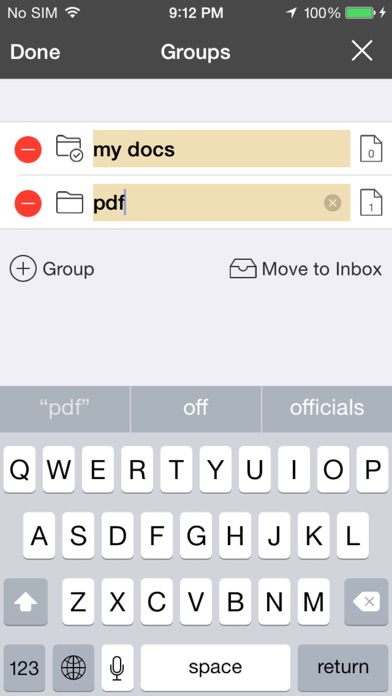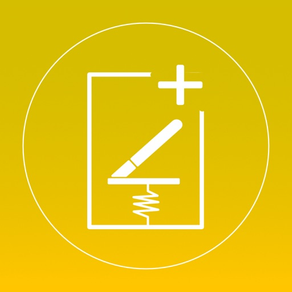
File Notes - Annotate
Record, Type or Scan to PDF
FreeOffers In-App Purchases
2.2for iPhone, iPad and more
9.9
2 Ratings
Oliver Koehler
Developer
38.4 MB
Size
Sep 26, 2017
Update Date
Productivity
Category
4+
Age Rating
Age Rating
File Notes - Annotate Screenshots
About File Notes - Annotate
- Add text notes
- Capture image scans with build in camera with automatic border detection
- Record audio voice notes
- Add notes to any kind of files on your iPad or iPhone
- View your files and add your notes simultaneously
- Read your notes also on Apple Watch
- Share your notes and files to Evernote or via various other ways
- Organize your files in groups
Try it and You'll love it.
You still not found the right app to read through your files (PowerPoint, Excel, Word, PDFs…) on the iPad or iPhone and taking notes at the same time on the same device?
You think typing is the fastest and easiest way to capture your thoughts?
You think annotating PDF’s is nice, but sometimes not handy and efficient to add your comments to other documents?
********************************
TRY *FILE NOTES*
********************************
Open documents from emails, Dropbox, iCloudDrive or other apps (iOS 8 documents store feature) on your device and add your notes to them – no matter what file format – as easy as taking notes on the blank back page of a printout.
Read through your documents with the build in file previewer and take your note at the same time. Without switching to another app or even close the file.
Send your notes together with the reviewed document back to the author or another person.
Notes are linked to the file without editing the original file content (no conversion into PDF required).
* Be productive in meetings through a fast and handy workflow.
* Use you iPad und iPhone efficiently (optimized for iPhone 6 plus features)
* Ideal review app for manager
- Capture image scans with build in camera with automatic border detection
- Record audio voice notes
- Add notes to any kind of files on your iPad or iPhone
- View your files and add your notes simultaneously
- Read your notes also on Apple Watch
- Share your notes and files to Evernote or via various other ways
- Organize your files in groups
Try it and You'll love it.
You still not found the right app to read through your files (PowerPoint, Excel, Word, PDFs…) on the iPad or iPhone and taking notes at the same time on the same device?
You think typing is the fastest and easiest way to capture your thoughts?
You think annotating PDF’s is nice, but sometimes not handy and efficient to add your comments to other documents?
********************************
TRY *FILE NOTES*
********************************
Open documents from emails, Dropbox, iCloudDrive or other apps (iOS 8 documents store feature) on your device and add your notes to them – no matter what file format – as easy as taking notes on the blank back page of a printout.
Read through your documents with the build in file previewer and take your note at the same time. Without switching to another app or even close the file.
Send your notes together with the reviewed document back to the author or another person.
Notes are linked to the file without editing the original file content (no conversion into PDF required).
* Be productive in meetings through a fast and handy workflow.
* Use you iPad und iPhone efficiently (optimized for iPhone 6 plus features)
* Ideal review app for manager
Show More
What's New in the Latest Version 2.2
Last updated on Sep 26, 2017
Old Versions
This app has been updated by Apple to display the Apple Watch app icon.
- New speech recognition feature that lets you add notes without typing
- User interface improvements
- New speech recognition feature that lets you add notes without typing
- User interface improvements
Show More
Version History
2.2
Sep 26, 2017
This app has been updated by Apple to display the Apple Watch app icon.
- New speech recognition feature that lets you add notes without typing
- User interface improvements
- New speech recognition feature that lets you add notes without typing
- User interface improvements
2.1
May 23, 2016
- Add multiple pictures at once
- WatchOS 2 support
- New theme
- WatchOS 2 support
- New theme
2.0.3
Mar 29, 2016
bug fixes
2.0.2
Jan 22, 2016
- Bug Fixes
2.0.1
Dec 6, 2015
- iPad Pro support
- UI improvements
- Bug Fixes
- UI improvements
- Bug Fixes
2
Oct 21, 2015
- Create text files directly and add your notes
- Organize your files in groups
- Multiple file selection and corresponding operations
- New design
- Search files and in notes via Spotlight on your device (iOS 9 required)
- Organize your files in groups
- Multiple file selection and corresponding operations
- New design
- Search files and in notes via Spotlight on your device (iOS 9 required)
1.8
Aug 25, 2015
- Capture images from camera with border detection
- Record audio voice notes
- Bug fixes
- Record audio voice notes
- Bug fixes
1.6
Aug 4, 2015
Use File Notes as pre processor for Evernote.
Capture your thoughts quickly and send these together with the file attached to Evernote for further processing.
Capture your thoughts quickly and send these together with the file attached to Evernote for further processing.
1.5
Jun 29, 2015
Option to store your files and notes on iCloud
In-app purchases
In-app purchases
1.1
Apr 19, 2015
- Watch App that let you check your notes on the new Apple Watch
- Rename your files
- user interface improved
- attach notes as .txt to emails
- Rename your files
- user interface improved
- attach notes as .txt to emails
1.0.1
Mar 10, 2015
bug fixes
1.0
Nov 12, 2014
File Notes - Annotate FAQ
Click here to learn how to download File Notes - Annotate in restricted country or region.
Check the following list to see the minimum requirements of File Notes - Annotate.
iPhone
Requires iOS 10.0 or later.
iPad
Requires iPadOS 10.0 or later.
Apple Watch
Requires watchOS 2.1 or later.
iPod touch
Requires iOS 10.0 or later.
File Notes - Annotate supports English
File Notes - Annotate contains in-app purchases. Please check the pricing plan as below:
Remove Ads
$3.99