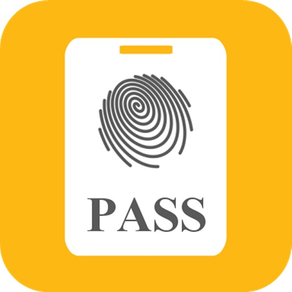
FingaPass
Free
2.0for iPhone
Age Rating
FingaPass Screenshots
About FingaPass
FingaPass is the simplest way to approve documents in SAP system. The world's first SAP ERP approval solutions using the Touch ID.
Please note: This App is for licensed user of FingaPass Gateway for SAP ERP. If you already have FingaPass Gateway installed, simply download this App and connect to get started. Please refer to the installation instruction in your FingaPass Gateway package.
- FingaPass supports a wide range of document release and user administrative functions -
* Release Purchase Order
* Release Purchase Requisition
* Release Delivery Block
* Release Billing Block
* Release Vendor Invoice
* Release Sales Order Credit Block
* Release Delivery Credit Block
* Unlock User
* Reset Password
* Lock User
With FingaPass, your iPhone and your fingerprint are the keys for approving documents. FingaPass is also most secure solution which supports 3-factor authentication. By clicking a link in an email (or enter the document number manually), scan your fingerprint and the approval is done! It is that simple and secure.
*** Setting up connection to the FingaPass Gateway requires some basic IT skills. Email us at support@cmsolutions.com.hk. Our SAP experts are always happy to help. ***
Please note: This App is for licensed user of FingaPass Gateway for SAP ERP. If you already have FingaPass Gateway installed, simply download this App and connect to get started. Please refer to the installation instruction in your FingaPass Gateway package.
- FingaPass supports a wide range of document release and user administrative functions -
* Release Purchase Order
* Release Purchase Requisition
* Release Delivery Block
* Release Billing Block
* Release Vendor Invoice
* Release Sales Order Credit Block
* Release Delivery Credit Block
* Unlock User
* Reset Password
* Lock User
With FingaPass, your iPhone and your fingerprint are the keys for approving documents. FingaPass is also most secure solution which supports 3-factor authentication. By clicking a link in an email (or enter the document number manually), scan your fingerprint and the approval is done! It is that simple and secure.
*** Setting up connection to the FingaPass Gateway requires some basic IT skills. Email us at support@cmsolutions.com.hk. Our SAP experts are always happy to help. ***
Show More
What's New in the Latest Version 2.0
Last updated on Oct 21, 2016
Old Versions
Support 4.7" and 5.5" display
Support FingaPass Gateway 2.0
Show More
Version History
2.0
Sep 30, 2014
Support 4.7" and 5.5" display
Support FingaPass Gateway 2.0
FingaPass FAQ
Click here to learn how to download FingaPass in restricted country or region.
Check the following list to see the minimum requirements of FingaPass.
iPhone
FingaPass supports English

















