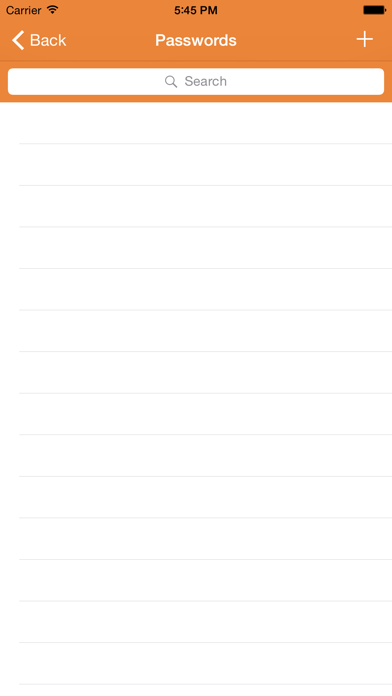FingerLock - Protect Your Passwords
Free
1.2for iPhone, iPad and more
Age Rating
FingerLock - Protect Your Passwords Screenshots
About FingerLock - Protect Your Passwords
FingerLock is a simple way to keep track of passwords and other information that you think is important to you.
FingerLock does not allow you to share any of these passwords with anyone else, and all data that you save is scrambled and encrypted, so you don't have to worry about anyone else getting a hold of your information.
FingerLock will not work on any iPhone or iPad that does not support TouchID.
Feel free to contact me with any questions or feedback you might have at david@okun.io! Thanks for downloading!!
FingerLock does not allow you to share any of these passwords with anyone else, and all data that you save is scrambled and encrypted, so you don't have to worry about anyone else getting a hold of your information.
FingerLock will not work on any iPhone or iPad that does not support TouchID.
Feel free to contact me with any questions or feedback you might have at david@okun.io! Thanks for downloading!!
Show More
What's New in the Latest Version 1.2
Last updated on May 22, 2015
Old Versions
This app has been updated by Apple to display the Apple Watch app icon.
First, thank you for your support! I have been pleasantly surprised by people wanting to use this more frequently. Please keep letting me know how I can improve this for you!
+ A good chef always eats his own cooking, right? I had a lot of passwords saved up and I thought it would be a bit easier to be able to search for them by name. So I added that.
+ Some people wanted the ability to copy and paste things. I made it an option in the settings of your iPhone - it’s turned off by default.
+ Also, people started asking for the ability to generate random passwords. There’s a button for that now, and in the settings, you can change how big that random password can be.
+ Best of all, a shiny new button to see info about the app.
Thanks again!!
First, thank you for your support! I have been pleasantly surprised by people wanting to use this more frequently. Please keep letting me know how I can improve this for you!
+ A good chef always eats his own cooking, right? I had a lot of passwords saved up and I thought it would be a bit easier to be able to search for them by name. So I added that.
+ Some people wanted the ability to copy and paste things. I made it an option in the settings of your iPhone - it’s turned off by default.
+ Also, people started asking for the ability to generate random passwords. There’s a button for that now, and in the settings, you can change how big that random password can be.
+ Best of all, a shiny new button to see info about the app.
Thanks again!!
Show More
Version History
1.2
May 22, 2015
This app has been updated by Apple to display the Apple Watch app icon.
First, thank you for your support! I have been pleasantly surprised by people wanting to use this more frequently. Please keep letting me know how I can improve this for you!
+ A good chef always eats his own cooking, right? I had a lot of passwords saved up and I thought it would be a bit easier to be able to search for them by name. So I added that.
+ Some people wanted the ability to copy and paste things. I made it an option in the settings of your iPhone - it’s turned off by default.
+ Also, people started asking for the ability to generate random passwords. There’s a button for that now, and in the settings, you can change how big that random password can be.
+ Best of all, a shiny new button to see info about the app.
Thanks again!!
First, thank you for your support! I have been pleasantly surprised by people wanting to use this more frequently. Please keep letting me know how I can improve this for you!
+ A good chef always eats his own cooking, right? I had a lot of passwords saved up and I thought it would be a bit easier to be able to search for them by name. So I added that.
+ Some people wanted the ability to copy and paste things. I made it an option in the settings of your iPhone - it’s turned off by default.
+ Also, people started asking for the ability to generate random passwords. There’s a button for that now, and in the settings, you can change how big that random password can be.
+ Best of all, a shiny new button to see info about the app.
Thanks again!!
1.1
May 16, 2015
+ So we used to do this super cool thing where, if you tried to save two passwords with the same name, they would get all confused and lose what you saved. It doesn't do that anymore.
+ We also gave you the ability to tap the logo to try and match your fingerprint again. Personally, we liked having a shiny logo to do nothing but stare at, but we caved to your wishes.
+ Aside from that, things are just a little smoother and safer in general.
+ Do you want to see more features for this? If so, send an email to david@okun.io!
+ We also gave you the ability to tap the logo to try and match your fingerprint again. Personally, we liked having a shiny logo to do nothing but stare at, but we caved to your wishes.
+ Aside from that, things are just a little smoother and safer in general.
+ Do you want to see more features for this? If so, send an email to david@okun.io!
1.0.1
Apr 15, 2015
-Fixed a bug with saving files. If the bug persists on your app, delete the app and re-download. Thanks!
1.0.0
Apr 14, 2015
FingerLock - Protect Your Passwords FAQ
Click here to learn how to download FingerLock - Protect Your Passwords in restricted country or region.
Check the following list to see the minimum requirements of FingerLock - Protect Your Passwords.
iPhone
Requires iOS 8.0 or later.
iPad
Requires iPadOS 8.0 or later.
iPod touch
Requires iOS 8.0 or later.
FingerLock - Protect Your Passwords supports English