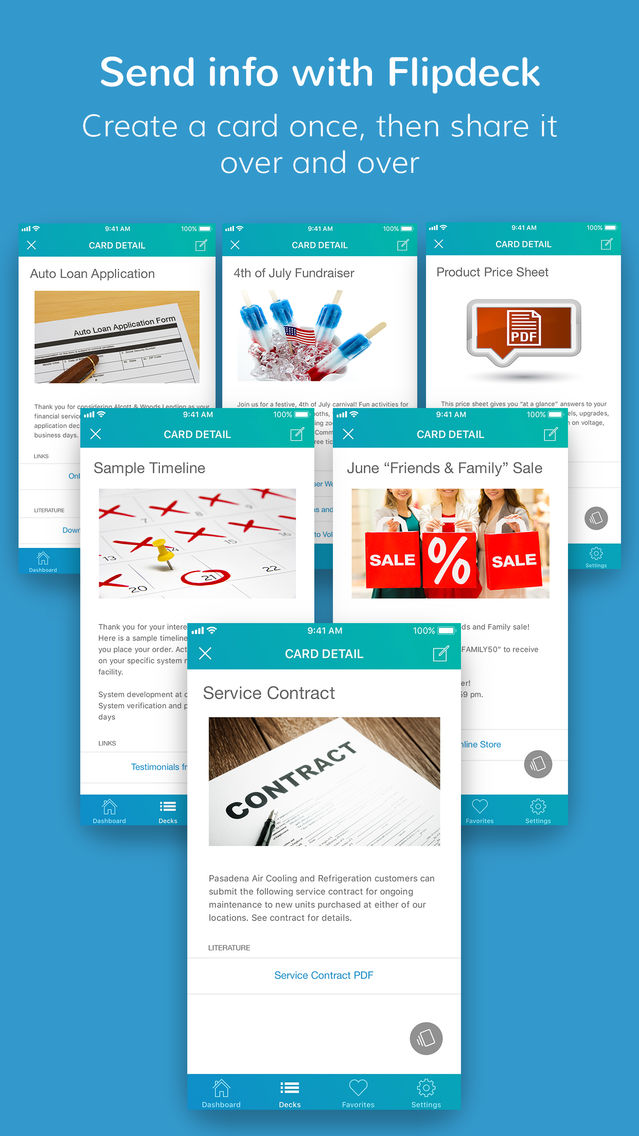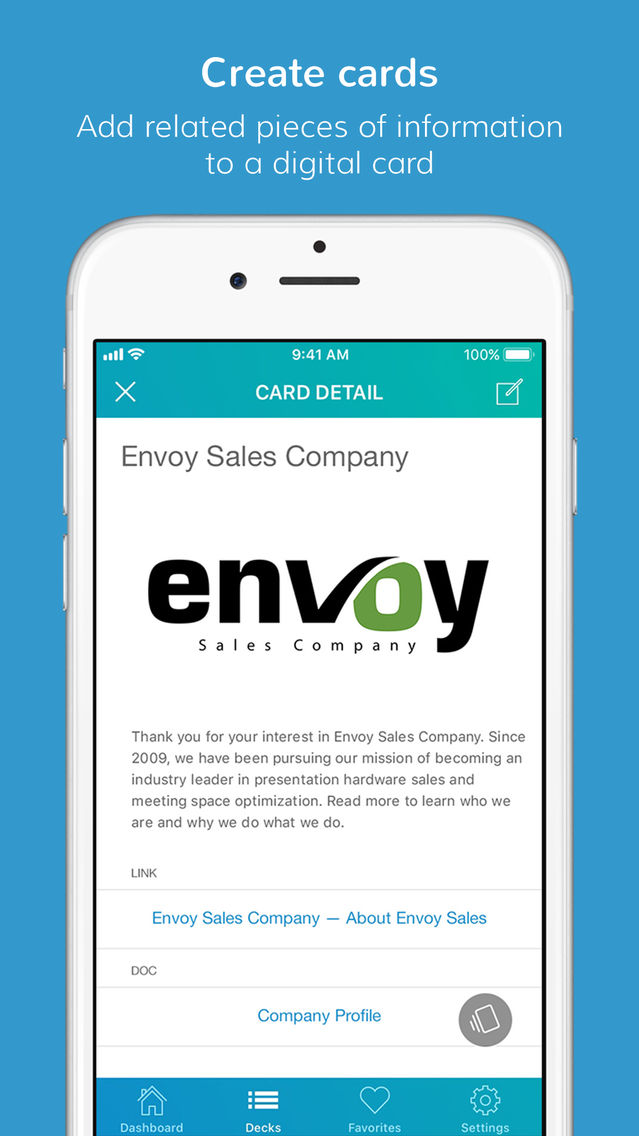Flipdeck
Free
1.3for iPhone
Age Rating
Flipdeck Screenshots
About Flipdeck
Flipdeck can help you stay productive, promote your business, and share your “go to” information with anyone. Flipdeck uses a familiar "cards and decks" approach to organize, locate, and share information right from your phone. Flip on over to that brochure, case study, or price sheet and send to your customer while you’re still with them.
You can use Flipdeck for personal and social information too. No matter what information you want to share, simply add text, an image, and links to a Flipdeck card — just once. Then, any time you need to, flip to your card and send the content by text or email.
CREATE CARDS
Add an image, notes, and links to web pages, docs, or videos to a digital card — so all the right info is there when you need it. Once you setup a Flipdeck card, you can send it again and again.
FLIP THROUGH YOUR DECK
Create decks to keep your cards organized. Need to distinguish between cards for promotions and cards for service contracts? No problem. Plus, a Favorites deck gives you 1-touch access to the cards you want to send most often.
SEND WITH TEXT OR EMAIL
Send cards in seconds with a few simple touches. Customers, friends, or family get everything they need in a single text or email message — right from your phone!
CONNECT TO YOUR FLIPDECK ACCOUNT
Need to access decks and cards from your account’s content feeds while on the go? Connect the Flipdeck iOS app with any type of Flipdeck account! Download decks to your mobile device and send card contents at any time by text or email.
Create cards and decks for all kinds of information, such as:
· Products and services
· Pricing and contracts
· Case studies
· Deals and promotions
· Company information
· Event promotion
· Testimonials
· Freelance self-promotion
Use Flipdeck for the information you share most — so the next time someone asks, you’ll be ready to deliver instant gratification.
You can use Flipdeck for personal and social information too. No matter what information you want to share, simply add text, an image, and links to a Flipdeck card — just once. Then, any time you need to, flip to your card and send the content by text or email.
CREATE CARDS
Add an image, notes, and links to web pages, docs, or videos to a digital card — so all the right info is there when you need it. Once you setup a Flipdeck card, you can send it again and again.
FLIP THROUGH YOUR DECK
Create decks to keep your cards organized. Need to distinguish between cards for promotions and cards for service contracts? No problem. Plus, a Favorites deck gives you 1-touch access to the cards you want to send most often.
SEND WITH TEXT OR EMAIL
Send cards in seconds with a few simple touches. Customers, friends, or family get everything they need in a single text or email message — right from your phone!
CONNECT TO YOUR FLIPDECK ACCOUNT
Need to access decks and cards from your account’s content feeds while on the go? Connect the Flipdeck iOS app with any type of Flipdeck account! Download decks to your mobile device and send card contents at any time by text or email.
Create cards and decks for all kinds of information, such as:
· Products and services
· Pricing and contracts
· Case studies
· Deals and promotions
· Company information
· Event promotion
· Testimonials
· Freelance self-promotion
Use Flipdeck for the information you share most — so the next time someone asks, you’ll be ready to deliver instant gratification.
Show More
What's New in the Latest Version 1.3
Last updated on Apr 24, 2020
Old Versions
Flipdeck iOS and your online Flipdeck account are now integrated! Use your decks and cards from your online account, and vice-versa. Just log in on the Settings screen to get started.
Here are some details of what you can now do:
* View the decks and cards from your subscribed Feeds, and even download them for offline use. When an offline subscribed deck or card is updated online, you'll be notified so you can pull down the latest updates.
* Save your offline subscribed decks to My Decks, and make them your own.
* In My Decks, if you are logged in, you may now download any of your online decks.
* Push any decks in iOS to your online account.
* Quick Actions are now available on iPhone 6s and up. Just hard press on the Flipdeck app icon, and away you go!
* We've added haptic and audio feedback to various actions.
Show More
Version History
1.3
May 18, 2016
Flipdeck iOS and your online Flipdeck account are now integrated! Use your decks and cards from your online account, and vice-versa. Just log in on the Settings screen to get started.
Here are some details of what you can now do:
* View the decks and cards from your subscribed Feeds, and even download them for offline use. When an offline subscribed deck or card is updated online, you'll be notified so you can pull down the latest updates.
* Save your offline subscribed decks to My Decks, and make them your own.
* In My Decks, if you are logged in, you may now download any of your online decks.
* Push any decks in iOS to your online account.
* Quick Actions are now available on iPhone 6s and up. Just hard press on the Flipdeck app icon, and away you go!
* We've added haptic and audio feedback to various actions.
Flipdeck FAQ
Click here to learn how to download Flipdeck in restricted country or region.
Check the following list to see the minimum requirements of Flipdeck.
iPhone
Flipdeck supports English