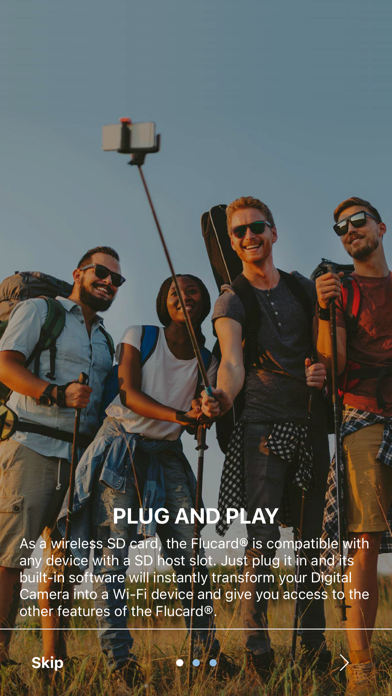Flucard
Free
1.3.4for iPhone, iPod touch
Age Rating
Flucard Screenshots
About Flucard
Do you want to easily transfer your photos from your camera to your iPhone? With FluCard, a smart SD card from Trek2000, you can do that in a few simple steps. Just use the FluCard app to view, download, and even listen to music from your FluCard. It's fast, convenient, and fun!
FluCard is more than just an SD card. It's a wireless device that lets you access your photos and music from your iPhone. You can use the FluCard app to browse, download, and play your files from your FluCard. No cables, no hassle, no problem!
Imagine being able to view and download your photos from your camera to your iPhone without any wires. That's what FluCard can do for you. FluCard is a revolutionary SD card from Trek2000 that connects to your iPhone via Wi-Fi. You can use the FluCard app to select and download your photos, as well as listen to music from your FluCard. It's the ultimate accessory for your camera and iPhone!
The usage is simple and straightforward:
- To view your photos from your phone, tap on the "From Phone" tab bar and select the photos from the list. You can then view the chosen photo on your screen.
- To download your photos from your FluCard, tap on the "FluCard Image" tab bar and follow the instructions to connect to the FluCard from Settings. Once connected, select the photos from the list and tap on the download button. The photos will be saved to your iPhone's photo albums.
- To listen to music from your FluCard, tap on the "FluCard Music" tab bar and follow the instructions to connect to the FluCard from Settings. Once connected, select the music file from the list and the app will play your music. You can listen to music in the foreground or background of your phone.
Video demo link: https://youtu.be/T8iHqWARhIo
FluCard is more than just an SD card. It's a wireless device that lets you access your photos and music from your iPhone. You can use the FluCard app to browse, download, and play your files from your FluCard. No cables, no hassle, no problem!
Imagine being able to view and download your photos from your camera to your iPhone without any wires. That's what FluCard can do for you. FluCard is a revolutionary SD card from Trek2000 that connects to your iPhone via Wi-Fi. You can use the FluCard app to select and download your photos, as well as listen to music from your FluCard. It's the ultimate accessory for your camera and iPhone!
The usage is simple and straightforward:
- To view your photos from your phone, tap on the "From Phone" tab bar and select the photos from the list. You can then view the chosen photo on your screen.
- To download your photos from your FluCard, tap on the "FluCard Image" tab bar and follow the instructions to connect to the FluCard from Settings. Once connected, select the photos from the list and tap on the download button. The photos will be saved to your iPhone's photo albums.
- To listen to music from your FluCard, tap on the "FluCard Music" tab bar and follow the instructions to connect to the FluCard from Settings. Once connected, select the music file from the list and the app will play your music. You can listen to music in the foreground or background of your phone.
Video demo link: https://youtu.be/T8iHqWARhIo
Show More
What's New in the Latest Version 1.3.4
Last updated on Dec 17, 2023
Old Versions
We're always working hard to make the FluCard app better for you. That's why we've updated our iOS app with bug fixes and improvements. Download the latest version and enjoy the best wireless photo and music transfer experience with FluCard!
Show More
Version History
1.3.4
Dec 17, 2023
We're always working hard to make the FluCard app better for you. That's why we've updated our iOS app with bug fixes and improvements. Download the latest version and enjoy the best wireless photo and music transfer experience with FluCard!
1.3.3
Nov 6, 2023
We're always working hard to make the FluCard app better for you. That's why we've updated our iOS app with bug fixes and improvements. Download the latest version and enjoy the best wireless photo and music transfer experience with FluCard!
1.3.2
Oct 13, 2023
We're always working hard to make the FluCard app better for you. That's why we've updated our iOS app with bug fixes and improvements. Download the latest version and enjoy the best wireless photo and music transfer experience with FluCard!
1.3.1
Aug 12, 2023
We're always working hard to make the FluCard app better for you. That's why we've updated our iOS app with bug fixes and improvements. Download the latest version and enjoy the best wireless photo and music transfer experience with FluCard!
1.3.0
Aug 4, 2023
We're always working hard to make the FluCard app better for you. That's why we've updated our iOS app with bug fixes and improvements. Download the latest version and enjoy the best wireless photo and music transfer experience with FluCard!
1.2.8
Aug 1, 2023
Thank you for updating the Flucard app! We've updated our iOS app with bug fixes and changes to improve your overall experience.
1.2.7
Jul 21, 2023
Thank you for updating the Flucard app! We've updated our iOS app with bug fixes and changes to improve your overall experience.
1.2.6
Jun 11, 2023
- Fixed bugs
- Improved performances
- Improved performances
1.2.5
Aug 15, 2022
- Fixed bugs
- Improved performances
- Improved performances
1.2.4
Jul 18, 2022
- Fixed bugs
- Improved performances
- Improved performances
1.2.3
Jun 27, 2022
- Fixed bugs
- Improved performances
- Improved performances
1.2.2
May 19, 2022
- Fixed bugs
- Improved performances
- Improved performances
1.2.1
May 6, 2021
- Fixed bugs
- Improved performances
- Improved performances
1.1
Jun 27, 2018
This app has been updated by Apple to display the Apple Watch app icon.
Flucard FAQ
Click here to learn how to download Flucard in restricted country or region.
Check the following list to see the minimum requirements of Flucard.
iPhone
Requires iOS 12.0 or later.
iPod touch
Requires iOS 12.0 or later.
Flucard supports English