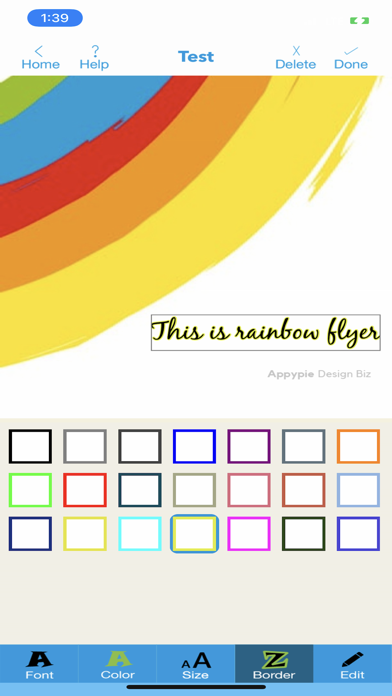Appy Pie Photo Editor
Flyers For Bars/Restaurants
FreeOffers In-App Purchases
3.0.1for iPhone, iPod touch
Age Rating
Appy Pie Photo Editor Screenshots
About Appy Pie Photo Editor
Make your photos stand apart with Appy Pie’s online photo editor! Whether it is a travel photo, a selfie, or a photo you want to add to your corporate marketing material, the picture editor from Appy Pie helps you get the perfect results. Start editing your pictures on Appy Pie Photo Editor now!
The best photo editor for everyone!
Appy Pie’s image editor is perfect for everyone. The tools list is enormous but relatively easy to use, so that non-professions can use this online image editor with confidence and ease. Appy Pie Photo Editor helps you get professional results with even the most ordinary photos. Let’s take a look at the features offered by this unique photo editing software.
Retouch and edit your photos as many times as you wish
Make the photo composition look better by using the Zoom, Crop, or Rotate feature
Adjust the color and look of the photo by adjusting the brightness, contrast, and color saturation using this professional photo editor
Make the best parts of the picture stand out by cutting out the background
Make your photos look attractive by adding elements like stickers, borders & frames, and even text where needed.
The best online photo editor for amateurs & professionals
Despite its evolved features and functionalities, Appy Pie’s professional photo editor is easy for everyone to use. The interface is intuitive, and the ready-to-use templates make the experience of using this picture editor quite rewarding!
How to use Appy Pie Photo Editor?
The photo editor app is often featured among the best photo editing software because of the ease of use it offers to all its users, irrespective of their prior experience with photo editing. Let’s take a look at how you can use the picture editing software in the best possible way.
Upload your photo
If you already have a photo you want to edit, you can upload it on the app or try your hand at the image editing software with one of the images preloaded within the library.
Edit your image
You can edit the image by adjusting the color balance, hue, saturation, brightness, contrast, etc., or add elements like stickers, borders, frames, or text boxes with artistic fonts.
Save or share the perfect picture
Once you are happy with how your photo looks, it is time to share the picture with your friends and family. You can share this photo through social media or print it out. If you are waiting for the right moment to share, you can always save it to your device to share later!
Top reasons to use Appy Pie Photo Editor
Here are the reasons why Appy Pie Photo Editor is the best photo editor for you.
Lightning fast
Appy Pie’s back-end servers ensure that this online photo editor is as fast as offline photo editing software. The app is ad-free, which prevents crashes. Irrespective of the image size you are working on, it takes less than a minute to process from start to end.
Safe and secure
The app is designed to keep all your information and photos safe. None of your pictures are ever saved on our picture editor. In fact, the moment you end the session, all the images are deleted.
Engaging and fun
The image editor from Appy Pie lets you add funny quotes on cool images, letting you make memes. Or write special messages on a nostalgic photo to celebrate a memory with your friends. Enjoy using the app and unleash your creativity.
Ease of use
The app offers great ease of use as it lets you use multiple devices to log in, upload unlimited images with a simple drag and drop action, and add effects with a single click. Finally, when you are happy with the results, you can export the image in any format you wish!
Multiple useful features
The online photo editor offers features like zoom, crop, and rotate the image to help you create the best composition. You can correct colors by adjusting brightness, contrast, hues, and saturation. The image editor also lets you add elements like stickers, borders, and text boxes to help you make your images more exciting.
The best photo editor for everyone!
Appy Pie’s image editor is perfect for everyone. The tools list is enormous but relatively easy to use, so that non-professions can use this online image editor with confidence and ease. Appy Pie Photo Editor helps you get professional results with even the most ordinary photos. Let’s take a look at the features offered by this unique photo editing software.
Retouch and edit your photos as many times as you wish
Make the photo composition look better by using the Zoom, Crop, or Rotate feature
Adjust the color and look of the photo by adjusting the brightness, contrast, and color saturation using this professional photo editor
Make the best parts of the picture stand out by cutting out the background
Make your photos look attractive by adding elements like stickers, borders & frames, and even text where needed.
The best online photo editor for amateurs & professionals
Despite its evolved features and functionalities, Appy Pie’s professional photo editor is easy for everyone to use. The interface is intuitive, and the ready-to-use templates make the experience of using this picture editor quite rewarding!
How to use Appy Pie Photo Editor?
The photo editor app is often featured among the best photo editing software because of the ease of use it offers to all its users, irrespective of their prior experience with photo editing. Let’s take a look at how you can use the picture editing software in the best possible way.
Upload your photo
If you already have a photo you want to edit, you can upload it on the app or try your hand at the image editing software with one of the images preloaded within the library.
Edit your image
You can edit the image by adjusting the color balance, hue, saturation, brightness, contrast, etc., or add elements like stickers, borders, frames, or text boxes with artistic fonts.
Save or share the perfect picture
Once you are happy with how your photo looks, it is time to share the picture with your friends and family. You can share this photo through social media or print it out. If you are waiting for the right moment to share, you can always save it to your device to share later!
Top reasons to use Appy Pie Photo Editor
Here are the reasons why Appy Pie Photo Editor is the best photo editor for you.
Lightning fast
Appy Pie’s back-end servers ensure that this online photo editor is as fast as offline photo editing software. The app is ad-free, which prevents crashes. Irrespective of the image size you are working on, it takes less than a minute to process from start to end.
Safe and secure
The app is designed to keep all your information and photos safe. None of your pictures are ever saved on our picture editor. In fact, the moment you end the session, all the images are deleted.
Engaging and fun
The image editor from Appy Pie lets you add funny quotes on cool images, letting you make memes. Or write special messages on a nostalgic photo to celebrate a memory with your friends. Enjoy using the app and unleash your creativity.
Ease of use
The app offers great ease of use as it lets you use multiple devices to log in, upload unlimited images with a simple drag and drop action, and add effects with a single click. Finally, when you are happy with the results, you can export the image in any format you wish!
Multiple useful features
The online photo editor offers features like zoom, crop, and rotate the image to help you create the best composition. You can correct colors by adjusting brightness, contrast, hues, and saturation. The image editor also lets you add elements like stickers, borders, and text boxes to help you make your images more exciting.
Show More
What's New in the Latest Version 3.0.1
Last updated on Aug 24, 2021
Old Versions
Bug fixes & Changed app name
Show More
Version History
3.0.1
Aug 24, 2021
Bug fixes & Changed app name
3.0.0
Aug 14, 2021
New user experience with latest design & features. App icon and app name changes in this version.
2.0.2
May 5, 2020
**COVID19 Updated to support restaurants, travel & hospitality businesses worldwide. Charges suspended to help businesses and people use our tools without worrying about costs. Be safe, stay home, shop local for takeout, delivery, groceries, and other commerce needs**
**Squashed some bugs in previous version just like we (as a world) are squashing coronavirus by working together. Flyerly is here to help you with invaluable business tools to promote your service (takeout, delivery, curbside). Thank you to the owners, operators, volunteers and everyone keeping our societies running.
**Looking for Flyerly for general use: http://www.Flyer.ly or 'Flyerly' on iTunes**
**Squashed some bugs in previous version just like we (as a world) are squashing coronavirus by working together. Flyerly is here to help you with invaluable business tools to promote your service (takeout, delivery, curbside). Thank you to the owners, operators, volunteers and everyone keeping our societies running.
**Looking for Flyerly for general use: http://www.Flyer.ly or 'Flyerly' on iTunes**
2.0.1
Apr 28, 2017
- Bug Fixes
2d19da6578
2d19da6578
2.0
Jul 11, 2016
- SocialFlyr has relaunched as Flyerly Biz - Create Flyers For Busines
- Powerful design, creative and social tools for all sized businesses
- Email biz@Flyerly.com any suggestions or feedback items.
- Powerful design, creative and social tools for all sized businesses
- Email biz@Flyerly.com any suggestions or feedback items.
1.50
Nov 23, 2010
Changes to make the application compatible with Twitter's new OAuth system.
1.27
Nov 15, 2010
Fixed crashing errors in iOS 4
1.25
Feb 3, 2010
-Facebook implementation has been fixed to enjoy seamless integration with your favorite social network.
-Minor bugs that users reported have been fixed.
-Minor bugs that users reported have been fixed.
1.24
Jan 22, 2010
-New Templates - 32 Total to choose from.
-Click on 'My Images' to use your own Photos as Templates
-Improvement to process of creating SocialFlyr and saving progress.
-Fixed Facebook implementation.
-Many more updates coming soon in next big upgrade.
-Click on 'My Images' to use your own Photos as Templates
-Improvement to process of creating SocialFlyr and saving progress.
-Fixed Facebook implementation.
-Many more updates coming soon in next big upgrade.
1.23
Dec 17, 2009
Appy Pie Photo Editor FAQ
Click here to learn how to download Appy Pie Photo Editor in restricted country or region.
Check the following list to see the minimum requirements of Appy Pie Photo Editor.
iPhone
Requires iOS 9.0 or later.
iPod touch
Requires iOS 9.0 or later.
Appy Pie Photo Editor supports English, Spanish
Appy Pie Photo Editor contains in-app purchases. Please check the pricing plan as below:
Flyerly Biz Subscription
$6.99
Ads Removal
$4.99
Complete Bundle
$19.99
Video Flyers + Ads Removal
$4.99
Flyerly Biz Subscription
$59.99
Card Printing
$1.99
Yearly Platinum
$59.99