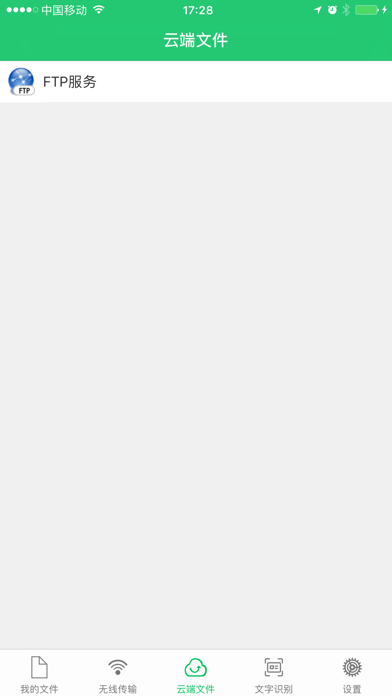Folder- 最好用的文件管理器
Free
8.3for iPhone, iPad and more
Age Rating
Folder- 最好用的文件管理器 Screenshots
About Folder- 最好用的文件管理器
一款精致而实用的文件管理App,提供了丰富的文件操作。如果您不经常鼓捣文件,那没关系,把它作为一款图片管理软件吧!还等什么,快下载吧!
特色功能:无线上传、手势锁、定制主题。
便捷功能:图片浏览器、小说阅读器、音乐播放器、视频播放器、文件压缩器、文件解压器、系统剩余空间提示、中文、English系统语言支持。
支持打开的文件类型包括:图片、视频、文档、网页、压缩包(zip,rar,7z)、文件夹等。
【官方qq交流群】QQ群 250103592,用着不爽,就加群吐槽,沟通更方便
1.wifi LAN transfer file to iPhone/ipad device
2 by iTunes-> double click my iPhone/iPad device application file sharing file - > - > APP - > select Folder app, then you can put the file from your desktop or drag the file receiving area to complete the file transfer and then restart the APP to see the file of your copy
1 PDF
1.1.pdf file sharing
1.1.1 shares to other devices through AirDrop
1.1.2 shares to other PDF file types through APP devices
1.1.3 more shared way
1.2 PDF Print
1.2.1 select printer
1.2.2 print copy number
1.2.3 print page range
1.3 PDF file content quick Preview
1.4 PDF files to add bookmarks
1.5 PDF can record the last browse page
2.office file read
2.1 doc, docx file browser
2.2 XLS, xlsx file browser
2.3 PPT, pptx file browser
3, MAC documents
3.1 RTF, key, numbers, pages, webarchive
3.text plain text file reading
4 video playback
4.1 supported video formats are WMV, AVI, MKV, RMVB, RM, XVID, MP4, 3GP, m3u8, MOV,, M4V,
4.2 SMI, SRT, ass, sub, txt...
5 music player
5.1 supported audio formats are.Mp3,.M4r,.Wma,.Wav,.Ogg,.Ape,.Acc,
6 pictures
6.1 image editing image editing image file has 20 kinds of filters for use, such as beauty, sketch and so on...
6.2 browse the image to browse the image page to add or so slide can be viewed in the same directory under the other pictures
6.3 support the picture format is.Jpg,.Jpeg,.Png,.Tiff,.Gif, BMP, PCX,
7 web documents
7.1 support type.Htm,.Html,.Shtml,.Webarchive
8 source file view
8.1 support type.H,.M,.Mm,.C,.Cpp,.Plist, PCH,.Java,.Class,.Php, etc.
9 ebook file
9.1 can automatically extract chapters and generate directory
9.2 select a section of text can be copied, make notes and other functions
9.3 save the reading progress, even if you exit the application before you can continue to read
9.4 change the font size, the progress of the jump, the theme of the replacement and other functions
9.5 supports txt and ePub format ebook files
特色功能:无线上传、手势锁、定制主题。
便捷功能:图片浏览器、小说阅读器、音乐播放器、视频播放器、文件压缩器、文件解压器、系统剩余空间提示、中文、English系统语言支持。
支持打开的文件类型包括:图片、视频、文档、网页、压缩包(zip,rar,7z)、文件夹等。
【官方qq交流群】QQ群 250103592,用着不爽,就加群吐槽,沟通更方便
1.wifi LAN transfer file to iPhone/ipad device
2 by iTunes-> double click my iPhone/iPad device application file sharing file - > - > APP - > select Folder app, then you can put the file from your desktop or drag the file receiving area to complete the file transfer and then restart the APP to see the file of your copy
1 PDF
1.1.pdf file sharing
1.1.1 shares to other devices through AirDrop
1.1.2 shares to other PDF file types through APP devices
1.1.3 more shared way
1.2 PDF Print
1.2.1 select printer
1.2.2 print copy number
1.2.3 print page range
1.3 PDF file content quick Preview
1.4 PDF files to add bookmarks
1.5 PDF can record the last browse page
2.office file read
2.1 doc, docx file browser
2.2 XLS, xlsx file browser
2.3 PPT, pptx file browser
3, MAC documents
3.1 RTF, key, numbers, pages, webarchive
3.text plain text file reading
4 video playback
4.1 supported video formats are WMV, AVI, MKV, RMVB, RM, XVID, MP4, 3GP, m3u8, MOV,, M4V,
4.2 SMI, SRT, ass, sub, txt...
5 music player
5.1 supported audio formats are.Mp3,.M4r,.Wma,.Wav,.Ogg,.Ape,.Acc,
6 pictures
6.1 image editing image editing image file has 20 kinds of filters for use, such as beauty, sketch and so on...
6.2 browse the image to browse the image page to add or so slide can be viewed in the same directory under the other pictures
6.3 support the picture format is.Jpg,.Jpeg,.Png,.Tiff,.Gif, BMP, PCX,
7 web documents
7.1 support type.Htm,.Html,.Shtml,.Webarchive
8 source file view
8.1 support type.H,.M,.Mm,.C,.Cpp,.Plist, PCH,.Java,.Class,.Php, etc.
9 ebook file
9.1 can automatically extract chapters and generate directory
9.2 select a section of text can be copied, make notes and other functions
9.3 save the reading progress, even if you exit the application before you can continue to read
9.4 change the font size, the progress of the jump, the theme of the replacement and other functions
9.5 supports txt and ePub format ebook files
Show More
What's New in the Latest Version 8.3
Last updated on May 31, 2022
Old Versions
【修复】修复bug
【优化】优化用户体验
【优化】优化用户体验
Show More
Version History
8.3
May 31, 2022
【修复】修复bug
【优化】优化用户体验
【优化】优化用户体验
8.2
May 18, 2022
【修复】修复bug
【移除】横幅广告
【降低】降低广告展示频率
【移除】横幅广告
【降低】降低广告展示频率
8.1
May 12, 2022
【修复】修复bug
【优化】用户体验
【兼容】iOS 9.0
【新增】从其它app通过分享导入文件
【优化】用户体验
【兼容】iOS 9.0
【新增】从其它app通过分享导入文件
8.0
May 9, 2022
【修复】修复bug
7.9
May 8, 2022
rar 解压文件 优化性能
7.8
May 6, 2022
适配刘海屏
修复bug
修复bug
7.7
Sep 15, 2017
This app has been updated by Apple to display the Apple Watch app icon.
【修复】修复bug
【修复】修复bug
7.6
Aug 28, 2017
修复图片显示顺序问题
7.5
Aug 1, 2017
【新增】文件搜索功能
【新增】删除加密文件 是否需要密码
【新增】内购
【新增】amr格式音频支持
【修复】修复某些设备初次安装显示问题
【新增】删除加密文件 是否需要密码
【新增】内购
【新增】amr格式音频支持
【修复】修复某些设备初次安装显示问题
7.4
Jul 3, 2017
【优化】优化音乐播放功能
【新增】支持 m4a音频支持
【新增】mpg格式视频支持
【新增】文件加密功能(文件加密,文件夹加密)
【新增】 显示隐藏文件
【新增】阅读模式 支持夜间模式
【美化】美化设置页面
【隐私】全面保护隐私,可以对不同文件设置不同的密码,浏览需要密码,同时启用 手势/指纹密码,更安全
【新增】支持 m4a音频支持
【新增】mpg格式视频支持
【新增】文件加密功能(文件加密,文件夹加密)
【新增】 显示隐藏文件
【新增】阅读模式 支持夜间模式
【美化】美化设置页面
【隐私】全面保护隐私,可以对不同文件设置不同的密码,浏览需要密码,同时启用 手势/指纹密码,更安全
7.3
May 23, 2017
【新增】VR视频的播放
【修复】flv视频无法播放的bug
【修复】由升级造成的 无法压缩的bug
【优化】美化视频播放模块,新增锁屏幕,播放状态隐藏控制栏
【欢迎】 欢迎吐槽哦
【修复】flv视频无法播放的bug
【修复】由升级造成的 无法压缩的bug
【优化】美化视频播放模块,新增锁屏幕,播放状态隐藏控制栏
【欢迎】 欢迎吐槽哦
7.2
May 20, 2017
【修复】修复闪退bug
【欢迎】欢迎吐槽,用着不爽,欢迎及时沟通
【欢迎】欢迎吐槽,用着不爽,欢迎及时沟通
7.1
May 10, 2017
【新增】文件排序,默认、名称、类型、修改日期、创建日期
【优化】 优化性能,程序更流畅
【优化】 优化性能,程序更流畅
7.0
Apr 14, 2017
【新增】拍照文字识别功能,识别图片中的文字
【新增】身份证 拍照识别
【新增】银行卡拍照识别
【新增】自定义文件夹颜色
【提醒】文字识别功能,每天有500次免费体验,先玩先得
【新增】身份证 拍照识别
【新增】银行卡拍照识别
【新增】自定义文件夹颜色
【提醒】文字识别功能,每天有500次免费体验,先玩先得
6.9
Feb 6, 2017
【修复】修复bug
【优化】优化程序性能
【优化】优化程序性能
6.8
Jan 25, 2017
【新增】FTP
【新增】显示文件的的时间
【修复】一个页面重复进入的问题
【优化】优化程序性能,,
【新增】显示文件的的时间
【修复】一个页面重复进入的问题
【优化】优化程序性能,,
6.7
Nov 15, 2016
【新增】支持密码解压
【修复】从 iCloud Drive 导入文件,某些文件类型不能导入的的问题
【修复】一些闪退的bug
【优化】优化程序性能
【修复】从 iCloud Drive 导入文件,某些文件类型不能导入的的问题
【修复】一些闪退的bug
【优化】优化程序性能
6.6
Nov 11, 2016
【新增】Touch ID 指纹解锁
【修复】修复一些闪退的bug
【新增】从iCloud drive导入文件,点击 “分享” 选择 iCloud drive应用打开,即可上传文件到 iCloud drive
【欢迎】欢迎吐槽,欢迎点评哦
【修复】修复一些闪退的bug
【新增】从iCloud drive导入文件,点击 “分享” 选择 iCloud drive应用打开,即可上传文件到 iCloud drive
【欢迎】欢迎吐槽,欢迎点评哦
6.5
Nov 6, 2016
【修复】从照片图库里一次性导入过多图片 闪退的问题
【新增】从照片图库可以导入视频了
【优化】优化程序性能,体验更流畅
【欢迎】欢迎吐槽,欢迎点评
【新增】从照片图库可以导入视频了
【优化】优化程序性能,体验更流畅
【欢迎】欢迎吐槽,欢迎点评
6.4
Nov 3, 2016
【优化】新建文本 默认名字为当前手机时间,如2016-11-02 21:37:25
【欢迎】欢迎吐槽,欢迎点评哦
【欢迎】欢迎吐槽,欢迎点评哦
6.3
Oct 30, 2016
【新增】批量拷贝
【新增】批量移动
【新增】批量压缩
【新增】批量删除
【欢迎】欢迎吐槽,欢迎点评哦
【新增】批量移动
【新增】批量压缩
【新增】批量删除
【欢迎】欢迎吐槽,欢迎点评哦
6.2
Oct 28, 2016
【新增】便衣灰、紫色模式、蓝色模式等主题,体验更舒适
【新增】rar文件解压,7z文件解压
【优化】优化程序性能,体验更流畅
【修复】图片浏览界面 有些图像加载不出来的问题
【修复】从其他app拷贝到应用的一些文件类型的bug,如音乐
【新增】rar文件解压,7z文件解压
【优化】优化程序性能,体验更流畅
【修复】图片浏览界面 有些图像加载不出来的问题
【修复】从其他app拷贝到应用的一些文件类型的bug,如音乐
6.1
Oct 26, 2016
【官方qq交流群】QQ群 250103592
【提示】新建文本 功能 在右上角的 + 里面哦
【修复】看小说时横竖屏切换显示问题
【修复】看小说 遇到的一些闪退bug
【修复】不同国家,显示相同国家语言的 更新说明 的bug
【欢迎】欢迎吐槽,欢迎点评哦
【定制】可以在点评 中 反馈自己喜欢的主题哦
【提示】新建文本 功能 在右上角的 + 里面哦
【修复】看小说时横竖屏切换显示问题
【修复】看小说 遇到的一些闪退bug
【修复】不同国家,显示相同国家语言的 更新说明 的bug
【欢迎】欢迎吐槽,欢迎点评哦
【定制】可以在点评 中 反馈自己喜欢的主题哦
6.0
Oct 22, 2016
【new】green theme
【new】blue theme
【new】black theme
【new】the theme of the night mode
【custom】 all the themes do not like, you can feedback your favorite theme
【new】English language
【tips】new text function click + Icon
【new】blue theme
【new】black theme
【new】the theme of the night mode
【custom】 all the themes do not like, you can feedback your favorite theme
【new】English language
【tips】new text function click + Icon
5.1
Oct 20, 2016
【新增】新建文本 (txt)
【新增】编辑文本文件 (txt)
【欢迎】欢迎吐槽、欢迎点评哦
【新增】编辑文本文件 (txt)
【欢迎】欢迎吐槽、欢迎点评哦
Folder- 最好用的文件管理器 FAQ
Click here to learn how to download Folder- 最好用的文件管理器 in restricted country or region.
Check the following list to see the minimum requirements of Folder- 最好用的文件管理器.
iPhone
Requires iOS 9.0 or later.
iPad
Requires iPadOS 9.0 or later.
iPod touch
Requires iOS 9.0 or later.
Folder- 最好用的文件管理器 supports English, Afrikaans, Aghem, Arabic, Catalan, Croatian, Czech, Danish, Dutch, Finnish, French, German, Greek, Hebrew, Hungarian, Indonesian, Italian, Japanese, Korean, Malay, Norwegian Bokmål, Norwegian Nynorsk, Polish, Portuguese, Romanian, Russian, Simplified Chinese, Slovak, Spanish, Swedish, Thai, Traditional Chinese, Turkish, Ukrainian, Vietnamese