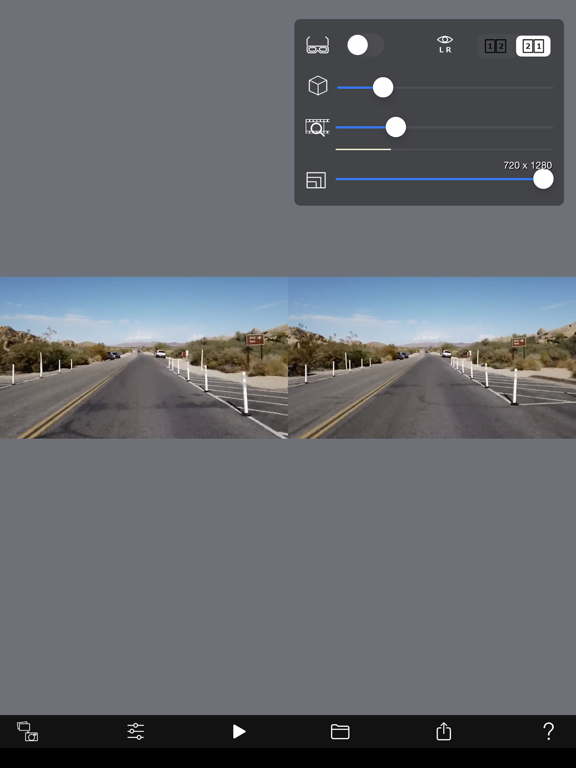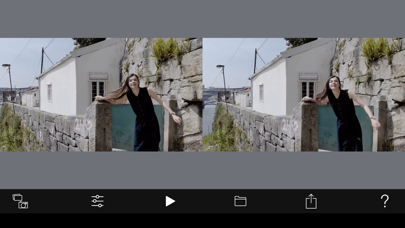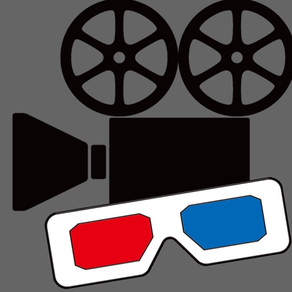
3D Effect Video Converter
Convert 2D video to 3D Video
2,99 €Best Deal Ever
1.1.4for iPhone, iPad and more
4.5
6 Ratings
Masanori Katsuta
Developer
6,6 Mo
Size
Apr 27, 2024
Update Date
Photo & Video
Category
4+
Age Rating
Age Rating
3D Effect Video Converter Captures d'écran
About 3D Effect Video Converter
Any 2D video you have taken in the past can be automatically converted to 3D video.
You can enjoy the tremendous power and realism of 3D video that you can't taste with 2D video.
This app also supports anaglyphs, so anyone can enjoy 3D video using red and blue glasses.
This app supports not only videos stored on smartphones, but also video recording with camera.
Taking TV shows and movie scenes with a smartphone to make them 3D, and the fun will be endless.
For example, the aerial battle of the movie Star Wars and a YouTube video like an aerial shot of a drone are truly impressive.
(Please be careful when downloading or publishing the copyrighted work of others.)
[About Anaglyph]
- If you have strong strabismus, use red / blue glasses to view in anaglyph mode.
- Red and blue glasses can be easily made with cellophane, and can also be purchased online at low cost.
- Those who can perform autostereoscopic viewing can also enjoy stereoscopic viewing by turning off the anaglyph mode.
[Video not suitable for 3D]
- You cannot get a three-dimensional effect for videos that have almost no movement.
- Videos that do not move the camera or subject are inappropriate.
- For example, a movie with a camera with a tripod and a small amount of motion is not suitable.
[About autostereoscopic vision]
This is a method of viewing the image of the left eye and the image of the right eye with the naked eye while feeling the three-dimensional image in three dimensions.
There are two methods for autostereoscopic viewing: the parallel method and the cross method.
The parallel method is a method in which the left image is viewed with the left eye and the right image is viewed with the right eye.
The cross method is a method of viewing the left image with the right eye and the right image with the left eye.
You can easily find out how to practice the parallel method and dating method by searching the web.
Stereoscopic vision is said to improve the ability to focus with both eyes and help restore vision.
It is thought to promote the movement of the eye muscles and visual field, thereby activating the brain.
[Video source]
- Camera shooting
- Camera roll: Loading video
[Settings]
- Anaglyph mode: ON / OFF
- Stereoscopic Image Layout: [1] [2] / [2] [1]
Choose whichever is easier to see.
- 3D Depth: Adjust with slider control
If the 3D depth is too large, the left and right images will be misaligned.
Conversely, if the 3D depth is too small, the stereoscopic effect will be poor.
- Storage resolution: 20-100% of original resolution
[output]
- Save to camera roll: video, photo
- Video and photo sharing: AirDrop, LINE, Facebook, Dropbox, Instagram, ...
You can enjoy the tremendous power and realism of 3D video that you can't taste with 2D video.
This app also supports anaglyphs, so anyone can enjoy 3D video using red and blue glasses.
This app supports not only videos stored on smartphones, but also video recording with camera.
Taking TV shows and movie scenes with a smartphone to make them 3D, and the fun will be endless.
For example, the aerial battle of the movie Star Wars and a YouTube video like an aerial shot of a drone are truly impressive.
(Please be careful when downloading or publishing the copyrighted work of others.)
[About Anaglyph]
- If you have strong strabismus, use red / blue glasses to view in anaglyph mode.
- Red and blue glasses can be easily made with cellophane, and can also be purchased online at low cost.
- Those who can perform autostereoscopic viewing can also enjoy stereoscopic viewing by turning off the anaglyph mode.
[Video not suitable for 3D]
- You cannot get a three-dimensional effect for videos that have almost no movement.
- Videos that do not move the camera or subject are inappropriate.
- For example, a movie with a camera with a tripod and a small amount of motion is not suitable.
[About autostereoscopic vision]
This is a method of viewing the image of the left eye and the image of the right eye with the naked eye while feeling the three-dimensional image in three dimensions.
There are two methods for autostereoscopic viewing: the parallel method and the cross method.
The parallel method is a method in which the left image is viewed with the left eye and the right image is viewed with the right eye.
The cross method is a method of viewing the left image with the right eye and the right image with the left eye.
You can easily find out how to practice the parallel method and dating method by searching the web.
Stereoscopic vision is said to improve the ability to focus with both eyes and help restore vision.
It is thought to promote the movement of the eye muscles and visual field, thereby activating the brain.
[Video source]
- Camera shooting
- Camera roll: Loading video
[Settings]
- Anaglyph mode: ON / OFF
- Stereoscopic Image Layout: [1] [2] / [2] [1]
Choose whichever is easier to see.
- 3D Depth: Adjust with slider control
If the 3D depth is too large, the left and right images will be misaligned.
Conversely, if the 3D depth is too small, the stereoscopic effect will be poor.
- Storage resolution: 20-100% of original resolution
[output]
- Save to camera roll: video, photo
- Video and photo sharing: AirDrop, LINE, Facebook, Dropbox, Instagram, ...
Show More
Quoi de neuf dans la dernière version 1.1.4
Last updated on Apr 27, 2024
Vieilles Versions
- Fixed a bug where the audio track was not output when outputting a video.
Show More
Version History
1.1.4
Apr 27, 2024
- Fixed a bug where the audio track was not output when outputting a video.
1.1.3
Mar 26, 2024
・Fixed a bug that caused video output to fail.
1.1.2
Mar 25, 2024
・Added privacy manifests.
1.1.1
Oct 5, 2022
Fixed a bug that the app crashes when loading files or taking camera shots when 3D depth is set to 0.
1.1.0
Oct 19, 2021
- Videos can be shared from other apps
1.0.6
Oct 8, 2021
Fixed a bug in video playback on iOS 15.
1.0.5
Apr 12, 2020
Fixed minor bugs
1.0.4
Dec 20, 2019
Fixed minor bugs
1.0.3
Dec 15, 2019
Fixed bugs that are not immediately reflected in images when changing settings
1.0.2
Dec 5, 2019
The output size has been changed to 16: 9 so that videos can be uploaded to Twitter.
1.0.1
Dec 4, 2019
3D Effect Video Converter Prix
Aujourd'hui:
2,99 €
Le plus bas:
2,99 €
Le plus élevé:
3,49 €
3D Effect Video Converter FAQ
Cliquez ici pour savoir comment télécharger 3D Effect Video Converter dans un pays ou une région restreints.
Consultez la liste suivante pour voir les exigences minimales de 3D Effect Video Converter.
iPhone
Nécessite iOS 13.0 ou version ultérieure.
iPad
Nécessite iPadOS 13.0 ou version ultérieure.
iPod touch
Nécessite iOS 13.0 ou version ultérieure.
3D Effect Video Converter prend en charge Anglais, Japonais
Vidéos connexes
Latest introduction video of 3D Effect Video Converter on iPhone
Latest introduction video of 3D Effect Video Converter on iPhone
Latest introduction video of 3D Effect Video Converter on iPhone