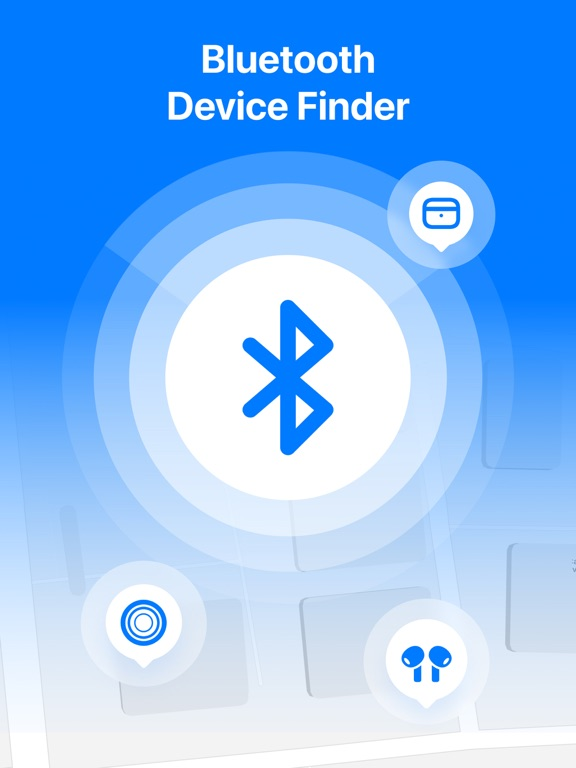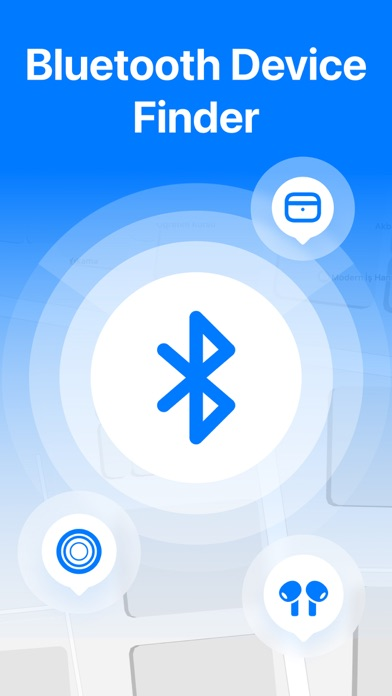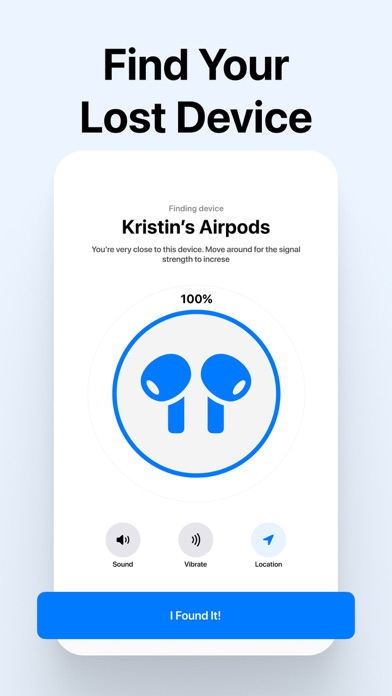Air Finder : Find Headphones
Tag Tracker & Pods Case
GratuitOffers In-App Purchases
1.4for iPhone, iPad and more
8.5
17 Ratings
Plus Apps Bilisim Teknolojileri Reklamcilik Limited Sirketi
Developer
10,6 Mo
Size
Apr 24, 2023
Update Date
Utilities
Category
4+
Age Rating
Age Rating
Air Finder : Find Headphones Captures d'écran
About Air Finder : Find Headphones
Can’t find your bluetooth device? Finder is the easiest and fastest way to find your lost bluetooth device. Finder app can locate any bluetooth device around you by tracking the strength of the bluetooth signal. Once your bluetooth device is connected to the Finder app, users can track the location of the bluetooth device in real-time.
Finder app can help you find your lost bluetooth devices within seconds! You don’t have to buy a new bluetooth device every time you lose them. All you have to do is to download Finder app and use it to find your bluetooth device.
HOW IT WORKS
• Open the Finder app.
• Click Find My Bluetooth Device.
• Walk around slowly and as you move closer to your bluetooth device.
• Finder app will find it in seconds for you.
Still reading? Stop! Download Finder and find your lost bluetooth devices.
Do you have any questions about Finder app? We love receiving your feedback. You can reach us from:
theplusapps@gmail.com
You can check terms and privacy links of Finder in here:
https://www.plusapps.com.tr/terms
https://www.plusapps.com.tr/privacy
Finder app can help you find your lost bluetooth devices within seconds! You don’t have to buy a new bluetooth device every time you lose them. All you have to do is to download Finder app and use it to find your bluetooth device.
HOW IT WORKS
• Open the Finder app.
• Click Find My Bluetooth Device.
• Walk around slowly and as you move closer to your bluetooth device.
• Finder app will find it in seconds for you.
Still reading? Stop! Download Finder and find your lost bluetooth devices.
Do you have any questions about Finder app? We love receiving your feedback. You can reach us from:
theplusapps@gmail.com
You can check terms and privacy links of Finder in here:
https://www.plusapps.com.tr/terms
https://www.plusapps.com.tr/privacy
Show More
Quoi de neuf dans la dernière version 1.4
Last updated on Apr 24, 2023
Vieilles Versions
Bug fixes and performance improvements
Show More
Version History
1.4
Apr 24, 2023
Bug fixes and performance improvements
1.3
Apr 7, 2023
Bug fixes and performance improvements
1.2
Mar 24, 2023
Bug fixes and performance improvements
1.1
Mar 22, 2023
Bug fixes and performance improvements
1.0
Mar 20, 2023
Air Finder : Find Headphones FAQ
Cliquez ici pour savoir comment télécharger Air Finder : Find Headphones dans un pays ou une région restreints.
Consultez la liste suivante pour voir les exigences minimales de Air Finder : Find Headphones.
iPhone
Nécessite iOS 15.0 ou version ultérieure.
iPad
Nécessite iPadOS 15.0 ou version ultérieure.
iPod touch
Nécessite iOS 15.0 ou version ultérieure.
Air Finder : Find Headphones prend en charge Anglais
Air Finder : Find Headphones contient des achats intégrés. Veuillez vérifier le plan tarifaire ci-dessous:
Finder for Airpod
34,99 €
Finder for Airpod
5,99 €