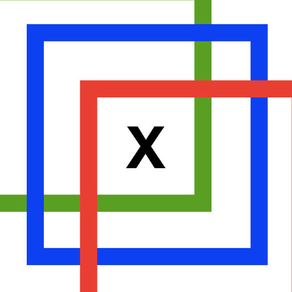
Assign Student Detention
Free
1.1.0for iPhone, iPad
Age Rating
Assign Student Detention Captures d'écran
About Assign Student Detention
A companion app to "Detention Room" for assigning detentions to students. Its free so all staff can have the ability to assign detentions. Transferring detentions to the "Detention Room" can be done via eMail or Airdrop.
Detention names are assigned by "Detention Room" and transferred to the this app via Airdrop or eMail. Students can be imported from a CSV file or transferred from any Good School Tool app.
Assigning detention takes only a few clicks,
"Assign Detention" - opens the screen to select the student
"Select Student" - allows you to find the student by name, birthday or by scanning their ID card.
You then dial in the kind of detention and touch "Add Detention"
From the main screen you can print or email the detention by swiping right.
Swipe left to delete a detention made in error.
When ever you are ready you can send the detentions to the "Detention Room" app where they can be tracked when the student serves the detention.
Detention names are assigned by "Detention Room" and transferred to the this app via Airdrop or eMail. Students can be imported from a CSV file or transferred from any Good School Tool app.
Assigning detention takes only a few clicks,
"Assign Detention" - opens the screen to select the student
"Select Student" - allows you to find the student by name, birthday or by scanning their ID card.
You then dial in the kind of detention and touch "Add Detention"
From the main screen you can print or email the detention by swiping right.
Swipe left to delete a detention made in error.
When ever you are ready you can send the detentions to the "Detention Room" app where they can be tracked when the student serves the detention.
Show More
Quoi de neuf dans la dernière version 1.1.0
Last updated on Aug 9, 2018
Vieilles Versions
Text message parents when Detention assigned.
Optionally automatically sends and email and or SMS message when Detention assigned.
Show More
Version History
1.1.0
Jul 27, 2018
Text message parents when Detention assigned.
Optionally automatically sends and email and or SMS message when Detention assigned.
Assign Student Detention FAQ
Cliquez ici pour savoir comment télécharger Assign Student Detention dans un pays ou une région restreints.
Consultez la liste suivante pour voir les exigences minimales de Assign Student Detention.
iPhone
iPad
Assign Student Detention prend en charge English





































