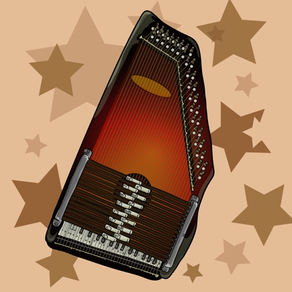
Age Rating
Autoharp Captures d'écran
About Autoharp
This app works like a real autoharp: just push one of the chord buttons and strum! Autoharp uses high-quality audio samples and matches its volume to your strumming speed for the most realistic sound available.
If you want to expand your sonic palette, Autoharp includes built-in chorus, delay and reverb effects. You can configure each effect and enable them in any combination. With an in-app purchase, you can save multiple effects programs and switch between your saved programs.
If you have any MIDI equipment, you can also use Autoharp as a MIDI controller. Strum its strings and send note-on commands to another device to generate virtually any sound. The MIDI commands include velocity values determined by your strumming speed for expressive playing.
Advanced players can even customize Autoharp's string and chord layout, to optimize the sound for a given song or test a new setup before modifying a real autoharp. With an in-app purchase, you can set the note assigned to each string (from a total of 53 available notes) and set the strings assigned to each chord bar (either 15 or 21), then switch between any of your saved layouts.
Before buying this app, I recommend watching the demo video at autoharpapp.com to see how it works. If you need help after your purchase, please contact me before writing a bad review. I have no way to respond or help you if you publish your complaints in a review, but I respond promptly to all emails.
If you want to expand your sonic palette, Autoharp includes built-in chorus, delay and reverb effects. You can configure each effect and enable them in any combination. With an in-app purchase, you can save multiple effects programs and switch between your saved programs.
If you have any MIDI equipment, you can also use Autoharp as a MIDI controller. Strum its strings and send note-on commands to another device to generate virtually any sound. The MIDI commands include velocity values determined by your strumming speed for expressive playing.
Advanced players can even customize Autoharp's string and chord layout, to optimize the sound for a given song or test a new setup before modifying a real autoharp. With an in-app purchase, you can set the note assigned to each string (from a total of 53 available notes) and set the strings assigned to each chord bar (either 15 or 21), then switch between any of your saved layouts.
Before buying this app, I recommend watching the demo video at autoharpapp.com to see how it works. If you need help after your purchase, please contact me before writing a bad review. I have no way to respond or help you if you publish your complaints in a review, but I respond promptly to all emails.
Show More
Quoi de neuf dans la dernière version 2.2.8
Last updated on Oct 19, 2018
Vieilles Versions
- Fixed a problem that prevented changing layouts and effects programs.
- Fixed the positioning of the Settings and Info buttons.
- Fixed the positioning of the Settings and Info buttons.
Show More
Version History
2.2.8
Oct 19, 2018
- Fixed a problem that prevented changing layouts and effects programs.
- Fixed the positioning of the Settings and Info buttons.
- Fixed the positioning of the Settings and Info buttons.
2.2.7
Oct 3, 2018
- Fixed a problem that preventing lowering the number of strings in a custom layout.
- Fixed some button alignments on the custom layout edit page.
- Fixed some button alignments on the custom layout edit page.
2.2.6
Feb 23, 2018
Fixed a crash that occurred when copying a layout or effects program.
2.2.5
Oct 3, 2016
- Updated for iOS 10.
- Fixed the behavior of pressing multiple chord buttons together. In this case, all the strings muted by each chord button should be muted together.
- Fixed the behavior of pressing multiple chord buttons together. In this case, all the strings muted by each chord button should be muted together.
2.2.4
Jul 28, 2015
- Fixed the digital effects on iOS 8.
2.2.3
Mar 17, 2014
- Fixed the calibration of string locations on an iPad when zoomed in.
- Added a setting to hide the status bar on an iPad running iOS 7, to avoid swiping to show the Notification Center in landscape orientation.
- Added a setting to hide the status bar on an iPad running iOS 7, to avoid swiping to show the Notification Center in landscape orientation.
2.2.2
Mar 12, 2014
- Renamed the Use Reverse Slant setting to Reverse Button Layout, and extended it to apply to both 15- and 21-bar layouts.
- Added a Reverse Chord Sequence setting, which reverses the sequence of chords from top to bottom, for optional use with left-handed setups.
- Fixed the sequence of strings when using the left-handed setup.
- Fixed the button layout and strum area on iPhones and iPods using the left-handed setup.
- Restored some strings that were hidden on non-Retina iPhones and iPods.
- Added a Reverse Chord Sequence setting, which reverses the sequence of chords from top to bottom, for optional use with left-handed setups.
- Fixed the sequence of strings when using the left-handed setup.
- Fixed the button layout and strum area on iPhones and iPods using the left-handed setup.
- Restored some strings that were hidden on non-Retina iPhones and iPods.
2.2.1
Mar 5, 2014
- Fixed layout errors when using the new left-handed and reverse-slant options in conjunction with the zoom function.
- Updated the chord button labels to auto-size to fit longer chord names.
- Removed all unused strings when changing to a layout with fewer strings than the previous layout.
- Stopped mirroring the logo text when using the left-handed option.
- Updated the chord button labels to auto-size to fit longer chord names.
- Removed all unused strings when changing to a layout with fewer strings than the previous layout.
- Stopped mirroring the logo text when using the left-handed option.
2.2
Feb 24, 2014
- Added more notes to the custom layout options. The app now has 53 possible notes, from C2 to E6.
- Added more strings to the custom layout options. Layouts now can include anywhere from 24 to 42 strings.
- Added an Edit Sequences button at the bottom of the layout editing window. When you tap this button, the items in the string and chord lists become draggable, so you can quickly rearrange string and chord button assignments.
- Added the button number to chord buttons that don't yet have a chord assigned, so you can more easily find and edit that chord button in the layout editing window.
- Added a Left-Handed Setup option to the Settings window. When enabled, the autoharp image and all the buttons will appear as a mirror-image of the standard setup, for left-handed or tabletop play.
- Added a Reverse Slant option to the Settings window. When enabled, the chord buttons in 21-bar layouts will slant in the opposite direction, but retain their same sequence. This option has no effect on 15-bar layouts.
- Added a Mute Audio option to the Settings window. You can use this to disable the app's built-in audio if using the app as a MIDI controller to play audio from a sound module.
- Added a Logo Text option to the Settings window. If you enter text here, it will appear in the logo area of the autoharp graphic. Now you can create your own autoharp brand. :-)
- Added more strings to the custom layout options. Layouts now can include anywhere from 24 to 42 strings.
- Added an Edit Sequences button at the bottom of the layout editing window. When you tap this button, the items in the string and chord lists become draggable, so you can quickly rearrange string and chord button assignments.
- Added the button number to chord buttons that don't yet have a chord assigned, so you can more easily find and edit that chord button in the layout editing window.
- Added a Left-Handed Setup option to the Settings window. When enabled, the autoharp image and all the buttons will appear as a mirror-image of the standard setup, for left-handed or tabletop play.
- Added a Reverse Slant option to the Settings window. When enabled, the chord buttons in 21-bar layouts will slant in the opposite direction, but retain their same sequence. This option has no effect on 15-bar layouts.
- Added a Mute Audio option to the Settings window. You can use this to disable the app's built-in audio if using the app as a MIDI controller to play audio from a sound module.
- Added a Logo Text option to the Settings window. If you enter text here, it will appear in the logo area of the autoharp graphic. Now you can create your own autoharp brand. :-)
2.1.5
Jan 15, 2013
Updated the MIDI functionality to always send a note-off message before sending a note-on message, to reset any strings that are already sounding.
2.1.4
Oct 18, 2012
- Updated for iOS 6 and iPhone 5.
- Adjusted the Show Active Strings and Leave Buttons Pressed settings to update the display immediately after changing the setting.
- Adjusted the Show Active Strings and Leave Buttons Pressed settings to update the display immediately after changing the setting.
2.1.3
Jun 29, 2012
Adjusted the internal volume controls to avoid distortion when strumming loudly.
2.1.2
May 25, 2012
Improved the tuning of the strings. (Most strings were sharp about 6 cents.)
2.1.1
Mar 27, 2012
Updated graphics for the new iPad's Retina Display.
2.1
Feb 1, 2012
- Corrected an error where audio could stop after using audio in another app, such as making a phone call or using Siri.
- Added an option to the Settings window to send MIDI on a selected channel. When selected, the app sends a MIDI note-on command for each string that you strum, and a note-off command for each string muted by a chord change or for all strings when you use the "stop strings with multiple fingers" option. The app still plays audio when sending MIDI, but you can turn down your device volume to avoid hearing it. The MIDI option only appears for devices running iOS 4.2 or later.
- Added an option to the Settings window to send MIDI on a selected channel. When selected, the app sends a MIDI note-on command for each string that you strum, and a note-off command for each string muted by a chord change or for all strings when you use the "stop strings with multiple fingers" option. The app still plays audio when sending MIDI, but you can turn down your device volume to avoid hearing it. The MIDI option only appears for devices running iOS 4.2 or later.
2.0.1
Jan 4, 2012
Adjusted the audio settings to play even if your device is muted.
2.0
Oct 22, 2011
- Rewrote the audio processing code from the ground up to reduce latency and avoid volume issues.
- Enabled plucking multiple strings simultaneously.
- Reduced the volume of muted strings by half to allow more control when adding muted string sounds at a low volume.
- Enabled muting all strings by laying your fingers across the strings. To enable this feature, tap the Settings icon, turn on the Stop Strings With Multiple Fingers switch, and select a number for the Fingers Needed to Stop Strings option. A lower number will make the strings easier to mute, while a higher number will avoid accidental muting if you strum with multiple fingers. This feature requires iOS 3.2 or later.
- Added configurable chorus, delay and reverb effects. The app comes with one "starter program" that you can edit and save as often as you like. You can also create new programs and switch between your saved programs for a $.99 in-app purchase. To enable this feature, tap the Settings icon, then tap the edit button for Effects, then tap New Program.
- Added the ability to customize the autoharp layout and switch between your saved layouts for a $3.99 in-app purchase. This feature lets you change the note assigned to each string and the strings assigned to each chord bar. To enable this feature, tap the Settings icon, then tap the edit button for Layout, then tap New Layout. If you don't enable this feature, you can still switch between the standard 15-button and 21-button layouts, but the interface has changed: tap the Settings icon, then tap the edit button for Layout, then tap Standard 15 or Standard 21.
- Enabled plucking multiple strings simultaneously.
- Reduced the volume of muted strings by half to allow more control when adding muted string sounds at a low volume.
- Enabled muting all strings by laying your fingers across the strings. To enable this feature, tap the Settings icon, turn on the Stop Strings With Multiple Fingers switch, and select a number for the Fingers Needed to Stop Strings option. A lower number will make the strings easier to mute, while a higher number will avoid accidental muting if you strum with multiple fingers. This feature requires iOS 3.2 or later.
- Added configurable chorus, delay and reverb effects. The app comes with one "starter program" that you can edit and save as often as you like. You can also create new programs and switch between your saved programs for a $.99 in-app purchase. To enable this feature, tap the Settings icon, then tap the edit button for Effects, then tap New Program.
- Added the ability to customize the autoharp layout and switch between your saved layouts for a $3.99 in-app purchase. This feature lets you change the note assigned to each string and the strings assigned to each chord bar. To enable this feature, tap the Settings icon, then tap the edit button for Layout, then tap New Layout. If you don't enable this feature, you can still switch between the standard 15-button and 21-button layouts, but the interface has changed: tap the Settings icon, then tap the edit button for Layout, then tap Standard 15 or Standard 21.
1.3.1
Aug 2, 2011
- Corrected the positioning of the string hotspots when zoomed in. (Affects iPad only.)
- As always, please contact me from the Support link if you experience any problems with my app. I have no way to contact users who post bug reports in the reviews section.
- As always, please contact me from the Support link if you experience any problems with my app. I have no way to contact users who post bug reports in the reviews section.
1.3
Jul 14, 2011
- Added a switch to the Settings window to show active strings. This highlights whatever strings aren't muted at the moment, so that you can more easily play individual strings within a chord.
- Added a switch to the Settings window to disable high performance audio. This avoids mismatched volume levels when your device's Sound > Ringer and Alerts > Change With Buttons is turned off. However, it may also create a delay in strumming. You can avoid both problems by turning on the Sound > Ringer and Alerts > Change With Buttons setting.
- Added a missing sound for the A# string in the second octave.
- Added a switch to the Settings window to disable high performance audio. This avoids mismatched volume levels when your device's Sound > Ringer and Alerts > Change With Buttons is turned off. However, it may also create a delay in strumming. You can avoid both problems by turning on the Sound > Ringer and Alerts > Change With Buttons setting.
- Added a missing sound for the A# string in the second octave.
1.2.2
Feb 23, 2011
Cleaned up the animation of the status bar when changing device orientation (only affects iPad).
1.2.1
Oct 28, 2010
Added a setting to turn off the touch-sensitive string volume. This makes the instrument play more predictably in some situations. It could also be used to decrease latency issues, since dynamic volume requires more processing power.
1.2
Jul 14, 2010
Added hi-res graphics for the iPhone 4. (No changes for other devices.)
1.1.1
Jun 15, 2010
Fixed a crash when changing between the 15 and 21 bar modes. Fixed an issue where the artwork was incorrectly rotated after changing modes. Corrected the Bb key in the 21-bar mode, which was previously playing a B natural chord.
1.1
Jun 7, 2010
Added a 21-bar option. Added a "sticky buttons" option to leave a button active until another button is pressed. Added an option to mix in muted string sounds. Made strings strummable below the chord bars (iPad only). Added a warning when iPhone is in silent mode (iPhone only; silent mode suppresses most string sounds).
1.0.2
May 19, 2010
Corrected a wrong note in the Eb chord. Increased zoom amount (iPad only).
Autoharp Prix
Aujourd'hui:
0,99 €
Le plus bas:
0,99 €
Le plus élevé:
1,19 €
Autoharp FAQ
Cliquez ici pour savoir comment télécharger Autoharp dans un pays ou une région restreints.
Consultez la liste suivante pour voir les exigences minimales de Autoharp.
iPhone
Nécessite iOS 7.0 ou version ultérieure.
iPad
Nécessite iPadOS 7.0 ou version ultérieure.
iPod touch
Nécessite iOS 7.0 ou version ultérieure.
Autoharp prend en charge Anglais
Autoharp contient des achats intégrés. Veuillez vérifier le plan tarifaire ci-dessous:
Set Up Custom Chord Layouts
$3.99
Save Multiple Effects Programs
$0.99


































