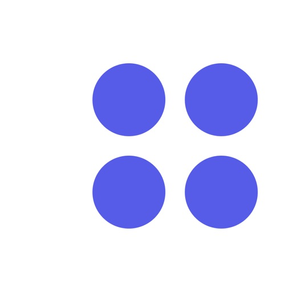
blocos: daily schedule planner
Time block day routine & habit
GratuitOffers In-App Purchases
2.0.1for iPhone, iPad and more
9.1
61 Ratings
MATEUS FREITAS SILVEIRA TECNOLOGIA DA INFORMACAO LTDA
Developer
75,3 Mo
Size
May 9, 2024
Update Date
Productivity
Category
4+
Age Rating
Age Rating
blocos: daily schedule planner Captures d'écran
About blocos: daily schedule planner
blocos is the ultimate daily planner & time blocking app built to make you productive and organized!
This app approaches time management and daily organization in an innovative way, inspired by a Wait But Why article.
It has a daily schedule planner based on the 144 blocks daily calendar that will make it much easier to time block your habits.
THE 144 BLOCKS CALENDAR
It's hard to plan your day as just one big block of 24 hours. You overestimate how productive you can be.
This innovative calendar is simple: it breaks down this big 24-hour block into 10-minute pieces, so you can better visualize your time and properly timebox your habits, tasks, and activities, all with time blocking.
144 10-minute blocks equal 1440 minutes or 24 hours. If you sleep 7-8 hours a day, you'll have 100 small blocks to keep track of. If you work for 8 hours, well, you'll have 52 blocks left.
Using the app you'll see how little time you have. However, you'll also be able to track it much more efficiently, building a routine with daily habits that best fit your lifestyle.
How will you use the next block? Start habit tracking and stop procrastination with some great features:
- Track as many activities and habits as you need. You can journal everything!
- A blocks-based visualization of every single day: time block your way to your goals and end procrastination!
- Daily reminders in the day planner: after allocating an activity, you'll receive a notification 10 minutes before it starts!
- The perfect productive habit tracker: you can easily use it as a daily habit tracker to make sure you build good habits or stop bad habits
- Journal and Planner: It's a passion planner, so you can always have time for your passions, but it's also a school planner/work planner that'll help you focus on what you have to do
- Statistics and charts make this the ultimate goal tracker and activity tracker
- Ad-free: we hate ads and don’t want to bother our users
- No need for an internet connection! Wherever you are, you can see your blocks and start working or studying right away!
You can use this app in two ways:
1. A precise journal and time planner: strictly planning every day, keeping track of each block
2. A great weekly planner: pick a couple of activities to track. You can keep track of just some of them, and visualize the weekly calendar with the blocks filled
Both ways will help you live more productive and happier days! However, it's much more than a time-blocking app!
BEYOND TIME BLOCK: ONE OF THE BEST ORGANIZATION APPS
To build a daily routine, be productive and organized, just offering an innovative daily calendar isn't enough.
This app goes beyond being a habit tracking app or one of the best goal tracker apps: we aim to be one of the top productivity apps, no matter your time management skills!
The activities are the basis of everything. Inside them, you have a bunch of features that make it one of the best life planner, daily planner free & organization apps:
◦ A full task manager: organize your to-do-list for each activity, create a daily checklist or daily reminders
◦ Focus timer: open the Pomodoro timer to apply the Pomodoro technique, set how long are the focus rounds, short breaks, and long breaks (the classic 25-10-30 technique or custom like 60 30 30)
◦ Keep a daily diary or save important notes: use the Notes widget inside the activity to create notes like a diary or just use it as a note block.
◦ You can keep a diary for each relevant activity or just focus on the deep work!
Very soon there'll be a Group Pomodoro feature that will allow you to track time with your team or just keep focus with other people that are working or studying! A team Pomodoro (or team time tracker, team timer) like you've never seen before!
Stop wasting time now!
-------
Terms of Use: https://www.blocos.co/terms-of-service
Privacy Policy: https://www.blocos.co/privacy
License Agreement: https://www.apple.com/legal/internet-services/itunes/dev/stdeula/
This app approaches time management and daily organization in an innovative way, inspired by a Wait But Why article.
It has a daily schedule planner based on the 144 blocks daily calendar that will make it much easier to time block your habits.
THE 144 BLOCKS CALENDAR
It's hard to plan your day as just one big block of 24 hours. You overestimate how productive you can be.
This innovative calendar is simple: it breaks down this big 24-hour block into 10-minute pieces, so you can better visualize your time and properly timebox your habits, tasks, and activities, all with time blocking.
144 10-minute blocks equal 1440 minutes or 24 hours. If you sleep 7-8 hours a day, you'll have 100 small blocks to keep track of. If you work for 8 hours, well, you'll have 52 blocks left.
Using the app you'll see how little time you have. However, you'll also be able to track it much more efficiently, building a routine with daily habits that best fit your lifestyle.
How will you use the next block? Start habit tracking and stop procrastination with some great features:
- Track as many activities and habits as you need. You can journal everything!
- A blocks-based visualization of every single day: time block your way to your goals and end procrastination!
- Daily reminders in the day planner: after allocating an activity, you'll receive a notification 10 minutes before it starts!
- The perfect productive habit tracker: you can easily use it as a daily habit tracker to make sure you build good habits or stop bad habits
- Journal and Planner: It's a passion planner, so you can always have time for your passions, but it's also a school planner/work planner that'll help you focus on what you have to do
- Statistics and charts make this the ultimate goal tracker and activity tracker
- Ad-free: we hate ads and don’t want to bother our users
- No need for an internet connection! Wherever you are, you can see your blocks and start working or studying right away!
You can use this app in two ways:
1. A precise journal and time planner: strictly planning every day, keeping track of each block
2. A great weekly planner: pick a couple of activities to track. You can keep track of just some of them, and visualize the weekly calendar with the blocks filled
Both ways will help you live more productive and happier days! However, it's much more than a time-blocking app!
BEYOND TIME BLOCK: ONE OF THE BEST ORGANIZATION APPS
To build a daily routine, be productive and organized, just offering an innovative daily calendar isn't enough.
This app goes beyond being a habit tracking app or one of the best goal tracker apps: we aim to be one of the top productivity apps, no matter your time management skills!
The activities are the basis of everything. Inside them, you have a bunch of features that make it one of the best life planner, daily planner free & organization apps:
◦ A full task manager: organize your to-do-list for each activity, create a daily checklist or daily reminders
◦ Focus timer: open the Pomodoro timer to apply the Pomodoro technique, set how long are the focus rounds, short breaks, and long breaks (the classic 25-10-30 technique or custom like 60 30 30)
◦ Keep a daily diary or save important notes: use the Notes widget inside the activity to create notes like a diary or just use it as a note block.
◦ You can keep a diary for each relevant activity or just focus on the deep work!
Very soon there'll be a Group Pomodoro feature that will allow you to track time with your team or just keep focus with other people that are working or studying! A team Pomodoro (or team time tracker, team timer) like you've never seen before!
Stop wasting time now!
-------
Terms of Use: https://www.blocos.co/terms-of-service
Privacy Policy: https://www.blocos.co/privacy
License Agreement: https://www.apple.com/legal/internet-services/itunes/dev/stdeula/
Show More
Quoi de neuf dans la dernière version 2.0.1
Last updated on May 9, 2024
Vieilles Versions
The app is back! After a long period without updates, the first new version arrives with a fresh design and your blocks available on all platforms, synced automatically. That means you can also access your blocks from the web by visiting app.blocos.co.
Show More
Version History
2.0.1
May 9, 2024
The app is back! After a long period without updates, the first new version arrives with a fresh design and your blocks available on all platforms, synced automatically. That means you can also access your blocks from the web by visiting app.blocos.co.
2.0.0
May 8, 2024
The app is back! After a long period without updates, the first new version arrives with a fresh design and your blocks available on all platforms. Now you can also access your blocks from the web by visiting app.blocos.co.
1.8.5
Dec 1, 2021
This is a version full of cool new features! Now you can tap on a block with an activity to check which is the activity. Also, in the daily planner, you can tap on the time to select the entire row. In addition, the much-requested history feature has finally arrived: by clicking the history icon, you can access all the changes made in the day, being able to keep track of what you planned vs what you actually did \o/ It has never been more efficient to keep track of your day.
1.8.3
Oct 26, 2021
This is a version full of cool new features! Now you can tap on a block with an activity to check which is the activity. Also, in the daily planner, you can tap on the time to select the entire row. In addition, the much-requested history feature has finally arrived: by clicking the history icon, you can access all the changes made in the day, being able to keep track of what you planned vs what you actually did \o/ It has never been more efficient to keep track of your day.
1.8.2
Oct 24, 2021
This is a version full of cool new features! Now you can tap on a block with an activity to check which is the activity. Also, in the daily planner, you can tap on the time to select the entire row. In addition, the much-requested history feature has finally arrived: by clicking the history icon, you can access all the changes made in the day, being able to keep track of what you planned vs what you actually did \o/ It has never been more efficient to keep track of your day.
1.8.1
Oct 15, 2021
This is a version full of cool new features! Now you can tap on a block with an activity to check which is the activity. Also, in the daily planner, you can tap on the time to select the entire row. In addition, the much-requested history feature has finally arrived: by clicking the history icon, you can access all the changes made in the day, being able to keep track of what you planned vs what you actually did \o/ It has never been more efficient to keep track of your day.
1.8.0
Oct 8, 2021
This is a version full of cool new features! Now you can tap on a block with an activity to check which is the activity. Also, in the daily planner, you can tap on the time to select the entire row. In addition, the much-requested history feature has finally arrived: by clicking the history icon, you can access all the changes made in the day, being able to keep track of what you planned vs what you actually did \o/ It has never been more efficient to keep track of your day.
1.7.1
Jun 23, 2021
This is a version full of cool new features! Two are worth mentioning. In the daily planner, you can now tap on time to select the entire row. In addition, the much-requested history feature has finally arrived: by clicking the history icon, you can access all the changes made in the day, being able to keep track of what you planned vs what you actually did \o/ It has never been more efficient to keep track of your day .
1.6.8
Jun 23, 2021
This is a version full of cool new features! Two are worth mentioning. In the daily planner, you can now tap on time to select the entire row. In addition, the much-requested history feature has finally arrived: by clicking the history icon, you can access all the changes made in the day, being able to keep track of what you planned vs what you actually did \o/ It has never been more efficient to keep track of your day .
1.6.6
Apr 15, 2021
In this version you'll get some highly requested features, such as: access to completed tasks, changing the city on the weather feature, access to the week planner view from the dashboard and, of course, a bunch of minor improvements. I'm sure you'll love it :)
1.6.5
Mar 29, 2021
The WEEK VIEW has finally arrived! Now you can view your blocks by week, so you can manage your time even better.
Just tap the date on the top of the Day Planner, select "View by Week" and then "Set Date". That's it, now you have a week view of your blocks \o/
I hope you like it!
Just tap the date on the top of the Day Planner, select "View by Week" and then "Set Date". That's it, now you have a week view of your blocks \o/
I hope you like it!
1.6.4
Mar 2, 2021
The WEEK VIEW has finally arrived! Now you can view your blocks by week, so you can manage your time even better.
Just tap the date on the top of the Day Planner, select "View by Week" and then "Set Date". That's it, now you have a week view of your blocks \o/
I hope you like it!
Just tap the date on the top of the Day Planner, select "View by Week" and then "Set Date". That's it, now you have a week view of your blocks \o/
I hope you like it!
1.6.3
Feb 24, 2021
The WEEK VIEW has finally arrived! Now you can view your blocks by week, so you can manage your time even better.
Just tap the date on the top of the Day Planner, select "View by Week" and then "Set Date". That's it, now you have a week view of your blocks \o/
I hope you like it!
Just tap the date on the top of the Day Planner, select "View by Week" and then "Set Date". That's it, now you have a week view of your blocks \o/
I hope you like it!
1.6.2
Feb 21, 2021
The DARK MODE finally has arrived! You can finally turn off the lights and enjoy the app in total darkness. This one is especially for the night owls!
For now, it's only available to subscribers since they allow me to keep the app up and running ;)
I hope you enjoy it,
Frits.
For now, it's only available to subscribers since they allow me to keep the app up and running ;)
I hope you enjoy it,
Frits.
1.6.1
Feb 20, 2021
The DARK MODE finally has arrived! You can finally turn off the lights and enjoy the app in total darkness. This one is especially for the night owls!
For now, it's only available to subscribers since they allow me to keep the app up and running ;)
I hope you enjoy it,
Frits.
For now, it's only available to subscribers since they allow me to keep the app up and running ;)
I hope you enjoy it,
Frits.
1.6.0
Feb 18, 2021
The DARK MODE finally has arrived! You can finally turn off the lights and enjoy the app in total darkness. This one is especially for the night owls!
For now, it's only available to subscribers since they allow me to keep the app up and running ;)
I hope you enjoy it,
Frits.
For now, it's only available to subscribers since they allow me to keep the app up and running ;)
I hope you enjoy it,
Frits.
1.5.7
Jan 20, 2021
The long waited Pomodoro Timer is finally here! Now you can start a Pomodoro directly through the app, choosing how long are the focus and break sessions. A notification will be fired at the end of each round!
This is just the first version, so any feedback will be much appreciated.
This is just the first version, so any feedback will be much appreciated.
1.5.6
Jan 16, 2021
The long waited Pomodoro Timer is finally here! Now you can start a Pomodoro directly through the app, choosing how long are the focus and break sessions. A notification will be fired at the end of each round!
This is just the first version, so any feedback will be much appreciated.
This is just the first version, so any feedback will be much appreciated.
1.5.5
Dec 28, 2020
This update will make your dashboard better by providing a preview of your daily activities and blocks, making it easier to quickly check what you should be doing now and what you should work on next.
Also, bugs were fixed and improvements were made.
Also, bugs were fixed and improvements were made.
1.5.3
Dec 23, 2020
I'm happy to introduce: TEMPLATES! It's now possible to create templates and quickly fill all the blocks of specific days. This way you can have a template of blocks for weekends, for holidays or even for your vacations.
Just tap "Use Template" right above your daily blocks. I hope you like it!
Just tap "Use Template" right above your daily blocks. I hope you like it!
1.5.2
Dec 17, 2020
I'm super happy to announce the long waited CLOUD BACKUP! For the people that are using the app for months now, this is a super important update, since now your data will be always safe in the cloud.
Just go to the Settings, tap "Back Up Now" and in a couple of seconds everything will be stored in the cloud.
Just go to the Settings, tap "Back Up Now" and in a couple of seconds everything will be stored in the cloud.
1.5.1
Dec 16, 2020
I'm super happy to announce the long waited CLOUD BACKUP! For the people that are using the app for months now, this is a super important update, since now your data will be always safe in the cloud.
Just go to the Settings, tap "Back Up Now" and in a couple of seconds everything will be stored in the cloud \o/.
Just go to the Settings, tap "Back Up Now" and in a couple of seconds everything will be stored in the cloud \o/.
1.5.0
Dec 15, 2020
I'm super happy to announce the long waited CLOUD BACKUP! For the people that are using the app for months now, this is a super important update, since now your data will be always safe in the cloud.
Just go to the Settings, tap "Back Up Now" and in a couple of seconds everything will be stored in the cloud \o/.
Just go to the Settings, tap "Back Up Now" and in a couple of seconds everything will be stored in the cloud \o/.
1.4.2
Dec 10, 2020
This version comes with some highly requested usability improvements and a cool new addition: more colors for your activities! Now you'll have a bunch of tones to choose.
I hope you like it!
I hope you like it!
1.4.1
Dec 9, 2020
This version comes with some highly requested usability improvements and a cool new addition: more colors for your activities! Now you'll have a bunch of tones to choose.
I hope you like it!
I hope you like it!
blocos: daily schedule planner FAQ
Cliquez ici pour savoir comment télécharger blocos: daily schedule planner dans un pays ou une région restreints.
Consultez la liste suivante pour voir les exigences minimales de blocos: daily schedule planner.
iPhone
Nécessite iOS 15.0 ou version ultérieure.
iPad
Nécessite iPadOS 15.0 ou version ultérieure.
iPod touch
Nécessite iOS 15.0 ou version ultérieure.
blocos: daily schedule planner prend en charge Anglais, Espagnol, Italien, Portugais
blocos: daily schedule planner contient des achats intégrés. Veuillez vérifier le plan tarifaire ci-dessous:
blocos forever
29,99 €
blocos for 5 years
22,99 €
blocos annual
15,99 €
blocos por 6 meses
13,99 €
blocos monthly
3,49 €
































