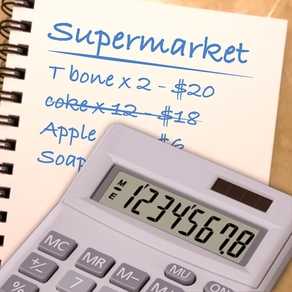
Budgetator
$0.99
2.0for iPhone
Age Rating
Budgetator Captures d'écran
About Budgetator
Budgetator helps you manage budgets and expenses more effectively, be it a budget for shopping, business project, school project, monthly expense, renovation or traveling....
Budgetator is a simple and straight forward budget management tool.
- Handling Multiple Budgets
You can manage multiple budgets (up to 12). Assign different name/title and amount for each budget. Each budget has its own item list.
- Keep Track of Budget Balance
The balance at the bottom of the item list helps you keep track of you available balance so that you can pick new items base on price more effectively. Also, The budget balance will turn red once your item list is over budget.
- Sort Items in Item List
Tap on the column headers to sort items by, e.g. Unit Price or Sub-Total to quickly identify which item(s) best matches the available balance. Or to identify which item to remove/reduce in order to stay within budget.
- Flexibility
You can even temperately disable any item on the list to "preview" the grand total without it. Therefore, you can conveniently manipulate your item list without deleting and re-entering deleted items again and again.
- Simple and Intuitive User Interface
Tap on the "+" button to add new item to the item list. Tap on the aqua blue button on the left of each item to disable/enable or delete. Tap on the column headers to sort items by Name, Unit Price, Quantity or Sub-Total.
Key Features:
- Manage up to 12 budgets with dedicated item list
- Keep track of budget balance
- Balance turns red once grand total / expense is over budget
- Add new item to item list instantly
- Sort items by Name, Unit Price, Quantity or Sub-Total
- Disable, enable or delete individual items
- Remove all items
- Simple and straight forward
Budgetator is a simple and straight forward budget management tool.
- Handling Multiple Budgets
You can manage multiple budgets (up to 12). Assign different name/title and amount for each budget. Each budget has its own item list.
- Keep Track of Budget Balance
The balance at the bottom of the item list helps you keep track of you available balance so that you can pick new items base on price more effectively. Also, The budget balance will turn red once your item list is over budget.
- Sort Items in Item List
Tap on the column headers to sort items by, e.g. Unit Price or Sub-Total to quickly identify which item(s) best matches the available balance. Or to identify which item to remove/reduce in order to stay within budget.
- Flexibility
You can even temperately disable any item on the list to "preview" the grand total without it. Therefore, you can conveniently manipulate your item list without deleting and re-entering deleted items again and again.
- Simple and Intuitive User Interface
Tap on the "+" button to add new item to the item list. Tap on the aqua blue button on the left of each item to disable/enable or delete. Tap on the column headers to sort items by Name, Unit Price, Quantity or Sub-Total.
Key Features:
- Manage up to 12 budgets with dedicated item list
- Keep track of budget balance
- Balance turns red once grand total / expense is over budget
- Add new item to item list instantly
- Sort items by Name, Unit Price, Quantity or Sub-Total
- Disable, enable or delete individual items
- Remove all items
- Simple and straight forward
Show More
Quoi de neuf dans la dernière version 2.0
Last updated on Jan 22, 2019
Vieilles Versions
Major update:
- Optimized for 64bit devices
- Fixed compatibility with iOS 9 or later
- Optimized for retina displays
- UI tweak
- Improved user experiences
- Doubled budget lists
Show More
Version History
2.0
Oct 24, 2009
Major update:
- Optimized for 64bit devices
- Fixed compatibility with iOS 9 or later
- Optimized for retina displays
- UI tweak
- Improved user experiences
- Doubled budget lists
Budgetator FAQ
Cliquez ici pour savoir comment télécharger Budgetator dans un pays ou une région restreints.
Consultez la liste suivante pour voir les exigences minimales de Budgetator.
iPhone
Budgetator prend en charge English




























