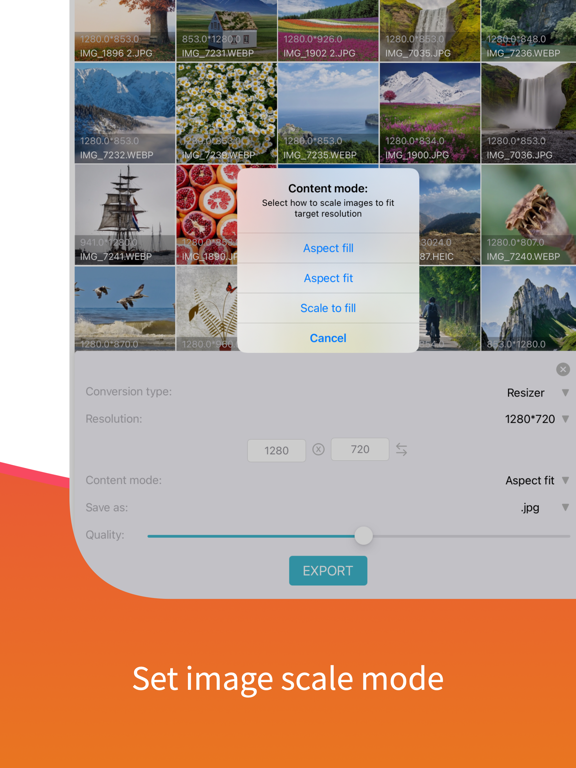reduce image size - resizer
Best image resizer, compressor
GratuitOffers In-App Purchases
2.0for iPhone, iPad and more
8.5
41 Ratings
Sounak Sarkar
Developer
7 Mo
Size
Apr 4, 2024
Update Date
Developer Tools
Category
4+
Age Rating
Age Rating
reduce image size - resizer Captures d'écran
About reduce image size - resizer
Image Resizer & Compressor is a powerful and user-friendly mobile application designed to simplify the process of resizing and compressing images on the go. Whether you're a professional photographer, social media enthusiast, or simply someone who wants to optimize their image files for various purposes, this app is your go-to solution.
Features:
Image Resizing: Easily resize your images to specific dimensions or choose from various preset sizes suitable for social media platforms like Instagram, Facebook, Twitter, and more. Maintain the aspect ratio while resizing to ensure your images look perfect.
Image Compression: Reduce the file size of your images without compromising on quality. The app employs advanced algorithms to compress images while preserving essential details, so you can save storage space on your device or share images faster online.
Batch Processing: Save time and effort by resizing and compressing multiple images at once. The app's batch processing feature allows you to apply the same settings to a group of images, making it perfect for handling large photo collections.
Customizable Settings: Tailor the compression level and image size according to your needs. The app offers various compression options, allowing you to strike the right balance between image quality and file size.
Intuitive Interface: The app boasts a user-friendly interface, making it easy for both beginners and professionals to navigate and utilise its powerful features effectively.
Share and Save: After resizing and compressing your images, conveniently save them to your device or share them directly to your favourite social media platforms or messaging apps.
Image Format Support: Image Resizer & Compressor supports various popular image formats, including JPG, PNG, GIF, and more, ensuring compatibility with a wide range of devices and platforms.
Secure and Private: Your images are processed locally on your device, ensuring your privacy and data security. The app does not store or transmit your images to any external servers.
Whether you want to optimize images for online sharing, create stunning social media posts, or manage your photo gallery more efficiently, Image Resizer & Compressor provides a comprehensive solution with its quick and easy image resizing and compression capabilities. Download the app now and take control of your image files with ease!
Features:
Image Resizing: Easily resize your images to specific dimensions or choose from various preset sizes suitable for social media platforms like Instagram, Facebook, Twitter, and more. Maintain the aspect ratio while resizing to ensure your images look perfect.
Image Compression: Reduce the file size of your images without compromising on quality. The app employs advanced algorithms to compress images while preserving essential details, so you can save storage space on your device or share images faster online.
Batch Processing: Save time and effort by resizing and compressing multiple images at once. The app's batch processing feature allows you to apply the same settings to a group of images, making it perfect for handling large photo collections.
Customizable Settings: Tailor the compression level and image size according to your needs. The app offers various compression options, allowing you to strike the right balance between image quality and file size.
Intuitive Interface: The app boasts a user-friendly interface, making it easy for both beginners and professionals to navigate and utilise its powerful features effectively.
Share and Save: After resizing and compressing your images, conveniently save them to your device or share them directly to your favourite social media platforms or messaging apps.
Image Format Support: Image Resizer & Compressor supports various popular image formats, including JPG, PNG, GIF, and more, ensuring compatibility with a wide range of devices and platforms.
Secure and Private: Your images are processed locally on your device, ensuring your privacy and data security. The app does not store or transmit your images to any external servers.
Whether you want to optimize images for online sharing, create stunning social media posts, or manage your photo gallery more efficiently, Image Resizer & Compressor provides a comprehensive solution with its quick and easy image resizing and compression capabilities. Download the app now and take control of your image files with ease!
Show More
Quoi de neuf dans la dernière version 2.0
Last updated on Apr 4, 2024
Vieilles Versions
Minor bug fixed
Show More
Version History
2.0
Apr 4, 2024
Minor bug fixed
1.9
Feb 16, 2024
Minor bug fixed
1.8
Oct 13, 2023
Minor bug fixed
UI updated
UI updated
1.7
Sep 26, 2023
Minor bug fixed
UI updated
UI updated
1.6
Aug 29, 2023
Aspect fill & aspect fit resize issue fixed
Performance fixed
UI updated
Performance fixed
UI updated
1.5
Aug 3, 2023
Import from files app
Image converter added
UI updated
Minor bug fixed
Performance improved
Image converter added
UI updated
Minor bug fixed
Performance improved
1.4
Aug 1, 2022
Minor bug fixed
1.3
Jun 16, 2022
Minor bug fixed
1.2
May 11, 2022
Minor bug fixed
1.1
Apr 6, 2022
Minor bug fixed
1.0
Mar 19, 2022
reduce image size - resizer FAQ
Cliquez ici pour savoir comment télécharger reduce image size - resizer dans un pays ou une région restreints.
Consultez la liste suivante pour voir les exigences minimales de reduce image size - resizer.
iPhone
Nécessite iOS 14.0 ou version ultérieure.
iPad
Nécessite iPadOS 14.0 ou version ultérieure.
iPod touch
Nécessite iOS 14.0 ou version ultérieure.
reduce image size - resizer prend en charge Anglais
reduce image size - resizer contient des achats intégrés. Veuillez vérifier le plan tarifaire ci-dessous:
Remove all advertisements
0,99 €
Vidéos connexes
Latest introduction video of reduce image size - resizer on iPhone