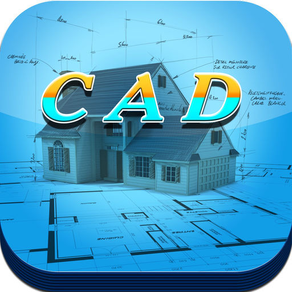
CAD Expert - edit and view DXF/DWG /OCF drawing files
$9.99
1.2.6for iPhone, iPad
Age Rating
CAD Expert - edit and view DXF/DWG /OCF drawing files Captures d'écran
About CAD Expert - edit and view DXF/DWG /OCF drawing files
CAD Expert enables you to view, edit, and share AutoCAD® drawings with anyone, anywhere using your mobile device. Annotate and revise drawings in the office, in the field, or in a meeting. Work on designs without an internet connection, and easily open DWG, DWF, and DXF™ files directly from email. Simplify design creation, review, and approval using powerful, built-in social design collaboration tools. .
View
• Open 2D and 3D DWG drawings
• Open files directly from email on your device
• See all aspects of your DWG file, including external references, layers, and image underlays
• Use multi-touch zoom and pan to easily navigate large drawings
• Use your device’s GPS to orient yourself within a drawing
Edit
• Draw and edit shapes with accuracy using Snap
• Select, move, rotate, and scale objects
• Add and edit text annotations directly on your drawing; no need for paper mark-ups
• Validate distance measurements in the drawing while you are onsite
Share
• Share your designs with others directly from the mobile app
• Add comments and images and invite responses using the Design Feed
• Print remotely from your mobile device
• Plot your designs to PDF or DWF and share them via email
View
• Open 2D and 3D DWG drawings
• Open files directly from email on your device
• See all aspects of your DWG file, including external references, layers, and image underlays
• Use multi-touch zoom and pan to easily navigate large drawings
• Use your device’s GPS to orient yourself within a drawing
Edit
• Draw and edit shapes with accuracy using Snap
• Select, move, rotate, and scale objects
• Add and edit text annotations directly on your drawing; no need for paper mark-ups
• Validate distance measurements in the drawing while you are onsite
Share
• Share your designs with others directly from the mobile app
• Add comments and images and invite responses using the Design Feed
• Print remotely from your mobile device
• Plot your designs to PDF or DWF and share them via email
Show More
Quoi de neuf dans la dernière version 1.2.6
Last updated on Oct 20, 2015
Vieilles Versions
bug fix;
Show More
Version History
1.2.6
Oct 20, 2015
bug fix;
CAD Expert - edit and view DXF/DWG /OCF drawing files FAQ
Cliquez ici pour savoir comment télécharger CAD Expert - edit and view DXF/DWG /OCF drawing files dans un pays ou une région restreints.
Consultez la liste suivante pour voir les exigences minimales de CAD Expert - edit and view DXF/DWG /OCF drawing files.
iPhone
iPad
CAD Expert - edit and view DXF/DWG /OCF drawing files prend en charge Czech, English, French, German, Hungarian, Italian, Japanese, Korean, Polish, Portuguese, Russian, Slovak, Spanish


























