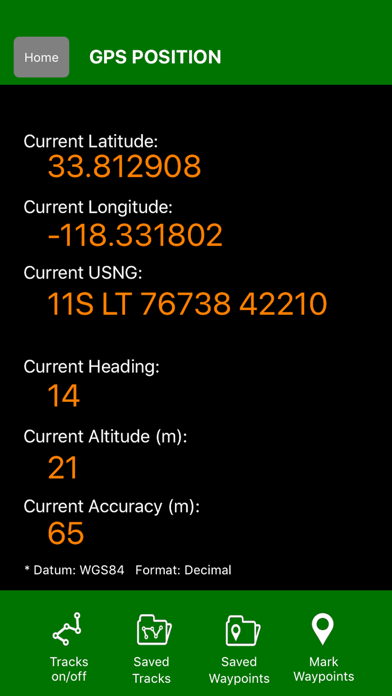CERT Surveyor
Gratuit
3.35for iPhone, iPad and more
Age Rating
CERT Surveyor Captures d'écran
About CERT Surveyor
CERT Surveyor is designed by and for community emergency first responders for collecting information to help coordinate search and rescue operations. The app uses NAPSG USAR v7 FEMA CERT icons for dropping waypoints on a map; allows creating tracks at variable intervals and distance deltas; and loads pdfs maps as well as create maps with waypoint icons. All data can be uploaded to the accompanying website account and for data download as KML, GPX, and Excel file formats and for posting to your ArcGIS Online Operations Dashboard and more.
IMPORTANT NOTE: The Wifi only iPad does not have a dedicated Assisted GPS chip. The Wifi + Cellular version has the chip, but in the event of no Wifi signals and no Data signal areas (open ocean, high desert, steel/heavy concrete buildings), the GPS feature may not work. We recommend adding a dedicated GPS attachment for these purposes.
TEAM MANAGERS/LEADERS: Please contact support@disastersurveyor.com to have your CERT Surveyor account upgraded for free to a Team Admin for managing your team members (who have signed up with the same team code) on the website at https://cert.disastersurveyor.com.
IMPORTANT NOTE: The Wifi only iPad does not have a dedicated Assisted GPS chip. The Wifi + Cellular version has the chip, but in the event of no Wifi signals and no Data signal areas (open ocean, high desert, steel/heavy concrete buildings), the GPS feature may not work. We recommend adding a dedicated GPS attachment for these purposes.
TEAM MANAGERS/LEADERS: Please contact support@disastersurveyor.com to have your CERT Surveyor account upgraded for free to a Team Admin for managing your team members (who have signed up with the same team code) on the website at https://cert.disastersurveyor.com.
Show More
Quoi de neuf dans la dernière version 3.35
Last updated on Dec 9, 2020
Vieilles Versions
(a) Login screen button now appear above the virtual keyboard, (b) If pdf map loaded from URL, when viewing map, the "toggle" for street/satellite view is removed, along with any lat/lon coordinates associated to Live Maps, (c) If no Team Code and and chat message entered, shows notice, (d) If data/wifi is turned off and waypoint upload is attempted, app does not crash, (e) If data/wifi is turned off, app does not crash if GPS or Mark Waypoint buttons in home screen tapped.
Show More
Version History
3.35
Dec 9, 2020
(a) Login screen button now appear above the virtual keyboard, (b) If pdf map loaded from URL, when viewing map, the "toggle" for street/satellite view is removed, along with any lat/lon coordinates associated to Live Maps, (c) If no Team Code and and chat message entered, shows notice, (d) If data/wifi is turned off and waypoint upload is attempted, app does not crash, (e) If data/wifi is turned off, app does not crash if GPS or Mark Waypoint buttons in home screen tapped.
3.33
Nov 25, 2020
(a) Login screen button now appear above the virtual keyboard, (b) If pdf map loaded from URL, when viewing map, the "toggle" for street/satellite view is removed, along with any lat/lon coordinates associated to Live Maps, (c) If no Team Code and and chat message entered, shows notice, (d) If data/wifi is turned off and waypoint upload is attempted, app does not crash, (e) If data/wifi is turned off, app does not crash if GPS or Mark Waypoint buttons in home screen tapped.
3.32
Nov 8, 2020
(a) Bug fixed: If no items are check marked for upload, and upload button is tapped, after error notice is cleared, checkboxes are selectable again. (b) Bug fixed: When waypoints are selected and "delete" is tapped, selected waypoints correctly delete without app crashing.
3.31
Sep 30, 2020
(a) What3words address display in GPS screen. (b) What3words address display in Add New and Edit Waypoint screens. (c) What3words in Spanish when in Spanish language mode.
3.26
Jul 9, 2020
(a) Includes all NAPSG v7 Waypoints and their fields. (b) New "Mark Waypoint" button on home screen to quickly add waypoints. (c) New "View Saved" button on upper right corner of Mark Waypoint screen to go to your saved Waypoints. (d) Adding waypoints on live map, saved maps, and saved waypoints map via "long press" now working with v7. (e) Misc bug fixes on adding waypoints from live maps, saved maps and waypoint maps. (f) Debug code removed from waypoint select lists. (g) Misc bug fixes.
3.24
Jul 1, 2020
(a) Includes all NAPSG v7 Waypoints and their fields. (b) New "Mark Waypoint" button on home screen to quickly add waypoints. (c) New "View Saved" button on upper right corner of Mark Waypoint screen to go to your saved Waypoints. (d) Adding waypoints on live map, saved maps, and saved waypoints map via "long press" now working with v7. (e) Misc bug fixes on adding waypoints from live maps, saved maps and waypoint maps. (f) Debug code removed from waypoint select lists.
3.21
Jun 27, 2020
(a) Includes all NAPSG v7 Waypoints and their fields. (b) New "Mark Waypoint" button on home screen to quickly add waypoints. (c) New "View Saved" button on upper right corner of Mark Waypoint screen to go to your saved Waypoints.
3.12
May 12, 2020
(a) The team messaging "send" button now grays out after submitting to prevent double entries. (b) If you change your team code on the website, and not within the app, going to any screen, and back to the home screen will now display the new team code pending approval. (c) If no team code is set or joining a team is declined, label at top now correctly says "CERT Surveyor". (d) Fixed "Transmission Error: HTTP" popup under certain conditions for the Team Messaging feature. (e) New button in settings page to go to website added if user needs to change sms option settings and phone number. (h) Fixed various GPS tracking issues.
2.95
May 5, 2020
(a) The team messaging "send" button now grays out after submitting to prevent double entries. (b) If you change your team code on the website, and not within the app, going to any screen, and back to the home screen will now display the new team code pending approval. (c) If no team code is set or joining a team is declined, label at top now correctly says "CERT Surveyor". (d) Fixed "Transmission Error: HTTP" popup under certain conditions for the Team Messaging feature. (e) New button in settings page to go to website added if user needs to change sms option settings and phone number.
2.90
Mar 6, 2020
(a) New "uploaded" indicator in "My Waypoints" and "Saved Track Sets" screens after item has been uploaded. (b) Fixed dark mode issue with login screen. (c) Fixed bug in "Team Chat" for deleting messages, now properly deletes and refreshes screen. (d) Fixed dark mode issues with editing a Track Set name. (e) The GPS 'Accuracy' field now saves correctly in the Waypoint screen.
2.87
Dec 13, 2019
(a) "dark mode" fixes for side menu bar, title texts in Live Map and Saved Map screens. (b) "dark mode" fixes for title texts in Settings screen and Team Code screen.
2.83
Dec 6, 2019
(a) Fixed display colors for "dark mode" on waypoint entry screens. (b) Fixed GPS error message that started appearing in recent iOS 13.2.x updates on Waypoint entry screen.
2.81
Oct 19, 2019
(a) Bug fix for some users not able to sign up within the app under certain network conditions. (b) Issues with map details screen crashing on some users now resolved.
2.79
Aug 30, 2019
(a) Ability to center the Live Map and Saved Waypoints Map to any address through an address bar, or reset to current position. (b) Bug fix of photo thumbnails and photos not displaying properly on older versions of our app upon update.
2.73
Aug 18, 2019
(a) Ability to add/edit/delete waypoints on a live or saved map. This is useful if you need to add waypoints retroactively after surveying worksites in a sector. (b) Ability to add/delete trackpoints and create a track set on a live or saved map, and upload to your team account. This is useful for adding tracks retroactively via a map, after reviewing an area. (c) Bug fix for USNG display on waypoints created from live or saved maps.
2.72
Aug 17, 2019
(a) Ability to long tap to add/edit/delete waypoints on a live or saved map. This is useful if you need to add waypoints retroactively after surveying worksites in a sector. (b) Ability to long tap to add/delete trackpoints and create a track set on a live or saved map. This is useful for adding tracks retroactively via a map, after reviewing an area.
2.67
Jul 19, 2019
(a) When a waypoint is created by long pressing on the map on the "Show Map" screen in "My Saved Waypoints", a list to pick waypoint type now appears to select type. (b) Saved waypoints list now correctly shows only checked waypoints when "Show on Map" is pressed, if nothing is checked, button label changes to "Show Map", and goes to a blank map. (c) Waypoints created in this manner now save correctly when uploaded to team account.
2.64
Jun 16, 2019
(a) The CERT Guidelines section is now a link to a mobile web page with the PDF guidelines.
2.61
Apr 28, 2019
(a) Fixed submit buttons for Signup, Password reminder, and Login, so that button cannot be pressed twice. (b) On the Waypoints Add New and Edit Details screens, the screen can now be scrolled up (to see Waypoint Notes as you type them).
2.53
Jan 25, 2019
(a) "Add new" and "Edit" waypoints now support multiple photo attachments. A display of number of attached photos displays as well as an "Add another photo" button for redundancy. (b) In the "Settings" page, the "language", "tracking interval" and "tracking distance" are all now full page select lists when tapped.
2.49
Nov 22, 2018
(a) In 'Add New Waypoints' screen, the 'Back' button has been changed to 'Cancel', and going back to Saved Waypoints list will no longer show the cancelled new waypoint. (b) In Waypoints Details screen, tapping a photo thumbnail will make the photo larger, tapping again makes it go away.
2.47
Nov 17, 2018
(a) Fixed issue with 6th digit in team code not correctly displaying. (b) Photo gallery now does not bleed over to 4th row, each row now has 3 columns of photos only.
2.42
Oct 12, 2018
(a) Updated with latest FEMA GPS Iconography for Waypoints as of October 2018.
2.36
Sep 13, 2018
(a) Improved GPS tracking accuracy; (b) "Waypoint ID Exists" error fixed in the "Add New Waypoints" screen; (c) GPS Accuracy level now appears in "Add New Waypoints" screen.
2.26
Aug 14, 2018
(a) Top bar of home screen now indicates if user has been approved to join specified Team Code or not. (b) Entire app interface now changes to Spanish if Spanish language chosen in settings. (c) The GPS Live Map, Saved maps, View Saved Waypoints on Map, and View Saved Track Sets on Map, now have a toggle for 'Street' or 'Satellite' view. (d) Logged in user's email now displays in Settings screen.
CERT Surveyor FAQ
Cliquez ici pour savoir comment télécharger CERT Surveyor dans un pays ou une région restreints.
Consultez la liste suivante pour voir les exigences minimales de CERT Surveyor.
iPhone
Nécessite iOS 9.0 ou version ultérieure.
iPad
Nécessite iPadOS 9.0 ou version ultérieure.
iPod touch
Nécessite iOS 9.0 ou version ultérieure.
CERT Surveyor prend en charge Anglais